-
Posts
710 -
Joined
-
Last visited
Posts posted by Andres Medina
-
-
Track Manager:
Rewriting a track manager preset does not work.
When retrieving the newly saved preset, it does not update - keep showing the original layout.
-
...and, interestingly, this does not happen in Cakewalk.
I tried the same procedure, and the output file is correct when using CW, no matter the number of hardware outs or the send between buses.
It seems to be an issue of Sonar.
I will report it.
-
After more tests, I found out that this happens only when more than 1 hardware outputs are present in the project AND one of them (typically Main out) is feeding a secondary Output (typically my Speakers Out) via Sends.
If both hardware outs are present but there is no Send from one to the other, the export file is named as expected.
Is it a bug or is this expected behavior?
-
Hi,
Still having issues when exporting audio using "Tracks Through Entire Mix" source + labels.
Steps:
- Select tracks
- Select "Tracks Through Entire Mix" Source
- Select {notesname]-[trackname] labels
It should export the notes name + the track name, right? (the preview dialog seems to confirm this)
However, the exported wav files show an extra(-1) at the end of the file name. In large export tasks this makes the label system unusable, as you have to rename manually each exported track.
Any suggestions?
See pics.
Thanks!
-
... but still I have issues with the pointers in the Tempo View:
- Freehand Tool displays an arrow pointer (and Sonar creates an empty rectangle on the right)
- Line Tool creates an empty rectangle on the right
Is this happening on your system as well?
Thanks!
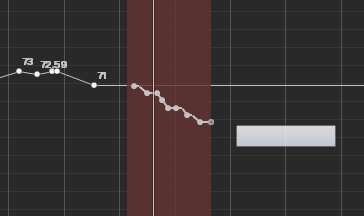
-
Yep, reinstalling Sonar solved it -
-
Thanks both of you!
I'll double check, and possibly reinstall Sonar.
-
Hello,
Recently I've found that the mouse pointers in PRv are behaving differently in the Controllers Pane.
- The Freehand Tool no longer shows a pencil, but the regular arrow of the selecting tool.
- The Line Tool displays an empty rectangle at the right side of the pointer
Is this expected behavior?
Thanks!
-
-
I have struggled with that too.
Whenever I update any Steinberg software (Dorico for instance), the nasty Steinberg driver is installed.
Sometimes I forget to check afterwards, and Sonar won't launch.
It's easy to delete the driver under Uninstall Software in Windows Control Panel. Once deleted Sonar will launch correctly.
-
 1
1
-
-
2 hours ago, Sock Monkey said:
This is why most new audio interfaces now have a Loopback feature. Streamers, Podcasts and for me it is critical for a few workflows.
I wouldn’t not have it now.
Basically it’s what we’re used to call “What you Hear”.
All Daw’s will have the Loopback inputs available.
Isn’t arc available as a stand alone app?Thanks!
My audio card doesn't support loopback ... I'll upgrade mine someday..!
ARC 3 is not available as a Stand Alone... just VST plugin.
-
1 hour ago, Xoo said:
You don't - you route Windows Audio to loopback to Sonar input to Sonar output to hardware. Windows audio doesn't come into effect after the first step.
If you do want to do this, I'd look at a lightweight VST host like Blue Cat Patchwork.
Or I'd just load the audio into a dummy project in Sonar and listen to it there. It seems like a lot of effort if you need to run Sonar/Patchwork alongside media player (assuming you can't find a media player that hosts VSTs, and I'm sure one exists).
Thanks.
I can't do that, at least on my configuration.
The audio card is the sole audio card in my system. I don't use the Realtek Windows driver, so, the audio goes from - say Youtube - to my audio card.
I guess what I need is sort of a intermediate software between Windows and my Audiocard that enables to insert the ARC plugin, which could be the EqualizerAPO that your link provided.
-
1 hour ago, Bristol_Jonesey said:
The primary use for ARC is to apply correction to your monitoring in order to compensate for room deficiencies, enabling you to produce mixes which stand a better chance of translating well to other systems and to be generally more balanced without excessive high or low frequencies.
It should always be switched OFF before doing an export.
Thanks! Yes, I'm aware of that.
When I listen to Sonar, it goes thru ARC.
When exporting, it doesn't.
I want to hear a compensated audio from other sources, like ITunes or Youtube...
-
 1
1
-
-
13 minutes ago, Andres Medina said:
Mmmm, interesting.
I use Behringer UMC404-HD
I'll check the user manual -
Thanks!
I didn't find a way to route Windows Audio to Cakewalk...
Is that really possible? because there would be a loop... Windows audio going to Cakewalk and back to windows?
-
1 minute ago, Chaps said:
What kind of Audio Interface are you using? My Steinberg UR24C can send Windows audio to a Cakewalk input, which would allow me to use plugins on Windows audio.
Mmmm, interesting.
I use Behringer UMC404-HD
I'll check the user manual -
Thanks!
-
7 minutes ago, Xoo said:
Maybe some ideas here:
https://gearspace.com/board/music-computers/1261800-audio-players-can-run-vst.html
Thanks! I'll check it out -
-
Hi,
I use a very useful plugin inside Sonar for Room Equalization (IK Multimedia ARC System 3)
It improves the sound a lot.
I wonder if there is a way to use this same plugin outside Sonar to use with Windows audio, such as Itunes.
My mixes sound much better inside Sonar because of the plugin.
Thanks!
-
I also think this is one of the really annoying missing features in the new Sonar.
-
 2
2
-
-
-
6 hours ago, HOOK said:
In the Piano Roll View, looks like the midi data color follows the color assigned to the channel - so you can change it there. But no control over the background that I've found.
-
...meaning that what decides the order in which the effects are applied to your audio depends on the actual order effects in your bus/track. The sends just feed them.
-
 1
1
-
-
Once Sonar is installed in C:/ you can configure all your paths in Preferences (Templates, projects, audio, etc.)
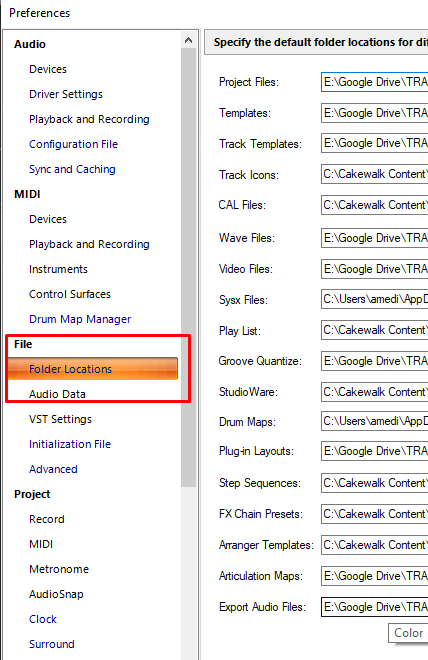
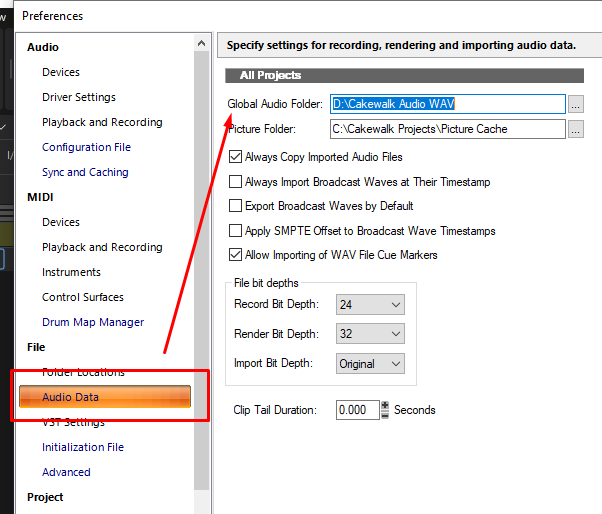
-
 1
1
-
-
Sonar as it is now does not allow to customize colors.
I found a woraround, which is to switch between dark and light themes, according to needs..
-
Update: after all, the culprit was that the browser was saved into a screenset that was locked.
Somehow it stuck the browser on that content. Changing to a different folder and returning to track templates folder refreshed the browser. Changing scrensets too.
What I did was unlocking the screenset and locking again. It solved the problem.
This could be a bug.
-
 1
1
-
 1
1
-



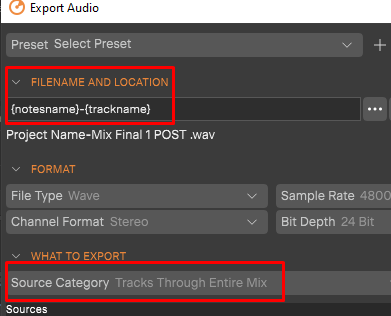
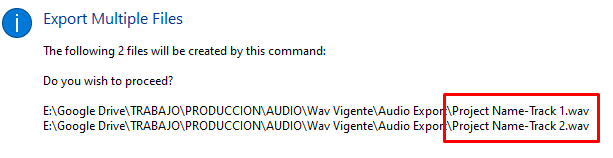
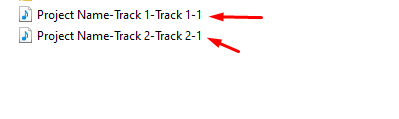
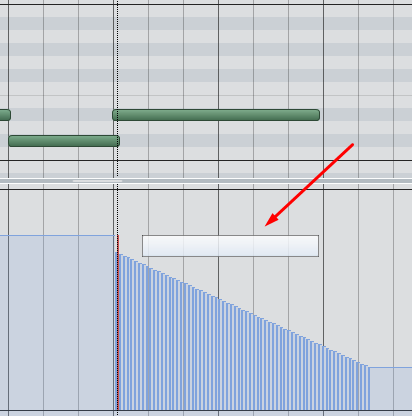
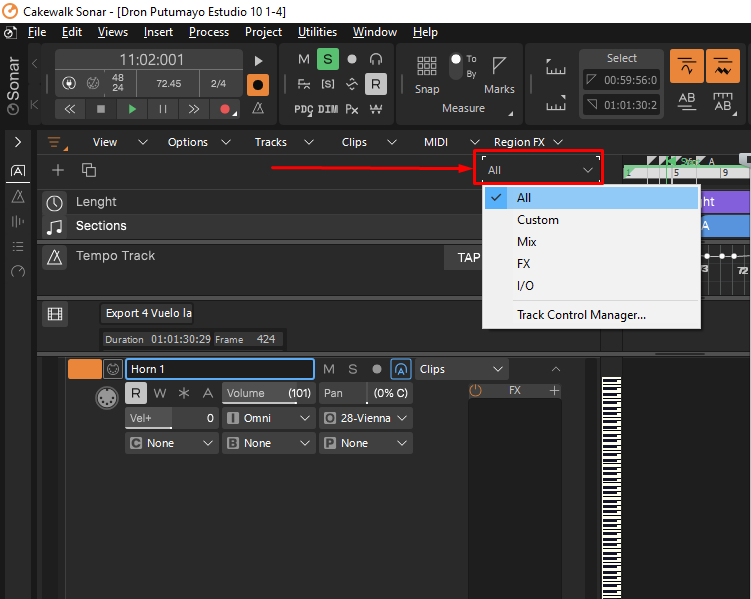
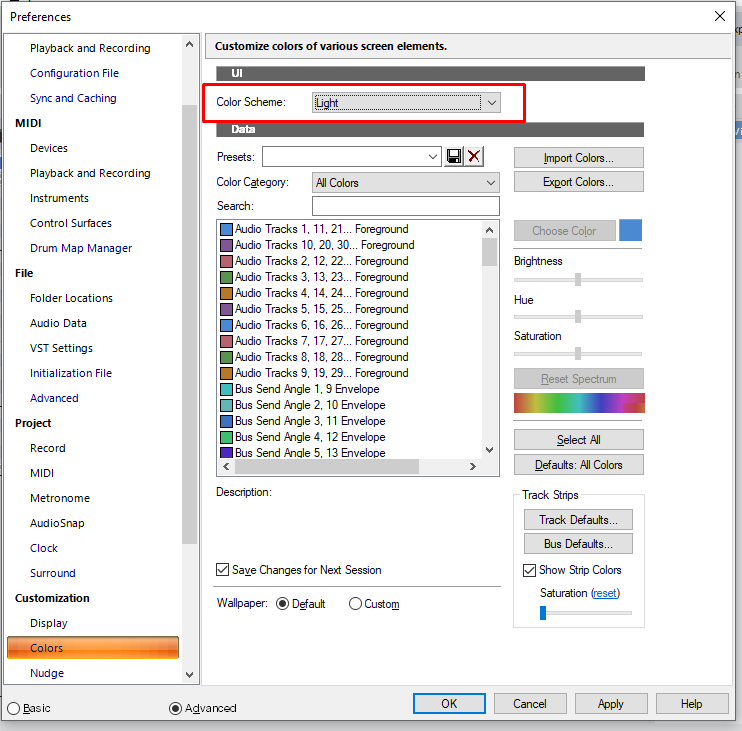
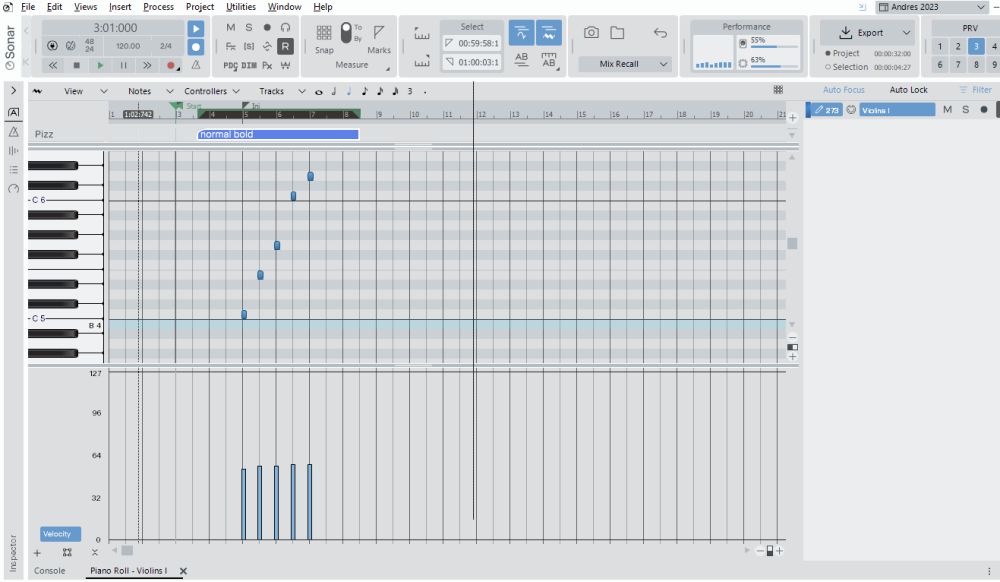
Sonar 2025.06 Feedback
in Cakewalk Sonar
Posted
Also, creating a new preset from the track view menu does not update the presets listed in track manager when the track manager window is open.
It needs to be closed and then reopened to refresh.