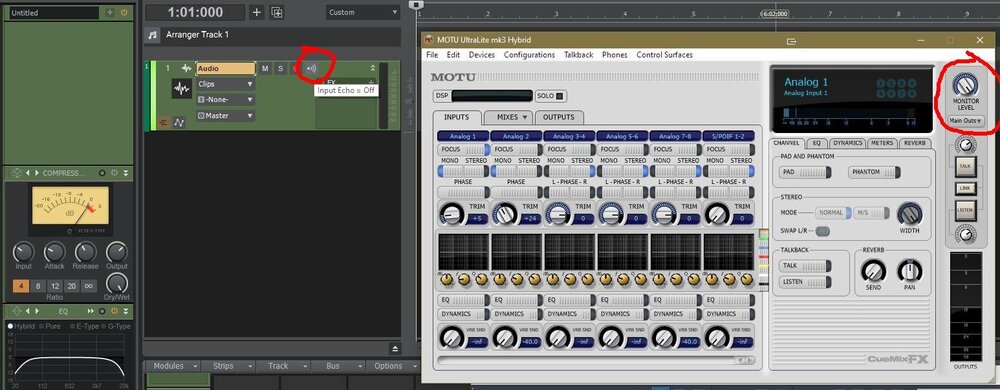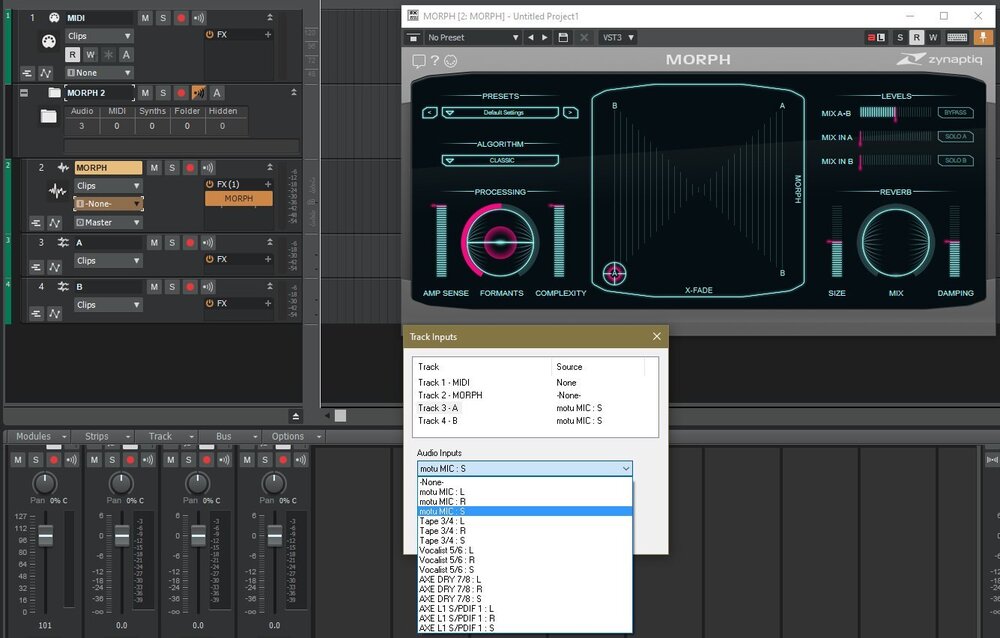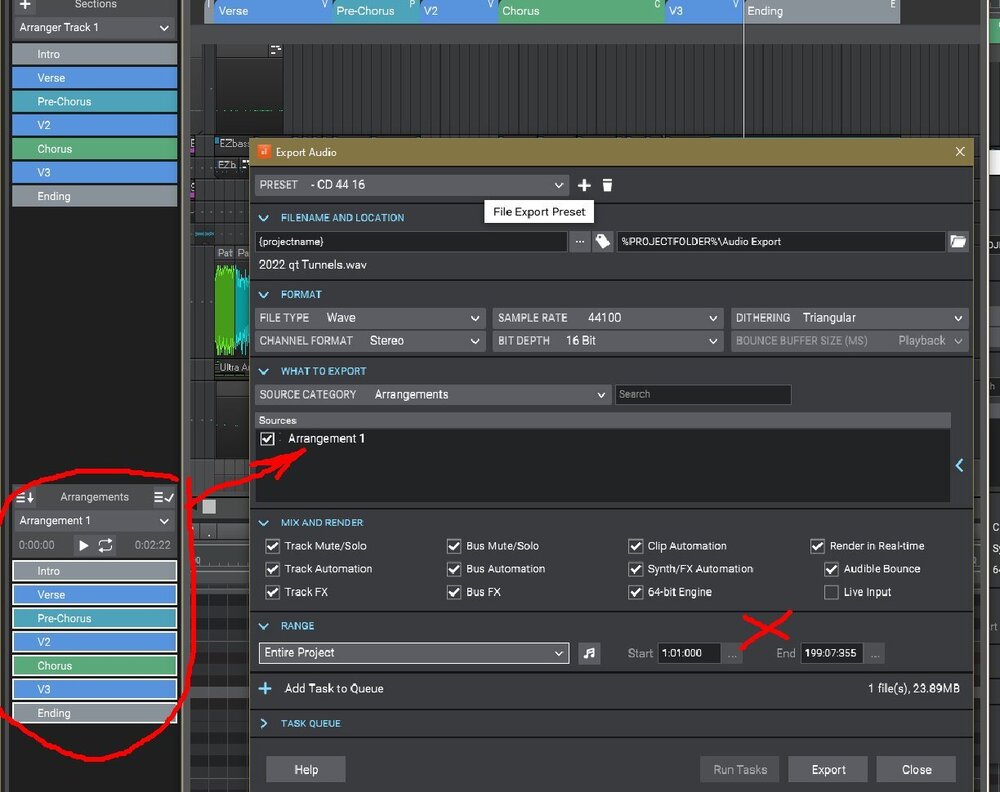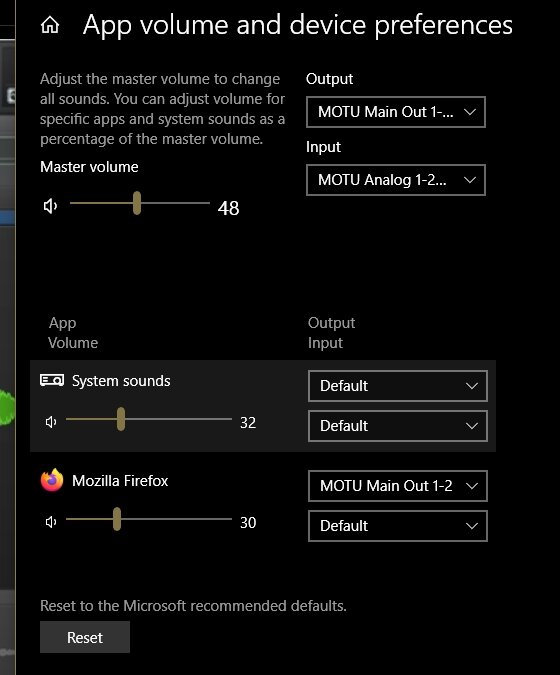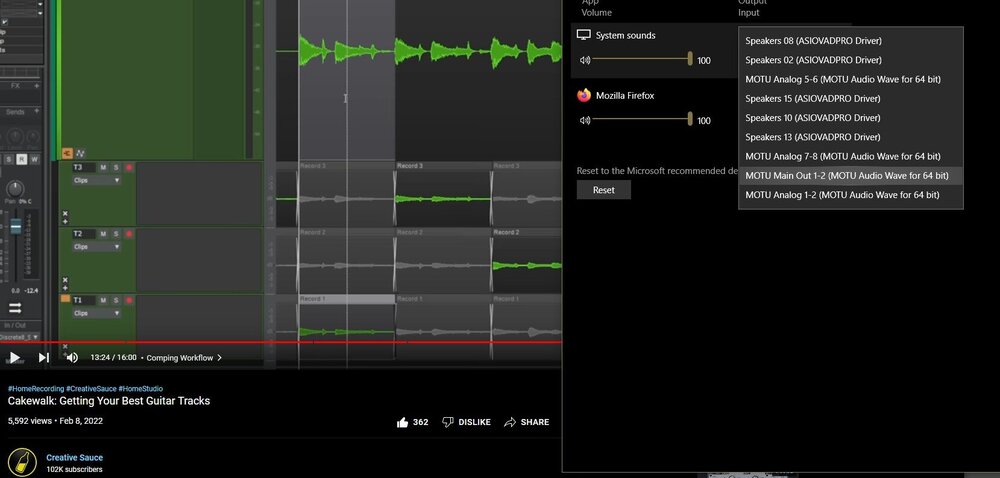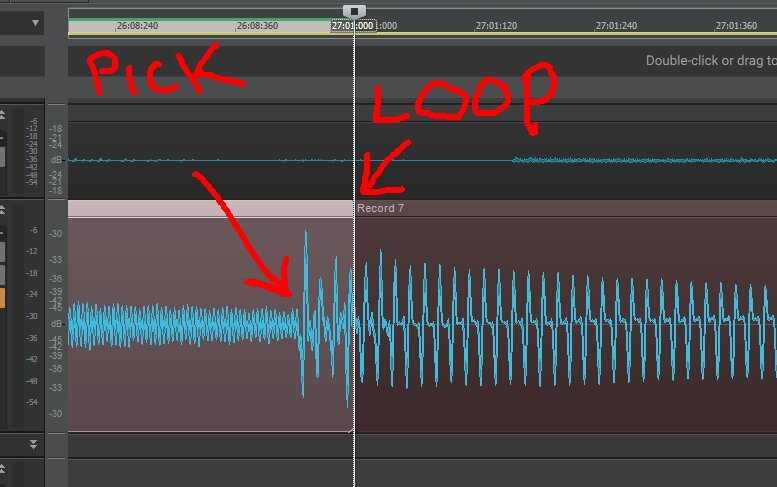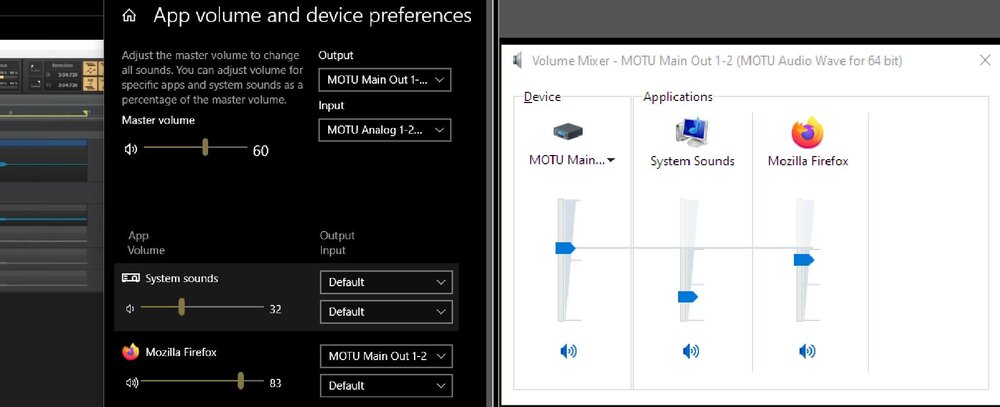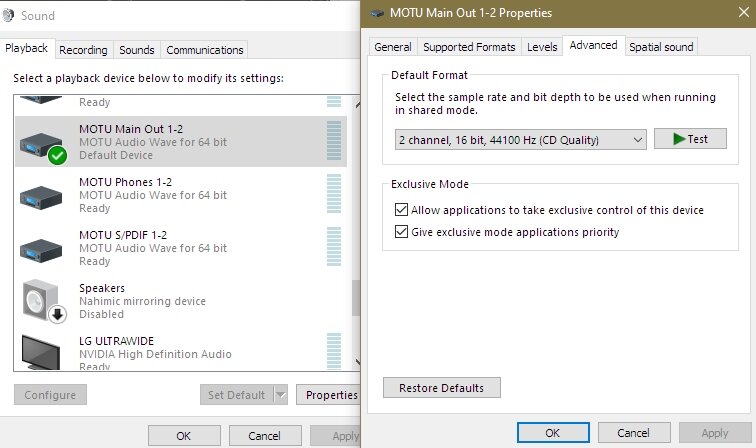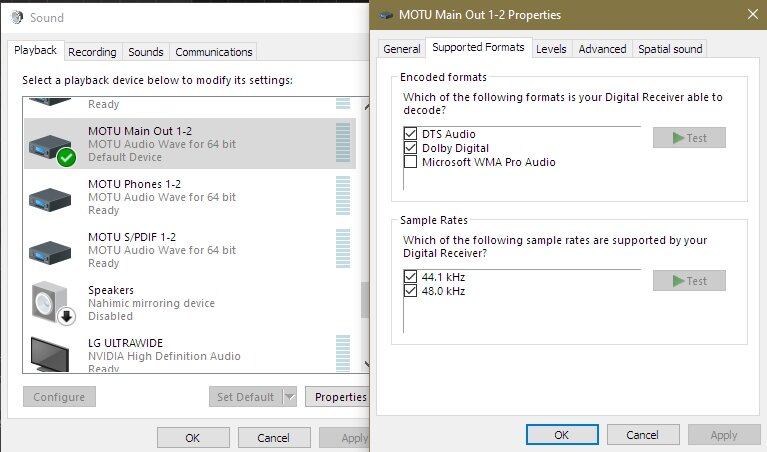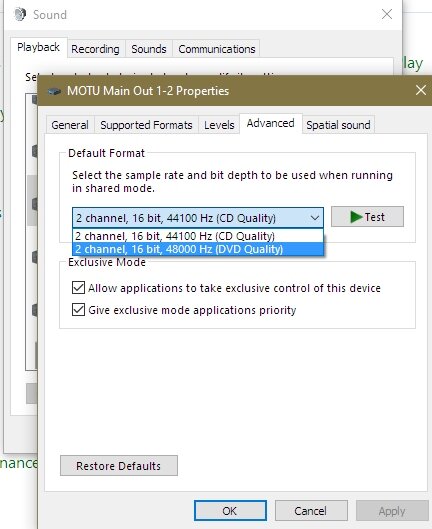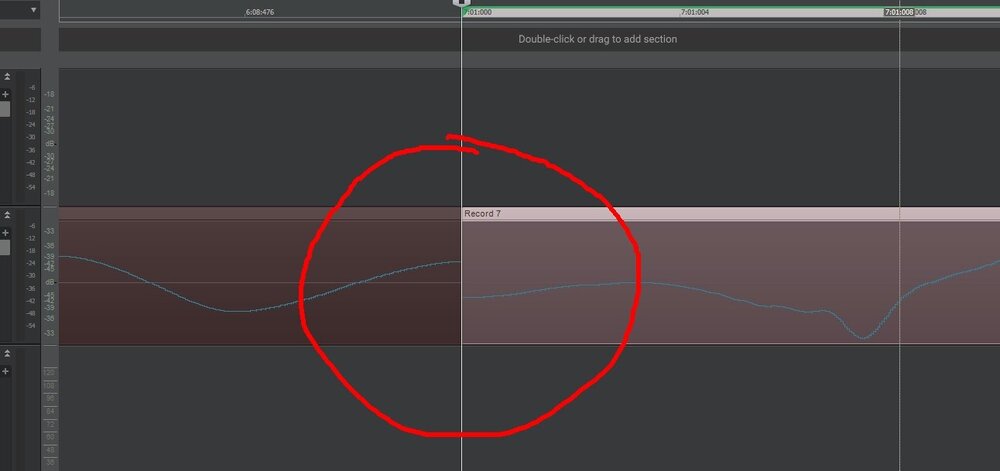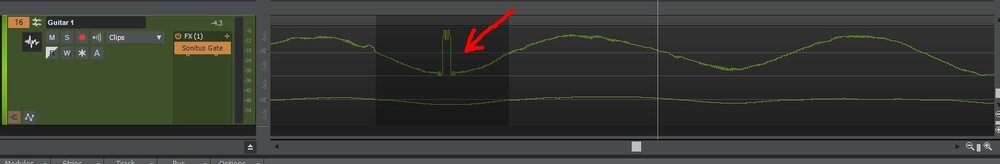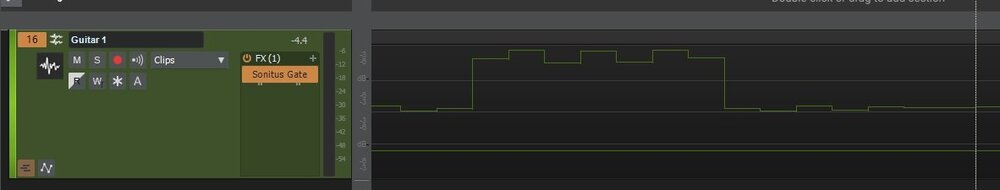-
Posts
566 -
Joined
-
Last visited
Everything posted by sadicus
-

Duplicate Track Folder and all the tracks it contains?
sadicus replied to sadicus's topic in Cakewalk by BandLab
For some reason I thought that was a new feature, but it must be just the nested Folders. Track Template sounds good, thanks! -

Duplicate Track Folder and all the tracks it contains?
sadicus posted a topic in Cakewalk by BandLab
is it possible to copy or Duplicate a Track Folder and all the tracks it contains? -
How to go about re creating this effect in CBB? Looking for Anyone that has converted a hardware Effects chain into a CBB effects chain. I will experiment and post any good results here. Axe-Edit Stacked 4 lanes and left to right signal flow. I don't remember the default effect name but the effect layers a synth sound over certain frequencies. AxeEdit_DelaySynth.pdf
-
I have used MIDI guitar since Roland GR-1. Tracking and Per string mute is my endless quest for Guitar to MIDI and the GI-20 works best with my Godin for real-time performance, but looks like Melodyne 5 (and others) are being used after the audio is recorded to clean up all the typical MIDI glitches? I never had any luck with converting vocals to midi and would like a demo or tutorial on how to get that process to work. sounds cool, Might need to start another thread for that! hardware Roland GI-20 (per string mute) hardware Axon (per string mute) imitone Melodyne 5
-
This looks interesting, Will you explain a use case for this and Do you place the MTuner on the MIDI track?
-

Project Bit Depth and Export Audio Preset Bit Depth
sadicus replied to sadicus's topic in Cakewalk by BandLab
thanks all for use case. The reason I even asked is, the Default for a track export was already set at 32bit, and my project being 48Hz / 24bit was causing confusion as i thought the export would have defaulted to that. I go long periods of time without recording and forget this info and appreciate going back to the forums for info like this. Mostly I use Cbb as a musical notepad, a way to record ideas. I am indeed exporting out the track undithered (because I plan to plugin / master at a later time) I just really want to preserve the quality as much as possible because I'll be using the file in the same or another 48Hz / 24bit Project. ~ Thank you! -
Project is 48Hz / 24bit is there any advantage to export a track's audio at 32 Bit Depth? (or a higher bit depth than the recorded project audio) It's not a final mix and it uses plugins and will be used in another 48Hz / 24bit project. The mixed audio however, will be final rendered to DVD and CD quality.
-
Step 5 select "Clip Automation PAN" How to split a stereo track? Follow this tutorial correctly to get the result. Cakewalk Sonar Quick Tip 1 - How to split up a stereo recording into separate tracks
-

[ UPDATE ] Audio outs not routing to hardware
sadicus replied to sadicus's topic in Cakewalk by BandLab
same here, 48Hz / 24bit is all default recording. Sample rate changes are always fun " hey, who chipmunked my song last night?" -
Something corrupted the project file. Deleted the project and started again, importing the recorded files. works as expected.
-

[ UPDATE ] Audio outs not routing to hardware
sadicus replied to sadicus's topic in Cakewalk by BandLab
I've had ASIO drivers for years, I don't ever remember not using them. I use to be able to switch the audio source and in real time it just worked. -
anyone use this or know how to route this MORPH2 plugin in Cbb? This might need patchpoints but not sure how to get this to work. zynaptiq.com This is what's been tried and it works, but i'm sure there is a better way that can also use stereo. Track A LEFT Track B RIGHT sent to stereo BUS
-
How to only export only the selected Arrange Clips as one song? The Range is on by default, how to turn it off?
-
Hello everyone that reads this! Is there a way to Invert selected MIDI notes? I see it for tracks, but I just need to invert a selection in the PRV.
-

[ UPDATE ] Audio outs not routing to hardware
sadicus replied to sadicus's topic in Cakewalk by BandLab
I use headphones when using CBB and sometimes want Browser audio to route to them, great when using Cbb and online tutorials etc. The issue is it's not sending signal out to the device at all when set to default and close / reopen the browser. I've done this for years and not sure what changed. I should be able to have a signal playing, switch to any other out source and hear it. Just tested: Suspend Audio Engine When Cakewalk is Not in Focus = on / off (it was off) Cakewalk is signal is routing thru MOTU as expected, but the browser (or any other app) is not. -
When creating a loop with an instrument such as guitar, does the transient attack need to be inside the loop? I know sometimes the pick attack happens just before the beat and it sounds ok, but not sure how important this is. ~ thanks
-
[ UPDATE ] digging around the computer guts found Ye Olde Control Panel and "44.1kHz" was off. Turning it on now allows for Firefox to be routed to the MOTU hardware main out, only now it's at chipmunk speed. Somehow this use to not be an issue, but it looks like it will need to be setup manualy each time I switch from Cbb to a browser video. there is not a 2 channel 24bit / 48 Hz option. Is this a win10 or MOTU driver issue? at least matching the 48Hz pitch sounds correct. Not a specific issue with Cakewalk, in fact the Audio routes correctly from MOTU to the monitor and to Cbb. If routing is changed from monitor to MOTU Main Outs 1/2 All other audio, from firefox to audio players are not routing through MOTOU, there is no signal reaching the device at all. same hardware setup for years, I did not purposly change any settings, is this a win10 update issue any one else deals with? Device Manager shows everything is working as expected, and this all worked a month ago. win10 Sound Mixer -> MOTU Main Outs 1/2 = FAIL (only works in Cbb, audio plays as expected) win10 Sound Mixer -> MONITOR = WORKING ultralite mk3 Hybrid
-
Is there a setting that allows a clip to bounce to it's already selected color instead of the track color?
-
yes! ...Is there a shortcut key binding or macro to move it lef/right?
-
What are some techniques to fix an annoying "pop" sound on two mismatched clips? In this case the is no more data to cross fade each clip.
-
How to set loop selection and shift it backwards / forwards proportionally, is there a shortcut for it?
-
That's good advice, do most plugins say they have a lookahead buffer, or maybe it's called something else? I don't ever remember this being an issue.
-
When PDC is on my Live input works as expected but Playback midi triggers 1/4 note early compared to where the notes are visually placed! How to setup Cakewalk to just work without all this delay PDC business? I never use to have to toggle a button to set latency for play/record before and have no idea why this has happened. same hardware and plugins behaving differently. win 10 pro Cbb 2022.02 UPDATE 1 the good news it appears to be just that project. So i'm going to try to salvage the audio and drag it into a new project.
-
There is a pop in what is otherwise a good take. What are some ways to fix it in Cbb? plugins, or other. open for suggestions. (without re-recording) Y E A R S ago there was an external app Sound Forge that could be open from inside Cakewalk, select the spike and it would round it out, and save back into the project. This image is zoomed in by a lot. Zoomed in it looks like a Lego block. project is 48/24bit