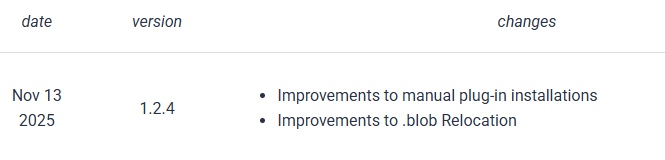-
Posts
2,968 -
Joined
-
Last visited
-
Days Won
14
ZincT last won the day on July 23
ZincT had the most liked content!
Reputation
3,269 ExcellentRecent Profile Visitors
The recent visitors block is disabled and is not being shown to other users.
-
Thanks @cclarry I also had an update to Subcraft v1.1.0 but the changelog only shows the previous update (1.0.1) so not sure what has changed. Here's the changelog in case they update it later... https://support.ujam.com/hc/en-us/articles/20645538847644-Changelog-SUBCRAFT
- 1 reply
-
- 3
-

-

-
Day 1 Strings & Woodwinds 60% Off https://www.sonokinetic.net/sale/
-
I had 17 updates listed: The vast majority of these have the following change in their Release Notes: ## ADDED NICNT file for optimized Native Access experience. With a couple of other updates for specific plugins: Form V 1.1.2 Changes Missing content after updating from 1.0.1. Mikro Prism V1.1.0 NKS compatibility Reaktor Factory Selection R2 V1.0.1 Browser previews for Komplete Kontrol and Maschine Also Kontour and Razor have no Release Notes available.
-
I'm also spending less than usual, but still got my eye on a few more things. So far I got... FabFilter Pro-Q 4 upgrade (to keep my Total Bundle up to date) Unify 2 upgrade (thanks Skippy!) D16 Drumazon 2 upgrade GForce VSM IV upgrade GForce impOSCar3 upgrade Spacewalk Looking at: - UJAM 40+ upgrade (I'm missing Kaya, Gloom (BM), Perrcs (SYM), Lofi, Distort (UFX), Webcore, Dust, Vortex (USYNTH) and Cinedream (VG) ($69) - BIAB 2026 UltraPAK upgrade from 2022 ( $169) - Vocalign 6 Pro (£38.70) and Repitch 2 (£27.23) upgrades - Rapidcomposer v6 ($49) upgrade
-
This company makes voicebanks for Synthesizer V Studio (1 & 2)... https://eclipsedsounds.com/ (Remember: Not until Friday Nov 28)
-
- 2
-

-
Thanks @cclarry Also, Falcon updated to v3.02 Falcon V3.02 Change Log - Fix some display issue with automations on integer and bool parameters - Fix possible clipping issue in Granulizer FX - Fix monoization issue in TapeEcho FX - Add support for more widget in script - Fix issue in Noise Oscillator Rossler mode with very high pitch - Fix some SFZ import issue
- 1 reply
-
- 2
-

-
My 2 cents: While I like VoiceAI and it can turn one SV voice into many, you don't get the precise control within VoiceAI that you get with SV. So you have to do all the tweaks you need to the voice in SV before you capture it in VoiceAI. That said, I haven't purchased any new SV voicebanks since I bought VoiceAI, but I probably will do if there's anything new that I really like that isn't covered so well in VoiceAI. I also noticed that you can now buy 10 pack, genre specific (currently Pop, Rock and Kids) add-on voices for VoiceAI at a reasonable price (29 EUR per pack) which compares favourably to the price for single SV voicebanks.
-
Yes I bought Sonarworks SoundID VoiceAI perpetual license when it was on a deal for that reason. Seems to work fine, even using a SV voice as input. I think it's on a BF deal again at the moment. There is a 7 day limited trial. Here is the link for their BF sale... https://www.sonarworks.com/black-friday
-
https://store.dreamtonics.com/ This sale is on until 1st December... 25% off all voice upgrades 20% off Synthesizer SV Studio 2 Pro & Single SV Voices 15% off Bundle purchases 30% off Vocoflex They also have two new English voices (Etta and Danny)... and two new Chinese Operatic voices, Lang Chuan (baritone) and Yun Hua (mezzo-soprano), which also do English well according to one review I read...
-
Thanks @cclarry I also had updates to Super-7 and Afropop. Super-7 v1.0.4 Change Log: - Fix: possible issue using sustain pedal - Fix: possible issue using MIDI drag and drop function in Rhythm section - Fix: possible crash on preset load Afropop v1.0.1 Change Log: Fix: possible error when loading "KEY Téma" preset
- 1 reply
-
- 4
-

-
Thanks; I just tried this but it said "Coupon usage limit has been reached" which I guess means it can only be used once per account as I already used it on the ImpOSCar 3 upgrade. I might upgrade VSM anyway as £29.99 seems reasonable even just for a scalable UI and VST3 support, let alone the other improvements and I like to support UK companies.
-
Brilliant, thanks @kricho My upgrade was £17.99 - well worth it!
-
If you own v2 you can update for free here... https://www.chordprism.com/download What's new... Also...