-
Posts
175 -
Joined
-
Last visited
Posts posted by Dean
-
-
Thank you very much!
Dean
-
How do I post a song?
-
-
On 5/31/2024 at 5:35 PM, Barry Seymour said:
Here's a new one, and it's rather ambitious.
I wrote this one backwards; I started off with a photograph as my inspiration. It was a beautiful photograph of a man standing on a beach, gazing up into a darkened sky with a light on his head. I first got in in 2022, and got permission from my photographer friend to use it as an album cover. I loved it so much I called my album "The Sky. " But I didn't have a song called "The Sky." It ended up taking me two years to write it.So here it is. It's long, it's spacey, it's eight minutes, and it features some stellar playing from a pedal steel guitar playing friend of mine and my favorite bassist.
I recommend you use headphones on this one... and it will take some time.
Constructive criticism and suggestions are welcome, and thank you in advance.
-
John, in Cakewalk "Preferences" it gave a choice of selecting the Midisport as a device. But until I got the new driver it did not work. That's what I was referring to.
-
 2
2
-
-
Even though it listed the Midiman Midisport 2x2 Anniversary Edition in "Devices" on the computer. It did not work. I went to their site and even though it said nothing for Windows 10 There was a choice of Win 64, Win 10 and it took me to another driver which when downloaded and installed worked!
So it can be used for Windows 10
-
In Preferences it shows in input and output drivers. Is this what you mean?
-
Will a Midiman Midisport 2x2 Anniversary Edition work with Cakewalk?
-
I figured it out by luck. Thanks though.
-
 1
1
-
-
Thanks for the reply!
How do I hilite all the clips? I tried.
-
-
Thanks for the responses!
As usual, once I get it in my head what I am looking for it turns out to be quite simple.
reginaldStjohn. Thanks for the diagram.
Bristol_Jonesey. Thanks for the diagram.
-
 1
1
-
-
Yes John, I seek out tutorials and I go to the manual which has been very helpful. I printed out the info "To move clips using drag and drop" I'm sure it is a simple operation to do. But with me until I see what is being talked about like the rectangle mentioned, I don't get it.
Thanks for the replies!
-
 1
1
-
-
How do I move part of an audio file or all of one? I found this info "To move clips using drag and drop". So the first thing it says is "Select the clips you want to move". So I can't figure out how to select clips. Where are they?
Thanks
-
Beautiful song! It's good to here a song that is happy as a lot of melodies have sad lyrics. Great work on combining all the tracks!
-
 1
1
-
-
-
I found some help. It works.
-
I have been looking for a tutorial for Synth 1 and have found some. But I haven't found one that tells me how to use at the bottom of the synth where it says
"1:Initial Sound" and below that "00:".
Am I missing something?
-
You are correct! Thanks.
-
Thank you John and Starship Krupa!
I didn't realize that my VST2 file was Steinberg. worked like a charm as they say.
-
 1
1
-
-
How you you download and install "Synth1"
I don't read Japanese
-
Thank you again for all the responses! I have printed them for future reference.
-
 1
1
-
-
Success! I got one step wrong. I appreciate all your advice and input.
-
 1
1
-
-
What I am trying to do is copy the little section that is blank on the green track on the left side from the orange track.
I am trying to follow msmcleod's post so I must be doing something wrong. I will redo the steps he has there and see if I missed something.
Again, thanks for the replies! "No luck" is probably me not doing it right.




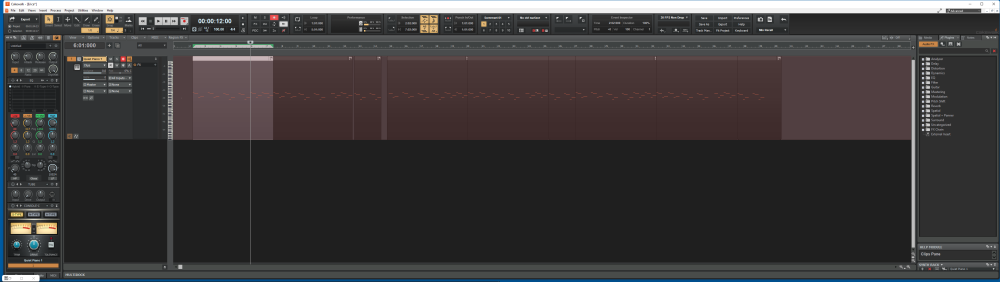
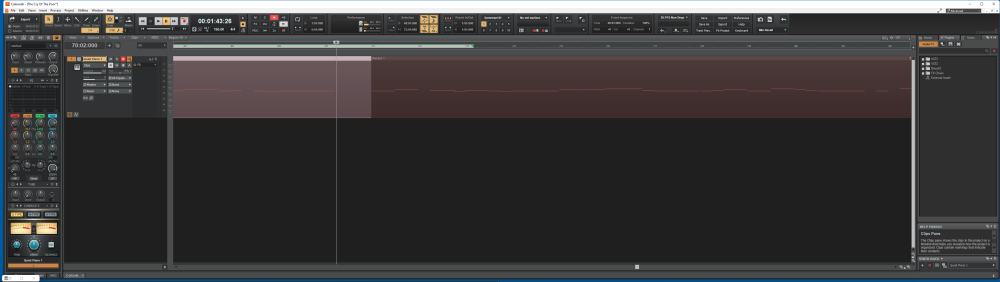
Things You Do When You're Done (NEW 2025.02.05)
in Songs
Posted
I like it! Maybe a little louder with the instrument at the last few measures at the end. Guitar I think.
Dean