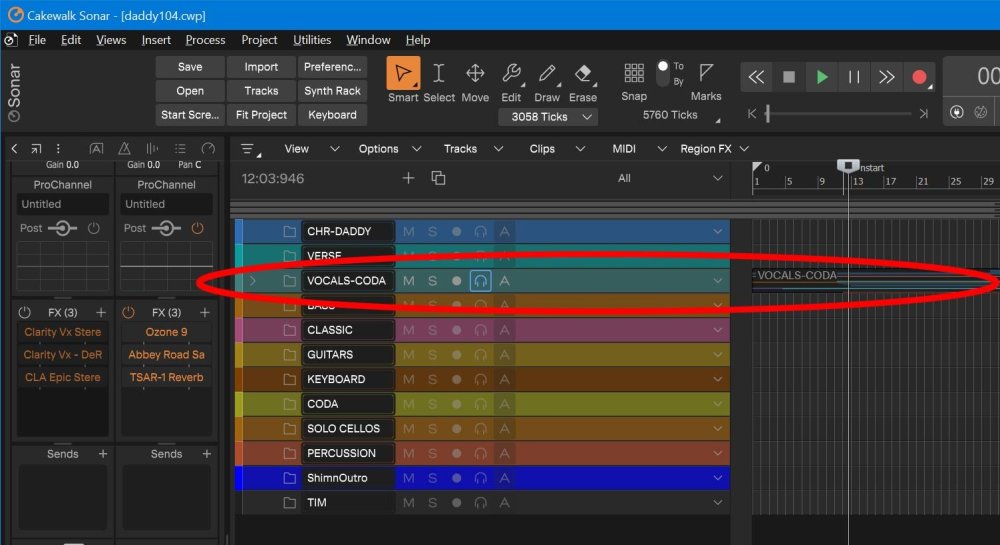-
Posts
70 -
Joined
-
Last visited
Everything posted by Rickddd
-

Hearing a live instrument (e.g., guitar) while running Sonar
Rickddd replied to Rickddd's topic in Cakewalk Sonar
"Did you ever know that you're my hero And everything I would like to be? I can fly higher than an eagle For you are the wind beneath my wings" Bette Midler said it far better than I could ever say it. Thank you @Xoo!!!!!!!!!!!! -
I'd like to do something that I'm confident I was able to do way back in original sonar days, but don't know how to in Cakewalk Sonar or Cakewalk bandlab. 3 scenarios... scenario #3 is the head scratcher for me. 1. With sonar running, On a track, with the record buttons engaged and monitoring turned on I can happily hear my guitar playing live. Works! 2.On a track, with sonar sitting still and the track record button engaged and monitor engaged, I can happily hear my guitar playing live. Works! 3. With sonar running, On a track, with the record button NOT engaged and monitoring turned on I can no longer hear from guitar. The head scratching part is that as best I remember, years ago I could do #3. And without #3 if I want to practice a part, I have to do some "fake recordings" to hear myself. All advice welcome! Rick
-
Ever since I started using Cakewalk Sonar over Freebee Bandlab, I've run into one issue on rare occasions. Perhaps I've been using the new Cakewalk for some 6 months. What I am about to describe has happened maybe 3 or 4 times in that 6 month period. Note that I am an avid user, and I am on Sonar mixing etc probably 5 days a week. What happens is this: After setting up track folders and using them with delight, all of a sudden and with no apparent reason, all the tracks move to a single track folder. In each instance, the issue was not observed while I was using the project, until I reopened it. Maybe I'm accidentally putting them in (if that is possible it would be nice to have a prompt that warns multiple tracks are about to be moved.) I would add that it is always an "all" affair - that is - never just a few or many tracks moved. They all are moved into a single track folder. Note that once the "transformation" is done, and saved, opening the project again does not fix it. It is locked in that position. When I open a file that has been so saved in bandlab cakewalk, it also opens with everything in the same track. Any thoughts?
-

Differences Between Sonar & Cakewalk by Bandlab
Rickddd replied to Jerry Gerber's topic in Cakewalk Sonar
Oh that's terrible! Question: is this a fact or conjecture? -

can't sign into Bandlab from Cakewalk, Get Error Message
Rickddd replied to Rickddd's topic in Cakewalk Sonar
I would like to thank those wizards in the sky who fixed the problem. I am whole again. Working perfectly this morning. -

can't sign into Bandlab from Cakewalk, Get Error Message
Rickddd replied to Rickddd's topic in Cakewalk Sonar
Thanks for the, but no joy. In fact, in the last 2-3 days, I: 1. rebooted several times 2. Upgraded to win 11 3. Did the sign in attempts with two different browsers, Chrome and Firefox. During these tests I set the browser as a windows default. 4. Made sure my VPN was off None of the above had any impact. When I click to sign in (with my user/pw in place), I get the error reported in my original post. Don't think I changed any settings. Rick -
For the last few days, when I fire up Cakewalk sonar, I get a "signed out session" warning. When I go to sign in, it brings up this error: { "errorCode": 406, "message": "You've made too many requests. Please, try again later." } I don't know why it gave me this. Help. Rick
-
I used to laugh when I ran my web dev company. You could always tell the ages of the graphic designers. Not by their styles and edgyness or lack thereof. Nope. Rather, by how hard it was for older users to use websites created by the young ones, who haven't experienced yet what happens to eyes as one ages. But they will. Then they will be typing posts like the one I'm typing now.
-

Question About Raising or Lowering a Volume Curve
Rickddd replied to Rickddd's topic in Cakewalk Sonar
Dumb dumb... dumb dumb dumb.... me! Thanks!!!!!! Works exactly that way.!! -
How do you raise or lower a track's volume curve without changing it horizontally?
-
Capitalism But seriously, folks... welcome to the joys of subscription. A subscription is like fly paper. Pretty soon you realize you're stuck. You're not gonna give up the DAW, and you're gonna pay the yearly tribute ad-infinitum. The Bandlab overlords (love them as I do....) are on high above the clouds. They know that once you're on the paper, they got ya. Fancy to meet you on the fly paper we're both stuck on.
-

What's the best way to soundproof my windows permanently?
Rickddd replied to T Boog's topic in Cakewalk Sonar
Me too. I know what you mean. -
(I've been using the now old Cakewalk sonar on my 4k 43" monitor for over a year. Eye wise, it was easier to see. Not as sleek as the new sonar, but very usable. Just to clarify - the new Sonar (on my same monitor) *is* sharper than bandlab, and I did not mean to imply that it wasn't. But sharpness *alone* does not determine how easy it is on the eyes to use an interface. Take the hair thin lines on the grid system. There have been a lot of user posts saying the grids just don't stand out well. I don't have any hard data to show this, but just seems to me I have to work harder to work my eyes when examining tracks. Bonus points: make the grids user adjustable. The drop down v's are the next culprit for me. In bandlab we had for a track a reverse text + sign. Because it was reverse text (light background dark lettering) it performed excellently as an anchor for the eye and visually distinguished itself from the other elements. The drop down V in the new sonar functionally works, but I have to work harder. It doesn't stand out well like the old + did. It's not unusable. But could be better. I'm retired now but I spent many years performing user tests on websites. I observed a lot of subtle behavior influences by graphic design and layout. Doen't make me smarter, but does make me opinionated! It's not that I can't use the new sonar, I love many things about it. It's just that the interface is a 90% improvement and a 10% "could be better with just a tiny bit of refinement. That's all I was saying. Rick
-

Font size and contrast improvements needed
Rickddd replied to Steven White's topic in Cakewalk Sonar
There is a feature in preferences called dpi awareness. It is on by default, and improves readability 10-20% if used on a large high def monitor. I definitely see an improvement with it on. BUt maybe it got switched off by accident? It's still not good enough or as easily readable as bandlab cakewalk was however. I hate to show my age but you can always tell when young graphic designers design things they often assume eyes of every age can read them. That appears to me to be the case here. Those faint drop down 'v's are especially annoying. It's called eye strain, children! Since DPI awareness is on by default it may already be the case. In that case, try it with it off. One never knows. And remember, cakewalk must be reloaded after the dpi awareness checkbox is changed. -
I don't disagree with your thoughts, at all. Similar to you, it's been a long journey with Cakewalk for me. Like you, the "stuff" they are offering in the membership program has zero attraction for me, except of course for the updated Sonar. I joined membership several weeks ago specifically because as good as the prior program was - it had some deeply long term bugs which were just annoying. I almost dropped membership after I ran into a bug that has been bugging me for years - issues with copy and pasting. Man I was livid. I am since calmed down. I have a respect for the new Cakewalk, it's not a night and day improvement from Bandlab cakewalk but there are enough things to keep me in membership. Clearly, the wet dream for any software creator is a steady, predictable income, one that doesn't require big updates to generate excitement and income. As long as cakewalk the company keeps the faith and doesn't go from creating ongoing program improvements to milk the customers via subscriptions, I guess I'll hang around with them. I didn't know this, but you can install the new Sonar and it will work except for saving. So you can give it a try. However, the improvements in the program are subtle - and won't hop out at ya. They are nuances for the most part. Except visually. Visually, it's harder on the eyes and harder to visually navigate. It's a matter of visual design, not function. You can find countless posts on the board that say "I like the new sonar bla bla bla... but I don't like the look and feel. When one person says that, it's a personal taste thing. When a bunch do, and few if any come out to defend it, it's a visual design problem. No doubt bandlab management needed to visually distinguish the two and that's why we got what we got. It wasn't to make it visually function better, IMHO. Best, Rick
-

What's the best way to soundproof my windows permanently?
Rickddd replied to T Boog's topic in Cakewalk Sonar
This is probably going to be laughed out by some, but one solution to removing noise *from vocals* is a plug in like ClarityVx from waves. I mean, it does some amazing things cleaning up sounds like mechanical noise (fans, etc). Its about $30 and it works like magic. You might want to look into ClarityVx pro, which allows you apply noise reduction to various areas along the audio spectrum. I don't have the pro model but the $29 version works well. Might be worth looking into. Maybe not a perfect solution, but one that might make some failed recordings usable. There are other sound cleaners out there, I am just familiar with the one. Rick -
@msmcleod thank you thank you thank you thank you thank you thank you!!!!!!!!!!!!
-
Help for a new Sonar user/old bandlab vet. I'm guessing we can't.. but my question is this: in the bandlab version, when I set a track color, it made the entire track reflect some version of that color (e.g, green and light green). I just upgraded to Sonar, and when I try to set track color the same way, it only colorizes the small vertical bar on the far left of the track. The rest of the track track, including the various background button controls, don't change at all, except for the wave forms. Am I doing something wrong? The small vertical bars actually inhibit good eye scanning when they are the only color indication in the new Sonar, for my eyes at least. I hope there is a way to do it. Rick
-

Stability of Cakewalk Sonar Compared to Bandlab
Rickddd replied to Rickddd's topic in Cakewalk Sonar
Thank you @Mark Morgon-Shaw, @John Faughey, @Wookiee! I'm (now) In - much thanks for your strong endorsement of Sonar. I couldn't believe how painless the install process was and how it perfectly brought my plug-ins over without a hitch. As far as the looks are concerned, it could use a little color just to help the eyes navigate quicker. But I do like the cleanliness of it all. THANK YOU !!! Rick -
My question is this: Is the new Sonar in its current state more stable than the current Bandlab free version? I use current bandlab cakewalk a lot (and have been a regular Cakewalk user since 2010). You may know what I'm talking about: the occasional out of the blue unpredictable lockup. Yes, I know issues can come from errant VSTs. One relationship I have noticed is the larger and more complex the song project, the more backups I better make. If there is a noticeable improvement in overall stability in the new Sonar, then I'm all in. Opinions from users who have gone from bandlab to Sonar ? Much appreciated! Rick
-
Have you tried adjusting Ozone mastermizer down a bit? Not sure what version of ozone you have, I have 9, 10, 11. It doesn't take much, particularly for 10 & 11, to go "all loud" far more than I want it. Adjusting the Maximizer a little sometimes makes big changes in the loudness.
-
1. If you insert blank spacing at the start of the song on all tracks, does the pop stay at the same place or does it slide correspondingly with the moved tracks? 2. I saw where you said you only had a couple of effects. Instead of shutting them off individually, shut them off via the master FX switch. In theory shutting all individually and shutting the FX switch should be the same, but in practice, I've heard small differences. The goal is trying to zero in on the culprit. 3. If I were troubleshooting it I'd start with half the tracks muted. Still get the click? Mute the other half and see. Keep drilling down until isolated, assuming that works! 4. Since it happens when several instruments start, it could be a sound overload at that point. And it need not be big and wide; it might be an instant. Don't know how your interface talks to the system (ASIO, etc), but you might try increasing any buffer sizes. My system uses ASIO and to get minimal latency I will squeeze it down as far as I can get away with but have to back it off if the system overloads. Just some thoughts...
-
I know, probably years ago, I used to be able to have input-echo= on for a track which would allow me to practice a part (e.g,, guitar) *before* I record. Now, that doesn't work. It works fine if the track is in record mode however. Can you help me please with how to have input-echo work without having to hit record?
-
I love Cakewalk, and appreciate what bandlab has done over these last years to make it even better. Back in the day, before there was Bandlab, I bought cakewalk. First the basic one, then upgraded to Studio, then upgraded to "Platinum". I forget how much I paid but I believe a full copy of Platinum was selling for something like $600. This was some 10 years ago. I don't expect the bakers to give a copy away, but it would be a nice gesture if there was some consideration for people like myself who invested real dollars into the program for when the new Sonar comes out. Maybe a 10% discount or something like that. Just a thought
-

Recording Audio direct from midi track... lost feature?
Rickddd replied to Rickddd's topic in Cakewalk by BandLab
This is so cool!