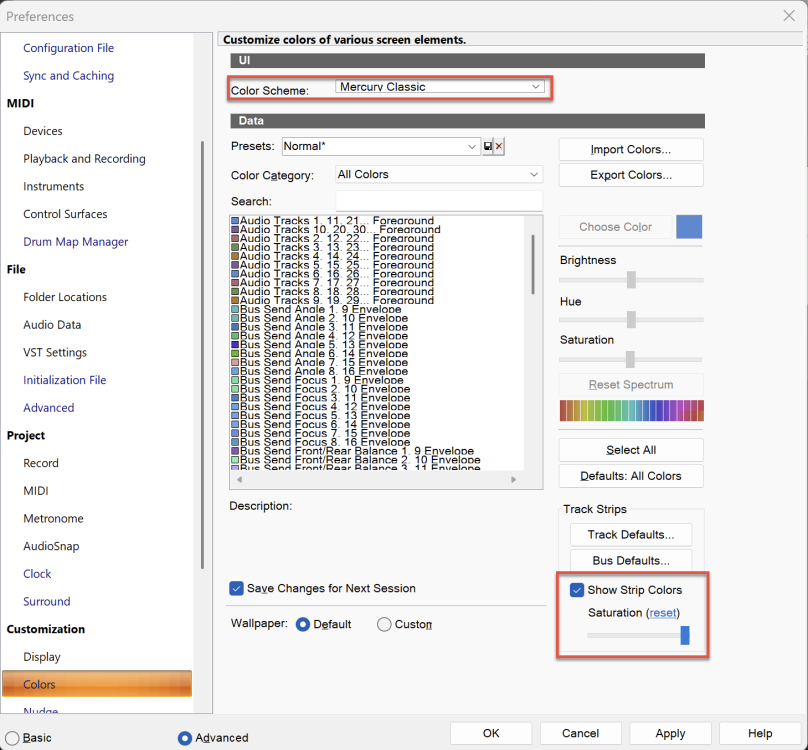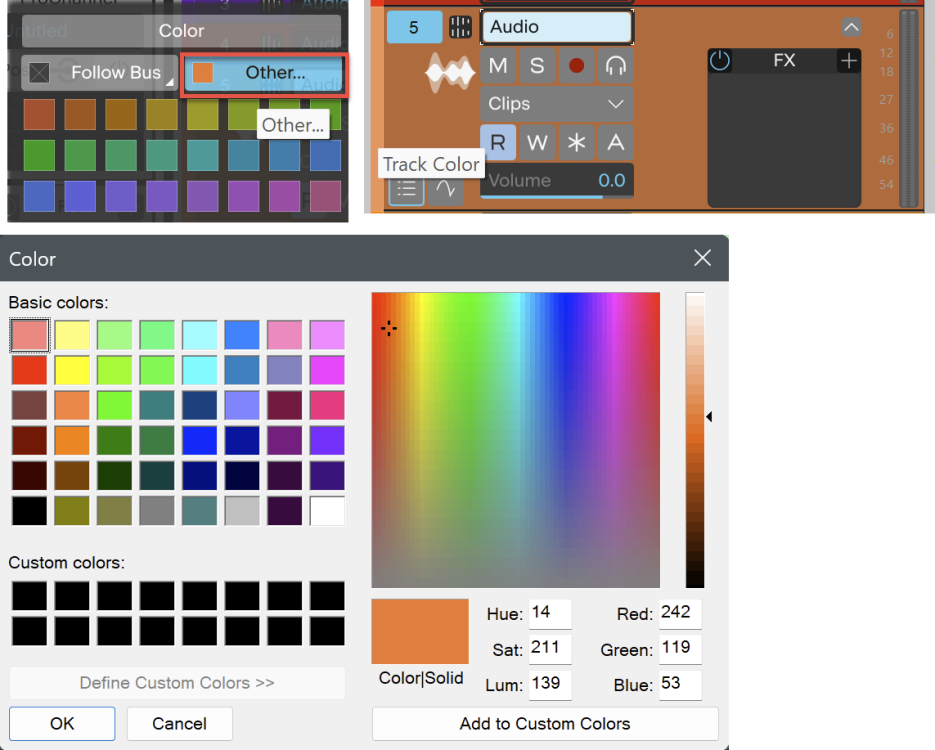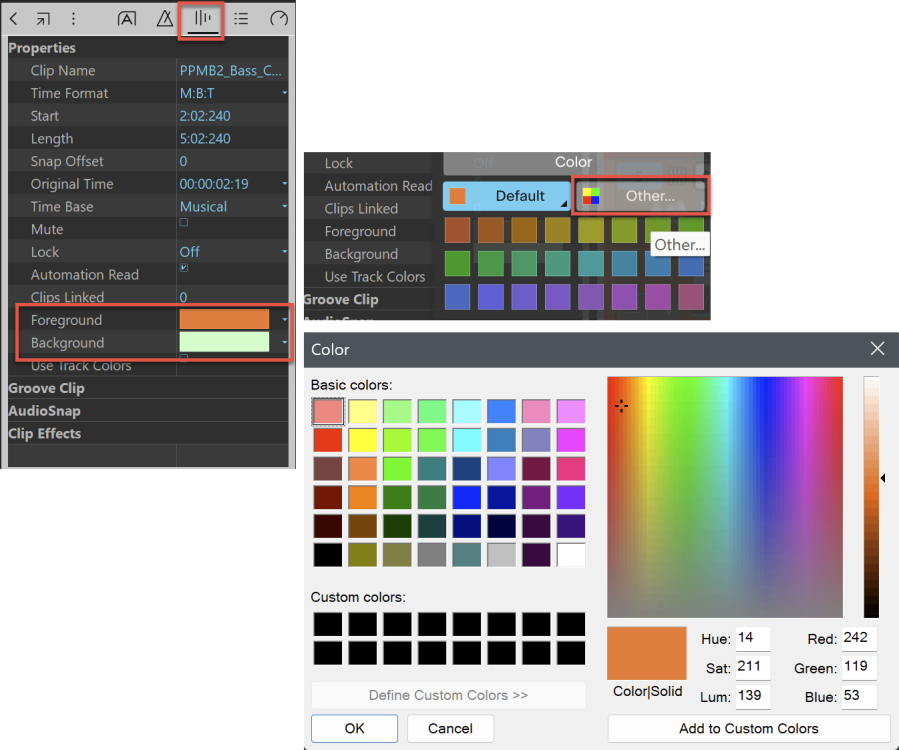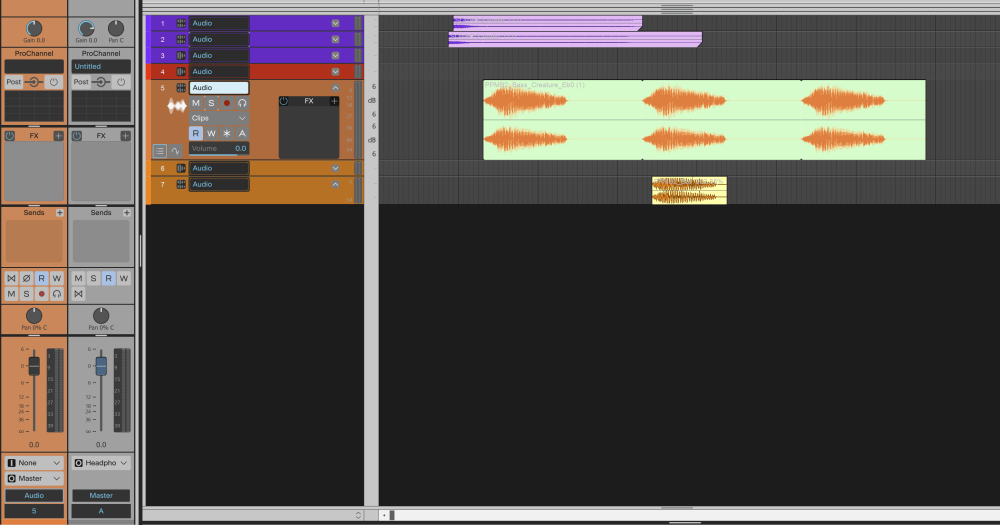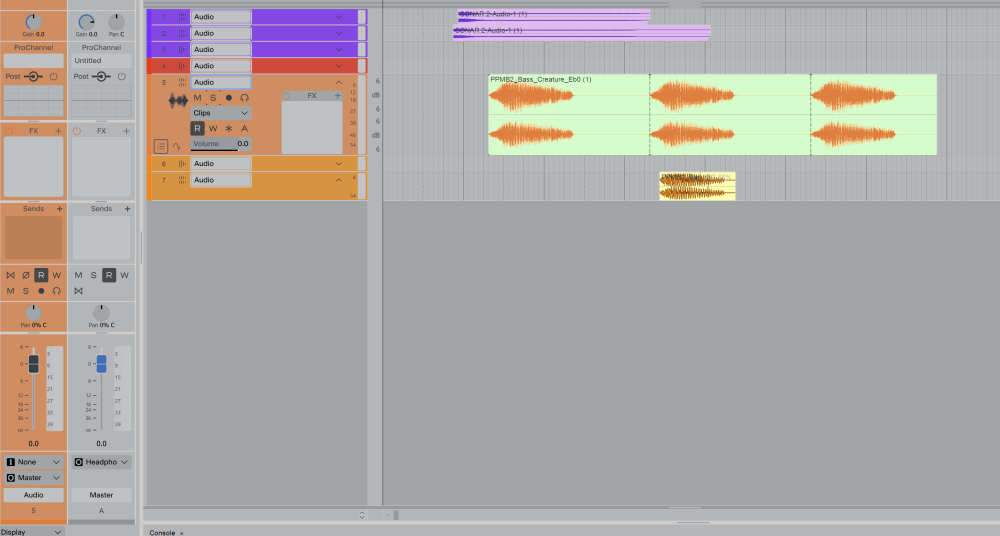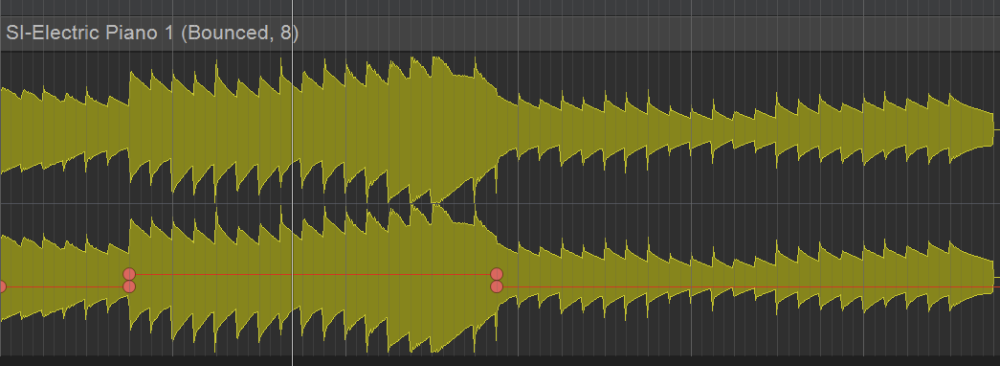-
Posts
627 -
Joined
-
Last visited
Reputation
254 ExcellentRecent Profile Visitors
The recent visitors block is disabled and is not being shown to other users.
-
As best I can tell, if the parameter doesn't have a color block then it doesn't have an automation envelope assigned. - plugins that display their entire list of parameters don't have any automation envelopes assigned yet. But it's sure easier to tell when the plugin name itself (or parameter) is bold!
-

What is the deal with Sonar and Next
SteveC replied to DescendingIntoVertigo's topic in Cakewalk Sonar
Ditto. I certainly don't love the flat look, but the ability to scale (in both directions) to accommodate whatever i need at the moment outweighs it for me, And definitely clearer text too, though color contrast still needs some work. -
You're welcome! Hopefully it works the way you need. Sure can - just hold the Ctrl key down. Well, except for when you click on Foreground or Background in the TI - otherwise hold Ctrl again when selecting the color and clicking OK, then all clips should update at the same time. Works the same for clips in different tracks too. Edit: Actually you don't need to hold the Ctrl key after all - just select the clips and change all their Foreground and/or Background colors together.
-
Cool! I was thinking that you might focus more on the track and clip colors than the surrounding UI elements. First, I set the color theme to Mercury Classic and track color Saturation to the max value. Next, for the track colors I chose Other then selected a bolder color than the defaults. Last, I did the same for the Clip Foreground and Background colors. HTH
-
I messed around a bit with track and clip colors, but this was about the best I could do using the Mercury Classic and Light Grey themes.
-
Ooohhh... Gotcha. I like it!
-
Is this not the same as B for Browser?
-
It takes a little adjustment, but I do think the left and right ends are more "visually accessible" with that curve. Similar to what you described I had to physically turn to the right to see the Browser with side-by-side flat monitors, with the Track Inspector slightly to the left since I sat almost centered on the left monitor. With a single monitor both ends are equal-distant which works better IMO because of the curve, and I do like having no gap in the middle (though the bezel is really thin). I'm not sure how dual curved monitors would compare - it probably depends on the degree of curvature and overall distance end-to-end. I'm not sure I'd try that with 34" monitors since it would be like 5 feet across. The only negative I've found so far is that off-angle viewing isn't great. But honestly it's a minor point IMO when compared to what I'm seeing when seated at the mix position. HTH
-
Same here - recently purchased a 34" 4K 21:9 curved monitor to replace two old Samsung 22" 1080x1920 monitors (16:9) that were set up side-by-side so I could extent Sonar across them. The 21:9 ratio isn't exactly the same as the previous two monitors, but for me it's close enough and 4K resolution is soooo nice. I took a bit of a risk going cheap, but a few weeks in I am loving it. https://www.amazon.com/Viotek-GNV34DBE4-Curved-Monitor-Ultra-Wide/dp/B0D1CF7179/ref=asc_df_B0D1CF7179?mcid=2d561a8cd6323a2e97c0c18766e20452&hvocijid=9439221810953095961-B0D1CF7179-&hvexpln=73&tag=hyprod-20&linkCode=df0&hvadid=721245378154&hvpos=&hvnetw=g&hvrand=9439221810953095961&hvpone=&hvptwo=&hvqmt=&hvdev=c&hvdvcmdl=&hvlocint=&hvlocphy=9007361&hvtargid=pla-2281435178338&th=1
-
Views > Loop Construction (Alt+7). By default it'll open the loop construction view as a tab in the Multi-dock. HTH
-
FWIW, I've found that when Melodyne isn't displaying blobs in a new region FX it's usually because its zoom level/location is where I left it during the previous edit, and it just doesn't suit the new clip. I've never done any intentional testing (probably should) but it seems that Melodyne's zoom level/location and timeline snap enable/disable option are two things that are retained during the current Sonar/CW session. Start a new session of Sonar and those settings go back to their defaults.
-

Waveform Visibility while Editing Clip Gain Automation
SteveC replied to Tim Elmore's topic in Cakewalk Sonar
The only way I see to improve it is to temporarily change the clip foreground and/or track color to something light: -
I see the same thing in both. But I expect to because Smart Grid is supposed to dynamically change the grid line spacing as you zoom in and out. It's even reflected in the snap resolution button that changes its value. Any chance the grid line color in CbB is blending in with the clips pane color while in Sonar it's not?
-

Sluggish GUI and disappearing mouse pointer
SteveC replied to Archerdrummer's topic in Cakewalk Sonar
Just curious - what's your Windows display Scale set to, and can you try other values?