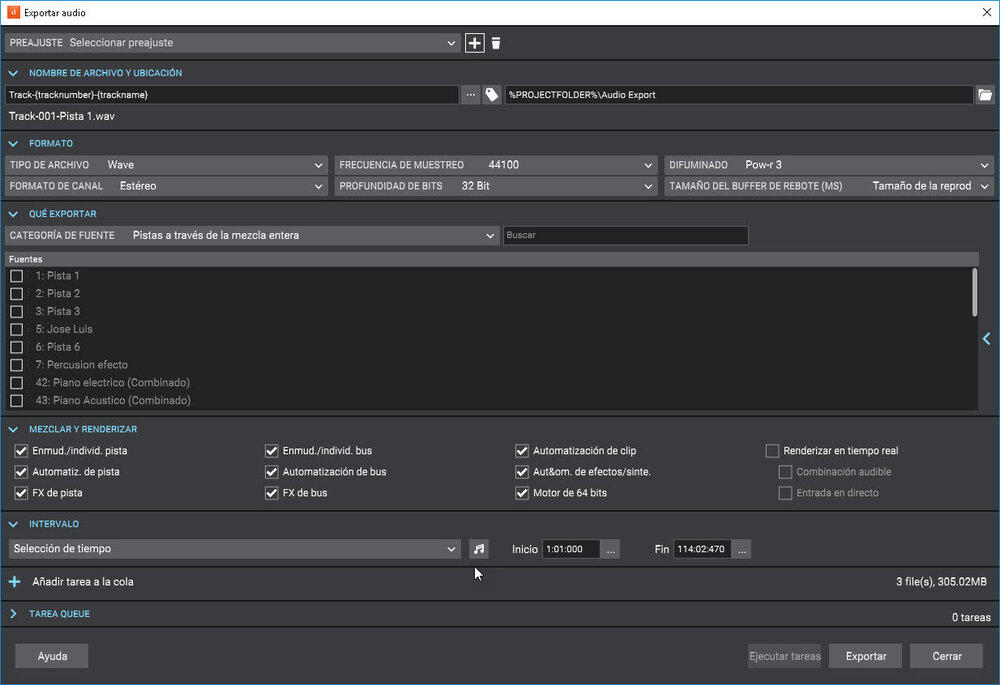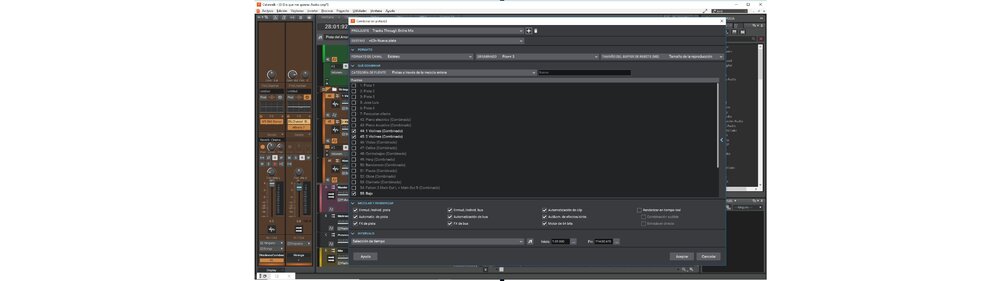-
Posts
123 -
Joined
-
Last visited
Everything posted by Jordi
-
Thanks, i was testing Xfer Lfo modulator, it seems a good tool.
-
There's a way to do this effect in Cakewalk? https://www.instagram.com/reel/CrBP4gppwWU/?igshid=MDJmNzVkMjY=
-
Another question about Fabfilter pro-q3 is when you open the analizer window in Q3 to see what tracks have Fabfilter Q3,, you only see the number of tracks, like this: Proq (2) Proq (3) etc. Not the name of each track. Then I can't know what track i want to select to use the analizer. If you have many instance of q3 the work is very complicate. Sorry Work right in VST3 plugin.
-
Thanks David your tip works fine for me. Great help.
-
I think so, but let me know other tips to do it please.
-
Hi, I have a strange problem in my laptop Toshiba, when i play a project with some bars in loop, for example; 1 or 2 bars, then i press the key L to enable or disable the loop function while playing the project, cakewalk do a small jump or a small stop, then follow playing. This laptop have Windows 11 pro, Intel I7 16Gb Ram SSD disk. is a very good pc. When i try the same in other laptop with Windows 10, a Lenovo i5 8Gb ram magnetic HD , I dont' have problems pressing key L while the project is playing, don't stop and don't jump. Of course in my desktop I7 32gb ram SSD, in Windows 10 all works fine, i can press the key L without problems. If I want to use my Toshiba laptop in concerts playing the band together with he computer i can,t use the key L to disable the loop because the clock jump. Is possible the problem Is it related to Windows 11? or maybe to my Toshiba? I was work in the pass with old Toshiba laptop without problems. Thanks in advance and regards.
-
Hi, I have a question about Play List Set: Working with a play list in old Sonar Platinum, I can save a project with some measures in loop, for example an 8 bars open solo, seems like from bar 20 to bar 28, then when i launch this song from the play list set, and play it, the song have this bars in loop, the module in transport is enable, orange color and then I push the letter L in the computer keyboard, then the module Loop is disable, the song follow to the finish of the song and i can launch the next song ok? When i do the same in the Cakewalk by Bandlab, when i select the song in the play list the module loop is disable. if i open the same song but when i open the same song from the Open menu of Cakewalk the loop module still enable. It seems the play list set disable the loop module of the songs. Any idea to fix this? Maybe the cakewalk team can fix it in future updates? Thanks. Jordi Sorry, the version work right about enabled Loop when load a song from Play list is Sonar 8.5
-
Thanks all replies. I understand i have to work with midi if i sync with smpte. Word clock will be the best working with audio tracks but the Motu Ultralite mk3 have smpte, i think i can use the digital spdif outs and ins to sync but i'm not sure, i need to test. Thanks all people, nice forum and great Cakewalk team one more time. Jordi
-
Thanks i know this option but the Motu Ultralite only work with smpte i think.
-
Thanks, it mean, i need a midi conection to get synchro beetween 2 computer? I can't do it only with an audio track with timecode?
-
Sorry, I explain i use two computers, both with cakewalk open. One in master mode, this work with internal clock of course and the other slave mode and smpte clock. In the master computer i have a project with a audio track with timecode signal, but the other computer with Cakewalk in slave mode don't start the project when i send the smpte timecode from the master computer.
-
Hi. I'm trying to sync with smpte two computers, using in both Cakewalk and two Motu Ultralite mk3 Hybrid audiocard one in the master computer and the other one in slave computer. I have an audio track in the Cakewalk master is the time code audio. It works fine because the Motu SMPTE console in the slave computer start when i play a project in Cakewalk Master. But when i click the play in the Cakewalk slave and it show me a message: waiting for Smpte timecode and then I play the project in the master cakewalk, the slave still waiting, don't play. Any idea? Of course i have the slave in smpte mode in the clock.
-
Ufff!!! after the last updates changing the system to bounce and sport audio tracks, i have many problems when i bounce midi tracks to audio tracks using kontakt or other libraries. Especially when i use many control changes in the midi track to control volumen and dynamics and articulations. Sometimes the volumen falls suddenly or in long notes cut the sound. It's very frustrating because I have to check each track from beginning to end listening to it in solo . Before these changes in the way to bounce or export tracks everything was working fine. The only way it work right is bouncing in real time. but when i hace to do 10 or more tracks, it's crazy.
-
Hi John Vere. I did the same porcess like you to export 3 tracks. The same result. 3 minutes 3 tracks. i place another capture screen. the settings are exaclty like you. the project is 5 minutes long and 114 bars. Only changes the size of audio files: 305 mb. each track 2 effects and 2 effects in the master bus. The computer is a Intel I7 3.6 ghz 32gb ram.
-
Jeremy the reason because i do a bounce individual tracks to individual tracks is: I need to get the project and open it in other computer with cakewalk but this computer don't work with the same plugins and virtual synth, then i have to bounce the tracks to apply effects and buses with effects. The other pearson want to listen the project with control over the inividual tracks but similar to the final mix. Anyway is very useful to export individual tracks in stems to send to another studio to mix or mastering. When i do an export i have the same problem. The time for each tracks is very long.
-
Hi, thanks to reply, my screen shot show the lenght: 114 measures around 5 minutes. This Screen is not an export, is a bounce to tracks, then some settings are diferents then export tracks. Maybe you can try doing a bounce to tracks,not an export.
-
Well, today i do some test bouncing tracks, this is the result: 3 tracks without effects, 5 minutes long: 54 seconds each track to bounce in 3 new tracks. Too much slow 3 tracks with some effects like 2 bus reverb 2 effects in master and 2 effects each track the same project. 5 minutes long: 2 minutes 36 seconds each track to bounce in 3 new tracks. it is frustrating. I put here a image with the windows of bounce options when i do it. the option to render in real time is unchecked, it is supposed to do it with the fast option.
-
57Gregy, i told about 18 tracks to 18 stereo tracks, the process is very slowly. Tomorrow i'll check more options.
-
Hi, one question, you bounced this 21 tracks mixing in one stereo track? Because my problem is when i bounce tracks separetely, one track each track. Tomorrow i check what options i'm selecting.
-
Yes i know i can do a freeze, but is not only bouncing tracks, it work slowly if you want to export tracks like stem to sent o use loading on protools or any pro studio. Also i want to do a bounce of tracks for other reason and freeze tracks is not my best option. A friend try the same exporting individual tracks, he had the same problem.
-
Hi. when i do a multiple tracks bounce, slecting individual tracks to create each new track for each track selected, for example 10 tracks: 1 violins, 2 violins, violas, cellos,etc. The process is very slow. some like 18 tracks, it taks around 20 minuts. This is a bug? or there is a way to increase the speedy of bounce process?
-
Thanks a lot, this is a very fast reply. I have some graphics problems too, opening projects with many orquestral libraries don't show the tracks and bars window but i can recall it using workspace menu.
-
Cakewalk crash when i try to copy and paste from one miditrack to other midi track, it's impossibel to work, i try without plugins or vsti, only working with external midi devices, this occur after update the last version. Only 2 midi tracks it crash. Checking the bug, crash when i use the Crtl+alt+V shortcut, if i dragg the clip to copy don't crash. Ok it crash when i select paste in existing clips when the paste windows appears, if i select new clips don't crash.
-
Thanks, I know i can bounce to clip if i have many take lanes. But I remember i could select notes in piano roll view, then cakewalk select the star and the end of this select notes. I think i can do it before the last updates. The select tool will be independwnt in Piano roll view.
-
Hi, Just today I find a problem or a bug, when I select a note in Piano roll, if the clip have a diferent lenght then the note, Cakewalk not select from the start note to the end note, it select the clip lenght Before the last update it work fine. 2 Problem; If i record again in the same midi track now i can see only the 2 clip. Whatts happend? Sorry rhe 2 problem solved