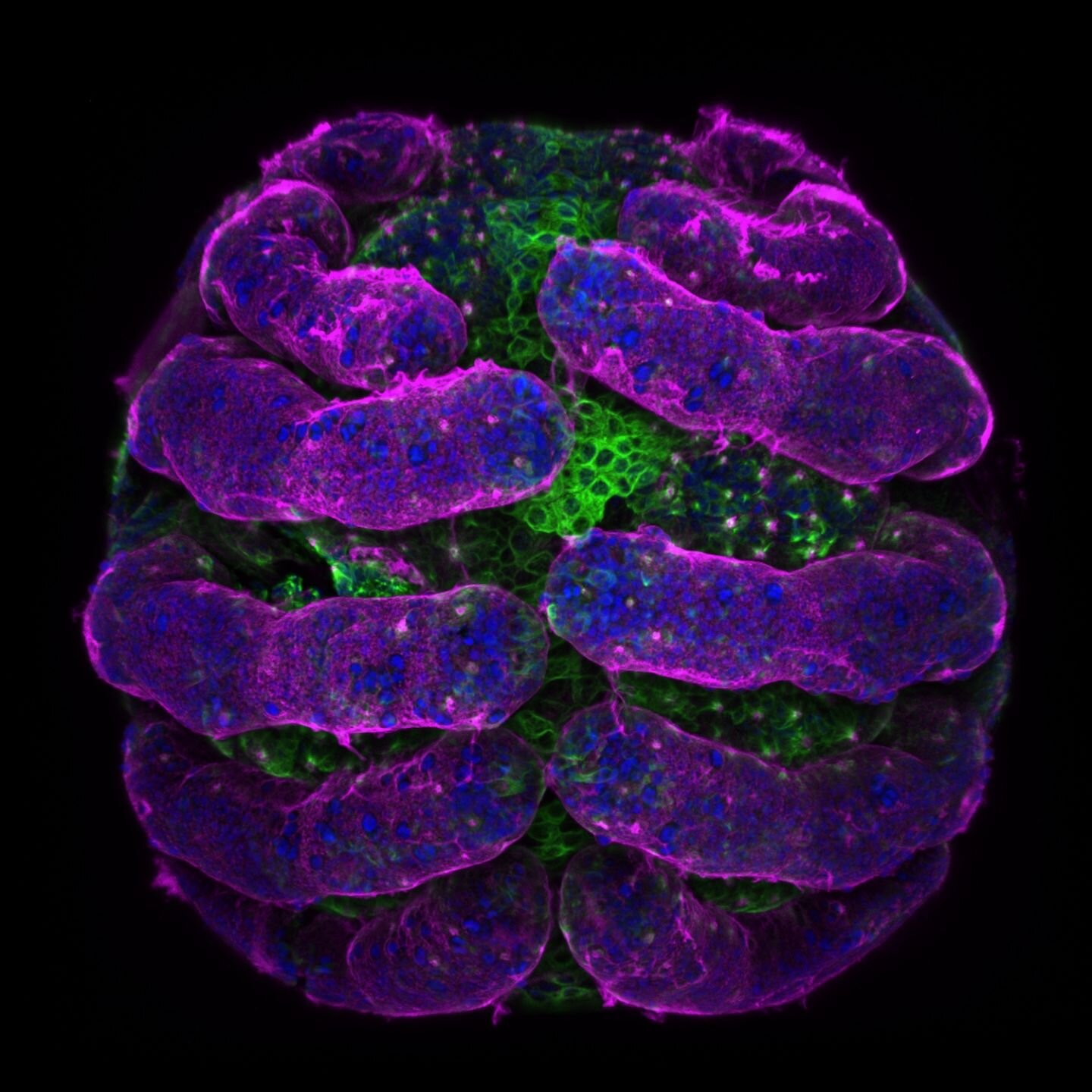-
Posts
337 -
Joined
-
Last visited
Reputation
127 ExcellentRecent Profile Visitors
2,655 profile views
-
Not sure, I don't get out much. Can't wait for 17, one of my favourite primes.
-
timboalogo started following Can Sonar Do This? , Amp sims in Ars Technica? , Thirteen and 6 others
-
Was very surprised at this article in one of my fave nerdy websites. Thought some of us would enjoy it too: https://arstechnica.com/culture/2025/12/guitar-amp-sims-have-gotten-astonishingly-good/
-
#'s 4, 6, 8, 10 and 12 made me wonder if you had indeed discovered even prime numbers > 2 and you were trying to show off! 😇
-
I think it has to do with prime numbers or something. A well done tune, regardless. Timbo
-
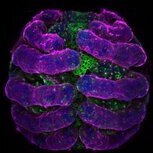
Dark Forest - New song with Roli Airwave and Omnisphere 3
timboalogo replied to Martin Schiff's topic in Songs
Nicely done Martin! I don't know what Unify and the Roli can do so I'm a bit confused. As for the song, it reminds me a bit of the final Floyd album, I enjoyed it. I really liked the birds, but I'm a sound effects kind of guy. Timbo -
Wow Wookie, you certainly are prolific these days! Is there a pill you can recommend to me? Seriously, I'm loving the ezbass - again. And a nice and busy bass line to boot. Superior Drummer sounds excellent, this new drummer has added something to the song with his/her fills. 12 is a keeper! Timbo
-
Hey Larry, What a cool song! Bass is a touch forward for my tastes, otherwise the mix sounds fine. I'm hearing something similar to what Wookie said, it sounded like the song was going to be off beat, then it wasn't. Timbo
-
You do some nice work subvibe. This is a pretty song.
-
Sounds much better Mark, great mix! Timbo
-
Not at my house there aren't!
-
I just started it up and after a sign in, it still loaded.
-
Beautiful cover of a beautiful song Mark. You are something! If you really want a crit, it's that the lead vox is a little too far back in the mix. Maybe back off all the instruments just a touch and it would sit perfectly. I really like the bass sound and how you managed the mix without backing singers. Timbo
-
I don't think it's a "must", if you were recording properly you shouldn't have recorded the clicks and crackles in the first place. My 2 cents.
-
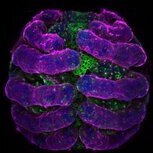
Artifact (Drywater, Mars Part 7) (Feedback Requested)
timboalogo replied to Amberwolf's topic in Songs
I think the female vox were too forward in the second half of the song, when things got exciting! As to the percussion, and I don't know how to explain myself, it's not so much the overall volume but the transients that aren't getting through and accenting the piece. Remember this is just my old ears, wait to see what others will say. Timbo