-
Posts
54 -
Joined
-
Last visited
Reputation
31 ExcellentRecent Profile Visitors
1,676 profile views
-
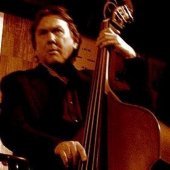
Changing between views in Cakewalk with one monitor?
Waldemar Pawlik replied to Waldemar Pawlik's topic in Cakewalk Sonar
Thank you. Exactly what I was looking for. As I usually used two monitors, I had the views set up on diffent monitors, so I had never explored shortcut keystrokes. -
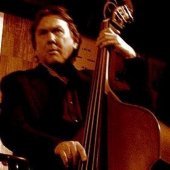
Changing between views in Cakewalk with one monitor?
Waldemar Pawlik replied to Waldemar Pawlik's topic in Cakewalk Sonar
Well I tried playing around with Screenset, but it is just too difficult to keep track of and haveing to reset them all the time. I have reverted to the using Alt+1 for Track View and Alt +2 for Console View as shown in the Views menu. Once you set up your screen, it will always return to how you have set it. I would still prefer a single key stroke that allows toggling back and forth between screens. -
Waldemar Pawlik started following Perfect Lovers , Changing between views in Cakewalk with one monitor? , Sonar 2025.05 Feedback and 3 others
-
I have been using two monitors with Cakewalk for years, but have now been forced to use one larger monitor. In the past I would have Track View open on one monitor, and Console View open on the other, but now due to ageing eye sight I have changed to a new larger single monitor. My problem is that I would like to switch between the two views, but cannot find a simple way to do it. In Cakewalk is there a toggle that I have somehow missed, that enables toggling between screens, i.e similar to Luna, instead of setting up a new screen every time I want to switch? Ideally, with one keystroke or mouse click.
-
All these UI "improvements" are going backwards. The last CbB UI is perfect and should never have been changed for the new Sonar look. Even though I have paid for the new Sonar, I often find myself going back to CbB simply because of the new UI is unusable for me. My two cents worth.
-
Thank you. The Glen Campbell thing .... A number of people have said the same thing. Funny, I can't hear it, but .... maybe I'm too close.
-
What can I say, absolutely first class, and you can rival McCartney anytime.
-
Thank you, You know, I don't remember the details anymore. We recorded this back in 2018 I think, but I know that all guitar parts are a stockTele, and I think that the solo was the same Tele de tuned to give that baritone sound. Our guitarist used a pedalboard with, I don't know what effects, but I know the amp was my Fender Blues Junior. Sorry I can't be more helpful.
-
A song I wrote, maybe, eight years ago, of perhaps ultimate denial, and recorded with my band. Featuring Steve Bartel on vocal. https://www.bandlab.com/track/38fd3a17-d620-f011-8b3d-000d3aa44618?revId=37fd3a17-d620-f011-8b3d-000d3aa44618
-
Thank you, I appreciate it from an experienced fine old performer like yourself.
-
Thanks Wookie, I know how to record, but when it comes to this sort of thing, I'm a klutz ☹️
-
Thanks Gary, we worked hard on this one, and I guess it's paid off. I posted this song a couple of days ago, but somehow while trying to post another completely different one, this this one reappeared and I don't know how to remove it. Sorry. Cheers
-
This a song I wrote some eight or nine years ago, and recorded with my band at the time, now sadly, disbanded due to Covid. At the time I'd had health issues and a split with my partner, so it's all a bit bit introspective. Anyway, it was recorded, with a few others, in my modest studio with my band, featuring Steve Bartel doing the vocals. Thanks for listening.
-
Dammit man ...... You are reading my mind. How did i stumble into your songs today?
-
This a song I wrote some eight or nine years ago, and recorded with my band at the time, now sadly, disbanded due to Covid. At the time I'd had health issues and a split with my partner, so it's all a bit bit introspective. Anyway, it was recorded, with a few others, in my modest studio with my band, featuring Steve Bartel doing the vocals. Thanks for listening.



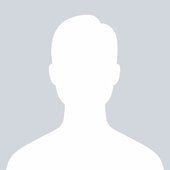


.thumb.jpg.eaad641f73d276ceb5533b13026779ae.jpg)



