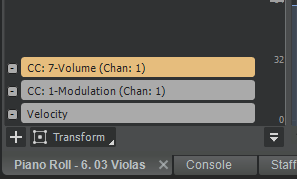-
Posts
70 -
Joined
-
Last visited
Everything posted by DocBob
-

Garritan Personal Orchestra, no staccato woodwinds
DocBob replied to DocBob's topic in Instruments & Effects
I'd love a GPO update. Their samples to my ear are gorgeous, much better sounding than Mirosalv, and even I think, better than Spitfire's BBC Orchestra (I have the Discover version.) For the price, can't be beat! -

Garritan Personal Orchestra, no staccato woodwinds
DocBob replied to DocBob's topic in Instruments & Effects
Thanks all.. I have SampleTank 4 which I got free with my midi keyboard. It comes with a number of Miroslav instruments including the woodwinds. I tried them - the articulations are OK; I don't especially like the samples - I find them artificial, especially as compared to the Garritan patches, but the deal breaker is that SampleTanlk4 is not stable in Cakewalk, at least as a multi-timbral instrument. It works until I try to change anything within the plugin, then I get clicks and stutters. I'll try separate instances and see if it's any better. Addendum. Re-booted and it seems to work just fine now as a multi-timbral . I still am not in love with the sampling, but it'll do for now. -
GPO5 woodwinds don’t have a staccato articulation. I’ve fooled around with notes of short duration, velocity, and the “length” cc21 control but nothing sounds like a true staccato, which is tongued.. Any ideas from GPO users here? The Garritan forum has no recent action.
-
Thanks.. . I was hoping more for a "select all tracks and draw" approach. If I have to treat each track individually I may as well and draw one, then copy and past the CC events to each track. I CAN input cc data by selecting a number of tracks, arm then to record, make sure echo is on and record mod wheel movements. I'd like a similar approach for DRAWING cc data.
-
Anyone know a way to input cc data (let's say Mod wheel) in multiple tracks at the same time? Ought to be simple but I can't figure out how to do it. Selecting all tracks in the PRV with auto lock and auto focus off writes the cc data only to the track with focus. Thanks in advance
-
I have 2 takes - one with a chord progression and one with a melody. I'd like to edit the melody separately. Going to the piano roll view shows both takes no matter how I open it. I can edit in-line but it is clumsy. I can't find a way to change a clip's color IN THE PIANO ROLL VIEW though I can in track view. I can' t selectively color notes like I could in Reaper. Any suggestions? Thanks in advance - a ways good helpful ideas in this forum!
-
It is a pretty arcane programming language. Someone ought to modernize it. That would be on my wish list.
-

Simple BBC SO Discover Template
DocBob replied to Patrick Wichrowski's topic in Instruments & Effects
Curious question though... Why not make each instrument a "simple instrument track" and avoid having to make an audio and a midi track for each? It would cut the template in half, and I can't see any functional limitations. -

Simple BBC SO Discover Template
DocBob replied to Patrick Wichrowski's topic in Instruments & Effects
Thanks for this - saved me lots of work!! -
You can only add it as a simple instrument track. It is not multi-timbral.
-
I didn't have any difficulty - it just installed. Make sure your VST settings (Preferences/File/VST Settings include the folder you installed it to so Cakewalk knows to scan it. You can add a scan path in the first box. If it is scanned you'll find it using the browser in Instruments/VST2/OrchestralTools/ . Sorry I took so long to answer -
-
I couldn't find the link I got it from so here it is in text form.... Copy and paste into Notepad or other text editor, save as "Invert.cal" and put it into the C:\Cakewalk Content\Cakewalk Core\CAL Scripts folder. ; by MiRo ; This program will reverse the intervals in the selection. (do (int Event 0) ; Event counter for status line (int Hi 0) ; Storage for highest note's pitch (int Lo 128) ; Storage for lowest note's pitch ) (if (!= Event.Kind NOTE) NIL (do (message "Processing Note Event no. " (++ Event)) (switch Note.Key Note.Key (do (if (< Hi Note.Key) (do (= Hi Note.Key) ; new High Key 1 ) NIL ) (if (> Lo Note.Key) (do (= Lo Note.Key) ; new Low Key 1 ) NIL ) ) ) ) ) (forEachEvent (if (== Event.Kind NOTE) (= Note.Key (+ (+ (* 2 (- (+ Lo (/ (- Hi Lo) 2)) Note.Key)) (% (- Hi Lo) 2)) Note.Key)) ) )
-
Well... did a bit of research and there is a CAL "Invert_Retrograde.CAL" In spite of its name it does NOT do retrograde, just inverts. I haven't looked at it detail but I did test it and it works, though I'm not sure how it chooses it's starting point relative to the key signature. Good enough though. So now you can do retrograde as a built in function of Cakewalk and invert using the CAL and do both to produce a retrograde inversion. Why do all of this?? These are tricks for developing a motive or phrase used by many classical composers.
-
I want to invert a melody. The built-in function "Process/Retrograde" reverses a clip - plays it end to beginning. What I want to do is invert the intervals. So C-> E becomes C->G# A major third up becomes a major third down, Is there a CAL script to do it? Any other method other than grunt work?
-
Alt Tab is a windows reserved key combo that cycles between open PROGRAMS. Cntrl Tab cycles between open windows within one program
-
Control Tab opens the track inspector even though that key combination is unassigned in the Preferences/Keyboard Shortcuts. It SHOULD be reserved as a standard Win 10 key combo to cycle through the open windows. Show/Hide Track inspector does not appear in the list of actions even though the "i" key is bound to it. Anyone else with this behaviour?
-
Thanks Promidi. As an experiment I loaded the Cakewalk TTS instrument and ALL the cc numbers are present in the dropdown list. So it is not an issue with Cakewalk per se, but it is directly related to my orchestra instrument, in this case the Garritan (Plogue) Arial player. Knowing this I'll just type in the cc numbers I need on the fly and be content that we've tied up the loose ends. Thanks all... Great place for expertise!
-
Well ain't that simple! But not obvious. It is not in the dropdown list in my installation and I can't figure out why not. I CAN type it in. Thanks much.
-
I need to use cc 102 - The list of cc controllers in the piano roll view is limited to only the ones that are conventionally assigned. (1, 2, 4, 7, 8, 10, 11, 64, 65, 66, 67, 69, 91, 92, 93, 94 and 95) My orchestra software uses 102 for legato. Any way of get it to work?
-
Thanks David... makes sense, and I see the multiple controllers data, but I still don’t see the edit filter arrow..
-
In piano roll view "Display Multiple Controllers" is grayed out, and there is no little arrow for the "Edit Filter" at the right of the cc lane name. I've searched for why for an hour with no joy. Anyone know
-
I installed Orchestral Tools SINE player and "Layers" and it works fine as a VST in Cakewalk. But when I add it as a synth the Cakewalk dialog does not give an option for midi out. Does anyone know if I can send the output as midi to a different instrument? Why would I want to do that? In order to create single instrument parts and scores eventually. Thanks
-

OrchestralTools Sine player and free Layers library.
DocBob replied to Steve Harder's topic in Instruments & Effects
Can you get the SINE player to output midi to another track? I'd like it to output all the notes to another instrument patch. I can't figure out a way to do it. -
I have now an issue with latency but I will look online for a solution first before I bother you all again Use the ASIO driver