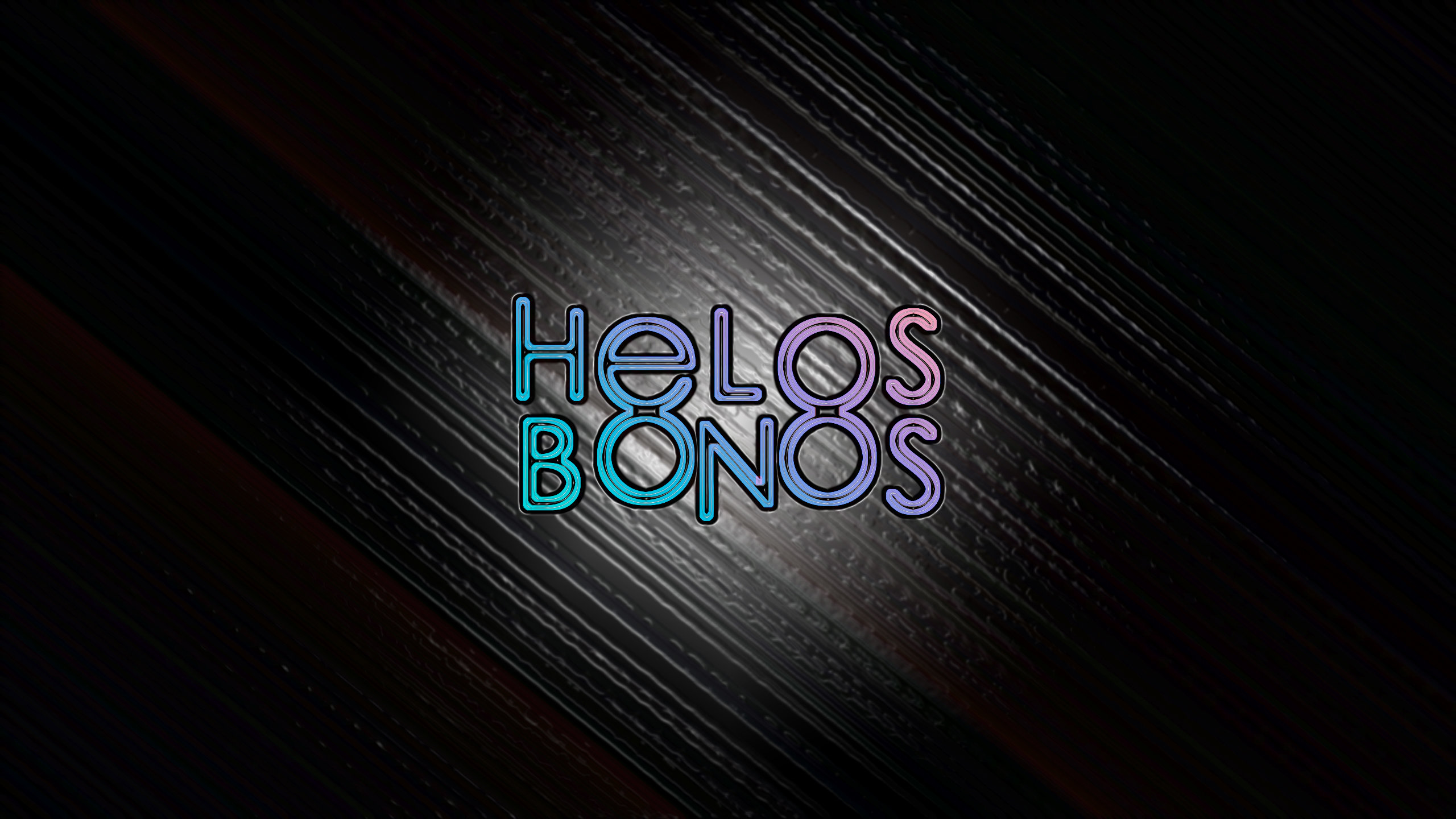-
Posts
102 -
Joined
-
Last visited
Everything posted by Helos Bonos
-

New Fun MIDI Surprise! (Yes, I'm being sarcastic)
Helos Bonos replied to Helos Bonos's topic in Cakewalk by BandLab
Sometimes it's just easier to smash Ctrl D a bunch of times instead of lassoing stuff and trying to drop it a precise area. Ctrl D is supposed to duplicate the item right after the copied item rather than to a further location. -
Error Code 1 Audio processing took longer than the buffers allotted time slice. Increase the Buffer Size value in Edit > Preferences > Audio - Driver Settings. When I tap the space bar to play I have to wait about 2 seconds for it to go. My buffer is at 1024 with 65ms of round trip latency. Obviously, you can't record audio like that. Four MIDI tracks and I froze them. And not a ton of plugins. My project is 48k/24bit. MY computer specs in my signature. Memory/CPU: Appx 60%/30% I've had this same problem in my previous project as well. What is going on here? I have had WAY more stuff going on in other DAWS like Reaper and Waveform but not this bad.
-

New Fun MIDI Surprise! (Yes, I'm being sarcastic)
Helos Bonos replied to Helos Bonos's topic in Cakewalk by BandLab
Oh cool. I'll try that. Thanks @SteveC! -
So I'm editing a MIDI clip. I wanted to copy a note in front of itself to have these two notes in a row so I clicked the note to highlight it and pressed Ctrl D to duplicate it expecting the note to duplicate on the same clip, right? NOPE! It copied the note, and put that note on its very own tiny little clip so now if I want to move the clip around, I realized I'll have to bounce everything to one clip. Never had this issue on other DAWs. I was very confused at first wondering how those random notes showed up UNDER my midi clip but I then realized what happened so now I'll have to manually ctrl drag the notes I want to copy. Not a big deal in this scenario but it might be cumbersome in a different scenario if I wanted to duplicate many notes. I guess I'll have to Ctrl D them and boucne right after. Sorry but none of this seems intuitive or a streamlined workflow.
-
Sorry, I just realized I can edit my posts. DUH. And I also just realized I can't delete my posts. Sorry.
- 2 replies
-
- delete time
- delete measures
-
(and 1 more)
Tagged with:
-
Sorry. I can't delete this post. I'm new here.
- 2 replies
-
- delete time
- delete measures
-
(and 1 more)
Tagged with:
-
I'm following the instructions from page 679 in the manual to a T from what I can tell. I click delete and nothing happens. What am I doing wrong this time? Edit: Interesting. The part I wanted to delete was a different time signature. When I created a new time signature 4 bars earlier, it removed the time (and audio clip) from that space. Now it's the way I wanted it. Maybe that's why it wouldn't delete the measures? Because of the time sig change? BTW, why aren't we able to change the measure number in the meter/key window? I had to delete one and create a new one where I want it rather than just changing the measure number. Seems a bit cumbersome. Edt #2 Oh I forgot to mention. I think the reason I had those extra measures to delete was because when I tried to paste in some clips using Ctrl V, it added the extra measures and not the clips. It happens every time I try to paste using Ctrl V. It just doesn't work. It only works when I right click> edit> paste. I always have to undo but I think that time I forgot to undo and then not long after, I see these extra measures that I know were not there before.
- 2 replies
-
- delete time
- delete measures
-
(and 1 more)
Tagged with:
-
I guess I'll have to keep a look out for this notification. I've done this more than a few times and never noticed a notification.
- 5 replies
-
- audio interface
- refresh
-
(and 1 more)
Tagged with:
-
OMG maybe CbB just isn't for me. I'm struggling with one thing after another. Now I dropped a one shot snare onto a track. I created a few bars worth and I bounced them all into one clip. Now I want to loop it across but every time I try to turn it into a Grooveclip, it stretches itself out of sync with my project. So I tried bouncing it while it was elongated and then Grooveclipping it but it just unchecks itself when I try to drag the edge to repeat the loop. SMH.
-
Thank you for your response Kevin. It is already checked.
- 5 replies
-
- audio interface
- refresh
-
(and 1 more)
Tagged with:
-
Sometimes I open up CbB before I turn on my audio interface. So when I I look in my preferences, my AI doens't show. Is there any way to refresh this so that it shows up after I turn on my AI without closing down CbB and reopening it? Never had this problem with other DAWs.
- 5 replies
-
- audio interface
- refresh
-
(and 1 more)
Tagged with:
-
Thanks Chuckebaby and Scook. I didn't see your responses until after the fact. Very well explained and exactly the case (A or C).
-
Hey Kenny, yes. Thanks so much. So the red fader channels have to do with one's soundcard outputs. Not busses. I'm just used to using Reaper which has a designated master track that is locked hard right or left on the console depending on how you set it up. After reading your response, I ended up creating a master bus and went to each track and redirected the outputs to it. Easy peasy. I think what I did when I created the project was just deleted the 3 busses with the intent of not wanting to mess with them on my first CbB project to keep things simple. So much clearer now. Thanks again. BTW, what's the purpose of the preview track?
-
Can someone please explain to me what those two channels are on the right with the double red faders? I thought it was my master bus but I am unable to add any plugins to it and cannot figure out what to do with it!
-
Thank you Scook for the explanation. Ok, I've updated CbB. Now I can hear all my samples! But on some of them there is a pulsing stutter. And when I drop in in the track, it plays somewhat normally but the sound drops out randomly. Any clue what is happening now?
-
Thank you Chuckebaby and Scook. I will update CbB (Why not CW?). I never heard of acidized. Maybe that is the issue?
-
In the media browser, I'm clicking on each sample. Some play, some don't. Doesn't matter length, sample rate, bit rate, or bit depth. Also, I was trying samples in another folder and the ones that played back all had a stutter, the same speed. Is there any view of the waveform of the sample to show a visual of the length and transients? UGH, I have a feeling I'm gonna have to go back to Reaper. I was really hoping this was going to work out but right out the gate I am having so much trouble.
-

Control D Duplicate Clips Not Working
Helos Bonos replied to Helos Bonos's topic in Cakewalk by BandLab
Thanks. I keep smashing Ctrl D and nothing. I didn't even notice that menu bar above the track. I was looking at the clips menu to the left of the track header. I'm in Version 24.04.01 Build 31. Is that an issue? What is VbB? -
I select a clip and hit Control D but it doesn't duplicate. I'm really new to this DAW coming from Reaper. I was really excited to start using this DAW but I'm off to a bad start. I can't believe I have to make a post about such a simple thing I should be able to figure out myself. I looked in the manual and couldn't find a Duplicate Clip option in the Clip Menu. And there's not even an option in the right click menu! Really? Is this a bug maybe?