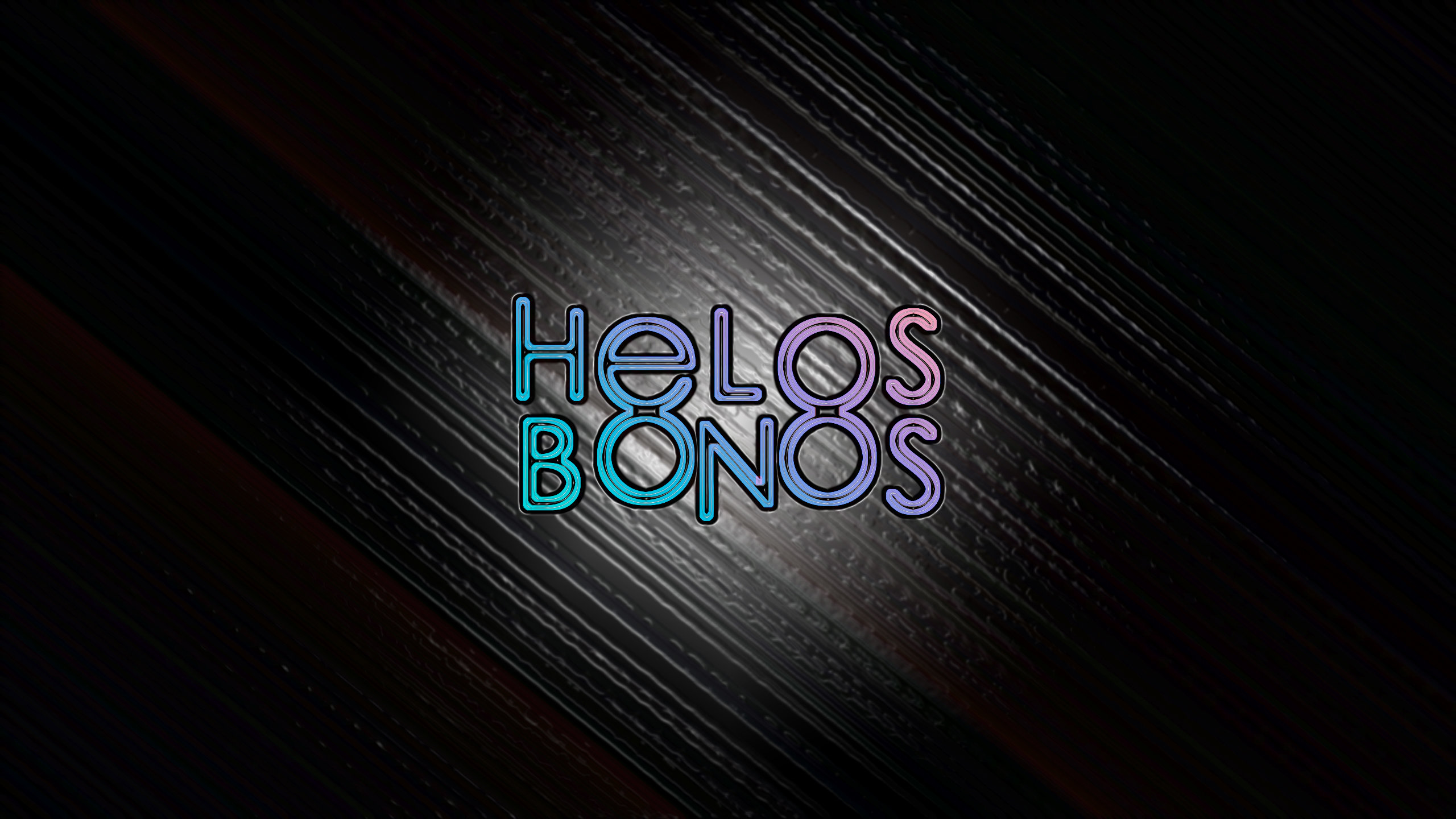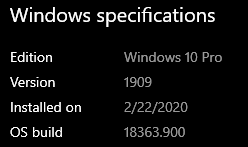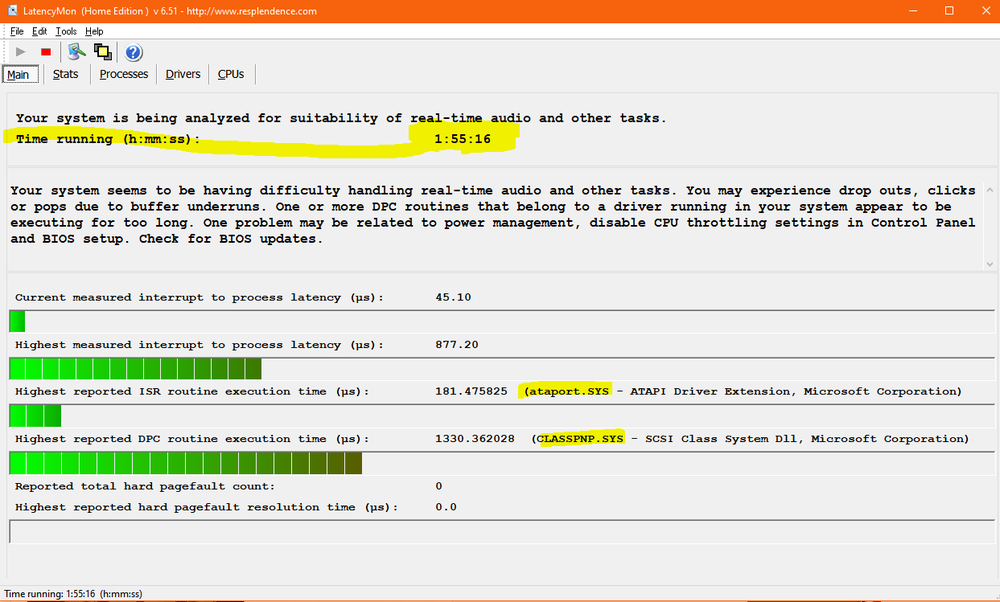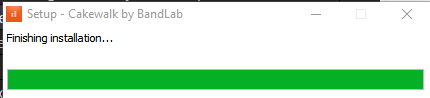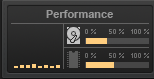-
Posts
102 -
Joined
-
Last visited
Everything posted by Helos Bonos
-
Yeah, it's still there. I think I'm just gonna bounce everything to stems and move on to Reaper. The glitch might not be a CbB problem but I've been wrestling with CbB for a few songs already. It's just really clunky, unintuitive, and hard to use. I'm done with it.
-
Hi @Lance Jones Old post revived, yes. I could not solve the problem and became tired of it so I gave up. But I need to finish this song. So I opened it again tonight and now there are NO PLUGINS at all on any of my 50 tracks. Months ago, I must have tried your suggestion of holding down shift. Did this prevent the plugins from loading or just disable them? Is there any way to get them to load again?
-
Na, I checked my drives and they showed healthy. I never touch my cables. Thanks.
-
-
Hey @Robert Bone, so I've run LatencyMon a few times since installing it. I feel like I get slightly different results each time. But almost always one driver shows up as being a problem: ataport.SYS atapi driver. Earlier today TCPIP was one. Now it's a different one but always ataport is the first one. FYI: CbB is currently NOT running while I ran this test. I do have a number of other programs open though including Photoshop, Chrome, Firefox, Thunderbird, Word, Spotify, ACrobat, and a few others. And NO, I never had problems with all these programs open before while running my DAW. But if you'd like me to try something, let me know. Thanks.
-
So while I was experimenting, I noticed some minor thing that needed fixing. I fixed it and saved it. Did I just save the project with all plugins disabled? I closed it and opened it and all my plugins are still off. Don't even tell me I have to go and turn them all on again. SMH.
-
REPORT: (project settings: buffer size: 64; sample rate: 48k; Bit depth: 24) Ok, so I started up the session holding shift as @Lance Jones has recommended to disable all plugins. Heard a crackle at the separations between audio clips. Bounced out a selection, No crackle. So it's just in the session. (this is only for the guitar audio clips). I changed the buffer to 512, still hear crackle at the same spots but not as bad. (that doesn't cut it. I need ZERO crackle. Also, I should not be getting crackle at 512 WITH NO PLUG INS ENABLED!!!) 2. As @SteveC suggested, I took a copy of the vocal clip that had a lot of glitches and dragged it further down the timeline--ZERO glitches. Then, I copied that same section to a new track--glitches present. THEN, I bounced that section of the solo vocal on the original problem track and there is zero glitch on the bounced mp3. BUT if you've heard any of my previous uploaded clips, you will know that the glitches ARE present in the bounce. Somehow, some of the glitches are session only, other glitches show up on the bounce. And some of the glitches are baked in to the clip while other glitches are just audible during playback only. 3. I copied a different section of a different vocal track and dragged it down to later in the timeline and the glitch was still there. That glitch was baked in I believe. Conclusion: It seems I'll have to rerecord some damaged tracks but I know the glitches will show up in the same spots on the new takes. I need to find out what is causing these glitches in these spots. I think my best lead for figuring this out is LatencyMon. It keeps telling me I will be experiencing audio dropouts due to some driver issues. I've posted results before but got limited help on it. Side note: Probably related. When I record in Reaper, I get random dropouts and a high-pitched tone (probably around 10k) which lasts for a second or so. This tone can happen during playback of recording but oddly, if it's during recording, it does not affect the audio. It only blocks what I hear but whatever was recorded still ends up on the clip unaffected. Thanks err'body.
-
@SteveC That's a good idea to move the clip further down the timeline. I'll try that. Also, yes, the downsampling does sound like bit reduction but I think there is a slight difference between the two, technically. @Robert Bone you are correct. The only cable coming out of my printer is for power. @bvideo No tempo changes. Just meter changes. Interestingly, I'll have to check, but those might be around the problem areas. Just using reverb and delays for the most part. Compression. Melodyne. But this problem was before I pitch corrected. @Colin Nicholls Attaching some files here. Thank you all. Recording Glitch.m4a Liar Glitch 2.mp3 harmony glitchs-MOTU Audio ASIO Main Out 1-2.mp3
-
Yes, Steve. Someone suggested the same thing. I'll be trying that soon. and FYI, that glitch sound seems to be a downsampling of the audio. What could cause that? And in the same places every new track.
-
I see your point. My concern was not so much degeneration of the clip after bounce. I'm more concerned with sometimes you just want to remove all Melo edits and start over on a particular part. Can't do that once it's bounced unless there's a way to bounce it to a separate track and retain the original clip with the Melo edits. What is wrong with freezing Melo edited tracks? As I mentioned, sometimes I want to go back to the track and make some more edits. If I Render Region FX, doesn't that bounce that clip into a new clip and you no longer have the original? Of course, I can always Bounce to Clip when I am completely satisfied with the edits and ready to mix and still retain the original track and just mute it. I just never want to lose access to the original track with the Melo edits on it.
-
Thanks to Melodyne haha. I realized what the glitch sound is but still not the cause. It's not clipping. It's seems like a downsampling of the audio in those parts. something is causing my audio at those moments to be downsampled.
-
No demo plugins. I'll try your suggestion. Thanks.
-
I have a wireless router connected to my LAN cable. I forgot how it's connected. I think wall to router to computer. It monitors how much printer ink I'm using with HP. I'm on a ink subscription so they monitor how many pages I print via the internet.
-
But @Robert Bone, since the list is not indeed WiFi drivers, do you think that those WAN miniports could still be causing a possible issue? As Kevin says, those are not WiFi.
-
Thanks @Kevin Perry . So I guess it's not causing me problems. I'm hard-wired anyway. I do have a connection to a wireless router for my printer though.
-
I think mine was set to 2. I'm working in Reaper now. I'll check later. I was unable to update to the latest version of CbB. It hung up at the end of installation:
-
@Noel Borthwick Thank you sir. I am updating now. Apparently, mine was 04. I doubt this will make a difference but I guess it can't hurt. @bitflipper ok, thanks. I'll try the full scan before bed. C drive or data drive? or both? @Kevin Perry What are those then? I disabled them all and was disconnected from the internet. Would disabling those make a difference in the performance of my DAW? Thanks. @Robert Bone Of yeah, sorry, I forgot to report on that. I feel like the performance improved. But then again, CbB seems to perform better upon opening and when open for a while, degrades in performance. I was able to operate at 64 buffer size with minimal crackling. Latency almost undetecable but after a few minutes, slowly increased latency. I had to reopen the preferences window and click on 64 again then it went back to lower latency. That's a good idea pasting the clips to a new project. It's so hard to tell if it's in the clip or just hearing it live BUT as you know, when I bounce a clip or the whole song, those glitches are audible so baked in or not, they are there in the final product. One last thing that dawned on me which may be a clue: if you listen to the glitches, it sounds like the audio is downsampled or bit crushed. Can't tell which but the question is, what would cause audio to be downsampled or crushed like that? And again--in very specific places on the timeline.
-
Ok, so I disabled all my WiFi drivers. Tried recording with buffer size 128. Tried 64, and back to 1024. When recording into a bran new empty project, glitch free, as suspected. When recording into my current project, I still get the glitches. Also varying degrees of tiny little crackles here and there. It's not a pristine recording. Weird thing is these glitches and crackles seem to happen at certain areas. There's one exactly on bar 6 , bar 9 and another bad one on bar 17. And some of them appear on transitions like going from the end of the chorus to the verse. AND I feel like I hear them in varying degrees. So they are in consistent which also makes me wonder if they are embedded in the file or is it CbB that's making the sound during playback and record. But it shows up on the export so maybe it is embedded somehow? I'm attaching a bounce of a solo vocal where you can hear the glitch really loud. You can hear 1 glitch at :09 on the word saw. Next one is at :16 really bad. Then again at :39 really really bad. I also attached a clip of harmonies where you can hear the glitches on multiple tracks at the same place. Liar Glitch 2.mp3 harmony glitchs-MOTU Audio ASIO Main Out 1-2.mp3
-
@Robert Bone Got this from the MOTU site regarding firmware: My unit: 896mk3 FW Current Version: v1.01 (no link) so there is nothing to install unless I use the 896mk3 Hybrid firmware which I'm afraid could cause problems. Onto the next...
-
@bitflipper So I ran that diagnostic. Nice program. I did a quick scan on all three drives and all green check marks on everything. Do you think it's necessary to do a full scan? That takes hours. I supposed I could go back and do that if the other suggestions don't yield any results.
-
Hi guys, thanks for returning to rescue me! @bitflipper I'm going to try running that diagnostic. Thank you. @Robert Bone I am running the latest drivers for my unit. Speicifically, the 6814 you posted. Installed that years ago. But I don't think I ever installed the Firmware updater. I will try that. My unit is not a hybrid and there is no DL for the FW version which is mine so hopefully, it works. #2 & #3, I'll try those but I think I won't have a problem with a new empty project. I'll try with my current project and then a new one. #4, I have a WiFi router only connected through my computer to my printer. My internet connection is hard-wired. So I find it strange that I have so many WiFi drivers displayed. Maybe this is the problem! I will try your advice. #5, I will also check the manual updates per your advice. Thank you. @Noel Borthwick You mean the latest release of CbB? If this is the release where they introduced the Arrangement Track, then yes, I am up to date on CbB. Thank you. I'll try all the above advice and report back. Thanks again!
-
I totally agree with your posts. I've had numerous issues as a new CbB user and like yourself seemingly, I'm at my wits end. I'm about to jump ship. But even every time I talk smack, this community is always there to help. I really appreciate that. Also like yourself, I don't want to jump ship. I really wnat this to work. I like the interface and some of the features. Others, not so much. I am strongly considering going back to Reaper at this point. I have an audio glitch problem that sounds kind of similar to what you are describing after recording vocals. I will attach a clip. Please let me know your thoughts. I think this community has given up on my problem as I posted a while ago and replies have ceased. Heads up on Melodyne: 1. I was unable to use it as a region effect. It was greyed out. Turns out, I had done some time stretching on my vocal clip. If you edit the clip, you have to bounce it in order to be able to add Melo as a region effect!!! 2. The video posted in this thread says that after you do your Melo edits to bounce the track. I personally advise against that. Sometimes I hear things after my Melo edits and want to edit or undo things. I'd rather use the original clip rather than a bounced version. So I suggest after all your Meo edits on one track, if you are concerned about saving DSP to freeze the track with the little snowflake icon. Once you bounce it, it's baked in and down the line, if you want to make changes, there is no more undo. Liar vocal glitches.mp3
-
Is no one gonna help me with this?
-
Oh, I forgot to post the audio clip. Sidenote: Notice how bassy it sounds? Not sure why it renderws like that but when I enable the HPF in the dialog, it sounds better. Someone please help with these glitches. Liar vocal glitches.mp3
-
Ok so I couldn't find anything related to Intel Speed Step or Cool n Quiet in the BIOS. However, I did disable "Turbo Mode" in BIOS. I tried recording new vocals and the glitch noise keep appearing in the same spots. Crazy thing is when I listen back, the crackle varies in intensity. Sometimes you can barely hear it, sometimes, it's a big drop out. But when I bounce the clip, a crackle gets baked in. I think there is something wrong with this project not so much CbB. Here is a screenshot of my performance.