-
Posts
261 -
Joined
-
Last visited
Posts posted by Jimbo 88
-
-
See! I was right. This is the best forum...
THANKS for all the great info.
-
A Musical?
in Songs
So I'm auditioning for a musical I'm thinking I'm gonna try to write.
What do you think of the singers?
-
 1
1
-
-
This isn't directly a "CbB" question, but this is by far the best forum anywhere. So I ask:
My computer is going on 5+ years old. I no longer have the business or income to justify constantly replacing my computer (no one feel bad for me, I made way too much money working on Cakewalk for many, many years).
How hard is it to clone my C drive? will I have to re register Windows and everything else? Should I just bite the bullet and by a whole new computer because something else might fail anyway? My current computer is pretty decent, but will an upgrade take advantage of newer programs?
THANKS!! --in advance.
-
Is that Bapu second to the end?
{edited} -- I just realized they are all forum guys. My bad.
-
I was really just trying to talk about the update without talking about the update....
-
Is that what's coming?
-
 1
1
-
-
more than one thread disappeared...It might have been my fault

... and this is why we just can't have good things around here. We just break them.
-
My setup in the 70's was much the same
11 hours ago, 57Gregy said:only thing different was I had a Moog Prodigy as a synth. It was the least expensive synth at the time.
I bought my wurly used (cheap) from the touring 3 Dog Night keyboardist in an ally on the north side of Chicago (1977?). It was beatup really bad and had many slightly out of tune notes and volume issues. If you put your fingers on the chords for "Joy To The World" you could feel those notes where worn more than others.
I picked up the Moog Prodigy so i could have something to solo with. I Had to constantly tune it as it would drift depending on how hot it was.
Good times.
-
 2
2
-
-
Ok I fell for it....Picked up Synth V and Kevin for $97 USD here:
You have to make sure you get the discount at the beginning... and every time you check out (Had to do it multiple times due to the registration process)
I've spent all day programing my new AI Vocals.
-
On 4/1/2023 at 5:56 AM, Rolls1 said:
I did a bluesy tune with Asterian (and Sol and Ems as backup singers). Quite different from these demo songs.
https://www.youtube.com/watch?v=VjMfQ2enI18
Hey! Very Cool! Lots of words which I think would be hard to synthesize, but works well.
I love the band. the guitar and keys are really good.
How did you generate the images?
-
14 hours ago, bitflipper said:
Just thinking out loud...I'm wondering if there might be a bunch of garbage MIDI events at the front of the imported file, such that Cakewalk doesn't have time to process them all or is otherwise unable to handle them, e.g. a SysEx request. Events that aren't copied when you copy the track.
If you look into the MIDI data with the Event List view, is there extra stuff at the top of the imported file that isn't in the copied track?
Tried this, called up the event list and deleted all the extra stuff at the beginning of all the tracks, exited and reopened the project. Nothin', still the same. I always stat my projects in measure 2 for just this reason
16 hours ago, 57Gregy said:Just a reminder that "opening" and "importing" MIDI will behave differently. What happens if you open those files instead of importing them?
Is MIDI chase a part of the GM spec?
Tried doing both ways. (Importing does not bring in tempo changes). Same results.
AH HA! So if I import midi onto already created tracks it works fine. So maybe you import the midi files after creating the tracks. If you need tempo data you can copy and paste it from opening the midi file in a separate Cake file.
Midi has been around for what 40 years? Still has its quirks. I tried all this in a different DAW and same exact thing.
-
2 hours ago, reginaldStjohn said:
I believe that midi chase is a global setting. Maybe double check your settings?
https://www.cakewalk.com/Documentation?product=SONAR&language=3&help=NewFeatures.37.html
Yeah, that's the only place I can find anything that about midi chase events. The thing is, everything works fine on other tracks in the same project. Just not on the imported midi tracks.
Seems like imported midi tracks are always quirky. If I import midi in any notation program there are issues and I know that I'm going to have to copy and past into a clean created project. So I guess going back into Cake has similar issues. I should just know i need to create my own tracks and copy and paste into them.
Thanks for the reply!
-
I composed a piece in a notation program, exported the midi into Cakewalk. Works really well except....The midi event chase does not work on my imported tracks. So notes wont play if you start in the middle and the articulation map only works at the start of the new articulation.
If I create a new midi track and copy & paste the same data onto the new track it works fine.
Do the imported midi tracks have this option turned off? I can't find a way to do this. Anyone know about this? not really a problem, but I'd like to know in case I do this accidentally one day.
THANKS - (in advance)...
-
On 2/7/2023 at 2:43 PM, bitflipper said:
There have been three beta releases this year. Combined, they include about 30 bug fixes and some nice enhancements. I can't talk about them per my NDA, but they're going to be very welcome additions. Some old favorites from SONAR days will be coming back, so everybody who came onboard after SONAR's demise are going to get some new goodies. But even you old SONAR guys will smile when you see the new version.
Ok if Bitflipper says it going to be good I'm intrigued. I just spent the last three months staring at the "piano roll" working on a pretty large project. I have not done that in years so it was fun getting my cakewalk chops back. As is always the case, at the end I had everything figured out and I was very happy with the workflow. I'm pretty convinced I'm going to be working in cake till the day I die.
-
 1
1
-
-
Well the tricks that work for the bass should not be vastly different from the piano. One thing I like to try that's a little out of the ordinary in cases like these is grab iZotopes' RX De noise. Not sure it will work here, but is a lifesaver a lot of times. I think you can a free version of Ozone 9 Elements that has good EQ tools also.
As a guy who has minor music mixing level skills I also like to use a multi compressor in situations like this. Cake gave this one away years ago. If you have it... it is really good. I use it on a master bus on all my recordings. I like to use presets on this as it helps compensate for potential issues with my mixing/listening environment. It is a very good way to dampen down unwanted noises also.
LP MB multiband compressor
v
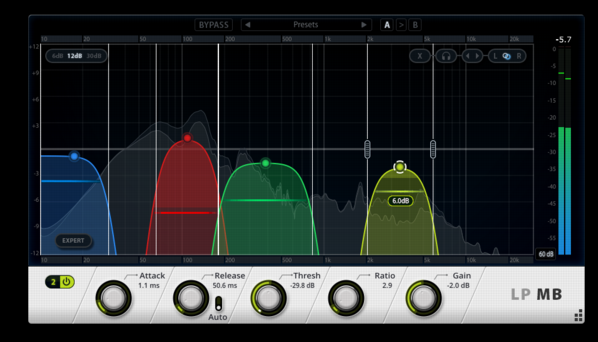
Good Luck!
-
Thanks everyone for the responses...as usual this forum is indispensable.
Ok, after a few days and much concern over my purchase, I found that I really, really like this thing. I can see how this might vary between people, but I have found that once I found the right distance to sit from it, it serves me very well. For me, if I can sit back as far as possible as long as things are readable, the curved monitor is excellent. The farther back, the less I see the curve and everything looks great. The less I'm moving my head and my eyes. And the picture has a very cool depth to it. Watching video is amazing. But that might be all a function of the fact my old monitor was so bad and I didn't realize.
All the Best!
-
I picked up a curved monitor on a great deal. Looked great in the store, but seems weird editing music on it. Will it grow on me? Anyone else using a curved monitor?
-
Home & Love
in Songs
Jerry! Nice! your composing is always great. This vocal is outstanding. More than outstanding.
-
 1
1
-
-
Ok , disclosure, I use to score to picture in Sonar non stop for like 25 years. When Sonar tanked I jumped on the Cubase band wagon and I do like my Cubase a lot.
I still like to compose in CbB just because of familiarity, but I dreaded when the video editor started sending me edited versions and I had to cut my old, approved music cues to the new picture. It could very easily turn into a nightmare if you where not on top of your game.
BUT NOW, with the ripple edit and new(ish) Tempo Track...not a problem. My first revised cut went smoothly. No need to jump to the other DAW .
just want to say THANKS to the Bakers! (again). Even my coffee this morning tastes better. And i do think it's due to the improvements n CbB

-
 8
8
-
 2
2
-
-
Where ever these tracks are assigned to there is no audio path out of CbB. Go into Preferences>Audio> Devices and make sure that a audio device has not been disconnected. A lot of the time this solves the issue. You may have to then assign audio outputs to all your instruments or maybe just the master bus.
-
21 minutes ago, GreenLight said:
Great to see your setup! Lots of interesting gadgets...
 A good 'ol JV-1010, do you still use it? (I still have a JV-2080 in my rack, but I guess I ought to sell it as I don't use it... if those are sellable these days?) Ah, ah Kensington trackball, I got one last year, as a complement to the mouse.
A good 'ol JV-1010, do you still use it? (I still have a JV-2080 in my rack, but I guess I ought to sell it as I don't use it... if those are sellable these days?) Ah, ah Kensington trackball, I got one last year, as a complement to the mouse.
You're using the monitor on top to show video when scoring to picture? Cool! (No neck pain from that high angle?)
...so the JV 1010 is just used to give me a piano sound out of my midi controller (StudioLogic 88) when I'm not connected to a sound in a DAW. I have a rack of similar modules behind a wall I can access, but have not used in years! Probably should sell them, but you never know when ya might wanna fire them up just for fun.
The monitor on top is really just a hair above eye level when I sit straight up... which is what I try to always do and is a good tip to know. The better your posture, the easier it is to work long hours. I never sit back in my chair. So I really do not look up at the top monitor. Much of the time I also have notation software (Sibelius) rewired in that monitor. When I'm working not scoring to picture I always have notation up.
A very clever trick I learned from Jerry is to put a dummy track in Staff View up on the top screen that works as a sketch for melodies and chords and then open a separate Staff View in the docking station below to edit arrangements. Something not possible in any other DAW, but CbB.
-
On 7/19/2022 at 1:09 PM, GreenLight said:
Hi Jimbo! A lot of screens there, cool!
 Yes, it seems 27" is very popular, and probably rightly so... although a 1920x1200 sounds like a lowish resolution for 27", but should look great!
Yes, it seems 27" is very popular, and probably rightly so... although a 1920x1200 sounds like a lowish resolution for 27", but should look great!
Hey so I tried to up the resolution on my monitor just to see what i might be missing and it turns out I'm maxed out probably due the age of the monitor. It has to be at least 10 years old. So now I might be monitor hunting in the near future. Here is what I look at every day...
-
 1
1
-
-
Of course much of this is all preference and how you work and use CbB.
I do have a 27 inch main monitor and am pretty happy with it. The thing is I also have an old flat screen monitor that I use for Picture playback only and another smaller monitor that I use for Console view. I could easily doc the console and view it on the 27 monitor in front of me. And I feel I would be pretty good with it.
My main monitor is set at 1920 x 1200 and 100%--and I'm good with that.
Hope I helped.
-
so just to beat a dead horse!
Another thing that causes me issues is the fact that video editors now send me picture files with no preview time or roll up. Which is not really an issue until you want to record live musicians. If you want to record something on beat 1 bar 1 with a live player(s) you most likely are going to clip the 1st note. Your great music score is going to sound amateur right off the bat.
So from the very beginning, when I get a film/picture file to score I start with throwing it into Vegas and adding 10 secs on the front and create a title page. I will also add streamers to let me know when music start, stops or changes direction. This knocks hours off of the composing time. And say I have a Guitar player recording to the picture, I don't have to say things like "OK be out when that graphic goes away", or "change when the car pulls away" . He sees the streamer and knows what to do.
When I need to send a music sample I already have a project in Vegas that is just waiting for me to add the new audio that I render from CbB. Again, the DAW renders audio quickly and efficiently, then the Video App does the same. I end up with a Video file that I have complete control over the size and content.
-
 1
1
-



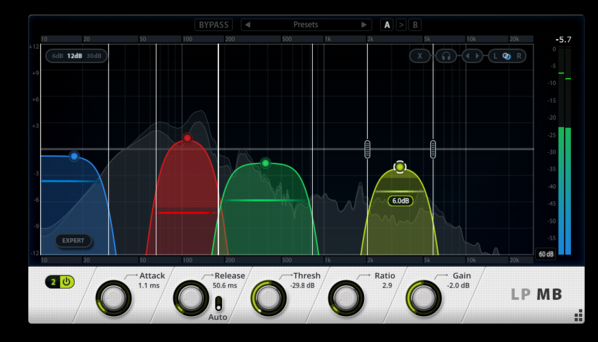

A Musical?
in Songs
Posted
This is kinda of a test...
Those are AI voices!!!!