-
Posts
100 -
Joined
-
Last visited
Posts posted by King Burton
-
-
Hi Dave.
Sorry to take so long to get back to you.
"Sounds like direct-monitoring is enabled on the interface, bypassing the DAW altogether."
That sounds exactly like the situation. All mics hot no matter what. Didn't even know that was an option. Found it. Move vol knob to full PB1-2. Solved that.
"Are you seeing level on the virtual hardware bus in CbB's console?"
Cakewalk acting weird. Can't turn off effects in monitors. A little reverb on snare, now all sends have reverb on all track sends. There is a Bass track somewhere roaring in Mon. Have muted+gain off+volume off+routing to "NONE". No signal on the meters. Looked for hidden tracks. No idea where it's coming from.
Got me baffled
As I'm writing this it looks like a grenade we3nt off in my tracks. Things moved and renamed. Had to go thru and fix. NOW - still have bass track blaring in mon sends and no control.
sigh
King
-
Using Behringer UMC1820 Interface - sends 1+2=Main - 3+4=Mon1 - 5+6=Mon2 - 7+8 =Mon3 - 9+10=Mon4
All outputs muted and volumes to zero.
Have a mic that is hot in the mains no matter what I do. I have changed every setting I know - including deleting the channel. there is just no way I should be getting audio.
What could I have missed?
Thx for your assist.
King
-
I also would like to do this but unfamiliar with the direction discussed here. Can I not just connect 2nd unit to usb like first unit? Kinda need an understanding before purchasing.
Thx for your responses.
King
-
OK. Here 's a hint. Good news. It is only occurring in one project. No idea how this happened.
-
Thx Bristol - found it. It is UNselected. HOWEVER, I see a button EXCLUSIVE SOLO. Is it possible that is what I want? (I didn't think about the MIX module. I have a custom workspace that generally gives me what I need.)
Now MUTE does nothing.
I'd love to know what I have done for this to have changed. Trying to edit clips right now is brutal.
-
Sorry Outrage. I did look at that before going here + googled also. I can't find anything in the daw r/t DimSolo - in fact didn't know about it until this. Not sure what
"master section of the control bar" is - maybe something I just don't use or need . . . . I may, but just don't know terminology.
Thx Reg - already saw that before coming here.
Would like MUTE to mute track/folder, not dim, or now does nothing
Would like SOLO to solo track/folder only - not DIM
thx for your thoughts
King
-
Sorry Outrage. I did look at that before going here + googled also. I can't find anything in the daw r/t DimSolo - in fact didn't know about it until this. Not sure what
"master section of the control bar" is - maybe something I just don't use or need . . . . I may, but just don't know terminology.
Thx Reg - already saw that before coming here.
Would like MUTE to mute track/folder, not dim, or now does nothing
Would like SOLO to solo track/folder only - not DIM
thx for your thoughts
King
-
For years I hit the solo button and it SOLOs the track - all else muted.
Now very slightly dims other tracks.
What have I done???
-
Thanks for the reply John. The beauty of digital recording is there are a thousand ways to get to the same destination. What I have been doing has worked for me for many years.
This is the first time I have had this difficulty exporting a project with this particular issue. I don't suspect it's not because I'm not using your method.
I do appreciate the response and will review your suggestion at another time. Meanwhile, . . . .
-
-
Yup. You are correct sir. Made the general assumption you turn on Snap, it's on in all views.
Ooohhh, that assumption thing . . . .
sigh
Thanks man. I appreciate it.
-
 1
1
-
-
-
If had this happen before and I just brute forced my way through to complete, but there must be a simple solution:
Currently editing midi but happens with audio too - I have note duration 1/16th, Snap 1/16. Note will not drag to snap. I have to use nudge or turn Snap off to make happen. Even then, dragging with snap off, timeline doesn't show accurate. Have to go back and Quantize all to make accurate.
Clue: Not happening in all projects. There must be something I have done in the background I am unaware of.
Any thoughts?
-
-
-
Track Notes
in Q&A
Base57
AWESOME!!! I would have never thought to look there - but it makes sense.
Thx
-
Track Notes
in Q&A
I know and use the Project Notes area regularly. What I really miss is Track notes.
Does it exist and I just never knew?
Just wondering.
Cheers all.
King
-
I hate when I build a Cakewalk project with midi and audio tracks, only to get near the end of the project only to find the overall project tempo is too fast/slow!!! Simple fix if only midi, but heart wrenching for audio.
I export final to Audacity and change speed. Works ok for minor changes. Larger deltas give noticeable artifacts in vox tracks.
-
Buss missing
in Q&A
Have a project where the output buss (Master) is missing. Should be able to right click on open area and add but no option. Went to Bus option console view/ insert stereo bus/select - nothing happens. Went to Insert/Stereo Bus - nothing happens.
Also, midi tracks show activity but not reporting to audio.
Rebooted interface several times. No change.
What have I done???
-
I too have the pop/click issues on export. Became obvious during mastering. Vox track does have a long reverb tail that I'd like to keep somehow. I know this is an old post and maybe there is a workaround somehow. Any advise?
-
I think it would be amazing for Cakewalk to have a Template with included tools to tune a home studio. You could put instructions in the Browse Notes area.
-
 1
1
-
-
Using Notes
in Q&A
I understand the use of File Stats Notes for overall project. Is there a way to use something like this for track notes?
Would be nice for instrument settings, amps, synths, special effects.
Thanks all.
-
Well, it's fixed but I don't understand why. Sometimes when I am creating the midi notes, I discover notes get hidden behind the clip. Didn't see it in this case so I bounced to track to see if it would pop up. Nothing hidden AND plugin works.
Sooooo.. . . . . . . . .
-
Thanks for the reply Promidi
Checked that and you are correct it was off. However, switching on made no difference. As the next note comes up to overlap it only plays the new note.
Curious that some projects it works fine, others like this. Dropped a note to IK Media but no answer back.





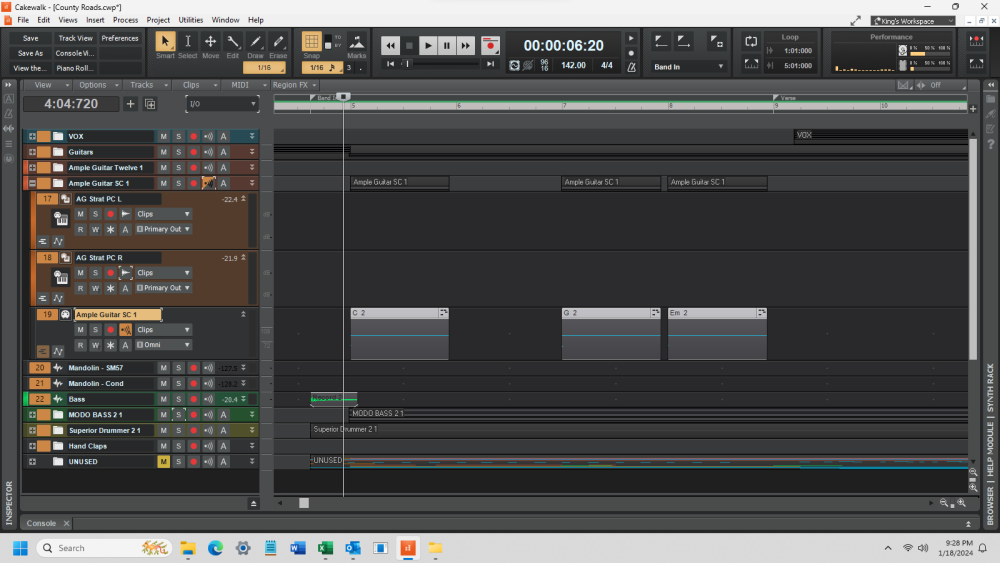
Sonar 2025.07 Feedback
in Cakewalk Sonar
Posted
Oh, no!!! Turn my back and all has changed to almost unrecognizable! Where is Bandlab?
OK - so downloaded Cakewalk Product Center. I have a dedicated recording drive. I do not have recording software installed to C drive (for Windows, Outlook, and computer tools.). Cakewalk seems to install pieces across several drives and previously had to search and replace files to recording drive.
Looks like I have no option but to install CPC to another drive but C? If so, why?
Will this be the same with Sonar too? If so, that's gonna really suck.