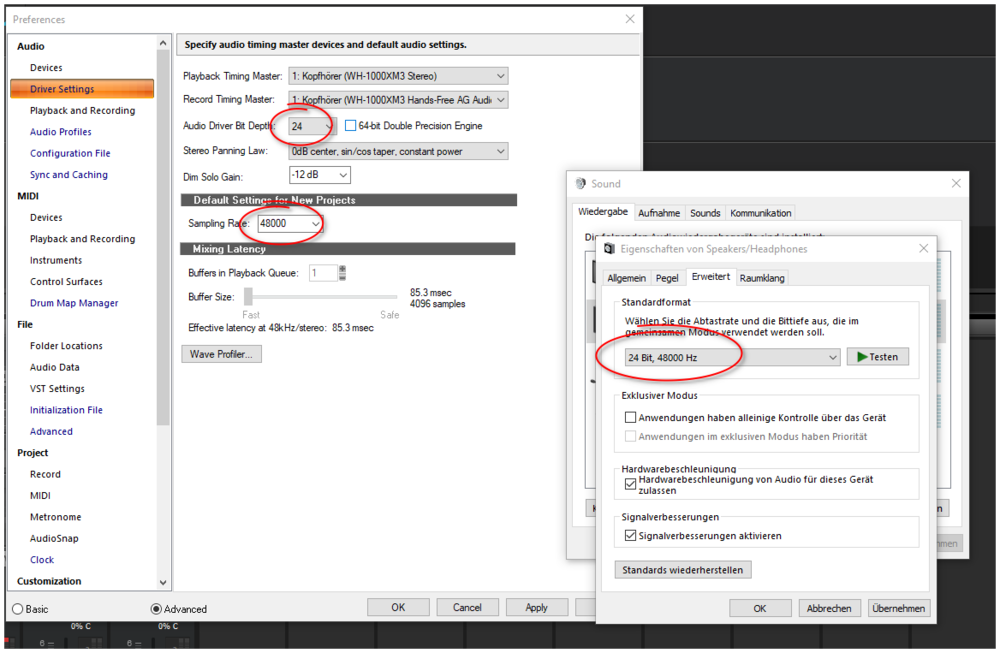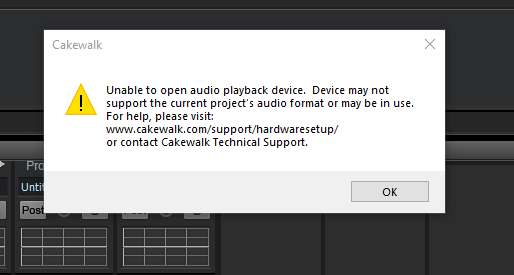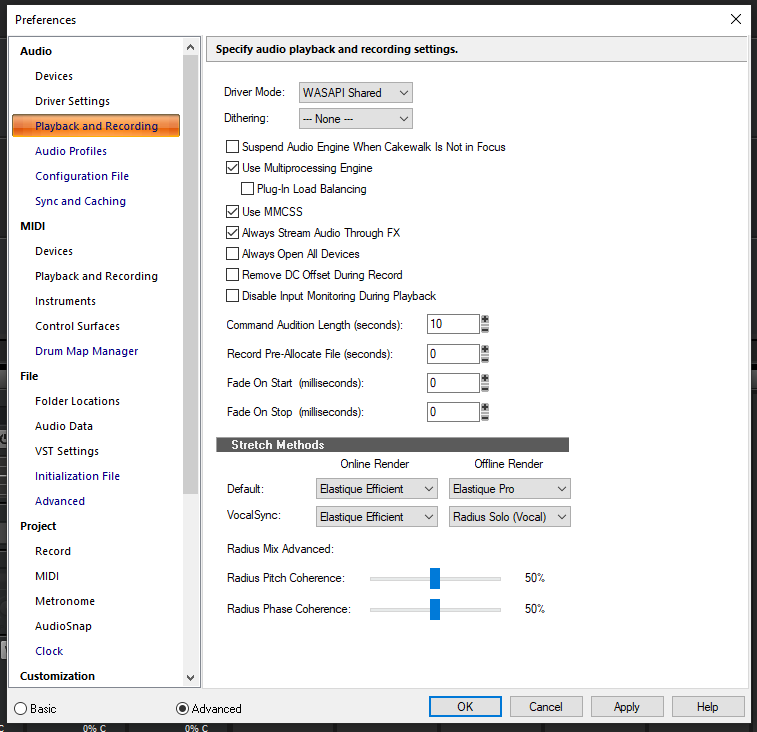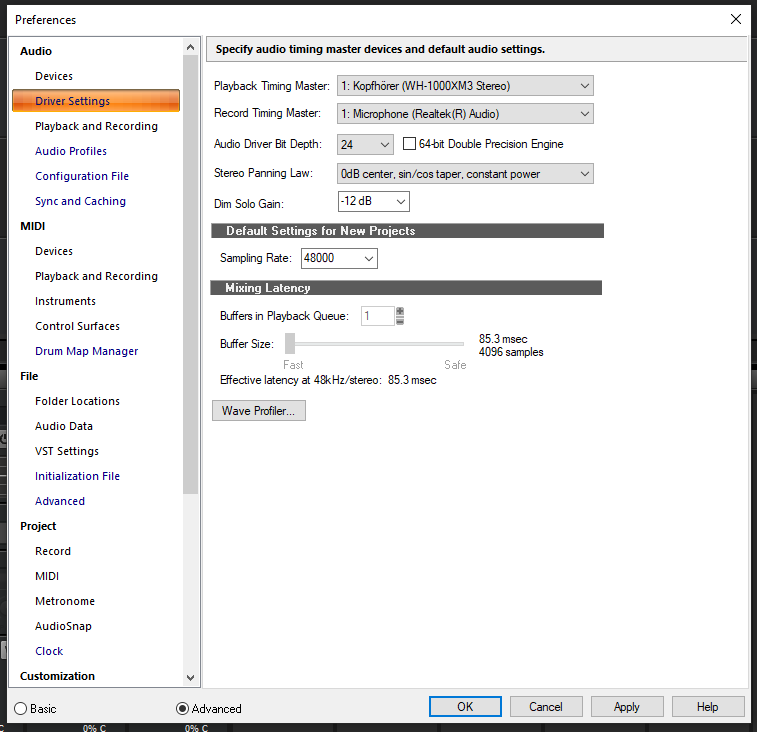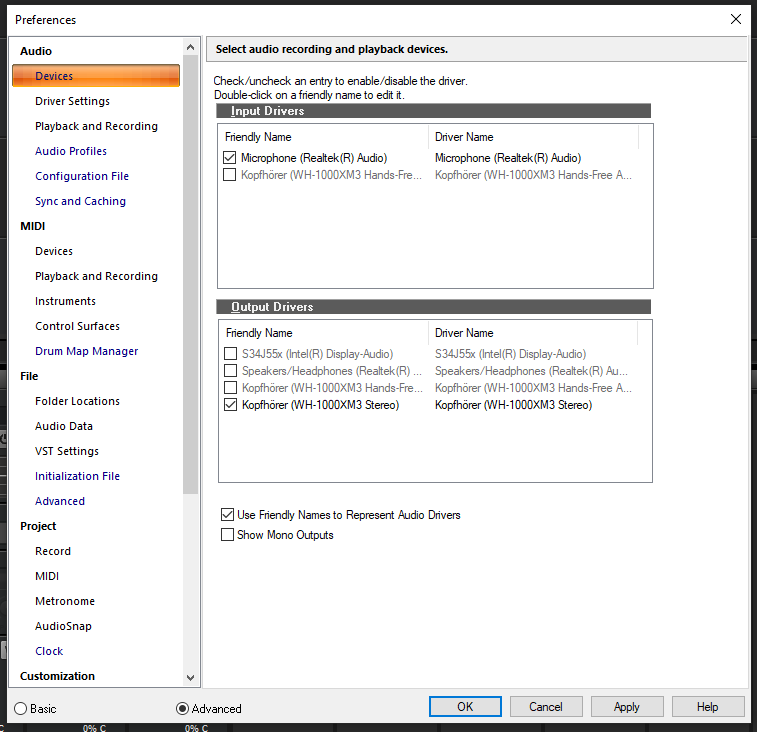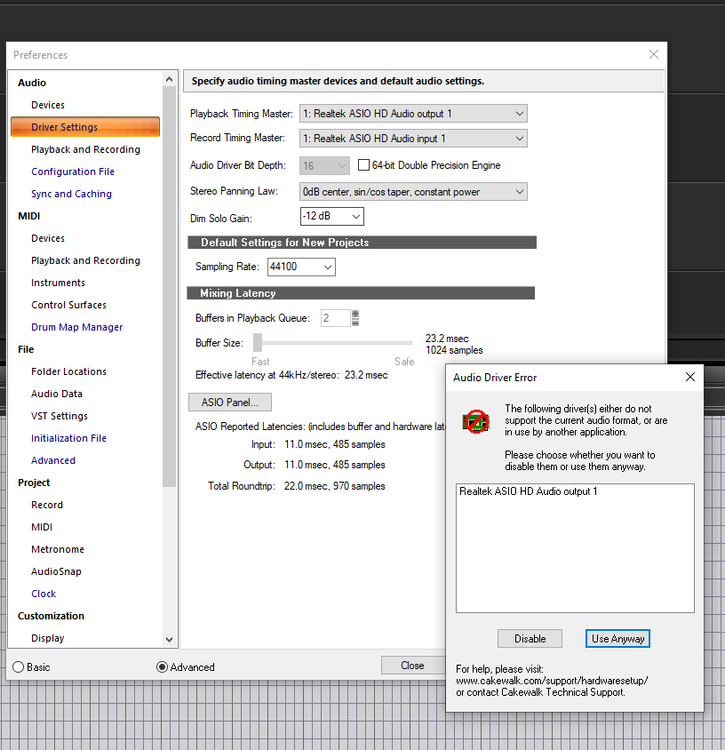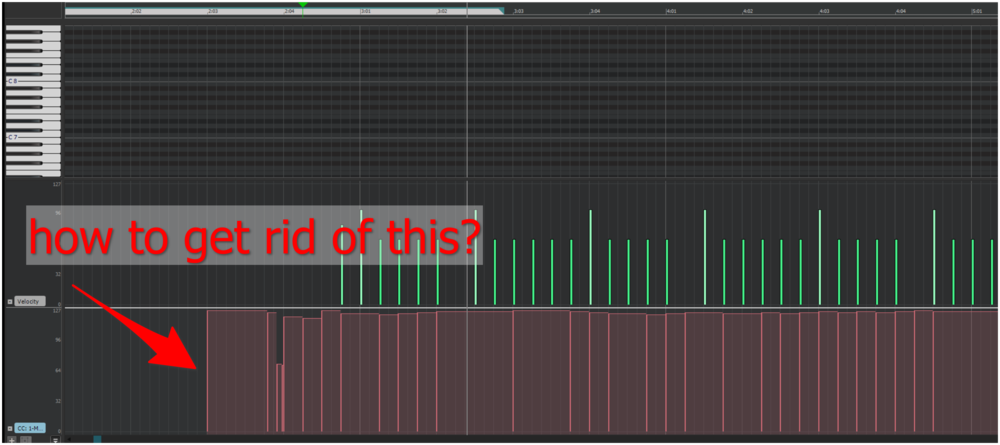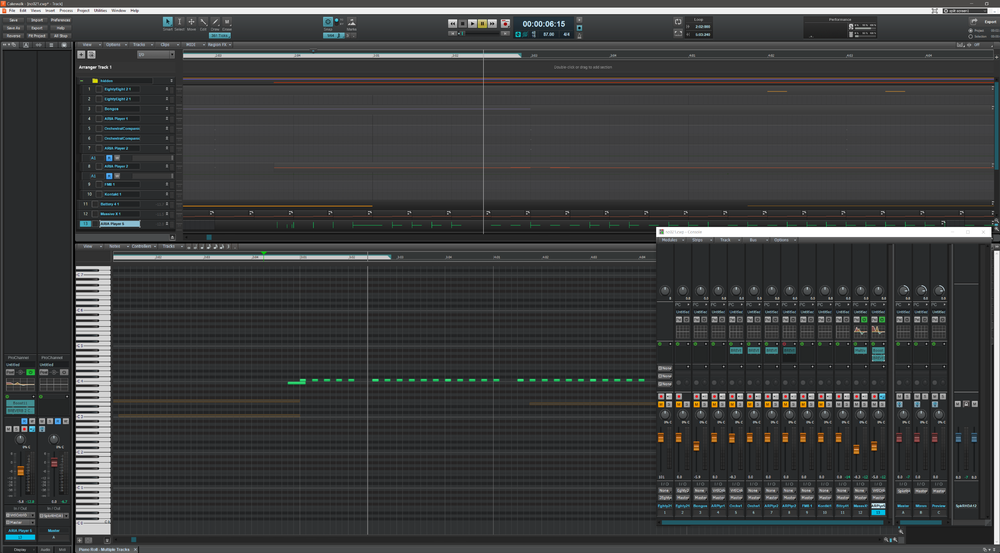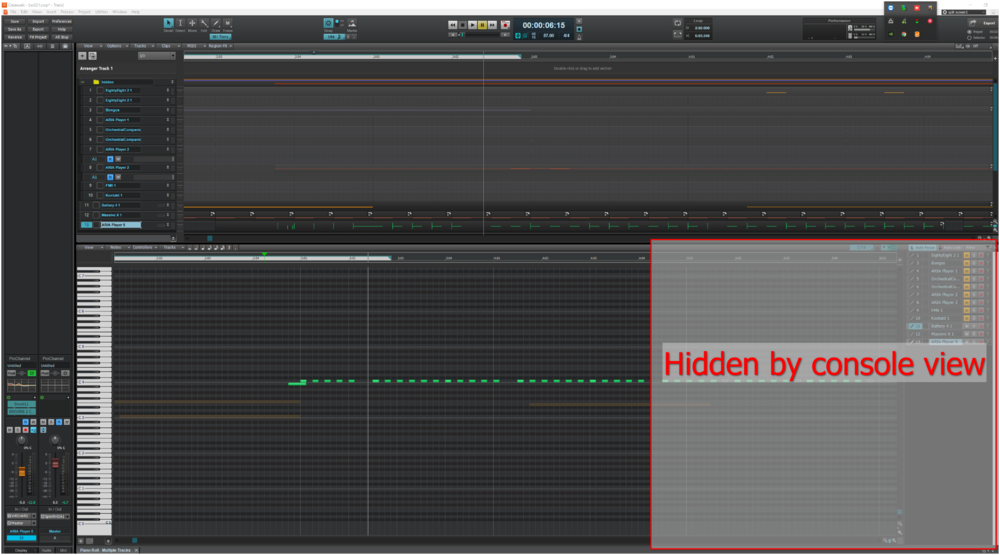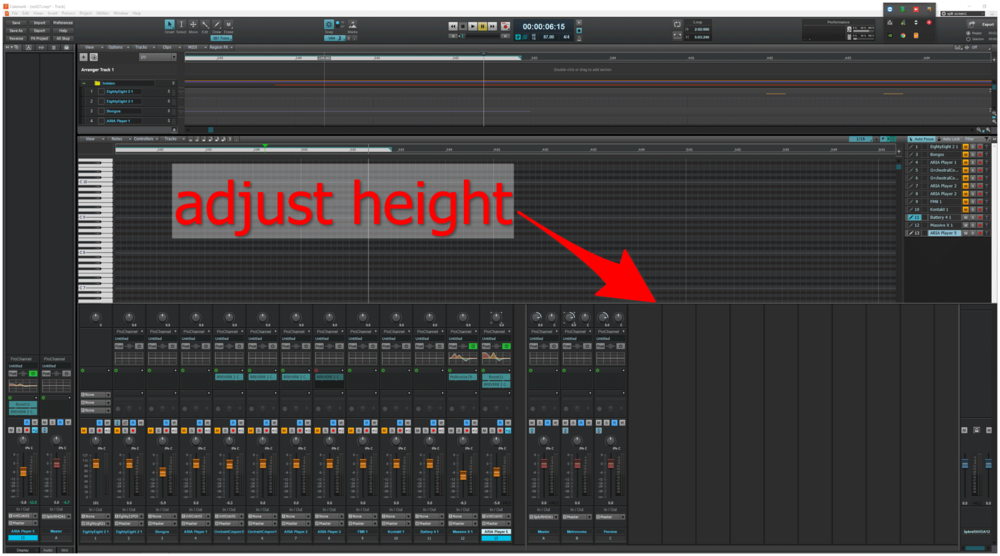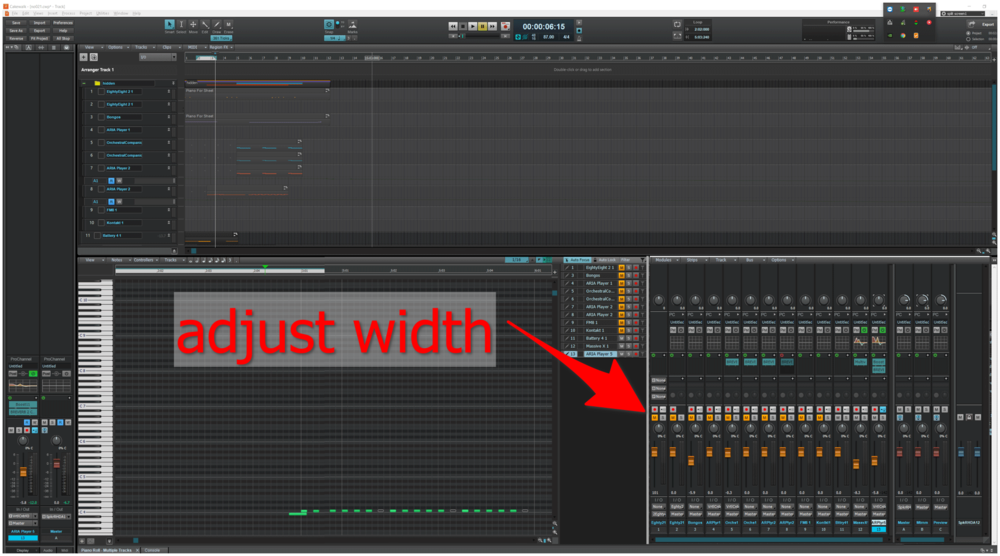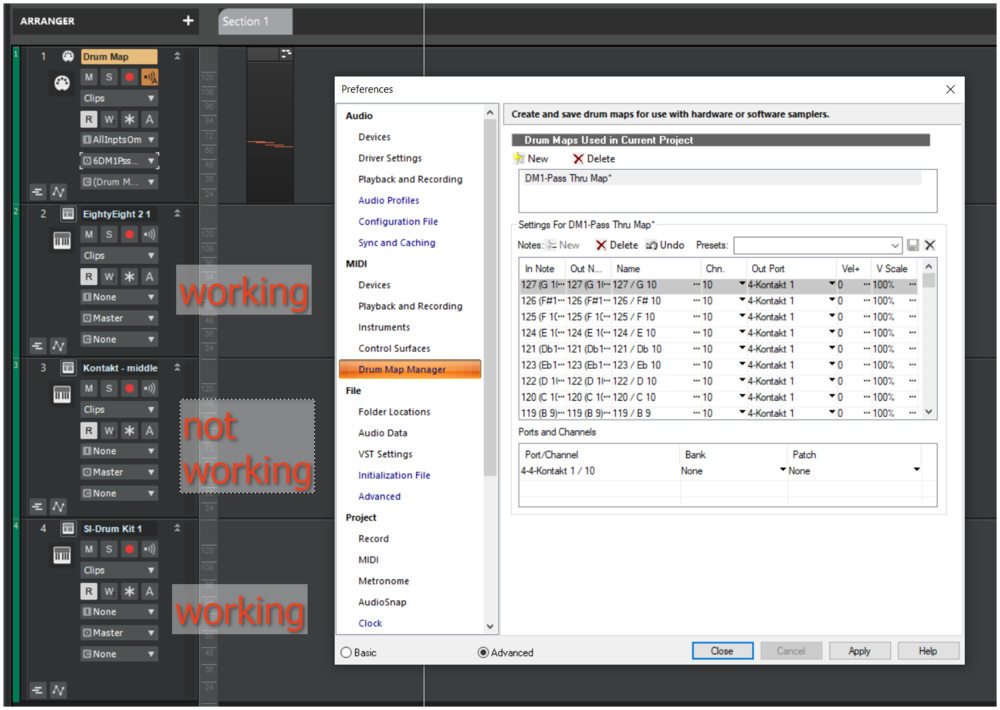-
Posts
32 -
Joined
-
Last visited
Everything posted by Peter Stiens
-

PercX VS Cakewalk - crackling sound (finally solved)
Peter Stiens replied to Peter Stiens's question in Q&A
All solved now! Typical windows problem. Reboot your PC and everythings works fine. Edited my post above -

PercX VS Cakewalk - crackling sound (finally solved)
Peter Stiens replied to Peter Stiens's question in Q&A
-

PercX VS Cakewalk - crackling sound (finally solved)
Peter Stiens replied to Peter Stiens's question in Q&A
Uuuuh. Sorry. I was happy too early ? Bluetooth headphones work perfect, but I can't switch to my speaker out. See picture What does that mean and what do I have to do? -

PercX VS Cakewalk - crackling sound (finally solved)
Peter Stiens replied to Peter Stiens's question in Q&A
Thank you, both. I've tried ASIO first, but unfortunately I wasn't able to get it working (cause I have no clue what's going on with all this different modes) Switched to WASAPI/shared with a sampling rate of 48000. This works fine with my bluetooth headphones SONY WH-1000XM3. and..... no more crackling sound. Phantastic! Maybe this post may help someone with a similar problem: cakewalk, crackling noise, crackle, soundproblem, sampling rate 48.000, WASAPI see pictures for setup ~~~~~~~~~~~~~~~~~ Edit: (quote from member scook) When sharing devices with Windows and Cbb make sure the sample rates are the same. Above shows CbB is set to 48000. Windows must be set to the same sample rate. ~~~~~~~~~~~~~~~~~~~~~~~~~~~~~~~ Following posts are no longer relevant. Reboot your PC at least once after changing settings ? Best regards Peter -

PercX VS Cakewalk - crackling sound (finally solved)
Peter Stiens replied to Peter Stiens's question in Q&A
Thank you scook, I'll give them a try. -

PercX VS Cakewalk - crackling sound (finally solved)
Peter Stiens replied to Peter Stiens's question in Q&A
Promodi, thank you for answering so fast. I've tried different driver modes. Worked with MME but crackled. Switched to ASIO now, does not work - please see pictures. -
Good morning everyone, hope you all have a nice Sunday morning ? Sorry to disturb you, but this is annoying and I don't know what to do: Please find attached a soundfile. What you here is the sound of PERCX (a drum sound lib) used in cakewalk and exported to mp3. You also hear that unwanted crackling sound. This crackle is independent of output device, i.e. headphones, speakers, wired or bluetooth. It does NOT appear when using the PERCX standalone module. I've checked the latest audio drivers, tested different audio formats in Cakewalk preferences, I tried some checkboxes (not really knowing what purpose they serve) Can someone please help with this problem? Thank you all in advance. Best regards Peter Link to PercX, in case it's needed: https://www.auddict.com/percx sysinfo, if needed; Win 10 Home Dell Inc. , XPS 15 7590 Intel(R) Core(TM) i9-9980HK CPU @ 2.40GHz, 2400 MHz, 8 cores, 16 logic proc BIOS-Version Dell Inc. 1.8.1, 03.07.2020 BIOS-Mode UEFI phys RAM 32,0 GB Audio Adapter: Intel Cannon Lake-H/S - cAVS (Audio, Voice, Speech) [B0] Video Chipset: NVIDIA GeForce GTX 1650 cakewalk-percx.mp3
-
thank you, Promidi, that helep a lot. regards Peter
-
That would be the very best option, but for now being able to split the multidock would help very much. I have a flat samsung widescreen in my home studio and a curved samsung wide screen in my home office.
-
Hi folks, I accidently managed to have this (please see picture) I know how to delete an envelope on a clip, but I am too stupid to get rid of this. Can s.o. help, please? Any help appreciated. TIA Peter
-
I've tried this floating thing, but now 1/3rd on the right is a floating CONSOLE that hides the Piano roll. please see pics attached. I'd prefer something like pcture 3 and/or 4.
-
thank you, both Starship and Nigel, That's not exactly what I wanted, but maybe it works , too. I'll give it a try in the evening.
-
Hi Cakewalk-Team, your DAW is still great and getting better and better with every update, Thank you. My Question: I have a wide screen and I want to arrange Piano Roll and Console view inside the Multidock side by side, so that i.e. piano roll is on the left and console on the right or vice versa? Can s.o. help, please, cause I am not getting it. Thank you best regards Peter
-

kontakt player 6 - cakewalk - drum map - middle east
Peter Stiens replied to Peter Stiens's question in Q&A
Thank you scook, I will check that tomorrow. -

kontakt player 6 - cakewalk - drum map - middle east
Peter Stiens replied to Peter Stiens's question in Q&A
Thanks Nigel, I knew this video from Mike already. It was the basis for me to start. I did everything step by step and it works fine with SI-drums but not with kontakt. Tomorrow I will check if the problem has to do with channel 10. Again, thank you for your kind advice. regards, Peter -

kontakt player 6 - cakewalk - drum map - middle east
Peter Stiens replied to Peter Stiens's question in Q&A
Thank you Nigel for your quick response. Unfortunately that's not the problem. I'm using the "pass through map" as a template. that means, all notes are inluded and I can rename them appropriatly (I have the PDF with the names here) But there is no sound from the middle east kontakt player pluging. Any ideas? -
Hi all, I recently bought the "NI - Middle East Sample Library" . It's great. but there is one thing, I can't figure out. That's how to use a drum map with this combination. I've set up a small demo (see screenshot) that perfectly works with the SI-Drumkit or others. It even works with a piano, driven by the drum map. Can anyone help please, because with middle east drums it's even more important to have the names mapped than with a western drum kit. Thank you in advance. Best regards Peter
-

record midi from kontakt player pattern
Peter Stiens replied to Peter Stiens's topic in Instruments & Effects
oops. It's described in the manual for the NI library. Those who can read have a clear advantage! Sorry for disturbing. I'll leave that post here, in case someone has the same reading disabilities as I have ? Solution: drag the desired pattern from NI to your midi track.- 1 reply
-
- 2
-

-
Hi fellow members, I recently bought this nice sounding native instruments "middle eastern instrument"-plugin. There is a button inside the plugin to play 10 different drum patterns. I want to record the associated midi notes in a cakewalk track to modify them. I couldn't figure out how to. Do you have already? Any help highly appreciated. Stay healthy! Best regards Peter