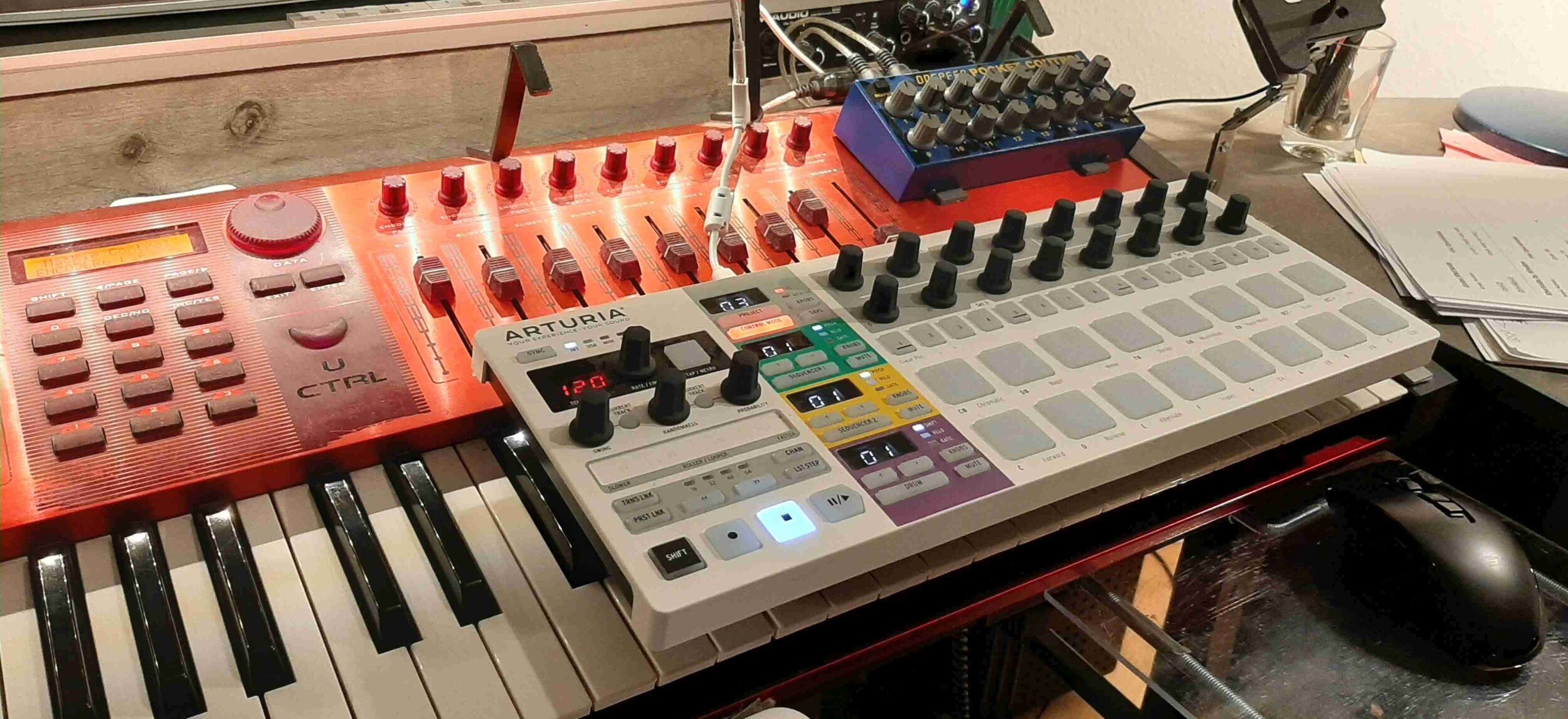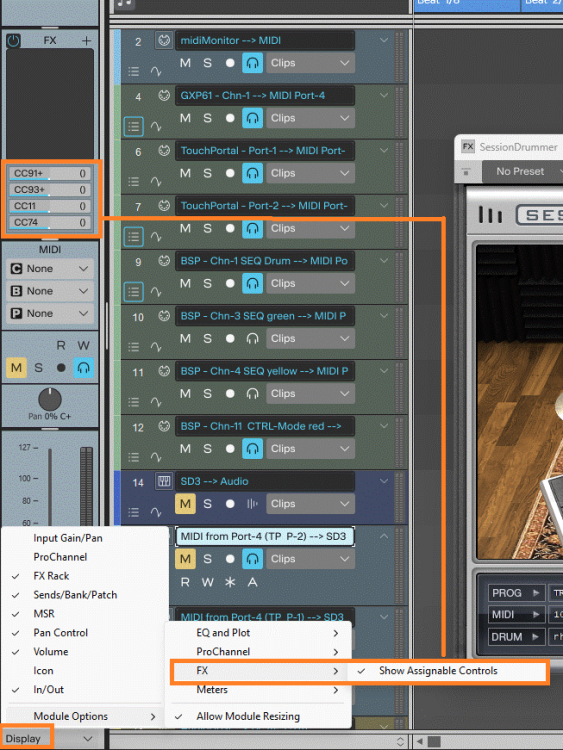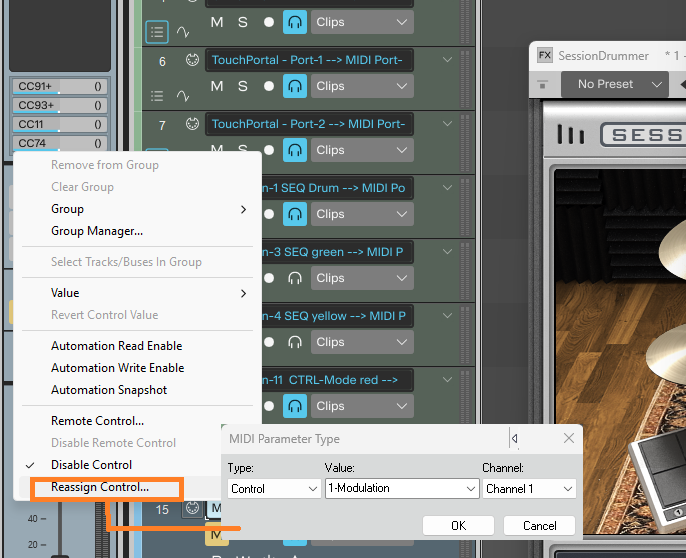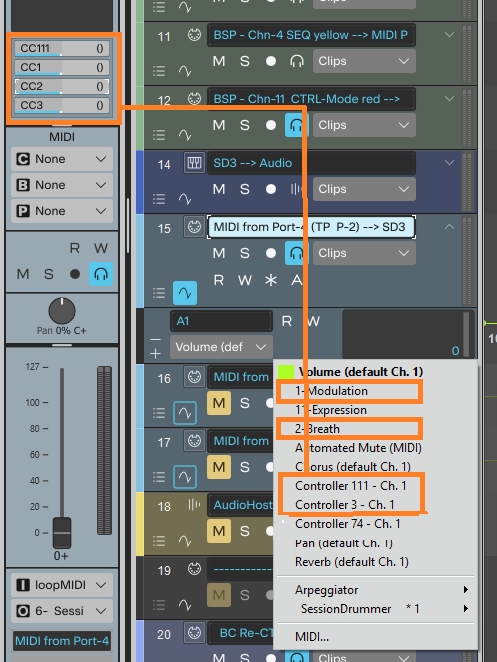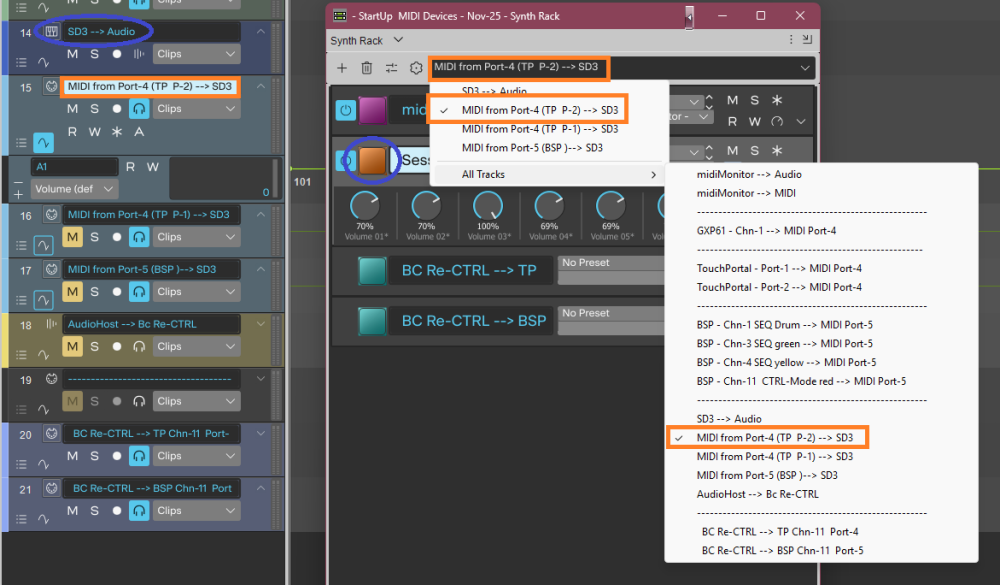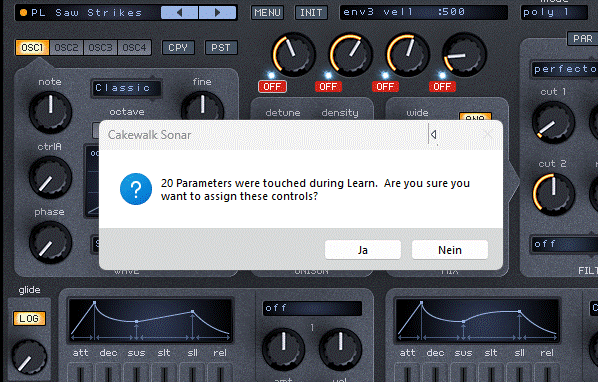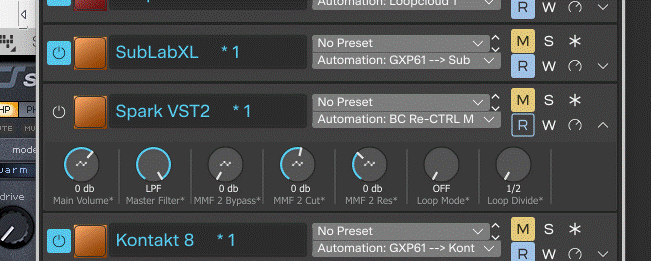-
Posts
564 -
Joined
-
Last visited
Reputation
84 ExcellentAbout Astraios
- Birthday 12/29/1959
Recent Profile Visitors
4,974 profile views
-
Perhaps this will help... You can define up to four CCs. I think, that is exactly what you want... However, it's project-specific (unfortunately not global, as you would like) and must be configured individually for each project. If you're using different (split) MIDI tracks, you can easily select the required track in SynthRack. The additional MIDI CCs will then be found there.
-
I think the Sonar documentation on the Remote Control functions is seriously neglected in the manual. There are neither illustrations nor descriptions that explain the connections. You'd think that the knowledge about this topic was lost among the software programmers due to company changes... This is strange because Cakewalk developed a brilliant remote system that was successfully further developed by other companies as a blueprint.
-
the 'assign contol' service will only accept 36 assignments. --> VST parameters labeled with a * in the list
-
Try changing the settings here and then reverting to the originals... I've sometimes had the impression that things change when I do that.
-
Yes, but with MIDI Learn, you only have access to the basic functions of a plugin, or rather, all the knobs and sliders. With switches, it can get tricky, and many specific things can only be triggered in the clip editor via VST parameters. The advantage is that the setup is saved (though often unreliable).
-
Yes, that's right, something's going on there. I've already forgotten what it is. What exactly are the effects in this case? I remember there were some problems with it. Could you perhaps explain it again?
-
I don't entirely agree with you there, because FL Studio has further developed precisely this type of remote control, and it's very popular worldwide, especially in the EDM world. Sonar Synthrack has a feature (Assig Controls) where you can open a plugin or softsynth and then record the movements of its switches and knobs, for example, 25 consecutive movements. All the VST parameters are then assigned to them in Synthrack (as controls). This is brilliant, but unfortunately, you can only display a limited number of these assignments; if there are more than 15 or 20... (Show/Hide Assigned Controls)
-
When it looked like Cakewalk was going under (in 2018/19?), I got FL Studio. It wasn't easy to find my way around. I've been tinkering with Cakewalk since 1996 and have always remained loyal to this DAW, if only because I liked its look. Cakewalk offers many good options, even if it's showing its age at times. I especially like the keybind editor and the ability to create and assign my own shortcuts. After a heavy, incurable cancer diagnosis in 2018, I immersed myself once again in the world of DAWs because I desperately wanted to learn about EDM ((especially Melodic Dubstep, Future Garage und Psytrance Music) howto and its techniques, and even create it myself. Currently, I'm focusing intensively on Remote Control.
-
Hey Wookie, I'm tinkering with this so much right now that I sometimes get things mixed up and everything gets a bit blurry. Sorry for the confusion, but I see things more clearly now. It's great that so many people responded and took the time to help me.
-
You're right. The sonar remote control window can actually process 119 x 16 = 1904 commands. 119 CCs across 16 channels. That should be enough! If you also had the 16 ports, it would be a spectacular 30,464, and nobody would ever need that many... 🫣 Unfortunately, you can't save the project-specific assignments to a transferable preset.
-
Okay, so here I'm controlling a Z3TA+2 with about 240 CCs (without MIDI Learn) About the SetUp: best watch from minute 8:00 onwards.
-
As for my whole life, Eckhart Tolle couldn't have put it better. I'm sorry, but you're right, I've had ADHD my whole life. It's a bit complicated. Thanks anyway.😇
-
Based on my intuition, without understanding the programming aspect, it should be the case that when Echo is off, no more MIDI data is active from the MIDI device. I don't know if that's even technically possible...? Just to clarify again: The whole problem only becomes apparent with extensive remote control projects. For example, if you start triggering two different plugins with two hardware MIDI controllers, the Sonar remote control function can't distinguish between ports, so overlaps occur very quickly, and you suddenly control two things with a single command. Meticulous lists have to be kept to prevent this. If it were possible to simply receive data from only one active (MIDI data-sending) device, it would be relatively easy to prevent.
-
You can open multiple instances at once and create a kind of Pre-Filtering, before the data even reaches Sonar. For example, you could configure it so that only the note on/off data from a specific MIDI controller reaches Sonar, but not the rest. In practice, however, it's too complicated and requires a lot of work in the MIDI device preferences.
-
Really well explained, I think I understand now. Thanks! But if you could block individual inputs, then Sonar wouldn't even need to distinguish what's coming in. So there's no way to temporarily exclude a device from the MIDI flow? That means Sonar lets all MIDI data in unfiltered at once, unless you deactivate the device in Preferences --> MIDI Devices. So "All Devices In" is actually it's nature.