-
Posts
111 -
Joined
-
Last visited
Posts posted by kday
-
-
I remember that process was added in a software where you can select multiple tracks at a time to add the same exact input selection. Anybody know to do that of the name of it to look it up?
Thanks
-
On 6/23/2025 at 2:02 PM, charles kasler said:
I would be willing to pay a one-time fee to keep CBB, in case anyone from the company is listening. If not and CBB disappears can we keep using sonar with the nag screen indefinitely?
I agree, I'm tired of the company doing all this versions messing with my recording history. I've paid for sonar. Then they stopped producing it a little later, then they offered a free version to fix bugs, and now they're offer a different lite version with missing features and a lower quality 2D screen interface, and a black color I hate and strain my eyes to see? That's like going backwards from a 3D colorful interface, and tons of legacy features. The only wy I'd personally upgrade back to Sonar again after paying once is is they offer a one time fee option. It's just not worth it to go from a full featured CBB 3D user interface and a bunch of legacy features to a slimed down 2D user interface with only a black screen that looks more like CAD program than a Recording Mixer Audio Workstation to me. I love the look of the CBB and the New Sonar let alone the free version just don't give me that legacy DAW look or option. So I'll probably stay with CBB until a new Microsoft Windows makes it obsolete.
-
Yeah, the Overloud VST worked with my old 1248 Motu interface. But this new 16A must have some settings different, or it could be the BNC digital cable I added, but all my other VST have no problems, but only this Overloud VST.
-
All my effects work like normal, but only the Overloud plugins all make a digital distortion noise like a digital sync is somewhere out of sync ever or a buffer issue, but I think I tried readjusting them all and can't find this problem. Ever since i upgraded my audio interface from Motu 1248 to Motu 16A, which shouldn't make a difference. But that's when the noise started coming in. Anybody else had a problem like this where only a particular effect set from one company makes the digital sync noise?
-
4 hours ago, Bristol_Jonesey said:
You're doing it wrong
The graphic highlighted above is simply the scale resolution of that track. It's impact is purely visual.
The control you want is here
Hey thanks! Appreciate it!
-
When I use the mouse to add Track Gain, visually the track gain is added, but sound wise, there is no track gain. Is this a bug or am I doing something wrong?
1. Add a sound file to a track.
2. Put the mouse cursor over red circle track gain (db) area in front of the Track and left click to increase gain, and the Track Gain (db) Icon appears.
3. Raise the (db) Track Gain using the mouse, and the Track appears to expand as if it has added the volume gain as shown on screen, but playing sound after the volume gain, it still has no effect?
Track Volume gain works visually but not audibly and no increase of sounded is added even though it show it's being added.
Anyone know anything about this?
-
 1
1
-
-
On 4/26/2025 at 2:36 PM, mettelus said:
If wanting to isolate Melodyne specifically (rather than all plugins), in the Melodyne app itself (best to do this in the stand-alone version)... click Help->Check for Updates... (this opens the same window as if you drill in manually via File->Preferences->Check for Updates (is a drop down menu at the top)... but that is a bit clunky), then change Check for Updates to "Manually." Checking for updates manually is the same route, but can do when you see fit.
Appreciate the help!
-
-
On 4/26/2025 at 12:24 PM, Max Arwood said:
Turn off plugin scan on program start.
It still displays the other Notifications like Melodyne
-
I don't use Melodyne and i don't want to keep being reminded of Melodyne Updates every time I load up the program. Is there any way to to cut off the Melodyne update message so I don't have to be reminded of this update, or any updates when I start up the Bandlab program?
Thanks
-
2 hours ago, Bristol_Jonesey said:
Select None (Ctrl + Shift + a)
Or try Greg's solution and switch Ripple Edit off
Thanks, I did that and that worked. But I want to try the ripple effect option to see if that works too. But I forgot where the ripple effect is, how do I get to that?
One other thing that worked was the Creat Region FX option that allowed individual editing of tracks. -
3 hours ago, 57Gregy said:
The usual solution for copy/paste/slide etc. weirdness is "turn off Ripple Edit".
Thanks, but where is the ripple edit button? How do I get to it?
-
I'm trying to move or copy just one single Track in a song, but it keeps selecting multiple tracks instead and moves them all at once. It's sorta stuck on select ALL. Am I doing something wrong here?
Thanks
-
19 hours ago, Alan Bachman said:
I hear you. Frankly, I like Windows 10 better than Windows 11. Windows 11 messed with the explorer menu and I thought Windows 10 was better.
Sometimes it seems like MS just makes changes for the purpose of making changes, rather than fixing problems.
But if these changes are going to come down the pike, and if eventually Windows 10 is not going to be serviced anymore by MS, we do not need to know what is being planned. And of course, what if DAWs and other audio related software starts gearing towards 12? Will that matter to earlier version people?
Yeah, Windows 11 was a total failure regarding the Explorer Menu. It's like how can a company be so dumb as to totally destroy decades of Explorer progress to only destroy it all overnight in a backwards move? I think the biggest mistake Windows ever made. Fortunately there is a fix that restores the Windows 10 menu and functions and options to Windows 11 that anybody can get and patch. That's what I did otherwise I wouldn't have been able to use Win 11 because the Explorer became too primitive and difficult to use as it was.
-
 2
2
-
-
This is most often caused by some VST recently installed that conflicts with Cakewalk DAW.
There are two ways I usually fixed that problem.
1. Uninstall the last few VST installed which is the conflicting Cakewalk program.
2. Uninstall Cakewalk program and reinstall the program sometimes untangle the conflicting VST or drivers.
In either one of these procedures fixed my almost done hangup 100% of the time.
If the program was working, and then stop loading correctly, means a VST program is conflicting. Sometimes you have to uninstall two, three five programs to get to the root cause.
-
On 9/9/2023 at 2:53 PM, Glenn Stanton said:
if its recent - i'd run the Cakewalk redistributables exe to make sure any other updates on the system are not conflicting...
How to repair a Cakewalk installation with missing or damaged Microsoft redistributables - Frequently Asked Questions - Cakewalk Discuss | The Official Cakewalk by BandLab Forum
Finally problem solved.
So what happen was I installed a new VST that distributed it's own Microsoft runtime libraries into my computer, and i installed this program in both desktop and laptop so i got the exact same corruption on both computers. I let this vst program install it's own Microsoft runtime libraries. And that corrupted my WIn11 OS in both my computers, or either the newly corrupted Cakewalk template from the vst i copied to the laptop may have did it. Either way the corruption carried over to both PCs. Neither would load Cakewalk program template anymore. So I thought since the corruption happened on both computers only using Cakewalk software it must be related to possibly the beta builds. I copied the original OS SSD to another SSD when I tried to reinstall a fresh copy of Cakewalk and still got the same problems so i thought it was related to a build.
I found the only thing that worked was a [reset my pc] option in Win11 that added all the missing Microsoft redistributables files that the EXE program couldn't, probably because the corruption was deeply embedded in the OS. and even copying a new OS installed on another SSD couldn't fix. I needed to start from a new OS from scratch. Once i did that the program started back working again.
Thanks to everybody who helped with advice here, i tried everything from all of the advice to what I finally discovered in the [reset my pc] option..
-
When I try to load a Pro-Channel module on a new install I get [ VST Plug-In Error ] The Following Plug-In failed to load: message.
What is causing this Pro-Channel error?
This error message just started happening and even from a fresh install I still get the VST Plug-In failed error message and won't load a pro-Channel module.
Looks like there is some Pro-Channel corruption somewhere. Or maybe the Pro-Channel files aren't being loaded, but a fresh install is rendering the exact same pro-channel error results. I Don't know if my OS has been corrupted or what the problem could be here.
Anyone ever experienced this problem before?
Corruption could've came in from using a Cakewalk template from another computer, I don't know.But reloading a fresh version of the Cakewalk program seems to get this same corruption error message.
Thanks
-
On 9/6/2023 at 12:47 PM, Bass Guitar said:
Workspaces are only for your layout and which modules and dialogue boxes are showing in things like the control bar and track headers. . Only track or project templates have bearing on stuff like Pro Channel set ups. If you don't want a module best to completely remove it. First thing I do after installing Cakewalk. Delete all but the EQ and save as a project template.
What is not mentioned is did you accidentally install the early release version?
I installed the last regular version. I think my Cakewalk installation process may be corrupted from loading and unloading some VSTs maybe and possibly corrupted my Cakewalk Pro channel, or maybe the Pro Channel is corrupted so I'm trying to start from scratch with fresh builds and adding pro channels modules to see which one corrupts the Pro Channel rack.
-
 1
1
-
-
On 9/6/2023 at 6:49 PM, JohnnyV said:
So just delete them. If you don’t use them get them out of there.
Some I really like and been using for a long time. I think I might be able to pinpoint exactly what's the problem after rebuilding new templates from scratch to identify which pro channel or what may be doing the corruption. I'm getting VST Plug-In failed to load message when trying to load a Pro Channel altogether now. It won't load at all.
-
On 9/6/2023 at 6:56 PM, Starship Krupa said:
Are you saying that you bypass the modules, then close the ProChannel, then open ProChannel, after which the modules are not bypassed?
If that's the case, have you checked the state of your Read Automation and Write Automation buttons on the tracks in question?
When I first started using Cakewalk, I got into trouble because I had been making fader moves and such that were being written and read as automation when I didn't want them to, I just wanted the fader to go where I put it and stay there.
So try it: if you disable automation read on the tracks, does it still happen?
Yes, when I load some pro channel modules in multiple channels they default to On position. Like if i load reverb across a few channels and default them all to the off position, and leave the track and then come back one of them the Reverb is back on again. So I'm gonna try cutting off Write Automation to see if that help. But i already sorta fixed it a little bit by building a new template and not adding anything extra and it's not cutting on any extra Pro Channel modules yet. If I try to add some Pro Channel modules it may start to doing that again so I'm adding pro Channel modules and saving each build to pin point what Pro Channel module is doing the error.
Now I'm getting VST Plugin-In Error VST Plugin-In failed to load. That may have something to do with the Pro Channel corruption. Thanks for all you help and I'm trying to add more channels until I get the bug to identify where it's coming from.
-
I give up on this Cakewalk Bandlab, it's shot. It's like Cakewalk with a broken arm, or Cakewalk without a professional Pro Channel because many are defective. I just hope this bug doesn't carry over to their new version since they may never know this issue exist.
-
 1
1
-
 1
1
-
-
Yeah, I did install the early release version and I did revert back to the old release and I 'm getting the same thing of automatic switching on for some of the pro channel modules. This issue could've been introduced a while back in a previous release, but I never went through all my track pro channels like I did recently when setting up a new template to notice many of them default back to the ON position after switching them off and exiting the track.
-
Sure I'll try it, but what do you think that do? And will it save all my workspace settings for when I reload the program? just asking
Thanks
-
There is a bug in the Pro Channel modules that I'm experiencing.
When you cutoff one of the pro channel modules in a track, and then leave that track and come back to it the Pro Channel that you switched off is now back on.
I tried everything like re-loading the particular Pro Channel modules in the particular tracks affected, and reloaded the whole program and it still does the same exact thing. Not all tracks or Pro Channel modules do this, just some. I have to check every track's pro channels all day to see if any modules have switched itself back on in the modules that may be affecting my sound every time I leave a particular track.
Have anyone else experienced this?
Update: Doing a [reset my pc] in Win11 restored all the corrupted or missing Microsoft runtime libraries files as written in the other thread. Replacing an OS from another SSD still left the computer with corrupted files. So the rest my pc finally worked.
-
 1
1
-



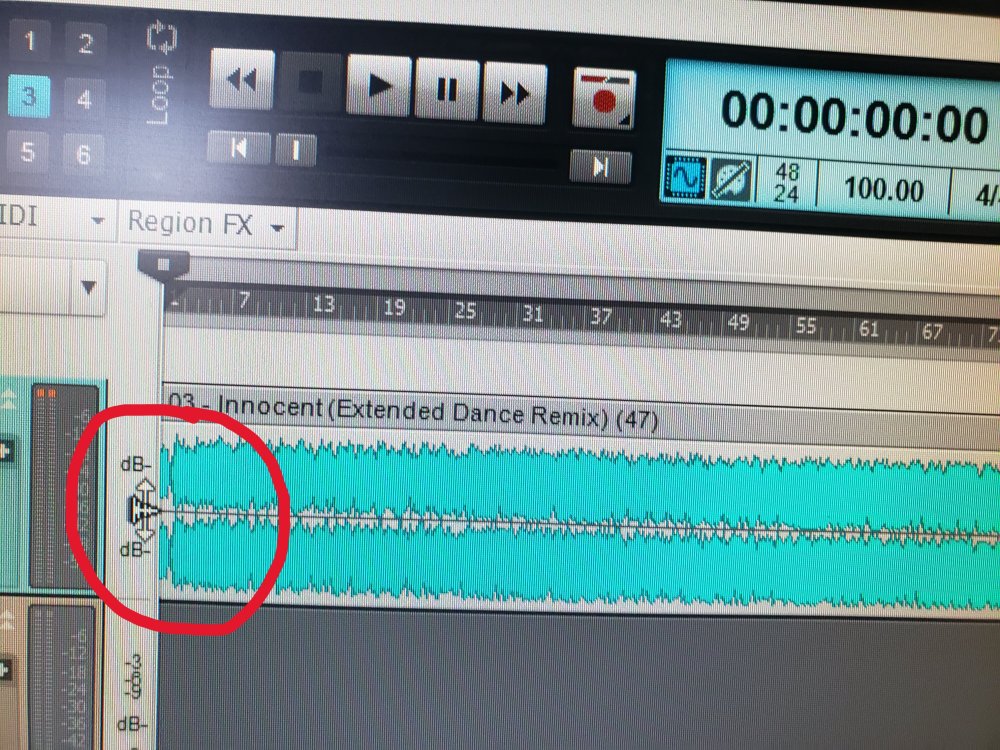
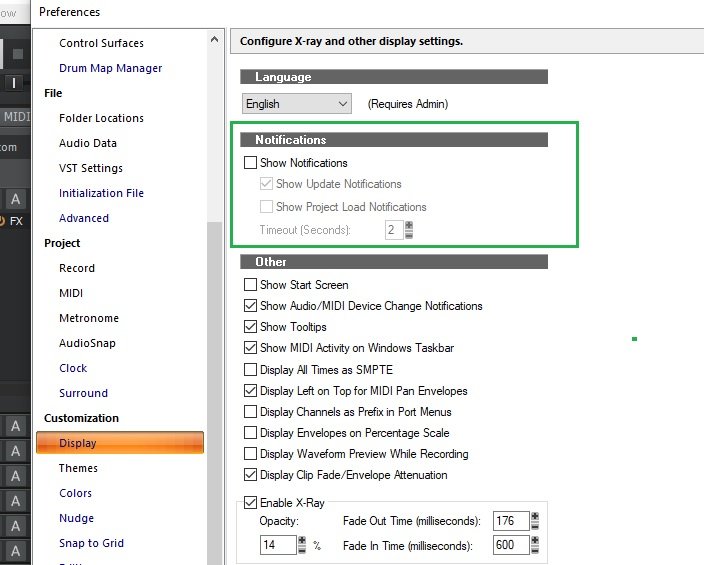
Anybody know what the process is called to select all the Tracks to the same Input across the board? [Solved]
in Cakewalk by BandLab
Posted · Edited by kday
Hey thanks to Max Arwood, Metellus, Bristol_Jonesey and John Vere, you guys are the greatest!!!!! Appreciate all your help and this shortcut has saved me a lot of time!
Thanks