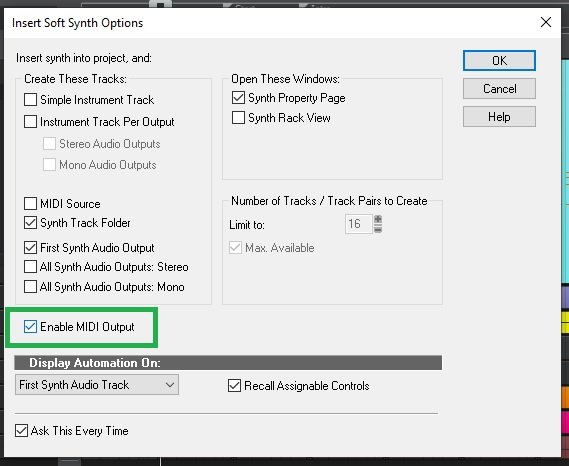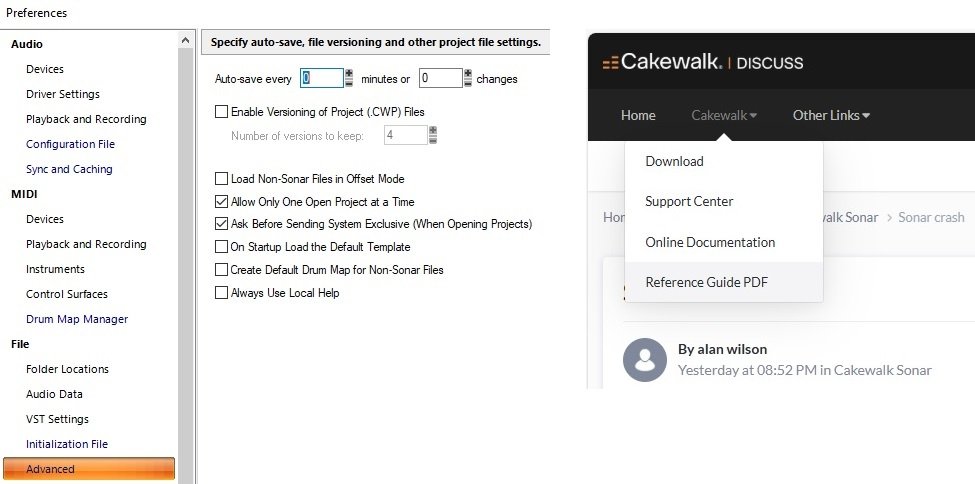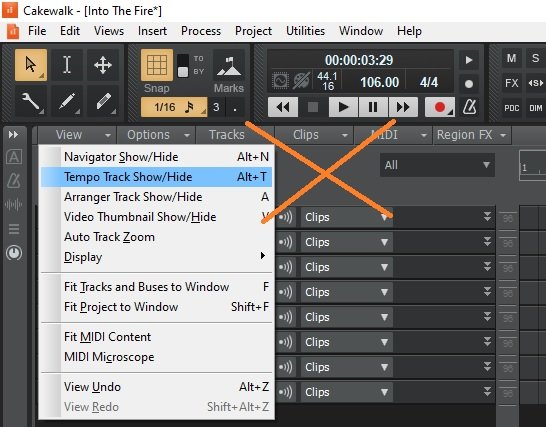-
Posts
2,893 -
Joined
-
Last visited
-
Days Won
2
Everything posted by 57Gregy
-

Problem using Cakewalk and Tascam US 16x08 under Windows 11
57Gregy replied to Dav51's topic in Cakewalk by BandLab
If you're using the ASIO from RealTek and not TASCAM's, it could be a problem. Welcome to the forum. -
I don't know. I've been thinking about this a bit and maybe have a project template with all of your plug-ins and synths in it and then when creating a new song, you can mute one drum synth and unmute the other or reroute your outs to another drummer and so on. Possibly have a project template set up like you want it, have both projects open and drag the new synth track to the new work. Seems impossible. Welcome to the forum.
-
Wow. All I had to do was click a few buttons and I am covered until next October. Easy as cake.
-
Is anything there? What specific guitar effect plug-in is it?
-
How did you "add" it? Did you run the plug-in scanner?
-
The errant track was probably misconfigured by me, and instead of trying to find that 1 bad setting (which I did several times and didn't see it 🥴) I found out was quicker for me to start from scratch on a different track. Or it was a computer/interface hiccup. It hasn't happened to me in a while, though.
-

UJAM STRIIIINGS not producing any sound in Cakewalk
57Gregy replied to Bogaxx's topic in Cakewalk Sonar
Welcome to the forum. Have you got the MIDI track routed to the synth? Have you got the synth routed to a bus or directly to your audio interface's audio output? If 'playing' a keyboard into Cakewalk, have you chosen the correct input channel in the MIDI track? Do you see the MIDI track and synth track meters move when you play? What audio interface are you using? -
I have had this glitch before, and I just select a different track. It almost always works then.
-

What are the options for 30+ year users?
57Gregy replied to Tim Godfrey's topic in Cakewalk by BandLab
I liked having the buttons on the front and the (almost) set and forget routing and the 8 outputs. Still have it, sitting in its box in the closet. The 4i4 I currently use is its little brother in those respects. -

How to use Windows 10 ESU to keep getting updates after October 2025
57Gregy replied to kitekrazy's topic in Computer Systems
Except a cheap laptop I use when travelling. -

What are the options for 30+ year users?
57Gregy replied to Tim Godfrey's topic in Cakewalk by BandLab
I had a stock HP with a VIA FireWire card that worked perfectly for many years. It probably still works but the computer doesn't. Got a card from another forum member here with the TI chipset to try to continue using my Focusrite Saffire on a newer computer and could never get it to work due to software issues (I think). Anyway, the TI card is just sitting in a box. Free to a good home. Bapu was the donor. -

How to use Windows 10 ESU to keep getting updates after October 2025
57Gregy replied to kitekrazy's topic in Computer Systems
That's good to know. MS has been trying to get me to enroll almost every time I start this computer. But, it's a reconditioned machine I got for $90 about a year ago, and who knows how long it will last, mechanically, that is. Still, 30 bucks ain't that much. Or a newer refurbished box which already has W 11? Under $300 and will/may last longer than the current computer. I have never bought a computer when I still had a working machine. It seems... wasteful. -
Shoot, I know next to nothing about computers. It was only a few years ago that I read that they have batteries. Now, reading this, I think a low battery might be the cause of all the problems with my laptop computer. I'll have to open it up and see. I just happen to have in my desk drawer a 2032 battery I got from the dollar store.
-
Ensure 'Enable MIDI Output' is not checked for your soft synths. Also, change each MIDI track to different channels. Welcome to the forum.
-
I don't even read music (quickly) and I use the staff view a lot.
-
"Production Techniques".
- 10 replies
-
- noob question
- voice recording
-
(and 1 more)
Tagged with:
-
I think more practice is needed. Are they your songs or someone else's? If someone else's song, practice singing along with it (not your "simple starter project") until you get it right. If it's your composition, ditto. I don't think there is anything like that in the reference guide. You can look through the over 190 listings for vocals in the guide if you want. I didn't see anything in a quick scan. That's more a 'techniques' thing and there is a forum here for that. It's called "Techniques". 😉 Lots of knowledgeable folks there willing to help.
- 10 replies
-
- noob question
- voice recording
-
(and 1 more)
Tagged with:
-
Thanks. I didn't do a direct comparison like that. Now I see the height is the same whether the 3 collapsed lanes are there or not.
-
-

Trying to find way to move video start point
57Gregy replied to norfolkmastering's topic in Cakewalk Sonar
You're right that it works well with wma, no other file type I tried worked. The Start Time box was greyed out. -
NCIS is kinda like Hotel California; you can never leave.
-

Trying to find way to move video start point
57Gregy replied to norfolkmastering's topic in Cakewalk Sonar
Why didn't I think of that? I seldom work with video, but this topic comes up regularly and it seemed to be impossible to do with Cakewalk products. I use the properties window to move audio often. Doh!