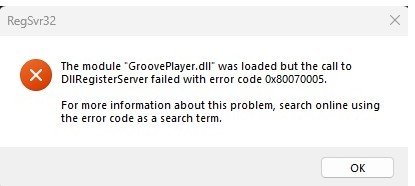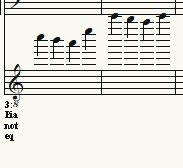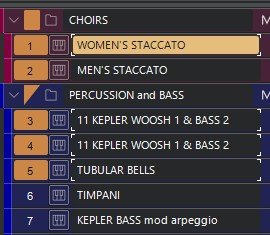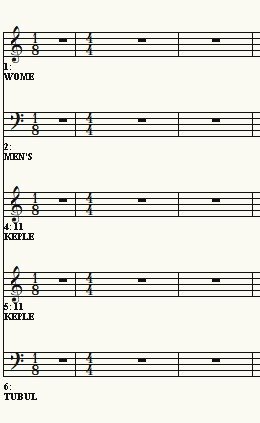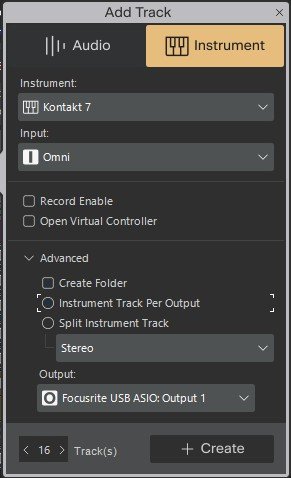-
Posts
31 -
Joined
-
Last visited
Reputation
11 GoodRecent Profile Visitors
1,642 profile views
-
This time, I tried importing an expressionmap file, documenting each step. This time, import worked, but the last menu selection did not seem appropriate. I downloaded an individual .expressionmap file from the Steinberg site: https://o.steinberg.net/en/support/content_and_accessories/expression_maps_for_vst_expression.html I put them into the ArticulationMaps directory: C:\Cakewalk Content\Sonar\Articulation Maps I pressed Insert/Soft Synth, and selected the "Opus" VST. Then I browsed to the "EW Ra" library, and selected an instrument: Oud KS C0-F#0 ("KS" indicates keyswitches) I played a test phrase, and I pressed various keyswitches, to verify that the keyswitches operate correctly. In the Piano Roll View, I recorded a Midi phrase. Again, I played a few keyswitches, to verify that they work. In the Piano Roll View, I opened up the Articulations Pane. In the Articulations Pane, I click and slide with the mouse, to open up the Articulations menu. I select "Import", and then "Import File". In Preferences, the "File Location" for Articulations Maps is set to: C:\Cakewalk Content\Sonar\Articulation Maps Nevertheless, after pressing "Import File", the file explorer opens up to my "Downloads" directory. So I navigated over to the correct directory that holds all my Articulation Maps and Expression Maps. I selected the particular Expression Map that I needed, and pressed "Open". The file explorer closed, and then re-opened to the correct Articulation Maps directory. However, at this time, no Expression Maps files or Articulation Maps showed up. My options were either "Select Folder" or "Cancel" When I selected "Select Folder" (even though no folder was highlighted), it worked. The correct Articulation Map was available to be used.
-
I have tried a number of expression maps. I cannot import any of them. I do not know how to "report" this problem, other than to mention it here in this forum.
-
Until recently, Cakewalk Sonar was able to import expression maps and translate them into articulation maps. I downloaded expression maps from this site: https://o.steinberg.net/en/support/content_and_accessories/expression_maps_for_vst_expression.html and put them into the Articulation Maps folder. But now, the import and translation into articulation maps no longer works. The "Import Articulation Maps" window comes up, I choose an expression map, the program "thinks" for a second, and then the same "Import Articulation Maps" window comes up again.
-
David Rubenstein started following Problem(s) with Add Track , Workflow Enhancement - Add More Functions for Keyboard Shortcuts , Problem with 8va in Staff View and 1 other
-
Hello! I have developed an extensive set of macros for my Stream Deck, that greatly speed up my workflow in Cakewalk/Sonar. The easiest macros to set up are those that are composed entirely with the regular set of keyboard shortcuts. For some functions, there are no pre-defined shortcuts, so I define new keyboard shortcuts. However, there are many functions that are only possible with the mouse. For example, SHIFT-R brings up the step-record window. Toggling SHIFT-R again deactivates the step-record window, but does not cause it to exit; the mouse is necessary to exit. As another example, in track view, you can use the mouse to "Insert / Soft Synth" or use the keyboard shortcuts ALT-I / ALT-Y. However, to select an individual synth, you must use the mouse. (In Cakewalk by Bandlab, it was possible to select an individual synth using only the keyboard; but now it is impossible-- you must use a mouse to select a synth.) My suggestion for a future improvement to Sonar: Add many more operations to the list of available functions. Allow the user to define additional keyboard shortcuts for all these additional functions. This can greatly speed up the workflow, for people who use a Stream Deck, as well as for those who only use their computer keyboard. Thanks!
-
-
Colin, Thanks for the suggestion! I was able to open the projects in Safe Mode. By looking at all the individual plugins, I discovered one that I did not explicitly add: "LRS track bus groove player". When I turned off this plugin, the project opened correctly. Further investigation showed that this plugin is used by the metronome. In preferences / metronome, I switched from "Use Audio Metronome" to "Use Midi Note", saved the project and exited. Then I re-opened the project in normal mode, and switched back to "Use Audio Metronome", saved and exited the project. Now when I open the project, it opens correctly in normal mode. So, there may be a bug (?) in the metronome settings that causes Sonar to crash.
-
I am finding the latest version of Cakewalk Sonar (Version 2025.07 (Build 097, X64) to be very very unstable. I am using Windows 11. The program often crashes when I open a saved project. So instead, I am often forced to open an old version of my project (one that was automatically saved). I have a single audio track in my project, and 6 Midi tracks, using the same Midi instruments that I have in the past, with no problems. I only use a few plugins (Sonitus Compression, Channel Tools, and EW Spaces II).
-

Problem with 8va in Staff View
David Rubenstein replied to David Rubenstein's topic in Cakewalk Sonar
Of course I realize it. I have used Sibelius ever since it became available for Windows, and more recently Dorico, for many years. But, while I often compose in Cakewalk/Sonar, I find that seeing the score is more useful for composing, than the piano roll view. Then, to make my music production sound better, the piano roll view becomes much more useful. -
In staff view, there are layout options for 8va Treble and 8va Bass. Unfortunately, they do exactly the opposite of what they should do. They should both act to reduce the number of ledger lines above or below the staff. For example, 8va Treble should lower the appearance of the notes, thereby reducing the number of ledger lines required. Instead, 8va Treble increases the number of ledger lines. Below I show an example. The first image shows two measures with the Treble/Bass layout. The second image shows the same two measures with the 8va Treble layout.
-
A minor problem in staff view; sometimes the staffs are not numbered correctly. Here is an example, showing the track view (with tracks that are numbered correctly) and the corresponding staff view (with track numbers that are incorrect). The track view shows tracks 1, 2, 3, 4, 5, while the staff view shows the staffs labeled 1, 2, 4, 5, 6. I think that it is the folders that are messing up the track numbers.
-
In Track view, I press the "+" button to bring up the "Add Track" dialog menu (see attached snapshot). Under the "Instrument" tab, there are some radio button options, like "Record Enable", "Open Virtual Controller", and under "Advanced" there are additional radio buttons; "Create Folder", "Instrument Track per Output", and "Split Instrument Track". When I click on any of these options, the radio buttons do not light up, so I am not sure what is happening. Likewise, under the "Audio" tab, the radio button options do not light up.
-
The Erase tool icon has a poor design; it is ambiguous as to where it points. In addition, the Erase tool is buggy. In staff view, depending on precisely how I place the Erase tool over a note, sometimes, 1) I place the erase tool over the last quater-note in a measure, and the correct note is erased, or 2) I place the erase tool over the last quater-note in a measure and the first note in the measure is erased, or 3) I place the erase tool over the last quater-note in a measure and both the first and last notes in the measure are erased.
-
I have been actively assigning new keyboard shortcuts to cakewalk functions that I use often. However, many functions are not assignable. For example, SHIFT-R turns step-record on/off. But, there is no function to close the step-record menu. This function requires using the mouse. It would be great to bring more (unassigned) functions into the Keyboard Shortcuts menu, to allow users to assign more key bindings.
-
- 2
-

-

Screen Capture Software Recommendations?
David Rubenstein replied to Skyline_UK's topic in Tutorials
Do you use Windows 10? I ask because it has a built-in video record function. It is intended for recording video games, but it works for me, for all sorts of purposes. The shortcut is Windows-Alt-R to record. Also, the shortcut Windows-Alt-G brings up a set of menus for screen captures and other things. -
David Rubenstein changed their profile photo
-

What should music copy right laws look like?
David Rubenstein replied to Gswitz's topic in General Music Discussion
Right now, the duration of a copyright is something like 75 years after the death of the author. Every so often they are lengthened, so that Disney can keep its copyrights forever. Copyrights should be shortened.