-
Posts
401 -
Joined
-
Last visited
Posts posted by Chaps
-
-
If it was registered and you can login to the Legacy Cakewalk website you might be able to download the program from there. If it was registered and you don't know your password Cakewalk support might be able to straighten that out for you.
You can check out the Overloud site to see if anything interests and you can sign up for a free account. Sometimes they offer things for free. Other companies offer free guitar sims. Here are two that I use.
IK Multimedia Free Guitar Sims and Other Stuff
-
 2
2
-
-
Re-install the Cakewalk version that TH3 came with. If you use the Advanced installation method you can skip installing the program files and just install the plugins that are missing. Then re-install the latest version of Sonar. That's what I would do, anyway.
-
 1
1
-
-
-
If it were me I would do three things.
1: No samples are loaded in Session Drummer until you open one at the bottom left corner where it says New Program. Click that and you should get a list of available kits. Or click PROG and load a kit from there. If that doesn't work then I would try steps 2&3.
2: I would confirm that everything (Kits, Patterns, Programs) was in the Session Drummer 3 folder at C:\Program Files\Cakewalk\VstPlugins\Session Drummer 3\Contents
3: I would confirm that the Cakewalk VST folder ( C:\Program Files\Cakewalk\VstPlugins ) was in the list of folders being scanned by the Cakewalk Plug-in Manager.
-
 1
1
-
 1
1
-
 1
1
-
-
Which version of Cakewalk software are you using? In Cakewalk Sonar, after inserting the synth open the Synth Rack View and click the round-ish Insert soft synth options button, set the options the way you want, and then put a check in the Ask This Every Time box. Then the synth properties for the synth should open when you insert a synth.
-
18 minutes ago, Rain said:
This is a little off-topic but, brother... I just cannot stand the sound modern vocals. Even putting aside the whole vocal tuning debate and regardless of how talented the singer is. Two seconds and I feel like yelling "get off me".
Ditto. Vocals sound so over-compressed that every little sound is exaggerated. No dynamics at all. I could listen to Eva Cassidy sing live with a cold all day. She sang from the heart and the recordings didn't get in the way.
-
 2
2
-
-
I'm glad that helped. I learned a few things too while making it, and it probably didn't take more than half an hour or so once I got started. The note map in SSD 5.5 was very helpful, though I did have to make screen captures of the note assignments for reference because I couldn't get the SSD window to stay open while I edited the new drum map. I will probably make some more drum maps tailored to the way I use drum sounds. Like some drums, addictive Drums 2 specifically, have certain drum samples very far apart on a map where I would prefer them much closer. Another project for another day...
-
 1
1
-
-
2 hours ago, D. Singh said:
I have found this note map for SSD 5.5 here, https://stash.reaper.fm/46376/SSD-5.5.txt
What steps would be required to display these note names on the PRV?
I've tried to look elsewhere for this stuff, but I honestly can't quite wrap my head around it (I think it has to be done with instrument definitions, but I don't know how).
Also, is there anyway to display these notes as diamonds (like in Reaper)?
To see anything like that in the PRV for a MIDI drum track you will need to use a drum map. You have to set the output of the MIDI track to the drum map you want to use, and make sure the drum map is visible in the PRV. I've been fooling around with the free SSD 5.5 plugin and looked around for a drum map for it but couldn't find one. I don't have much experience with making drum maps so I thought it I'd give it a shot. I made an SSD 5.5 drum map for Cakewalk, including the notes where no sample was loaded, using the note map in the SSD 5.5 synth with the Deluxe 2 Free Hugo preset. It seems to work okay in CbBL and Sonar if you want to check it out. Any corrections, suggestions, or complaints are always welcome. Put the attached file with the rest of Cakewalk's drum maps and it should show up in the list.
As far as making the notes show as diamonds with no duration, I wish I knew how to do that. I usually use the Event Inspector to change all the durations to 84 and seems to work pretty good for me.
-
 1
1
-
-
I remember seeing the Beach Boys on TV back in the late 60s/early 70's and they did Good Vibrations with a woman playing a musical saw instead of an Electro-Theremin. It sounded great. I wish I knew the story behind that.
-
 1
1
-
-
I've tried the Free Sonar a couple of times now. The first time it I uninstalled it because the menu language switched to French after a couple of uses. It also changed the menu language in CbBL to French. Yesterday I tried it again and installed it with Cakewalk Product Center and it changed to menu language to German, also changing the menu language in CbBL. Very perplexing. Maybe it reacted poorly to my VPN (which are using USA servers). It's simple enough to change it back to English but is still annoying. Not sure I'll keep it because I really don't like the way it looks. I'm going to really miss CbBL when it's gone.
-
 2
2
-
-
9 minutes ago, Leander said:
It's a cheap synth that does not have real velocity layers. Isn't there a volume envelope that is not considered as automation?
Here is a screenshot with the Gain knob outlined in red. You can use it to change the overall volume of an audio track (or bus). If you turn it too far the volume slider will show red. If you can't raise it enough without going into the red, turn everything else down. At least that's what I would do.
-
Just to be clear, are you trying to adjust the volume of MIDI tracks or audio tracks? Are you using MIDI tracks to play your VST synths? If you are using MIDI tracks it's pretty simple to change the velocities of MIDI notes in a MIDI track to get the balance of volume you want, though this can change the sound of the audio because different velocities may use different samples.. If you are just trying to change the overall volume of an audio track, the Gain knob in the Track Inspector is one way of changing an audio track's volume independent of a volume envelope in the track. You can also change the gain/volume of an audio track with Process>Apply Effect>Gain or Normalize. Those changes are permanent (destructive) and should be used judiciously because increasing the gain/volume of an audio track too much can cause distortion.
-
I'm really out of touch with pop music because I've never heard of any of those songs. The only 'Manchild' song I know is 'Two-Bit Manchild' by Neil Diamond, which I played the heck out of on my guitar back in high school. Good times...
-
 1
1
-
-
7 minutes ago, Annabelle said:
But from what I hear when I listen to it on demonstration videos, I think there's that "underwater" effect left over.
I don't have that program but I have used the noise reduction feature in Adobe Audition 1.5. Those audio artifacts are created when the noise reduction is extreme. Using a lower setting might give you results that, while not perfect, are acceptable. Adobe Audition will also, like you mentioned, allow you to select what is 'noise' in the audio. A very important feature, for sure.
-
She is an amazing musician, for sure. I've been following her on Instagram for a few months. You should check out the stuff she's done with Sierra Dawn Hull, who is another incredible musician.
-
 2
2
-
-
4 hours ago, T Boog said:
This would def be an appropriate burial at sea ⚓
-
 2
2
-
-
1 hour ago, bitflipper said:
Just in case you weren't convinced that Brian was a frickin' genius...
I was convinced a long time ago but it was great seeing those songs' harmonic and rhythm textures broken down in such detail. Brian Wilson took Phil Spector's 'wall of sound' and turned it up to 11.
-
 1
1
-
-
2 minutes ago, Carl Ewing said:
There are 3 options to choose from.
I installed the Band Edition. I haven't explored it much but the Scarbee Rickenbacker Bass sounds pretty good to me.
-
 1
1
-
-
Are you using a VPN?
-
The Animals - The Best of the Animals (1966). Still one of my favorite albums. Eric Burden was the real deal and Chas Chandler's ostinato bass in 'We Gotta Get out of This Place' was the kind of foundation upon which rock was built. Playlist below.
-
 1
1
-
-
31 minutes ago, Promidi said:
You sure about having no Scroll Lock?
In the years of working in IT, pretty much every keyboard I have seen has a scroll lock key.I've never seen that before either but I Googled it and turns out many laptops don't have a Scroll Lock key (a space-saving feature). Its function can be performed by pressing a combination of the Fn key and another key, depending on what make and model of the laptop.
-
 1
1
-
-
6 minutes ago, Brandon General said:
Can you link that here? I've been trying to find that. I just end up on a search loop
-
I would use the Cakewalk Product Center to reinstall them.
-
 1
1
-
-
19 minutes ago, kevin Swope said:
Channel Tools was working for me just fine in CbB...I had it when I had Sonar 8.5 Producer.
If you have your 8.5 installation files you can reinstall it. Select Advanced Mode when installing and you have a Custom Installation and can pick which elements to install. You can select everything or just Channel Tools. If you don't have the files handy you can download them by logging into the Legacy Cakewalk Site and going into the Support/Download Products section. Hopefully, that will solve your problem.




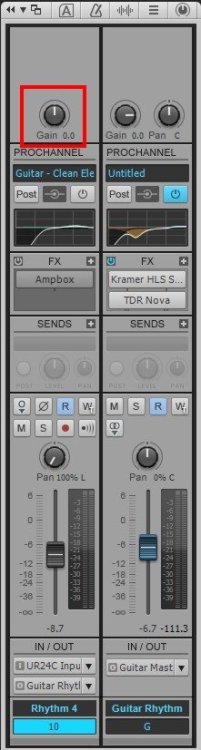
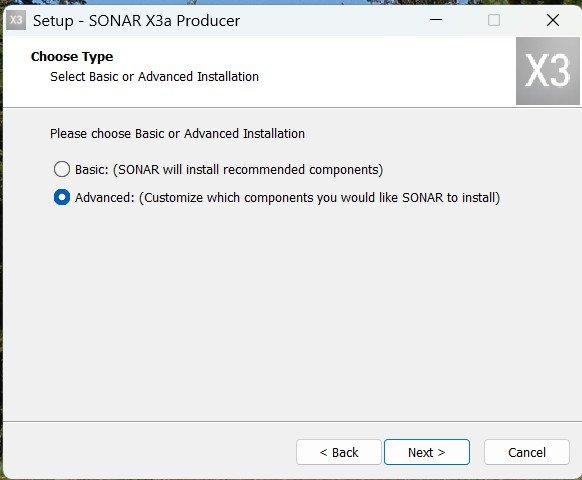
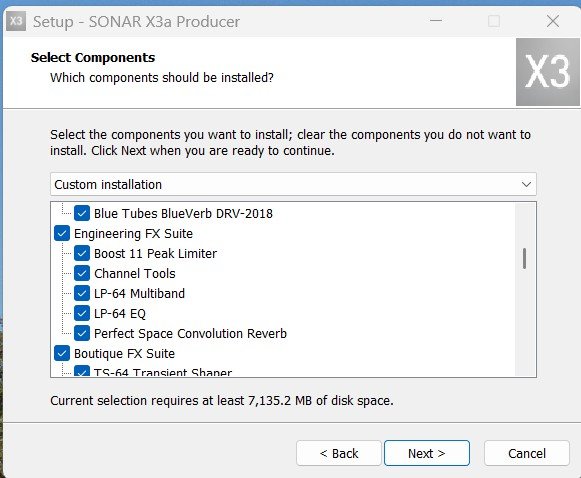
I just downloaded free Sonar. Is it okay to keep saving my projects to "Cakewalk Projects"?
in Cakewalk Sonar
Posted
If I recall correctly, the default location for Cakewalk projects is C:\Cakewalk Projects . All versions should have this as the default. You can change the location in Edit>Preference>File> Folder Locations (as I have done) if you want them on a different drive, for instance. If you are saving the audio ( Copy all audio with project ) I don't see why there would be any problems or conflicts. The projects in the Cakewalk Projects folder are the ones that will show in the start screen.