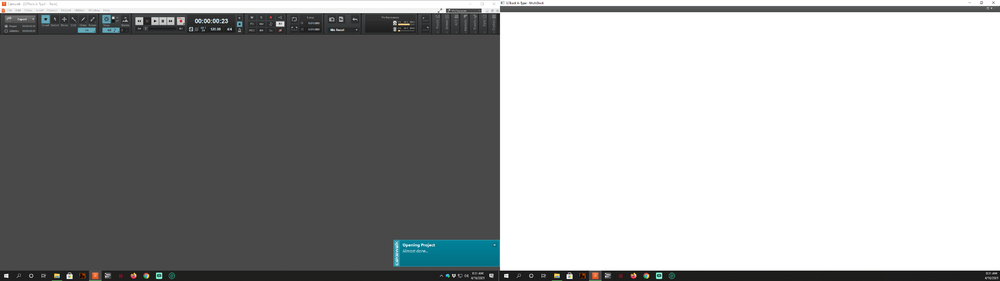-
Posts
70 -
Joined
-
Last visited
Everything posted by dahjah
-
YES! That was it. Have no idea how that was even turned on. Thanks very much reginaldStjohn ??
-
I'm finishing up a mix for someone and went to enter write mode so I click on the "W" and the fader moves from say 0 to -10. This is happening in the busses (that's what i thought at first) when I click "W" on the regular tracks they also move to a different postion on screen and on the VS700. When I try to do automation it drawt the line but levels aren't changing and the fader on screen or VS isn't moving either.
-
I can recreate this problem over and over and get crash dump files as well.
-
Greetings ALL!, I have a bunch of project templates from the ones included plus the ones I've made on my own with all the settings I usually use set and ready. I can load all templates that are 24 tracks and under. For some reason it will no longer load any templates that I created which are 32, 40 & 48 track templates. I thought it was something with one of the updates so I recreated the 48, 40 & 32 track templates but they too will not open after I saved and closed. Below are screen shots of two different times trying to open. They will both go that far and no further. It will open projects that are 40 or more but not templates.
-
I actually found the dll's on my win 7 laptop, copied and pasted them in and plugs working again.
-
Thanks Scook!
-
So I have the bundle that came with Sonar it works on the studio PC no problem. I have new laptop and want to put them on there as well so I can mix on the laptop for mobility. How do I get them to work there, I've copied them over but looks like I need an installer?
-
I think it's one of the best out there free or not, the only thing now is that when any manufacturer of hardware creates something they never consider cakewalk, it's like it doesn't exist anymore for them.
-
Thanks very much guys, looks like that was it. ?
-
It looks like it's the CA-2A in the pro channel, when I turn it off, no dropouts, when I turn it back on random dropouts in different places and you can see the metering drop down on that channel as well.
-
So I rebuilt my computer and of course had to move from win 8 to 10. Had a hell of a time getting the VS and the focusrite saffire liquid 56 to work. Anyways I found the VS hack and successfully got it working and the focusrite too. I have a problem where tracks will go silent for a second while playing. Is anybody else who did the hack for the VS experiencing dropouts in playback? I really don't want to but it's looking like I might have to move on to supm else. (as in i/o and controller)
-
Thanks Mark ?
-
When you high light 2 or more tracks and place your mouse where you want to make the cut pressing the "alt" button scissors come up, left click on mouse only the track you have the scissors on cuts and the other ones don't. Hope that clarifies.
-
Since last few updates when I hi-lite a few tracks to cut the only one that cuts is the track I cut with the mouse not all of the hi-lighted ones as it did before. I'm assuming (or making an ***** out of u and me) that there's a setting somewhere to let this happen as it used to?
-
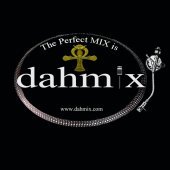
Missing Pro Channel Products
dahjah replied to Amplified Music Productions's topic in Cakewalk by BandLab
even after restart this continues? Maybe you need to do a defrag and see. -
So far so good, I'll get a good kick at it tomorrow. One thing i wish I could do is move more that one track at the same time. When I receive files to mix i put them in order like drums first, bass than guitars. When I receive files the obviously load in alphabetical order, so would be good if i could grab all the drums drag them up to the top and sort them faster.
-
Thanks, I'll be doing the sound forge and burn in itunes most likely.
-
Hey all, I have a track of a continuous performance, that need to be put on cd with tracks but no gaps. Not sure if CWB can do this, is there a next program I should use to accomplish this? I know my VS2480 can but who has time for that lol
-
just want to note that I had to copy the .dll from my laptop and register it in his to get it to work.
-
Awesome thanks Craig the key after touch and channel after touch did it . He'll be very happy to not have to mouse all about now.
-
I gave a friend the faderport (classic) so he can do his voice over work easier and I got him on cakewalk, but we can't get the faderport to work at all. I've loaded drivers, updated firmware it shows up in preferences. I selected it in midi devices and control surfaces but nothing I'm doing gets it working. I brought it home and to try on my windows 7 laptop since that's what he's on (win 7) but can't get it working here either. Anybody got one of these things and know what I may be missing? I've tried what someone posted with faderport 8 but this one still isn't doing anything.
-
hmmm wish I knew how to do that, supm to look into.
-
All is well, it was this secondary paste window that pops up when you go to paste. In there are all the options as in preferences which seems to over-ride the preferences selected. It had "Slide over Old to Make Room" checked, after i changed it to "Blend Old and New" all was back to normal. I do my copying and pasting, cutting etc from the VS700 it would be a good idea to remove this popup paste window altogether.
-
This might be it, but I gotta do a few more tests and get to everyone. My preferences are set exactly like in the link you pasted here. But since sometime last year one of the updates opens another window when you click paste, in that window are the same options as Blend Old and New, Replace Old with New & Slide Over to Make Room. I never noticed that in there before, it also makes no sense for this 2nd window to pop up every time I want to paste as it never used to before. You used to be able to paste on the fly as the track played but now this window is almost like a "are you sure you want to do this" kinda thing. I'll post with my findings on this over the wknd. Thanks!
-
After this release the copying issue still remains. I'm copying say chorus parts down the track and those parts get copied and pasted nicely. As I go further down in the song there is a slew of audio info added to the track that is the most pain in the ***** to get rid of. This "slew of" audio seems to be audio that has been deleted previously. I eventually close the track and not save to get back where I started from but it's making what i need to do to some of these tracks that I'm mixing for others almost impossible without probably going to another DAW to do my copying and pasting.