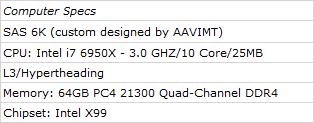-
Posts
63 -
Joined
-
Last visited
Everything posted by Adam
-
@Noel Borthwick Hi Noel, I thought I'd move this topic to the correct forum now that I'm using the latest version of Cakewalk Sonar. I've attached a short screen capture where you can see this problem occuring. Trying to record a guitar line and a mic'ed up amp, and, you can see the guitar line just disappears once I hit stop. Anyway, issue pasted below. Hi all, I've been experiencing a frustrating and increasingly frequent issue in Cakewalk Sonar where record-enabled tracks seem to be tracking during recording but disappear once I hit stop. The issue isn't consistent across all tracks—sometimes, I’ll record multiple tracks simultaneously, and while some tracks capture properly, others fail to record at all. A few key details: The issue occurs intermittently but has become more frequent over the last six months. There are no punch-in points set elsewhere in the project that could be interfering. The waveform appears while recording, as if the take is being captured, but as soon as I stop recording, the affected track(s) are empty. There is no record of the track in the recording folder when I checked afterwards. It happens across different projects and isn’t tied to a specific template or setup. I'm working in a professional studio environment, so this is becoming a serious problem for sessions. Has anyone else encountered this? Are there any known fixes or workarounds? I’d appreciate any insights or troubleshooting steps you can recommend. Thanks! Adam 2025-02-17 10-55-22.mkv
-
Hey Sock Monkey, I have been using Cakewalk in its many versions since 2006. The current Cakewalk by BandLab is descended directly from the SONAR code base as acquired by BandLab. I had all the bells and whistles from my previous paid version of Sonar Platinum that transferred directly into Cakewalk by Bandlab. However, I did not realise a new version had been released until today. I've just installed it and will perform some tests and see if I have the same issues. So far, it definitely feels like its running more efficiently than Cakewalk by Bandlab.
-
no: that's not the issue. This issue is random and intermittent. I can be recording 12 tracks simultaneously, and, 1 or maybe 2 just won't have created a file and an empty lane has been left. So, for example, I'm recording a vocalist with an acoustic guitar; vocals have one channel for a mic, guitar has 4 mics (mid side and rooms mics for example). An issue that might happen is the 3 of the 4 guitar mics record, but, one doesn't, and, perhaps, the vocal doesn't record. So, my client has completed a take as far as they know, and, I have to ask them to do it again as two channels didn't capture anything! It's about as serious a problem as one could have, and, has left me red faced many times!
-
Thanks, MIsha. Yes: I remember this picture corrupt issue. This isn't relevant to this problem. There is no waveform to click: when recording, a waveform looks as though it is being written, but, once I hit stop, the waveform never appears. Nothing is left in the session folder either. I've just upgraded to Cakewalk Sonar: had no idea there was a new version. I'll see if that helps.
-
Follow-up Update & Additional Findings After digging through older posts, I found that this issue has been reported as far back as 2020, with users experiencing similar intermittent recording failures where takes disappear after stopping. Some possible causes mentioned in those threads include: Issues with Punch Points (though not applicable in my case) Possible plugin interference (Positive Grid plugins were flagged before) Background processes interfering with file writing (like antivirus software or cloud sync services) Problems with the waveform picture cache Given that this has been an issue for years with no clear resolution, has anyone found a reliable fix? Are there specific steps that can help narrow down what’s causing the recording to fail intermittently? Would love any additional insights or possible debugging steps. I can't afford for this issue to continue! Thanks!
-
Follow-up Update: I’ve done some further troubleshooting and noticed something strange: When I open the comping lanes on an affected track, it actually does not show that it's recording—it looks like it’s just playing back. However, when comping lanes are closed, the track appears to be recording normally, showing a red waveform during tracking. My current workaround has been to disarm and rearm the record button before each take or delete the affected track and create a new one. Sometimes this resolves the issue, but not always. Has anyone else seen this behavior? I’m wondering if this is a bug or a setting I might be missing. Any suggestions would be greatly appreciated!
-
Hi all, I've been experiencing a frustrating and increasingly frequent issue in Cakewalk by BandLab where record-enabled tracks seem to be tracking during recording but disappear once I hit stop. The issue isn't consistent across all tracks—sometimes, I’ll record multiple tracks simultaneously, and while some tracks capture properly, others fail to record at all. A few key details: The issue occurs intermittently but has become more frequent over the last six months. There are no punch-in points set elsewhere in the project that could be interfering. The waveform appears while recording, as if the take is being captured, but as soon as I stop recording, the affected track(s) are empty. There is no record of the track in the recording folder when I checked afterwards. It happens across different projects and isn’t tied to a specific template or setup. I'm working in a professional studio environment, so this is becoming a serious problem for sessions. Has anyone else encountered this? Are there any known fixes or workarounds? I’d appreciate any insights or troubleshooting steps you can recommend. Thanks! Adam
-
Great to see a thread on this issue! I'm updated to the latest version (2024.7 (Build 108, 64 bit) and it's just happening now to me. I've sporadically had this issue happen over the years and never been able to replicate it. Usually either restarting Cakewalk or restarting the computer works. It drives me crazy! I use Cakewalk as my main DAW in a professional recording environment and have been left very red in the face more than once when artists are losing takes they cherish! I really hope we can get to the bottom of it. Sad to see it's still happening after @Noel Borthwick was commenting on this issue way back in 2021.
-
You want to know what's nuts? I've had this issue, randomly, pop up for so many years now, and, still, today, in April, 2024, I get that ***** message. I'm ok if something goes corrupt from time to time, but, for the love of God, point us toward the problem in the error message! Which track or tracks? Help us do something about it. Don't leave these bugs in Cakewalk for so long!
-
Hi all, A little error I'd like to report that's been a bug for a long time now. If I'm using drum replacer, the sound of the drum is triggered when I first hit play at the beginning of the session, despite it not being triggered by a midi note (cakewalk does it all by itself). I've also noticed when using virtual amps (I usually use the Neural DSP ones) that, if they have reverb or delay, the sound of that effect is triggered upon playback at the start of the session also. This is annoying when exporting audio (as it happens when exporting as well as playback), as, sometimes the sound extends over the start of the song and I have to move the entire session forward to avoid the problem. Anybody else notice this? regards, Adam
-
I'm using the latest version of Cakewalk (version 2023.09 (Buiild 075, 64 bit) and use a 64 bit version of Windows 10.
-
Hi there, I'm a pro user of Cakewalk (have been using it in its various versions for 15+ years) and am having an issue I've never had before. I'm hearing audio glitches in exported audio; for example, just a sample length of white noise that seem to pop up at random points (sometimes several times; try bouncing again, they're in different spots and sometimes less often). I'm also getting some audio glitches where it sounds like an audio timing issue, like a bad edit, for a momentary second. These sessions are part of an album for a band and it's been quite embarrassing dealing with comments regarding output errors I haven't picked up (never had to before!). The sessions that have outputed audio glitches always have a mixture of midi and audio files in them. I'm currently freezing the midi and will freeze all the tracks with virtual amps, but, to be clear, I have a very powerful studio PC that has no issues with CPU (and the CPU meters are not spiking). Sometimes I occasionally get a glitch in playback in cakewalk which isn't a big deal, but, when I'm getting them in exports, it's a really bad problem, as, both myself and my clients begin losing faith in the DAW, and, become paranoid with every track that is exported as having potential export glitches! I know this is pretty random, and, not sure how to better identify the problem. Any advice would be appreciated! Oh, also, running at the lowest buffer size when exporting mixes. regards, Adam
-
And I can use a proper video editor to sync (I do this regularly when working on film edits: I'm in the drafting/ideas stage where I'd like some very basic functionality with video exporting). ?
-
I'm not asking for it to be a video editor! Just some basic functionality: why have video/audio export available if you can only export the entire video?
-
Thanks for your input, but, not realy helpful. I simply want Cakewalk to export the video selection in sync with the audio selection I've chosen. I am aware of timestamping: I'm hoping to send 4-5 versions of the same take with different audio options for each version. I'm aware the director could import my audio output themselves, but, this will slow the process down considerably, as, I'll be doing this over hundreds of sections of the film. In an era where so many of us audio engineers are working in multimedia contexts, Cakewalk really needs to get a little more sophisticated here.
-
Hey Ronman, The same way you automate anything in Cakewalk (lots of documentation of this online). Personally, I use the write enable button on the channel I wish to automate (and remember to turn it off when you're done). cheers
-
Hi there, I'm currently completing sound design for a film. I'm in Cakewalk doing my audio edits and, I want to export selections of the sound/video from Cakewalk to the director for approval. After making my selection on the timeline, Cakewalk exports the entire video with the sound selection at the start of it! Pretty useless! Please tell me I'm doing something wrong! I really don't want to have to export the audio, attach it myself in a video editor for each edit I make. Adam
-
+1. This has been a common complaint across a few threads. Sad to see them doing nothing about it still in 2021.
-
Thanks for your reply, @Noel Borthwick. I'll see if I can find that thread and post there.
-
@Noel Borthwick - I recently updated & now I can’t solo any tracks, in any way, if using an external insert. For pro users who are hybrid mixing, this is a disaster. Please don’t forget us. ? As mentioned previously, Cakewalk innovated with the external insert, but, are now behind the game. Look at the amount of people hybrid mixing on Instagram: you are not servicing a huge market.