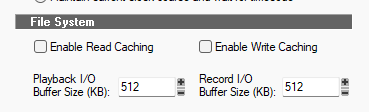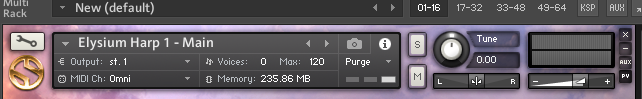-
Posts
444 -
Joined
-
Last visited
Everything posted by Matthew Simon Fletcher
-

Super slow importing speed
Matthew Simon Fletcher replied to Paul Chan's topic in Cakewalk by BandLab
Probably worth trying the import with both AV disabled as a quick test. If that does return speed to normal then you'll want to put some exclusion rules in place for the Cakewalk process and also the music content directories. -

Super slow importing speed
Matthew Simon Fletcher replied to Paul Chan's topic in Cakewalk by BandLab
In your preferences can you also check these settings? For SSD I believe these should both be set to disabled for the best performance. -

Super slow importing speed
Matthew Simon Fletcher replied to Paul Chan's topic in Cakewalk by BandLab
One other quick question - what's your CPU/RAM utilisation like? Are you using a system pagefile? How's that configured if so? Just wondering if there might be some contention for resource taking place elsewhere that could be causing the constraint that means you're not getting the full performance of the disks (as would seem to be indicated if other copies are occuring within reasonable time frames). -

Super slow importing speed
Matthew Simon Fletcher replied to Paul Chan's topic in Cakewalk by BandLab
I'd be inclined to agree with Lord Tim There are a lot of variables here to rule in/out and the OS rebuild will certainly address several in one go. Prior to doing so though i'd run a disk benchmark - this will verify whether the hard disk is achieving the expected latency/file transfer performance for different sizes of files. I appreciate that copying regular files appears to show performance as normal, but there's a always a chance that the issue is specific to a specific block size/configuration. That can then be compared against the figures for the brand new disk type of that model. Also prior to rebuilding the OS, i'd open up the PC and do some cleaning and checking all cables are securely connected. I can understand your frustrations with this one - so hopeful we can get to the bottom of this. -

Super slow importing speed
Matthew Simon Fletcher replied to Paul Chan's topic in Cakewalk by BandLab
Hmmm that is very weird. Do you notice issues with other content? Try copying some content to/from that drive and checking the transfer speed and how long it takes to open it in other programs. Points to a specific disk issue - might be worth running a benchmarking tool and checking if the score you're getting matches the quoted figures for that SSD type (i'm guessing not though given what you're seeing). Try some of the standard SSD performance troubleshooting: https://windowsreport.com/fix-slow-ssd-windows-10/ How long have you had the drive - it might be it's on it's last legs. -

Super slow importing speed
Matthew Simon Fletcher replied to Paul Chan's topic in Cakewalk by BandLab
I just tested importing a 3GB/12min video into Cakewalk and it took 2-3 mins with the sample rate conversion process happening second and taking about 20 seconds of that. So looks like it might be something specific to your project files and/or setup. Are these wav/ video files all from the same source? What's the bit rate? Just want to rule out that there could be something odd about the content of these causing it extra work. If they are the same then try importing some known files, such as CD audio. Not sure whether Cakewalk uses the Windows API or FFMPEG for file conversions, might be there was a change of versions there if it was working fine previously. Can you try reverting to an earlier build? With respect to File Monitor - it works fine on OS past 8 in my experience, it's just not fully tested. I would load up filemon and then do your import and see what activities are going on - if there's loads of non-Cakewalk activity on the same disk at the same time, it would suggest their might be contention for disk utilisation which might reduce your performance. -

WIN 11 + CbB - what's the latest?
Matthew Simon Fletcher replied to gmp's topic in Cakewalk by BandLab
Windows Insider is a voluntary program for more up-to date OS builds - I would personally recommend leaving this if you're in it for stability purposes; as often these builds do break things and can be difficult to troubleshoot. You shouldn't need to turn on optional diagnosis data if you're just using the standard OS builds. If your PC doesn't meet the minimum requirements then I would recommend remaining where you are - given Windows 10 will still be supported for some time to come and there aren't many real justifications for upgrading to 11 anyway - at least with respect to audio/DAW. If you really want to be on 11 then there is a custom installer that can be used which will remove the restrictions. These are TPM V2 which is a security restriction to make the device more secure and a minimum supported CPU age. Both of these restrictions are a little extreme and plenty of people are using it on devices not meeting these requirements, but you're taking a risk of things breaking when they roll out further patches/upgrades, as these older builds are unlikely to be tested as thoroughly, if at all. There was some talk of some of the restrictions being relaxed but as far as i'm aware these are just rumours at the moment - so I wouldn't hold out hope on that -
Great work! Much appreciated
-

Super slow importing speed
Matthew Simon Fletcher replied to Paul Chan's topic in Cakewalk by BandLab
If you provide a link to the audio/video i'm happy to test to see if it's a general Cakewalk issue or might be unique to your system. Do you have any intensive processes also taking up disk IO that are now running at the same time? I've found a few things like Windows search can get in the way. To help valididate this you could try running Moo FileMonitor which show you reads/writes: https://www.moo0.com/?top=https://www.moo0.com/software/FileMonitor/ -

WIN 11 + CbB - what's the latest?
Matthew Simon Fletcher replied to gmp's topic in Cakewalk by BandLab
I've been running Cakewalk on Win11 since release and have had no issues That includes running many plugins that weren't officially supported either. Not sure what issues others have referred to but in my experience Win11 is mostly cosmetic with a few additional features; not a huge amount having changed in terms of drivers/compatability; at least with respect to audio. -
I have a few layers of backups to balance completeness and speed of recovery There's a whole drive backup to external hard drive , which is then mirrored to a second external HDD, and then I have a copy script that runs hourly to update some key content such as project files across these and other local drives. Then there's also Insync running on one the external drive to also back these up with the cloud.
-
I quite often see this in projects - If the audio was fine then don't worry about it! There was a bug I previously reported relating to routing of busses and I believe some additional sanity checking was added to a future Cakewalk build to avoid this, so that might be why it's not been visible before. As scook says this is likely that there's a send that's not going anywhere. Best wishes, Matthew
-

VSL Synchron Player vst3 and Cakewalk crash
Matthew Simon Fletcher replied to Steve Harder's question in Q&A
Have you still got your elicenser plugged in? There's a conversion process that the VSL projects do to make them ILok compatible. It can either do this using the elicenser or there's a cloud convert mechanism. I run my VSL projects in Vienna Ensemble Pro rather than natively in Cakewalk, but have had a few issues previously which were resolved by swapping which conversion method was used. There's usually an icon that shows up when it's doing the conversion proecess. Feel free to drop me a copy of the project and i'll see if I can replicate the error (though I may not have all the same VSL Synchron libraries). -

EZ Tune-Up: Delete ALL from picture cache
Matthew Simon Fletcher replied to user390096's topic in Cakewalk by BandLab
Hi Mark/all - apologies for reviving an old thread! You mentioend that the files in the picture cache will only regenerate if the audio has changed or no file exists - it appears to me that the wov files are updating even if I no changes are being made to the project/audio; is this expected or perhaps evidence of a bug? I noticed this as I was investigating slow project load (which I think may have been caused by the Windows corrupted zip bug) but figured i'd ask about this anyway! -
https://www.bestservice.com/celtic_era.html Can highly recommend the Celtic Era library, which has Highland pipes and Uillean pipes.
-
For interest I decided to save a track template that included all tracks in the project (approx. 500) Following on from above, the baseline usage was 3.6GB Surprisingly the peak usage didn't appear to go above 5.5GB Post change I believe it was around 3.7GB. Given this had approximately 4-5 times the content of the initial one, I was surprised that it seemed to complete in a similar time frame (2 mins) and the resource didn't seem to go significantly higher, although it still exhbits the same issue of memory not being released and a long wait time. Looking at resource monitor there was no maxing out of CPU, RAM or disk, so I'm wondering what the limiting factor is to performance? Something that isn't multi-threaded? CPU was only around 10% so doesn't even look like any cores were being maxed out.
-
Hello! That was probably me - i'd been having some back and forth discussion with Noel and co about track template performance, but focussed more on moving tracks within them So I hadn't actually tested saving track templates in the latest build, but i've just given it a go now. Baseline RAM: 3.3GB RAM on saving a drum template (comprising 99 tracks across four instances of Vienna Ensemble pro): 4.0GB RAM having completed the track template save: 3.5GB That save activity took 2 minutes which seems like a worsening of performance versus a previous build, but can't say for definite. In any case, it seems long to create a file that's only 12MB in size. It also would demonstrate that the issue is occuring with plugins other than Kontakt and that something isn't being released, given the memory is higher versus baseline. I can also confirm that if save the same track template again, the usage will go even higher. New baseline: 3.5GB New peak: 5.5GB (very briefly, it was around 4.2GB mostly then shot-up in the last few seconds) New post change: 3.6GB Again this took approximately 2 mins to complete with Cakewalk frozen during this time period. You've already got my project template if you want to debug an example file Noel
-
That's very perculiar - I haven't got Axe Edit III but regularly use Axe Edit II/Calkewalk and haven't seen that behaviour.
- 22 replies
-
- axe edit iii
- mouse
-
(and 1 more)
Tagged with:
-

Windows 11 compatibility
Matthew Simon Fletcher replied to Noel Borthwick's topic in Computer Systems
Immediately after the following error appears: Windows cannot access the file for one of the following reasons: there is a problem with the network connection, the disk that the file is stored on, or the storage drivers installed on this computer; or the disk is missing. Windows closed the program Cakewalk Application because of this error. Program: Cakewalk Application File: The error value is listed in the Additional Data section. User Action 1. Open the file again. This situation might be a temporary problem that corrects itself when the program runs again. 2. If the file still cannot be accessed and - It is on the network, your network administrator should verify that there is not a problem with the network and that the server can be contacted. - It is on a removable disk, for example, a floppy disk or CD-ROM, verify that the disk is fully inserted into the computer. 3. Check and repair the file system by running CHKDSK. To run CHKDSK, click Start, click Run, type CMD, and then click OK. At the command prompt, type CHKDSK /F, and then press ENTER. 4. If the problem persists, restore the file from a backup copy. 5. Determine whether other files on the same disk can be opened. If not, the disk might be damaged. If it is a hard disk, contact your administrator or computer hardware vendor for further assistance. Additional Data Error value: C000000E Disk type: 0 -

Windows 11 compatibility
Matthew Simon Fletcher replied to Noel Borthwick's topic in Computer Systems
Upgraded and can confirm that Cakewalk is functioning fine Edit: May actually have spoken too soon, have had three project crashes over the last hour. @Noel Borthwick- Cakewalk didn't capture a drump but if I go into the event viewer I see this each time: Faulting application name: Cakewalk.exe, version: 27.9.0.145, time stamp: 0x615660bb Faulting module name: Kontakt.vst3, version: 6.6.1.139, time stamp: 0x612f7036 Exception code: 0xc0000006 Fault offset: 0x000000000068b620 Faulting process ID: 0x26e4 Faulting application start time: 0x01d7bbaf7b79d470 Faulting application path: C:\Program Files\Cakewalk\Cakewalk Core\Cakewalk.exe Faulting module path: C:\Program Files\Common Files\VST3\Kontakt.vst3 Report ID: 1dc542e1-bd68-46b0-bba0-c9b9817ca41d Faulting package full name: Faulting package-relative application ID: Shoudl I report that to Native Instruments directly? -
Good morning all, Hope you're well! I've currently got a lot of long midi clips that i'd like to reduce to smaller lengths so that I can organise them better into a library. Is there any ability to automate this process within Cakewalk or does anyone know of other VST's/software that will achieve this goal? The ideal method i'm looking for is to present the source file and then simple the size of the output in terms of bars. Bonus points if I can do this as a batch activity over a number files! I've looked into a few things so far, but haven't found an effective solution. Best wishes, Matthew