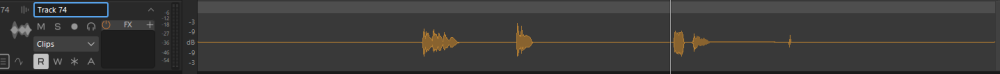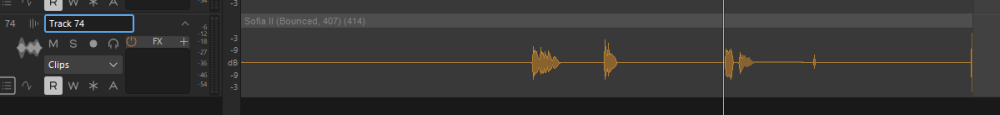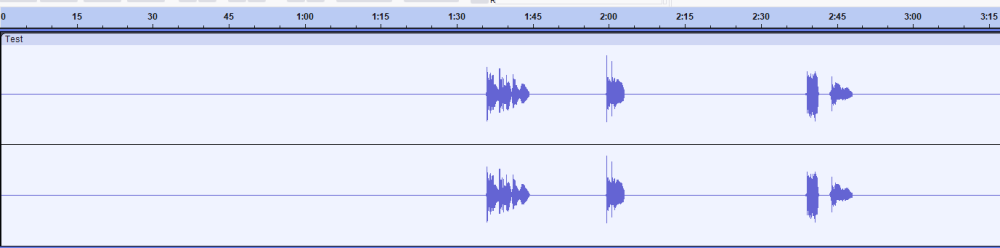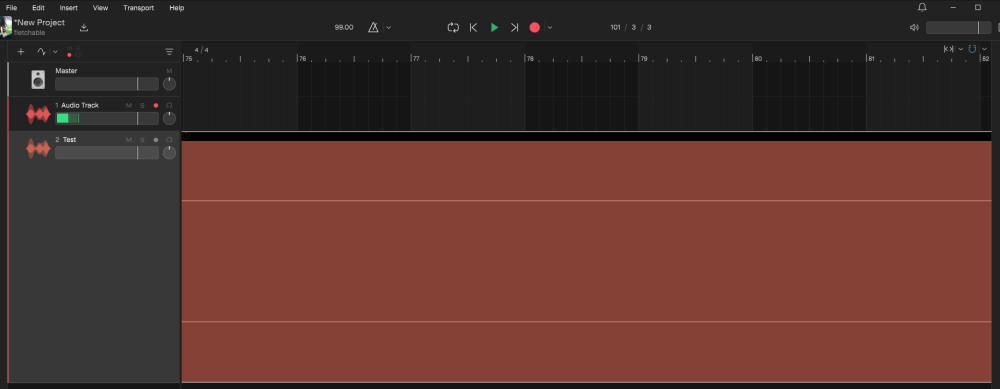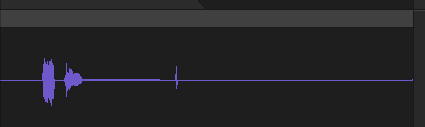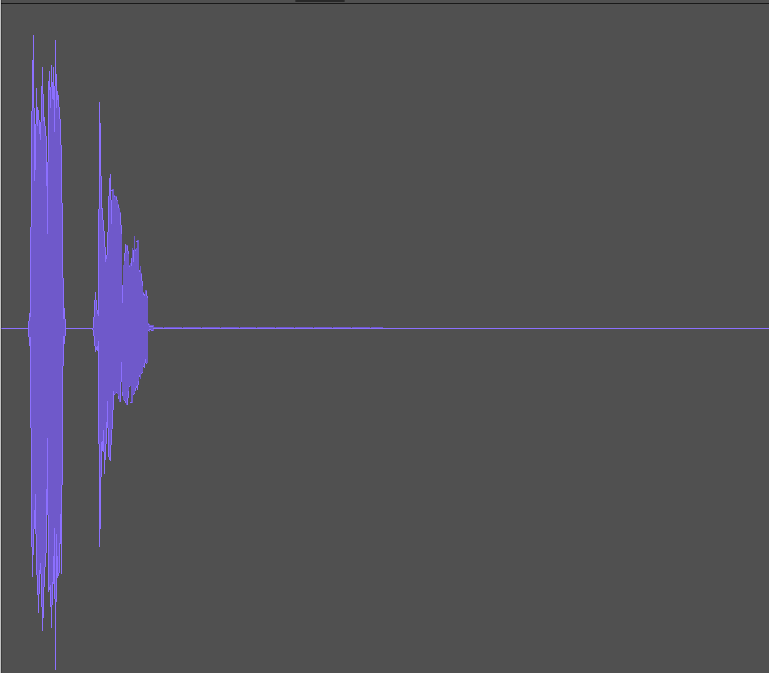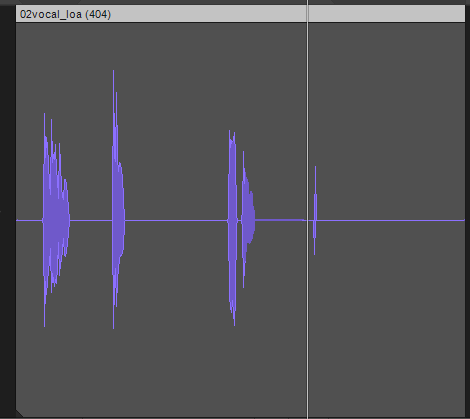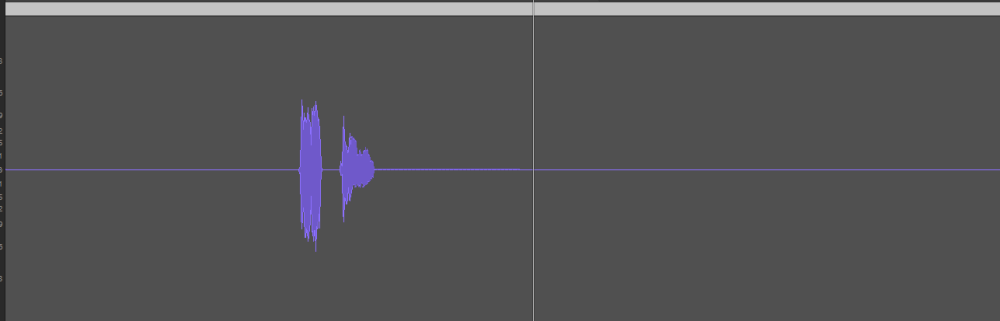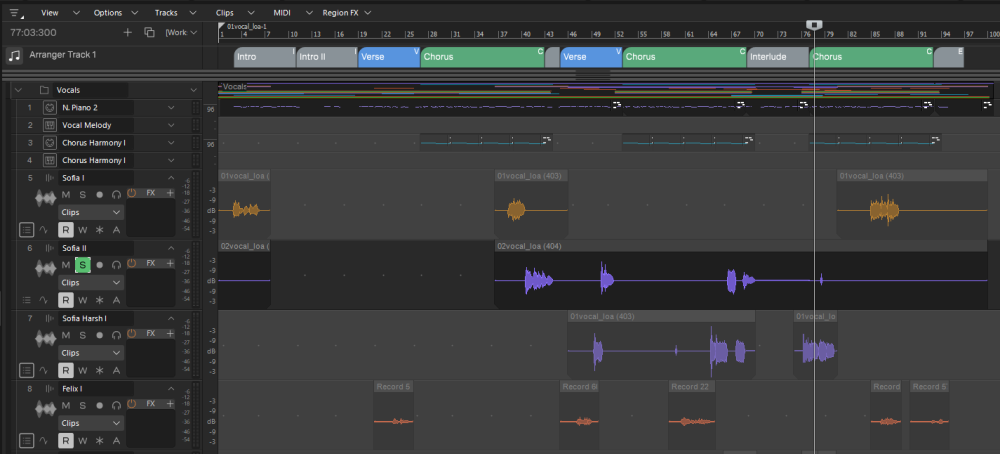-
Posts
444 -
Joined
-
Last visited
Everything posted by Matthew Simon Fletcher
-
Hi Glenn, I think the problem for me is that it's not always obvious in larger projects where things should/shouldn't be, so there have been times I've removed stuff I didn't mean to due to this. I've verified in other software that there definitely isn't any noise at all - as that was my theory it was simply amplifying something tiny.
-
Hi @David Baay- agree with you! Unfortunately @Noel Borthwick/ @Jonathan Sasordidn't seem able to reproduce the issue.
-

Seeking clarification on purchasing Sonar
Matthew Simon Fletcher replied to norfolkmastering's topic in Cakewalk Sonar
Not sure why you're being personal or how that remark relates to my comment. Mark and Noel have explained the position - new features won't work but it's not going to stop you being able to load Sonar projects in Cakewalk. -

Seeking clarification on purchasing Sonar
Matthew Simon Fletcher replied to norfolkmastering's topic in Cakewalk Sonar
There shouldn't be anything that will break - my understanding is backwards compatibility is something being considered. There might just be certain functions that aren't as easy to do (i.e. controlling performance of soft synths) or are slower (midi editing) -

Seeking clarification on purchasing Sonar
Matthew Simon Fletcher replied to norfolkmastering's topic in Cakewalk Sonar
Sonar is stable enough to be considered live. Your projects aren't trapped to Sonar and will still be openable in Cakewalk. There have been a few threads about the licensing model and at the moment I'm not aware of any non-subscription purchase plans. In general I'm in agreement about rental, but the volume of stuff you get access to, and the significant Sonar improvements in my view makes this worth it. -
Yes - i'm very surprised by this finding, as I wouldn't have thought it was connected. Hence not trying it until now!
-
Okay so it appears that swapping from ASIO to WDM/KS is a workaround for this. Can people confirm which driver they are using and whether also applies in their cases?
-

I am not here to report an anomaly...
Matthew Simon Fletcher replied to RexRed's topic in Cakewalk Sonar
I was playing around a bit with the GPU Audio stuff and I think if more companies adopt it it'll be great! The company who make Vienna Ensemble (linked above) have another product who make use of that capability to improve processing performance on reverb for orchestral instruments and it has some big performance benefits. It sounds like you're having a similar thought pattern as I did "wait a minute, look at all this spare processing power going to waste!). There should be a free demo of Ensemble for 30 days (if not I think if you email them they'll sort it out). So currently you just assign the instrument to an instance/channel on the host machine and there isn't any loadbalancing other than you manually doing. It is a feature request that comes up quite often to have VEP be intelligent enough to move workloads between devices, but there is some complexity here, especially as you'd need to ensure all machines had equivalent licensing for any plugins. -

I am not here to report an anomaly...
Matthew Simon Fletcher replied to RexRed's topic in Cakewalk Sonar
Hadn't thought of it like that, but yes absolutely also a nice benefit! -
Hi Steve - thanks for confirming you've seen this behaviour Noel and I are discussing further.
-

I am not here to report an anomaly...
Matthew Simon Fletcher replied to RexRed's topic in Cakewalk Sonar
I use Vienna Ensemble Pro which @Xoolinked There is a free alternative; https://audiogridder.com/ Basically it runs as a stand-alone application on one machine and then as a plugin in DAW. You load whatever VST's you want in the app and then as long as you're connected via LAN they'll be visible/audible in the project with practically no latency (as long as you use a high capacity internet cable capable of 1GB). Happy to send you some screenshots or whatever if you're interested further! It is really cool. I used to find an advantage to hosting instruments in it even on the same machine, although with Sonar improvements recently that's probably less useful. The perk for me was I didn't need to buy a super computer - I just bought lots of cheap second hand off the shelf mini-PC's and I can just keep stacking up as needed. -
Sure - will message you shortly! Here's another interesting observation. I reimported the part in question into the project and at first it didn't show the glitch, however after zooming in and out it now appears consistently. At one level of zoom a random spike also appears at the end of the track, but if you go in/out at all that one goes. Again no content anywhere near that so can't see how it could be approximating anything, and again why it's only at one level of zoom that's neither too far in / out is bizarre.
-

I am not here to report an anomaly...
Matthew Simon Fletcher replied to RexRed's topic in Cakewalk Sonar
Don't get me wrong I think CBB performance is very good and yes, individual mileage may vary and you may still be fine with CBB. But as Noel says if you compare the theoretical capabilities Sonar is significantly ahead in stability and performance and there are further improvements coming all the time. Recent updates have focused on the audio engine but there's more recent developments on general operations and particularly midi, one of these processes was I recall several thousand times faster now. I run a variety of projects from small to extremely large (500 tracks) and I see noticeable improvements consistently in all of my user-cases, which allow me to work more efficiently/effectively. More music in less time! For me it's about being on a platform that is being scaled to meet the demands of new instruments/technologies and also get the best result of the equipment I already have. I did have three servers running all of my VST's, but I now often only run two, despite increasing my workloads. That's the efficiency/scalability/performance benefit. -

I am not here to report an anomaly...
Matthew Simon Fletcher replied to RexRed's topic in Cakewalk Sonar
The new engine optimisations are in Sonar. My understanding is that Cakewalk will only be getting a limited amount of bug fixes and maintenance so that it continues to function rather than any big changes. Would highly recommend updating to anyone who hasn't or is considering it; it is definitely worth it for the performance boost alone if you're running more than a few instruments -
Thanks for your thoughts. I've tried various combinations of recreating the pictures in Cakewalk and deleting these to force re-creation. I am always able to see a spike. Exported the track discussed so far to audacity and you'll see there's nothing at 3:09 which is the timestamp. Nothing visible in Next either. Not sure how the generation process is different on Next, but given it displays fine can we back-port it? It seems like there's enough evidence from different people's projects that something odd is happening here.
-
Hi Noel, How zoomed in do you need to go before it goes from the preview audio to the raw audio? Because when I opened the project file at different times the level of zoom in which the spike was visible was different. Surely that should be consistent? Also why is it that regenerating the picture caused the spike to disappear but then after saving/reloading the project it became visible again? Lastly, even if the preview audio is averaged out, how would a spike suddenly materialise in a section in which there is no other audio? In the example above I could understand it because there is some content near it, but in other examples it can be minutes apart. So I can't see how the preview would could be calculating/drawing it as such? I get this may seem like a minor issue but when you're dealing with a lot of tracks at a high level, it's really key to be able to know where audio is/isn't, so you can quickly trim sections that aren't needed but without moving other content. Currently due to this it's taken me longer to tidy-up / check a project and conversely I've also accidentally deleted things, thinking they were simply a UI glitch due to this bug.
-
I've zoomed and zoomed - I had the waveform as large as the screen. There is nothing visible, but if you zoom out past a certain point the glitch will be visible.,
-
But if that was the case then why did re-generated the picture for the audio cause it disappear? And why would the glitch disappear when zooming in? If anything that would make it more significant in size. I'm adamant there's nothing there, e.g. a vocalist has recorded a verse one and then the artefact is visible in a chorus three for example with absolutely no trace of audio in the middle.
-
So another observation. I fixed the waveforms by regenerating the images and then saved the project. I opened it back up again and the waveform is back to being glitched!
-
Here's an image with waveform disabled (still visible issue): I can confirm if the files are regenerated the spikes do disappear entirely at any zoom level. I guess the question is how could this data be getting corrupted? This a fairly old file, but not a complex one and I've seen the issue in a lot of different projects over the years. Also another observation - this is the same clip (now with the waveform image regenerated). You'll see that the line thickness remains thicker up until about the center of the image. Why is that? I checked the meters and the audio fades off almost immediately after the second line. There is no change that occurs when the line goes from thick to thin. That to me looks like another example of the waveform not generating accurately. Again I can confirm that happens with the waveform enabled/disabled.
-
Thanks Mark - I'll try those in a moment. One observation I have upon reopening the project is that the zoom level by which the issue is visible has changed! This time I didn't have to zoom in as much before it went / it's visible at fewer levels. No changes were made to the project and I closed without saving.
-
Zoomed all the way out. I was able to get it to disappear eventually by zooming right in, but that took five zooms until it happened. I could understand certain things appearing more/less obvious depending on zoom level but the key point here is that there is literally nothing on the audio meter. @msmcleod how do I change the waveform setting you mentioned? I thought that was only for bus/synth tracks, whereas this is the audio track itself.
-
Hi all - thanks for the discussion on this I've finally just been able to recreate it (see the mark on this track next to the cursor). There is no audio on the meters here. I'll try zooming and a few other things but just sharing whilst I have it to hand.
-
In the situation I'm describing there is no legitimate waveform detail to be highlighted as there is nothing on the audio track. It should be flat in the section at any zoom level, but spikes are visible. I'm fairly sure I've seen this both upon initial import of an audio track and after having done a bounce to clip.