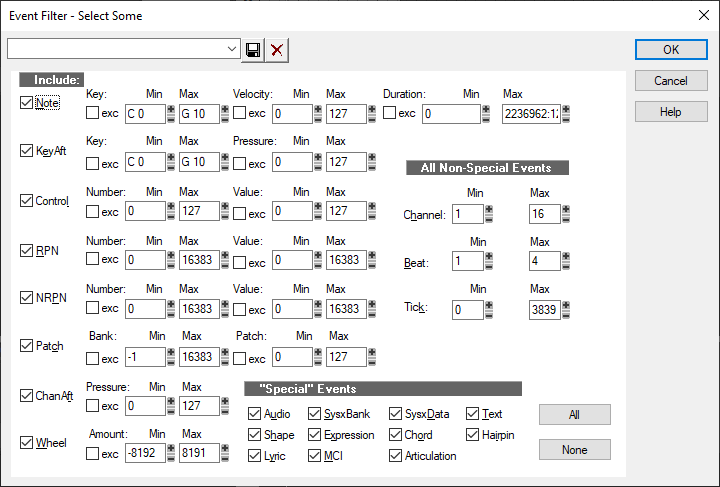-
Posts
6,061 -
Joined
-
Days Won
1
Everything posted by user905133
-
I do not understand a lot of things about IK's marketing and promos and I am not a member of Facebook. But I do look at some sites. So, I am just passing something I spotted in case it means something. Its from 2 hours ago: There's also an image / ad that says, "UPGRADE TO T-RACKS 5 MAX v2 AND GET YOUR MONEY BACK." I have no idea if that is a special promotion just for Facebook members, if it will allow me to upgrade from T-RACKS 5 MAX to v2 and get my money back, or what. Does anyone know? It would be really nice if there's a promotion for those of us who have the pre-v2 version, but I cannot find details for the "GET YOUR MONEY BACK" promotion. PS: There is a link to a promotion that states and and So, I think this is just for people who bought one of the T-RackS 5 v2 bundles, not the pre-v2 T-RackS 5 bundles.
-

Is there an equivalent to FL studio's fruity limiter?
user905133 replied to Aletz39's topic in Instruments & Effects
All I know about the fruity limiter is what I looked up yesterday when I replied. Here's a link in case others are interested. -

Is there an equivalent to FL studio's fruity limiter?
user905133 replied to Aletz39's topic in Instruments & Effects
I don't use that software, so I have no idea what the fruity limiter does. Just wondering, though if any of the ProChannel tools would help meet your needs. For suggestions of free third-party FX plug-ins Cakewalk users have mentioned there are several threads, such as this one. Maybe other Cakewalk users can suggest some plug-ins that are comparable to the fruity limiter. -
FYI: New Chandler Video on Melda Drum Strip
-
You missed my point. I was not worried about anything, nor was I expressing worry about anything. I think you missed the context of my reply. But thanks for trying to reassure me.
-
Since I don't use Kontakt, I defer to others who do and JnTuneTech's points make sense to me based solely on my experience with hardware (and maybe some software, I have used) that use control channels for somethings. Maybe Kontakt allows for some global control of some parameters (possibly with a designated global control channel) at the same time other parameters can be channelized. I defer to others who use Kontakt.
-
I took the phrase ("Each track is mapped to a different channel") to mean that the OP used the Channel track control widget to map [force] each track to a specific MIDI channel and nevertheless wanted to change MIDI channel data en masse. However, if that's not what the OP meant, forcing each track to a specific MIDI channel using the Channel widget as 57Gregy suggests and leaving the original data intact might also be a good strategy.
-
Has MIDI 2.0 done away with channels and user channelization of data altogether? Yes, I know "they" have decided to use channelization for MPE, but to the best of my knowledge one of the goals of MIDI 2.0 was backward compatibility. Maybe you meant to address the use of Cakewalk and MPE? Not sure.
-
Here in the U.S. Hal Leonard has been a leader in the music publishing world for decades. To me it made business sense that they acquired Groove 3. https://www.halleonard.com/viewpressreleasedetail.action?releaseid=10101
-
For online documentation, see this. The table at the bottom of the online document page lists some examples related to finding events by midi channel and making changings on specific midi channels (Process > Find/Change). Also, maybe the comments in this thread on setting up a shortcut key for using the Event Filter will be helpful :
-
Can someone tell me what kind of accent the speaker has? It almost sounds like a British Empire accent, but it has what I hear as a broad "a" sound, like a Southern drawl in the US. So, the first person singular pronoun doesn't sound like "eye" but "ahhh." Likewise, "right" and "route" sound almost identical to me, that is, as "rahhht" for both "right" and "route." Also, "our" is almost identical ("ahhh"); "armed" is similar ("ahhhmd"). For some reason, though, "likewise" sounds to me like "lahhhkwyze" not "lahhhkwahhhze." Not making fun of this, just hoping that if I can find out what is going on (de facto pronunciation rules) it will make auditory sense to me.
-
-

Why does everything have to be so complicated?
user905133 replied to Friv's topic in Instruments & Effects
If this is true (not sure that it is), I suspect in many cases either the question was answered (in whole or in part) or there was a request for more information (maybe both) and well-intentioned CbB do-gooders wanted either to add their own thoughts for the benefit of others who might read the thread or to comment on the OP's failure to return (or maybe to lambaste the OP for some reason) or to get into a discussion about why threads like that should be automatically closed which in turn generates even more discussion. It might be a "fun" research project to assess how conversations shift focus after someone comments about the OP having been long gone. -
(1) I am not sure where we disagree and where we agree. That said, I stand by what I said and am willing to leave it as it stands with a clarification of where I was coming from. (2) I feel strongly that your red flags post in both style and content and your critical judgments based upon the website as you experienced it might inadvertently cause readers to dismiss from consideration some plug-ins that might work for them if they tried them out. (3) I guess we are disagreeing about the value and validity of making judgments based on personal experiences. Not 100% sure, though. I have no issues with your using your personal experiences to make decisions for yourself. Oh--as for advising me that it would make more sense for me to download some of his plug-ins and share my thoughts [presumably about specific plug-ins], thank for the suggestion. I know I downloaded and tried a couple; not sure which ones. As a fan of delay / echoes, I probably downloaded and test drove a delay plug-in. I know I had a very cordial discussion with an independent developer about a plug-in I tried out. Not sure if it was one from Stagecraft or from someone else. I did indeed look for the correspondence yesterday but didn't find it. So I am not sure it was a Stagecraft plug or what. If I find out it was from Stagecraft, I will do another test drive and share my impressions in hope that it helps someone here. Just so you know, just because I don't use specific plug-ins, that doesn't mean others wouldn't find value in them. PS: I just looked at the SC plug-ins I have installed on my PC. I have Armory, AutoFilter, Bitcrusher, and Delay; so I was probably correct in recalling my experiences with SC Delay. FWIW, as a fan of echo/delays I have sometimes used multiple ones from different manufacturers. I accept that some people might choose never to do anything like this. That's OK with me. Peace.
-
I stand by my assessment of your claim (red flag # 1) both for what it says and for what it implies. In addition your new (not previously raised) corollary about websites that aren't (and are) designed to look good on mobile phones also says nothing about the quality of the products made available at that site. Yes, I disagree that website design correlates with product quality. I was also sharing my thoughts. One set of small points related to the website's automated response system and the developer's personal responsiveness: When I originally used the website I found that the automatic turnaround (acknowledgement / license / serial number) was fast and effective unlike many professional-looking sites with more modern website designs. When the developer took the initiative to send out an e-mail about a newly discovered issue with a plug-in stating what the issue was and what would be done to fix it, I took the opportunity to revisit the site and to try some of the other freebies. Again, the responsiveness of the website was fast and effective with one exception. When I e-mailed the developer that the website did not send out a similar acknowledgement / access reply for one of the products, he replied promptly and reported that he found the reason for the issue I called to his attention. When I looked immediately after getting the reply, it was fixed. The reply was not defensive or dismissive (unlike some replies I have seen and heard about from some huge companies with fancy websites.) As for your stated and implied points about mobile phones and using their website designs and functionality as standards to judge the professionalism of plug-in makers, I have used mobile apps from big budget international corporations that have very slick, very professional-looking websites that have major issues. In fact, I called several companies to try to work through some of the issues ("am I doing something wrong, or is it the app") and ended up with customer service duplicating the issues. By any chance did you write to the developer about the Infinity Synth and your concerns? If so, how did he respond? Also, did you try to give him your professional advice about his website design?
-
This is a specious argument. I can point you to at least one huge company (I won't mention any names), that has a super slick professional website that sends what some might think is a message of extreme competence. However, the website has been known to have misleading, inaccurate, and/or confusing information. No Red Flags based on cosmetics, but the huge company has a reputation for making customers see red. If you look at all of the free synths and free FX threads, I am sure you will find that there are a number of competent plug-ins that do not have professional-looking websites. In fact, some are also based on pre-2020+ website technology. On the other hand, I could show you a line of synths from a huge company with a very professional-looking website that continues to have bugs in the synth engine. Yes, people often judge books by their covers, but the veneer does not guarantee quality content. On the other hand, you can probably find quality books that have rather ordinary covers. Have you ever seen how plain many models look without their make-up, wigs/hairdos, glamorous clothes, etc.? If you have specific complaints about a particular software product, that's a different issue. Your Red Flag argument is dubious at best.
-
For others interested in the MFX plug-in, here's a link to the online documentation . For those wanting a video that demonstrates MFX, this 16 minute video might be a very good use of your time: And if you just want to check out a couple of the MFX, XELOhh has an index (Video Flow) with direct links to specific MFX. in the tutorial's comments section.
-
Does anyone know what this includes that AmpliTube 5 MAX [pre-v2] doesn't have?
-

The Supreme Court’s Warhol Decision Just Changed the Future of Art
user905133 replied to Bapu's topic in The Coffee House
https://www.supremecourt.gov/opinions/22pdf/21-869_87ad.pdf WARNING: The decision includes photographs of nude artwork. -

ChowMultiTool free multi-effect plugin by Chowdhurry DSP
user905133 replied to satya's topic in Deals
I agree about the sound quality of the videos. The one from 4 weeks ago sounds like it was done after an all-nighter / not enough sleep or with laryngitis** and the recent demo of how to draw and tweak the curve has audio is super low. I also agree that the quality plug-ins are better than the quality of the audio in the videos. **Or, it could be digital artifacts on the mic line (digital mismatch maybe). -

ChowMultiTool free multi-effect plugin by Chowdhurry DSP
user905133 replied to satya's topic in Deals
Which one? The beta version video from 4 weeks ago or the recent demo video? -
I see what you mean. I have been watching the live stream. If I were into the Reason Ecosystem, this would be a "must-have" for its tweakability and versatility. (I have ReasonLite 11 and no plans to get in deeper.)
-

Need to know what instrument they're using.
user905133 replied to Sarah Harris's topic in General Music Discussion
Cued up to 2:37. Looks like something in the guitar family. Maybe with the video set to play from that point some guitarists can take a quick look and help you out. UPDATE: I Googled the Band and found this list of members: If you want more specific info about the guitar used, maybe you could contact the band and ask. (I couldn't read the logo on it.) UPDATE 2: Not sure if this is the guitarist in that section, but he should know what guitar was used.- 7 replies
-
- instrument
- guitar
-
(and 1 more)
Tagged with: