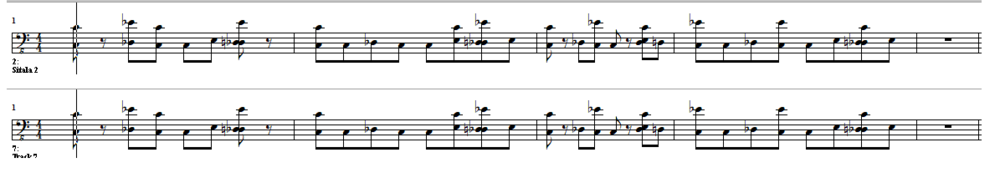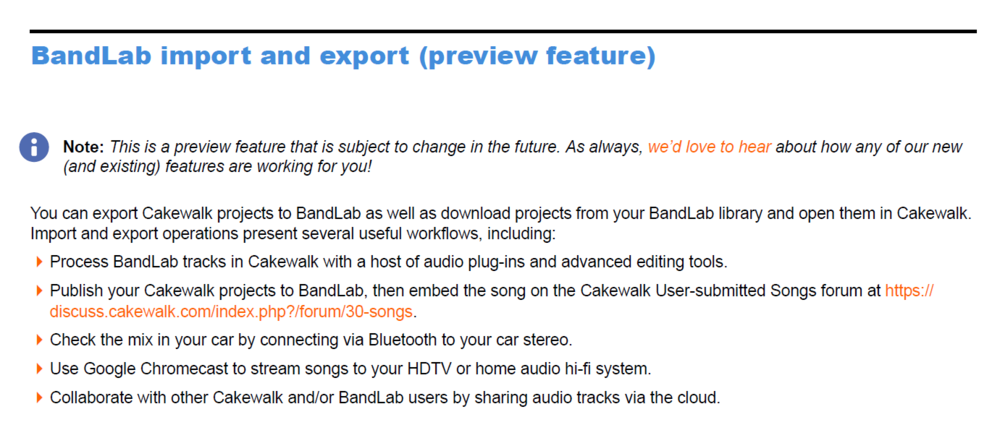-
Posts
6,054 -
Joined
-
Days Won
1
Everything posted by user905133
-
Is "Walk" still in play or did the twofer knock it out? If it's OK, I nominate FZ's Magdelena with Flo and Eddie (various recordings) for the massive "Walk . . . walk . . . walk . . . walk on back . . . " section. Also, since the tune might be offensive to some (on multiple accounts--language, simulated violence, etc.), I will let people look up versions on their own volition. Listen at your own risk/enjoyment.
-
Running interference? ?
-
Clearly you are frustrated. Probably many in the forum (most? all?) have had mental blocks where what "should have been" so simple to do just wasn't happening. Well, speaking just for myself, I have been there!!! Unfortunately, when you posted the comments you were beyond the point of being able to provide details of what steps you were taking in such a way that others could help diagnose the problem(s) or offer specific suggestions. Maybe when you return to the task you will be in a less stressed state of mind and can better provide details so others can be helpful.
-
I believe this [your second sentence] pre-dates 2020.05 on my PC with some of my Workspaces. I found that selecting a different tab was an effective work-around.
-
I started with pre-Windows 3.1 and don't remember the Event View/List having numbers instead of names. It could be just a sign of my aging memory; or not.** If I find the one last Win 3.1 HDD that still worked as of maybe 5-6 years ago, I will see if still works and if so, what the Event List showed. **For what its worth, the Event View in the Cakewalk Professional, Release 4.0 User's Guide shows note names in the Event View. Maybe there was an option to show numbers instead of names?
-
Thanks for the lead! Just tried the standalone version (free). It is so intuitive! But there are also getting started tutorials. Plus OpenGL is optional, so it works with my PC!!! ? After VCV/Solo Rack went to OpenGL 2, I was left without a modular soft synth. This one looks quite nice!!!
-
Maybe offline activation (new in 2020.05) will help?
-
Last October (2019) I tried to run VSampler but couldn't do anything more than run it in demo mode. I wrote a brief summary of my experiences here. More importantly, that thread discusses various options for using Soundfonts. The thread starts here.
-
I tried Lord Tim's method and it also worked as the following shows. The first line was done using Lord Tim's method. The second line was taken from my original method. I did not get a sync issue.
-
This thread interests me. I have one tune-in-progress (really a loop-test of Sitala [drum rompler] to which I added a bass part) where there are 3 instances of Sitala (each in its own Instrument track) that were constructed in three passes (original loop 1 + overdub 1 + overdub 2)--not unlike many people have done for decades. So, to test one method of combining the three tracks (midi data), I created a new MIDI track and used the time-honored old school DAW approach: (1) Select one track, (2) Select all (under edit), (3) Copy/Paste to the new track, (4) Select the next two tracks (one at a time) and do the same with the Advanced Option to blend the new with the old. The resultant MIDI track has all of the MIDI data from the three Sitala tracks. To hear the results, I routed the new track to one of the instances of Sitala. However, it did not sound like the three tracks playing at the same time and I need to re-orchestrate it to work with a single instance of Sitala. I mention this for because I suspect that whichever method you use to combine the MIDI data, you will probably have to re-orchestrate the result. UPDATE [July 2, 2020]: The method worked as expected, but the description as originally worded was wrong. Since the 3 tracks were Instrument Tracks and the combined track was a MIDI Track, after doing the method as described, I actually added a 4th instance of Sitala. That instance was the one that sounded different. So, after trying the Lord Tim's method (see below) I found that by pointing my resultant MIDI track to one of the original 3 instances of Sitala, the MIDI Track sounded exactly like the 3 Instrument Tracks played together--after the original data was deleted to avoid one of the parts being doubled. There was no need for reorchestration.
-
I am just a Cakewalk user who has minimally explored the potential for using the Bandlab App. I have been thinking of creating stuff with Cakewalk and somewhere down the road looking for possible collaborators via Bandlab's social networking features. So, I wondered about Mastering based on your question and looked it up. I have seen there are ways to do projects in Cakewalk and export them to Bandlab and vice versa. I believe others here have more experience with that. I recall seeing an education section. I briefly looked at some of the links there, but I don't recall much about it. Maybe someone else knows if there is currently a forum like this one for Bandlab App users. UPDATE: I was looking for some threads I remembered for my own interest and in case you might be interested in working with both Cakewalk by Bandlab (aka CbB) and the Bandlab App. I didn't find the one I was remembering yet, but I found this, which might interest you and others. Also, the Cakewalk Online Documentation includes a page on exporting to Bandlab. But there is more extensive information in the Cakewalk Reference Guide (pp. 94-97 in the current Reference Guide). There's also a blurb about this at the Help Center. Pure speculation on my part (or maybe its wishful thinking), but from what I have seen there might be more potential for "Integration between Bandlab and Cakewalk." For example, Cakewalk has a new Arranger feature. I can imagine (once I learn how to use that) being able to work on a section and export it to Bandlab to share with a collaborator who might be working on a different section so they can just be popped into a project. As for Mastering using the Bandlab tool, I thought I saw someone in this forum mention using it, but I can't find the post.
-
Those are screenshots from Bandlab which is an online tool. The help others gave pertain to Cakewalk [aka Cakewalk by Bandlab] a Windows-based DAW. I know almost nothing about the Browser-based Bandlab app, but evidently there is a Mastering feature. Look at the Mastering link which I found at the bottom of one of Bandlab's pages under Features.
-
Thanks for the detailed comments assessing the strengths and weaknesses of AD2's sound design implementation, mapping, etc. When I get around to downloading/installing/using my kits, etc., these details will most likely be helpful. Thanks, too, for the initial questions that elicited these comments!
-
You might be right--is it live or is it a pre-planned project? Or maybe it was done via video editing?
-
I have AD2 on account (waiting to get some kits, etc.) so I haven't faced the re-authorization issue. Maybe someone know, does that need to be done just with Windows upgrades? I have had issues with Pace iLok and uninstalled it along with software that uses it. However, please correct me if I am wrong, it seemed like Pace/iLok and/or the software that uses that protection scheme needs to log in every time the software is boot. In fact, one software package tried to sync to the corporate servers frequently (i.e., while using the software). I opted out of that "feature." but the software still tried and failed. If XLN requires re-authorization once in a while, to me that seems far less intrusive. I suppose I will have to download a kit to find out.
-
Apologies if I steered you in the wrong direction. I did not retest this method before suggesting it to make sure it still works. I will do that shortly. UPDATE: I just tested with (1) with both a midi track and an instrument track [TTS-1] and (2) with a CC [knob] and a note [C12]. It worked. I did not yet test with external gear. I will do that shortly. UPDATE 2: I just tested with a midi track pointing to a port on a 2x2 MIDI interface usb device which is connected via 5-pin din to a sound module. It work with both a CC and a note. Note sure what settings might make mine work and yours not. Maybe the MIDI In track widget? In all my tests, I used "All" /Omni. I see a flaw in my original logic--Remote Control works on single channels. So, it worked only if my keyboard/controller was sending on the same channel as all the learned MIDI Remote Control.
-
You might be onto something here. Per the 2020.05 Feature Overview: I did notice with the 2020.05 Early Access releases I generally experienced quicker opening of the UI and smoother switching from one Workspace to another. Also, on my PC (an older model) I had very specific UI issues when I used certain FX plug-ins. These disappeared for me starting with 2020.05 Early Access 2. So, perhaps in making improvements to the UI setup routines, something that happened before that worked to your liking got fixed.
-
I have a couple of Workspaces that place a full screen Console View on my 2nd monitor. IIRC I double checked a week or two ago when someone else said the second monitor setup wasn't returning. I just checked again and they both still work properly. Are you using custom Workspaces in this way? Factory Workspaces? "None?" Is it possible you use Screensets?
-
I can relate. Personally, I would like to have the old tools back in the Staff View itself. OK to have the Control Bar Tools work for purposes of compatibility, but the old behavior as well in the Staff View pane.
-
Not sure if this is the kind of thing you are looking for, but last summer I set up a personal template for a bunch of sound modules, each with up to two ports of 16 midi channels each. I ended up not using it because it was too massive to deal with and my workflow was better when I just setup gear, ports, and channels as needed. My plan was to have a basic template so I could enter parts from a single usb/midi keyboard--a digital orchestration template with one instrument [patch/preset] on each channel much like orchestral staff paper. Each track [arranged in folders by module] was forced to a single midi channel [midi Output widget]. I will have to double check, but I think in one version of the template-in-progress I had each track set to Omni [midi Input widget]. I think I also had a version where each track accepted input only from one channel. IIRC that way, I had echo on all tracks feeding a single module and just changed the output channel on my usb controller. If this is the kind of thing you care trying to set up, I can find my templates and double check my memory, compare with your scenario, etc. Also, I remember testing midi learn with echo on/off as a test of concept. I didn't try this, but if you have a controller with buttons, perhaps they could be used to toggle echo input (as opposed to using a mouse). Another thought (which I haven't tried yet) is to make use of Workspaces for selecting sets of echoed tracks. Not sure if its possible, but perhaps there could be identical looking Workspaces just with the different sets of input echos on. Now that I am thinking of my old templates in connection with your post, I might try that at some point. Not sure if Track Groups can be used. The manual says, "Note: If you set up remote control for a grouped control, the remote control works all controls in the group." I have not used this yet, but assume it works. If any of this this sounds like it might be useful to you, I can dig out my orchestration templates and do some testing as I might get back into that workflow modality.
-
Are you talking about the ability to trigger audio loops along a time line and just sliding around the starting point of the loops totally ignoring tempo, beats, etc.? I never tried this in a DAW, but it sounds like something I might want to use. EDIT: In another thread, someone posted a link to a video on using Melda Productions' SuperLooper plug-in. Maybe that's the kind of thing you had in mind?
-
Based on more more recent tests, I am moving the "100% pure speculation" out of the realm of possibility and into the realm of extreme probability. It seems to me that the automation apparatus intercepts remote control midi [aka midi learn] with regard to the Inspector-based Arpeggiator in such a way that the "learned midi" controls in the Arpeggiator (a) affect the virtual buttons and selectors but (b) the automation apparatus intercepts them. Thanks to @Astra-Ios for reminding me of this issue as it prompted me to begin re-exploring the problem (and pursuing possible work-arounds that might lead to a fix)!!!! Thanks also to @Base 57 for comments that led me to explore automation lanes--which I never use (except for testing things)--in connection with remote control midi. Maybe now I will be able to do what I had been wanting to do!!! ?
-
Love the Kinks; this is a favorite; well done--even down to the emulated 1960s thin-tone production.
-
I do realtime FX manipulation with the z3ta+ FX plug-in. I am pretty sure I did it in X1 on my XP. On my Win 10 PC with Cakewalk I have been using a nanoKontrol to control an FX parameter or two by using MIDI learn. Its a personal thing (the use of z3ta+ and the nanoKontrol); for me sliders is much easier to use than knobs, a mouse, etc. You can probably use the midi controller of your choice and the plug-in of your choice, if it supports midi learn. Just offering it as an idea to look into if it appeals to you, fits your work flow, works with your plug-in of choice, etc. ADDENDUM: FYI, my current project has a pro-channel EQ (see below). My nanoKontrol is not hooked up at the moment, buy just tested one of the knobs being controlled by a usb controller knob. It works, too. If the use of remote control midi appeals to you, I can try it with X1 on my XPSP3 PC.