-
Posts
2,197 -
Joined
-
Last visited
Posts posted by Glenn Stanton
-
-
7 hours ago, Terry Kelley said:
You can rent it, but you can not buy it.
technically, almost all commercial software you are buying a license to use it, not the software itself. the beauty of this approach means the corporation-maker of the said product can revoke your license pretty much at anytime (it's usually in the 10 page T&C you click OK to agree to when you install it). and while it's a perpetual license, the reality is, they don't have to update it, or otherwise support it, without you paying "support fees".
however you slice it, the makers of said software products need to keep the money coming in to pay stockholders, people, facilities, lawyers, marketing fees, etc. so the "rent" is paid one way or the other. so, for me, rather than "rent" my starbucks coffee, i "rent" my DAW. also my CAD, my cable internet and affiliated TV programming, my property taxes, my water and electric bills, etc. although i do have my old SPLAT software i could use if needed (the one that Gibson dumped after i bought a perpetual license).
i am thankful for a free forum though 🙂
cheers!
-
yes, i got it from stwmac. and the metal fret lines up where the original nut edge would have been. basically it's a fret wire backed by the nut to keep the strings aligned, and the kit comes with a few different size wires. i picked the very narrow one. but it's easy to swap them (which i did before settling on the narrow one).
as noted, intonation is better, action is better. makes you wonder why the guitar companies don't do this out of the box... lol. probably the extra 5¢ per guitar cuts into the shareholder dividends...
-
i think i ran into this issue a few years back - too much storage space being used... so i removed a bunch of media content, and now i'm careful to keep the size and color depth as low as possible to preserve readability and keep the size down so i don't get flagged... not sure if the rules changed or not...
-
as a secondary effort - open in 8.5 and save the settings on the effects as presets (preferably to a folder where you can re-use them in the 64 bit versions). then you can simply drop in the newer plugins and re-load the settings from presets (i think most Wave plugins will use or mostly use those presets correctly).
-
what path are you see the wave shells in, in the plugin manager? i.e. look in the VST list and find the plugins. if they're not there, check for them being excluded (the excluded radio button), and if not, re-verify the path the wave shell dll in your file explorer.
-
just after i installed it and before going back to 12s on the E. also, while you have the strings off - i recommend giving your frets a nice polishing and clean the fretboard 🙂

-
actually, it would be really nice to have one of the info circle icons somewhere on the main bar you could click on and see a popup of all kinds of stats including asio buffer, midi buffers, pdc latency, current cpu, storage, etc etc.
-
yeah, my PX3000 is one of the best patch units i've used. i love not having to cut wires or solder wires, simply flip a switch, done. having TRS means converting from my XLR patch to a normal TRS patch cable is easy... 🙂 (maintaining a watchful eye on phantom power... ) the other two are PX2000 which are perfect as well.
even with mainly ITB, i find the patch bays a great means of configuring things outside the box - audio inputs (my mixer has inserts on the channels so i can easily tap off into the box), audio out to various gear (multiple monitoring systems), control voltage signals for some older equipment, and a couple of outboard effects (mainly used for monitoring purposes).
-
 1
1
-
-
did you try using Waves Central to re-authorize the plugins? are the shell DLL in a directory which is being scanned by the Plugin Manager?
-
you can buy "zero fret" nuts. i have one installed on my strat. once installed and set intonation and action, unbelievable. nearly perfect intonation (as much as straight frets and equal temperament tuning get you) and easy playing even when i switched to 12's on the high E. https://www.stewmac.com/luthier-tools-and-supplies/materials/nuts-and-saddles/zero-glide-nuts/
-
 1
1
-
-
11 hours ago, msmcleod said:
I replied to the original post.
The issue is caused by using the "Entire Mix" category when having more than one hardware output in the project.
Better to use "Hardware Outputs" in this scenario.thanks Mark! moi? i don't use the hardware output nor the entire mix settings, i have my custom exports which work just fine - but this is a handy thing to know for sure...
-
DiVinci Resolve - free, kick *ss video editor. fairly easy to get started but has many pro features as well. it's free. https://www.blackmagicdesign.com/products/davinciresolve/studio
typically i extract the audio from the video file, manipulate in Sonar (add music, mix, master etc) (although probably first, something like Acon Acoustica or RX to clean up the raw audio), then export that as a WAV. then take my video and audio into Resolve - remove the old audio from the video track, import the new audio into my media pool and drag that onto an audio track.
presuming you didn't mess with the timing of the audio you originally extracted, syncing will be a piece of cake, and you can then export into as many formats as you would like (like hundreds of them if so inclined).
-
2 hours ago, John Vere said:
In your screenshot l see you have added an underscore after the brackets (project name)
That would explain why
i did that as an example. my export works as it should, but i wanted to see under what conditions an underscore would be added - the only time it did it was, ta-da, when i added an underscore to the name! 🙂 and perhaps the OP with the issue would look more closely at his settings...
-
 2
2
-
-
i tried to reproduce - nada. no underscore. maybe submit it as a bug for the free tier?
-
and in the export naming, you haven't inadvertantly left an underscore? perhaps where you meant to have a dash?
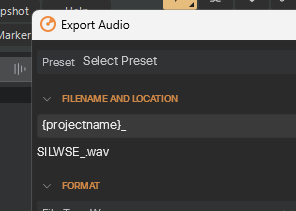
-
in theory yes. personally i would uninstall CbB first, then install Sonar to be sure - less about the program, those are a separate folder - more about the plugins etc that are shared, esp if any registry bits are left in limbo.
-
or restricted characters will also result in replacement with an underscore.
https://learn.microsoft.com/en-us/windows/win32/fileio/naming-a-file
-
3 hours ago, SRWhite said:
My wav exports in Bandlab also seem low in volume. Setting my main bus to 0.0db did help some, but it's still low. I'm comparing to my mp3 collection, which are all normalized with MP3Gain to the default 89.0 db. I have been using Audacity to boost (amplify) the Bandlab export by 8 db to match my mp3 collection when playing songs on my computer with VLC player. I'm not 100% confident in the Audacity amplify operation to accurately maintain the original mix.
-
i use the stem separation in Next (it basically uploads the file to the processing cloud which does the work, then downloads it) selecting "add stem tracks" adds the separated parts (drums, bass, vocals, other = guitars, keys, etc) to the Next project.
Next seem stable, easy to use, minimal footprint etc. i don't really use it except to do the separations and since i can output stems as WAV files when i'm done, makes it easy to bring into Melodyne for corrections and MIDI conversion or into Sonar as audio tracks.
since i do a lot of workflow stuff outside of the DAW (composition, initial project structure (Hookpad -> MIDI), generate audio (standalone apps mostly), and so on, the DAW (for me) is the raw recording of audio tracks (which i then export as WAV and using RX and Acoustica for prep work), and mixing and mastering only. Next is just another tool to get things done.
maybe they'll add the stem separation to Sonar as it seems like a fairly separated piece of code and processing as it stands.
-
 1
1
-
-
i'd also spend the $ to get the "premium" Sonar (i.e. include it in my album budget) if i had 4 albums to mix and master, just to be sure.
-
 4
4
-
 1
1
-
-
hopefully not. @Noel Borthwick ?
-
same - pretty much everything goes through sub-mix busses or aux tracks, then stem busses + effects busses before going to the master and various output busses for printing, monitoring, alternate mixes etc.
-
 1
1
-
-
maybe you're seeing something from a previous version with LANDR? so far as i can tell, aside from that, Sonar (and prior iterations) is a platform and you could use it and appropriate tools (and skills) to "master" a recording. there are any number of paid / subscription online "mastering" services now, so export a high res WAV, upload, select your options, download. rinse and repeat.
another option might be to upload into bandlab and use the features there. personally i have not tried it but i may sometime in the future since i have a membership (subscription) anyways. https://www.bandlab.com/mastering
for me - currently - i use the export function to export a generic WAV, a generic MP3, and a NOVOX version WAV by default in my custom templates. subsequently, i open the WAV file into a new "mastering" project which then has exports for lossless and non-lossless formats with Ozone 11 to set levels for different target music services (although mostly use the -16 and -14 settings), things like Netflix etc expect -23/24LUFS, and so on - so maybe 5-6 different exported files in 90% of my work.
really a matter of workflow. export high res WAV file, use that as a source for the mastering project. export files as needed modified by Ozone 11 mastering tools. in the old days Ozone had a standalone app you could load up the files and easily compare and adjust your masters. using the Sonar app is not as convenient of if you templatetize yours, it's not hard to get repeatable results. between the Ozone AI features and a bunch of presets, you'll have pretty good results quickly.
-
if they fixed it, simply add the image in properties and save it as a template. if it's not fixed, save it as a regular project file, then change the extension to the template extension, copy it into your templates folder.



Sonar 2025.08 Feedback
in Cakewalk Sonar
Posted
that would be an interesting choice as it's not settled on a 8-bit boundary like 384. although my system, on WASAPI shared, is something like 441 samples, and some older synths i have crash until i force it to an 8-bit compatible buffer size.