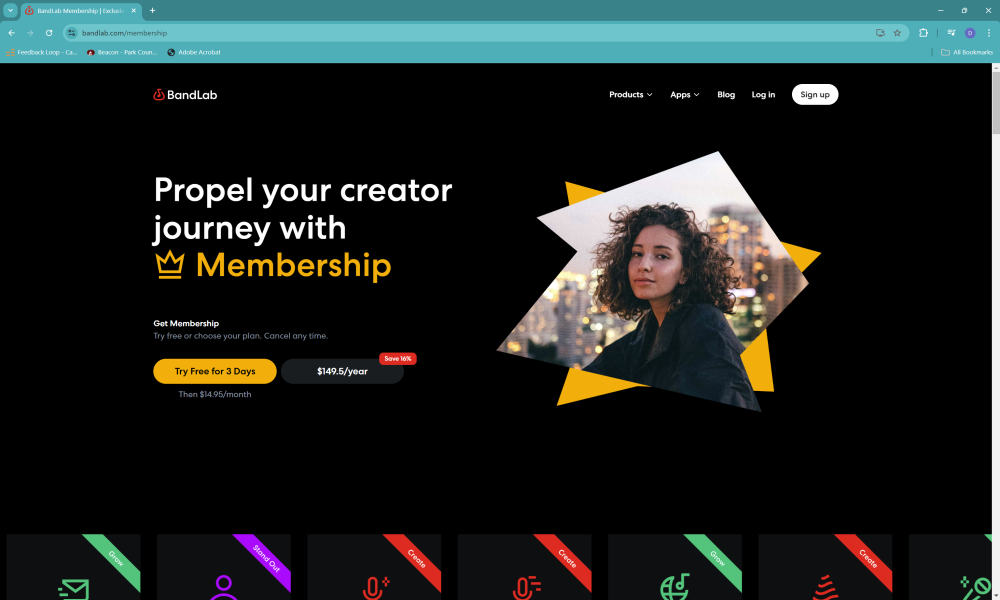-
Posts
4,457 -
Joined
-
Last visited
-
Days Won
5
Everything posted by brundlefly
-
Is keyboard is using USB MIDI or a DIN connection to the Scarlett? In either case, I second Promidi's suggestion to check for incorrect assignment of a port as a Control Surface.
-
What exactly are the symptoms of "not working"; what's the source and what's the target? Does the interface have MIDI activity lights to verify it's receiving input from a keyboard or output from the PC? How about CbB's MIDI activity indicator in the system tray? How about the health status of the driver in Device Manager? Try unchecking/re-checking the ports in MIDI Devices and saving changes.
-
As noted, CbB has a simple tick-based offset in each track via the Time+ widget that affects the whole track. Sonar additionally allows setting an absolute time offset via Articulation maps to accomodate changing tempos and applying different offsets in different parts of a track if necessary.
-

Anyone using Listento successfully with Sonar?
brundlefly replied to David A Ludwig's topic in Cakewalk Sonar
A USB mic is essentially a rudimentary audio interface with a transducer attached. Although it might be made to work with the right configuration settings, you should really just get a decent analog mic for the MOTU so you don't have two interafaces using different drivers, driver modes and possibly different sample rates and latencies competing for resources and having to be synced. -

Listen to more than one take Lane at the same time?
brundlefly replied to charles kasler's topic in Cakewalk by BandLab
Comp recording automatically splits and mutes sections of clips wherever a newer take overlaps an older one. You can select muted clips and hit keyboard shortcut 'K' to unmute them. If you're intending to get layered takes, use Sound on Sound record mode. -

Cakewalk hides audio drop outs and tries to glue the silence. Can I disable it?
brundlefly replied to Wojtek Stecyszyn's question in Q&A
I hadn't really registered how long the gap is. A gap that big seems more like some sort of unreported file-writing error. DPC spikes or anything else causing the buffer to run dry would usually cause a full dropout with the transport stopping long before that. I'm pretty sure the DropoutMsec parameter applies only to playback and that the tolerance for recording is much smaller or even zero (i.e. even a single empty buffer will cause an instantaneous recording dropout). FWIW, I have a Dell laptop with Win11 that's prone to DPC spikes but have not encountered anything like that. One thought: If you've enabled Write Caching at some point in your attempts to gain reliability you might actually want to disable that; it's not always helpful in my experience. -

Too much going on in the ruler in Cakewalk Sonar...
brundlefly replied to RexRed's topic in Feedback Loop
I have some essential tremor in my hands and pretty significant macular degeneration in my right eye, but have no issues with clicking in the timeline to set the Now time even on my 15" laptop display with the scaling set to show the same real esate as on my 24" desktop monitor (also small by current standards). I wonder if you might just need a higher-quality mouse with the right mousepad, responsiveness settings, weight, friction and an ergonomic position that keeps your arm and hand relaxed and stable to achieve the necessary control to click precisely without dragging. All that said, I can see some value in having more control over the multiple functions that the timeline supports and being able to disable some of them (I almost never use its zoom function, myself). -
I'm guessing this means you have a send from the Master bus to an Aux track that's recording. In that case, you just need to route the Metronome bus direct to Main Outs instead of to the Master bus. I generally do this so that the click isn't affecting my metering; you just have to keep in mind that it may cause clipping at the D/A converters, but ideally you won't be running your Master bus that hot while still tracking. I also usually run a "Pre-Master" bus ahead of the Master to sum all tracks with no mastering FX applied and a "--> Main Outs" bus between the Master and the interface to get the most flexibility in metering, mastering and A/Bing bounced Master tracks against the live mix.
-
Oops. First instance was wrong; second was right. Fixed it.
-

Cakewalk hides audio drop outs and tries to glue the silence. Can I disable it?
brundlefly replied to Wojtek Stecyszyn's question in Q&A
Yes, disk I/O buffers can be set independently. I've frequently raised my playback buffer to accomodate high track counts (mostly in 3rd-party projects as my own aren't generally that dense), but I'm seldom recording more than a couple tracks at a time in my own use so don't need a large record buffer. The disk side of things has all become less critical with the advent of SSDs, and it's usally pretty clear whether a dropout was due to a CPU or disk shortfall. I've never personally had occasion to mess with dropout tolerance so can't really say what's ideal in a given situation, and this stuff tends to be very system-specific so you might just have to experiment. -

Cakewalk hides audio drop outs and tries to glue the silence. Can I disable it?
brundlefly replied to Wojtek Stecyszyn's question in Q&A
I've rarely encountered a dropped buffer while recording but when it does happen, that buffer will simply be missing from the file, and the next successfully processed buffer will effectively be butted up against the last buffer with no gap. This generally creates a disconuity in the waveform that will manifest as a pop unless the sample level at end of the previous buffer and the start of the next just happens to be very close to the same and trending in the same direction. But if there's a noticeable sync issue with other tracks, that would suggest that it's more than a single, small buffer getting lost. If you're running an exceptionally high buffer like 1024-2048 samples for reliability and/or recording more than one track, you might actually get better results with a smaller buffer size or you might need to increase your Record (disk) I/O bufferin Preferences to accomodate that. Depending on the criticality of the recording, you might also conseder lowering the dropout tolerance so that recording just stops rather than continuing on with no indication of a problem. See this post of more info: -
Good on you for doing so. Many issues get posted with no mention of the plugins involved even though plugins are at the root of most unexpected behaviors. Good point. Mod wheels aren't usually spring-loaded, but they can become jittery and send spurious messages due to vibration. I've dealt with this in the past by adding a flatline automation envelope to the track to hold it at a fixed level.
-
Group the controls, then go into Group Manager, select Custom, and swap the Start and End values of one of them to get them moving in opposition. Write-enable both, and move the control on one of them (either in the UI or from a control surface) in real time during playback to write automation on both.
-
Both CbB and the new Sonar (no longer all-caps) install independently of SONAR Platinum (except for shared folder content in the Cakewalk directory that is compatible with and used by all of them), and will not affect its operation. They are both fully backward-compatible with project files created in SONAR, and you'll be prompted to let them inherit your hardware setup and other settings from Preferences.
-
Disable 'Zero Controllers When Play Stops' under Preferences > Project > MIDI. Aria uses CC1 (Modulation) for volume control and CC11 for Expression so zeroing controllers will silence it when the transport is not running. And if these controllers aren't used during recording a live performance, you should insert an initial controller event for each of them at the beginning of the track to ensure they get set consistenty by MIDI Event Chase every time you start playback.
-

Cakewalk and Kontakt 7 flickering issue. Take 2.
brundlefly replied to Misha's topic in Cakewalk by BandLab
Be aware this is a per-plugin setting. Disabling it for Kontakt 7 will not affect plugins for which it's enabled and giving the desired result. -
Other than by unstalling, no, I don't think so. Even Excluding plugins ony hides them from the 'regular' plugin list, not the Region FX list (e.g. Drum Replacer is Excluded by default because it should only be used as a Region FX).
-

Cakewalk communication problem with External Synth
brundlefly replied to Michel Fouche's question in Q&A
As rsinger indicated, this fact suggests that the keyboard is sending events with a different MIDI channel than the Korg is set to receive... or you didn't properly connect the OUT of the keyboard to the IN of the Korg when you moved the cables. Also as he suggested, you should work through the setup one step at a time: 1. Keyboard MIDI OUT to Interface MIDI IN, and interface MIDI OUT to Korg MIDI IN. 2. Create a MIDI track in CbB, set the input to the interface MIDI IN - Omni. 3. Arm the MIDI track, hit R to start recording, and play some notes on the keyboard. 4. Stop recording with Spacebar, disarm the track, and confirm notes are recorded in the PRV, and are on MIDI channel 1 (double-click a note to see properties). 5. W to rewind and Spacebar to play the track and and verify you hear sound with headphones plugged into the Korg. 6. Add an audio track to CbB with Input set to the appropriate interface channel and enable Input Echo on it. 7. Start playback and verify you get meter activity on the audio track and hear audio through headphones plugged into the Interface (if there's an echo, disable Direct Monitoring on the interface). 8. Stop playback, enable Input Echo on the MIDI track, play some notes on the keyboard and verify you get meter activity on both tracks and hear audio through the headphones. If all these steps work, recording and playback of MIDI and audio and realtime perfomance with input monitoring will all be working. If any step fails, let us know exactly which one, and we can troubleshoot further. -
Don't know why you keep insisting that you have to sign up. Below is a screenshot of the first link that search brings up: http://bandlab.com/membership I get your point about the challenge of getting there from the Sonar page, but making false statements to support your argument isn't helpful.
-

Cakewalk communication problem with External Synth
brundlefly replied to Michel Fouche's question in Q&A
You need to have an audio track in the project with Input set to the interface channel to which the audio output of the Korg is connected with Input Echo enabled on the the track to echo the signal to the output of the track and on to the Master bus. -
Not true. Google 'bandlab membership' and any of the first half-dozen or so links will get you to a page that shows the cost. But I agree the 'Bandlab Membership' link on the main Sonar page should take you to http://bandlab.com/membership instead of account log in/sign up.
-

How to select all notes after certain note in a track?
brundlefly replied to syoka wong's question in Q&A
I recommend getting familiar with the keyboard shortcuts for From = Now, From= Start, Thru = Now, and Thru =End. I've restored the original shortcuts F9, F10, Ctrl+F9 and CTl+F10 for this very frequently used operations. F7 = Go to From and F8 = Go to Thru are also indispensible. I don't know offhand what the new default assignments are.