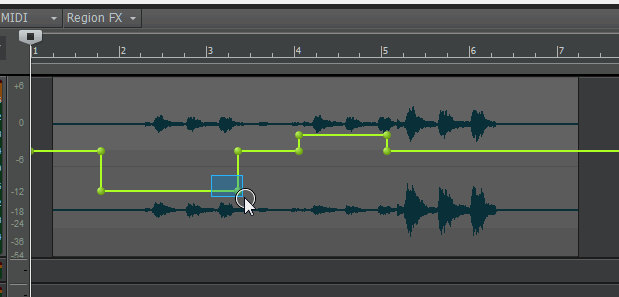-
Posts
102 -
Joined
-
Last visited
Everything posted by Klaus
-

[Solved] "Reset controllers when playback stop" --> NOT used Midi Controllers
Klaus replied to Heinz Hupfer's question in Q&A
Nice catch, Heinz! Works perfectly with my X-Touch Compact controllers, thank you! (didn't even need the "Patch" and "Key" definitions) Best, Klaus -
Instead of Bounce to Clip, "Apply Trimming" is faster, esp. with a keyboard shortcut.
-

How do I get those fancy Start Screen pictures for my own templates?
Klaus replied to Starship Krupa's question in Q&A
Just an observation: Adding an own image (via Notes > Artwork) for a Project Template, which then will show up in Start Screen for New Projects works like Scook mentioned if you save the Project Template under a new name but only by overwriting the existent template name. Only changing the existing name by left-clicking into the name (e.g. adding a suffix like "My Super-Duper Template" to "My Super-Duper Template - 02" without typing everything new) doesn't work i.e. the added image will not show up under New Projects. Small difference but maybe a reason why it doesn't work for everyone, depending on your "renaming" habit. -

Selected Control Surface preset is not saved as current
Klaus replied to azslow3's topic in Cakewalk by BandLab
Hmm, I don't see that on my computers, Presets for AZ Controller and ACT MIDI Controller are remembered. Since 2020.08 the connected Controllers need not only a MIDI In Port, but also a MIDI Out Port set up in Preferences. Otherwise a Control Surface will not show up after restarting Cakewalk. Before this version only a MIDI In Port was necessary. -
The error message about the session data folder will stop if you add a RegionFlag=0 to the registry: It's mentioned in this thread (old Sonar Forum): http://forum.cakewalk.com/Adding-iZotope-RX-to-the-SONAR-Tools-list-m1849148.aspx#1850413 See post # 12 (and ignore the last post # 22) Works great!
-
If you want to keep the length of an extended MIDI clip, you have to switch to Non-Destructive MIDI Editing in Preferences -> Customization -> Editing -> MIDI Otherwise moving/duplicating a MIDI clip will always truncate the length of the clip to the end of the last MIDI note.
-

Inter-track distortion recording dual mono in CbB
Klaus replied to Xibolba's topic in Cakewalk by BandLab
Be sure that Remove DC Offset During Record in Cakewalk Preferences -> Audio -> Playback and Recording is unchecked. -
Yes, it's not disabled, but the default shortcut "Shift + Z" has been removed by an update prior to 2020.04. Just bind it to "Shift + Z" again or use a different key binding.
-
The shortcut for "Auto Track Zoom" is in the Keyboard Shortcuts "Track View" section and is named "Enter/Exit Auto Track Zoom Mode".
-
This ^^ Very helpful that you added a screenshot! Best, Klaus
- 6 replies
-
- 1
-

-
- sidechaining
- sidechaincompression
-
(and 1 more)
Tagged with:
-
Just did a test and can't reproduce your problem. C6-Sidechain (VST3 version) inserted in an FX Rack of a bus. Audio Tracks show "C6-SideChain" as an available Send. Although you wrote it already, but are you sure you used the SideChain version?
- 6 replies
-
- 2
-

-

-
- sidechaining
- sidechaincompression
-
(and 1 more)
Tagged with:
-
You're using the "Insert Send" menu which just shows the available outputs and not which output is already assigned to a Send. Therefore, if you click "Vocals" shown in your picture, you'll add a second "Vocals" Send. If you want to reassign an existing Send, click on the name of the Send.
-
No, that's not necessary. With nothing selected, every track and bus routed to the source of your export choice (a summing Masterbus or Hardware Output) will be included, the length of the exported project file is defined by the longest track or last Clip/Event in the Timeline.
-

RIP: Quick Grouping Killed by Hotfix Build 25.09.0.68 9-Oct-2019
Klaus replied to Mark Morgon-Shaw's topic in Feedback Loop
Looks like you are using the mouse scroll wheel to change the input gain. That doesn't work with Quick Groups, you have to click and drag the knob (or faders) while holding down CTRL key. -
"Kinetic Metal" is a Kontakt library, not a VST(i) plug-in. Don't add library paths to the VST Scan Path in Cakewalk, only paths where the actual plug-ins are installed.
-

Superior Drummer 3 not triggering correctly on Cakewalk
Klaus replied to Anthony Browne's topic in Instruments & Effects
Only a guess but be sure "Controller" in Cakewalk's Preferences > MIDI > Playback and Recording > Record is checked. -
The second screenshot shows that your tracks with the missing clip gain envelopes are frozen. So the clip gain automation you did before is already applied (bounced to clip). Using clip gain automation on a frozen track just sets a new default (flat line at unity) automation envelope.
- 1 reply
-
- 1
-

-
Looks like you made the selection in the Time Ruler and therefore across all tracks. To select a portion of a clip in one track, drag horizontally in the lower half of that clip (with Smart Tool) or use the Select Tool which works also in the top half i.e. full part of the clip.
-

how to select and delete a group of nodes
Klaus replied to white flowers's topic in Cakewalk by BandLab
FWIW, please see my post here: -
This seems to be an OS related problem, I can reproduce what you see with CbB on Windows 7: Lasso-select a single envelope node also selects all other nodes in the range of the (underlaying) clip. "Select Track Envelopes with Clips" has to be checked. The problem doesn't occur with Windows 10 here, works as expected. CbB Version: 2019.09 (Build 70)
-
Yes, please. The Transform Tool is a great feature and deserves key bindings.
-
Left click between the Loop Markers when the mouse pointer changes to a magnifier with a down arrow. This will select the section across all tracks. If you only want to select the section in the Time Ruler, right click in Time Ruler and use "Select Loop Region" from context menu.
-
Just to rule out a faulty keyboard switch (not unusual in my experience), do some tests using the other Shift key on your keyboard. Works here every time.