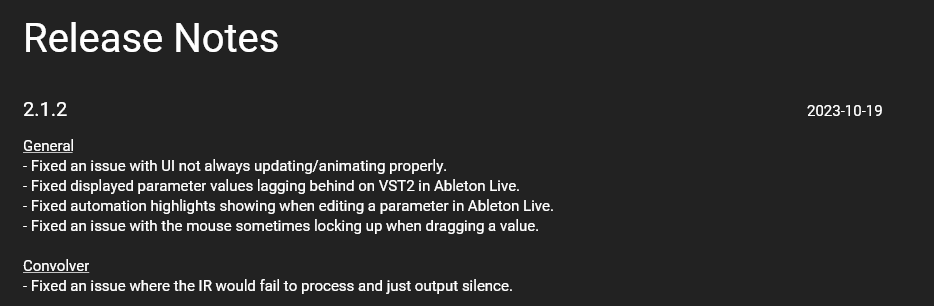-
Posts
3,803 -
Joined
-
Last visited
-
Days Won
17
Everything posted by TheSteven
-
@El Diablo thanks - you got me excited about a post that's been dead for over a year. ? I read it and thought maybe I'll wait to see what examples @bitflipper posts before I realized the posting date...
-
Thanks for pointing that out, corrected OP.
-
Quoting EvilDragon on KVR "UVI stuff is generally very high quality, which is a pro, but it often comes at a cost of CPU usage, which is a con. Falcon is extremely flexible and while it does sampling, creative sound design is its main selling point, and as such it's a different beast compared to Kontakt. Kontakt is much much more optimized regarding pure sample playback and disk streaming, however in Falcon you can do so much more with additional oscillator types, very flexible modulation, stellar effects... it's not a Kontakt replacement. It's an adjunct." Note: Kontaky is multithreaded but Falcon is not - a factor that can impact usability. If I could only have one it would be Kontakt, but having both is nice. If you're a preset player kind of a person then definitely take the time to audition UVI's library demos for Falcon before buying. If the libraries aren't your cup of tea then you'd be wasting your money on a Falcon purchase. If you're into sound design Falcon offers a deep rabbit hole for you to lose yourself in.
-
If you don't any Zero-G libs it's on sale intro price $111.95 vs $139.95 If you don't own Atlantis 1 or 2 but own another Zero-G Ethera (thanks @Yan Filiatrault for correction) product use code ETHERALOYALTY and get it for $89.56 (a further 20% discount)
-
Kind of a ridiculous question. If you know anything about Kontakt you know there are hundreds if not thousands of 3rd party libraries both $$ and free available for it. There are not thousands of available 3rd party libraries currently available for Falcon.
-
Here's a review https://synthanatomy.com/2023/10/resampler-pro-free-m4l-adds-an-autosampler-to-ableton-live.html
-
and give up Windows 8? Surely sir you jest!
-
If you registered the LA-2A freebie then this should be in your cart. $29 LA-2A! Expires: 10/23/2023 11:59 PM PST Valid on Teletronix® LA-2A Leveler Collection only. Cannot be combined with other coupons or offers.
-
Yes, but perhaps only for the moment. They are making it sounds like it's a temporary thing.
-
Looks like the $35 for adding Pitchmap Colors to Pitchmap is a fixed price (i.e. no intro special). As such I'm saving my pennies for upcoming BF (or preBF) sales, or if it goes on sale. As I have the Orange Vocoder their offer of including OVNano with PMColors doesn't factor for me. Edit: I installed OV Nano and it appears to recognize the installed Orange Vocoder license - not coming up as demo/evaluation copy.
-
@balinas bit of a rush? No links No pricing info No formatting - bullets etc. make things easier to read and so easy to implement.
-
If you don't any Zero-G libs it's on sale $111.95 $139.95 If you don't own Atlantis 1 or 2 but own another Zero-G product use code ETHERALOYALTY and get it for $89.56 (a further 20% discount)
-
Did I miss something? How is this an upgrade? <sigh>What's a little hyperbole between friends. But $149 for the 8 pack bundle is a deal. These were individually on sale for around $19 per plugin back in June - so I paid $152 for same bundle ?. Heartbroken, I could have bought a pack of gum with the savings. Previous post on previous sale for your amusement and education: /
-
KiloHearts v2.1.2 update released Run the Kilohearts installer to access... From newsletter: It's not a real update if you don't break something... We recently released an update to the Kilohearts Ecosystem, adding some neat new features to Phase Plant, such as extended drag-and-drop functionality, new Wavetable Editor tools, and the addition of a Nonlinear Filter effect to the generator section. Of course, we also managed to introduce a bug or two that affected a handful of users. So we've quickly fixed those and released another update, which is available right now via the Kilohearts Installer. Also check out the results from the October Multipass Preset Design Contest and download the winning presets (or all contest submitted presets). or check out Kilohearts' blog for tips, tutorials, etc. : https://kilohearts.com/blog/archive
- 1 reply
-
- 8
-

-

-
As Brian mentioned this freebie doesn't work that way. Now if you had been provided with a redemption code then that would be the case (wup kicking in on activation). If this freebie had been part of a deal from let's sale PluginBoutique - they may have provided you with a redemption code but when you click on a Wave's link to get a freebie it's instantly activated in your account.
-
Mine is still 'Advanced'
-
Waves Kramer HLS Channel Plugin Helios? Not familiar with the reference. NM, read the info from the plugin webpage (duh) "Channel strip from the renowned Helios console at London’s Olympic Studios was famous for fat bass, sweet saturation, and high-end presence."
-
That might be a factor in why they don't cut the cost of WUP as it might inadvertently create an avalanche of people dumping their old libraries. Of course they could mitigate that if at the same time they added a transfer fee. I'm not saying that they should do this or it's the only way but the present system just feels, AFAIC, broken.
-
I bought Falcon & additional libraries & plugins at the previous big sale end of Dec/Jan 2023 (if I got the time period correct) and aside from the $100 voucher never received any others. Should I expect any others to appear in my account at some point?
-
Waves aren't bad plugins - I'm just too tired of being WUPed around to care anymore. If WUP maxed out at $50 a year I'd probably perpetually subscribe. At current prices I'll probably only WUP when I decide to sell off/garage sale my collection. I still took the freebie. Don't know if I'll use it, as I've been avoiding & replacing all my Waves plugins, BUT being an avid member of the Cakewalk Plugin of Day Club i graciously accepted today's offering. Thank you for bringing this collection of coded bits to my attention.
-
My update keeps failing - UVI servers are probably getting hit hard.
-
The easier to read, pretty version of release notes: Release Notes (2023.09) Bug Fixes in Update 1 (build 29.09.0.075) Splitting a clip using 's' shortcut with automatic crossfades enabled only partially selects the chosen side. [Regression] Hidden buses are unhidden on project load. Buses are not hidden properly in UI in Track view. Activation Changes All Cakewalk products require activation. Changes to the activation server require that all earlier versions of Cakewalk by BandLab (CbB) must be updated to version 2023.09 in order to activate successfully. Earlier versions will cease to activate in the future. BandLab Assistant is no longer used for installing or activating CbB or other Cakewalk products. You must use in-app activation as described below. You can continue to use BandLab Assistant, but not for Cakewalk products. In order to activate CbB, you must sign in to your BandLab account by choosing Help > Sign In to BandLab. When the sign-in web page opens, enter your BandLab credentials to sign in from there. If activation was successful, you will receive a 'Cakewalk is fully activated' confirmation message. Note: Opening a web browser to independently sign in to BandLab will not activate CbB. Version 2023.09 currently does not support offline activation, so your computer must be online to activate it. Offline activation will be available soon. In order to automatically keep your activation status up to date, CbB will renew your activation status whenever a new version of the application is installed and run for the first time, and when you sign in to BandLab from within CbB. If you have never signed in to BandLab from within CbB, you will be prompted once to sign in. Bug Fixes User reported crash enabling MIDI sync in project Crash right-clicking assignable controls in Console view [Regression] Crash when copy/insert Arranger section Drag and drop of audio from track with patch point crashes ACTController crashes when comments have more than 512 characters Cakewalk/ACTController crashes on start up when ctrlsurface.dat is corrupt Crash bouncing step sequencer clip User Reported crash when running task export Fixed Help Module UIAutomation crash Crash when exporting to MP3 when the target file is not writable [Export Audio dialog] Changing selection causes Windows sound if clip or track inspector is open [Export Audio dialog] Unexpected gain increase when exporting mono clips with Source Category Clips [Export Audio dialog] Adding a task doesn't resize the queue panel Toggling Send On/Off in Inspector fails to dirty project [Regression] Right inspector strip disappears when choosing HW output Automation track not assigned when 'Ask This Every Time' is unchecked Convert MIDI Controllers to Envelopes does not handle some shapes [Arranger] Overwrite isn't always enabled when moving section Unexpected results when copying an Arranger section selection with overwrite on to itself Ripple All delete with absolute time Arranger track not working as expected Unexpected results when move an Arranger section selection with shift existing clips Excessive section paint calls in Arranger causing slow UI performance [Arranger] Selection lost after multiple section move Multiple Arranger section selection not shown in drag image Incorrect Arranger track ripple delete with non-contiguous clip selection When previewing an arrangement, the arrangement inspector pane does not scroll Inconsistent Arranger copy behavior with lanes on/off Corrupted clips when drag/copy Arranger section during playback VSTScan not properly removing compatibility entries when rescanning a plugin that has been updated Persist compatibility updates for VST [Regression] Renaming of Bus/Aux Tracks/Patch points not reflected in Control Surfaces Cursor change fails when moved from Console bus pane Inaccurate drop indicator when dragging multiple clips Subfolder comp tracks scrolling incorrectly in certain circumstances Allow expanding of collapsed docked windows by double clicking Help URL in crash notification displays invalid legacy subdomain Virtual MIDI input changes unexpectedly after synth delete Apply Trimming to MIDI clips does not trim note durations Inconsistent auto crossfade with split clips Ripple Edit Delete does not auto crossfade Tracks sourced from aux track L/R/S always show a stereo record meter when armed Snap offset unexpectedly set when stretching cropped stretched clips Import as mono tracks fails to work when importing video Control Surface items not opening correctly with multiple surfaces enabled Glitches in playback when changing active track during playback Insert of user track template goes to hardware inputs instead of assigned virtual ports in track template Position lock inconsistently locks data Paste Special/Slide and Move not working as expected More Bug Fixes White Noise when exporting to MP3 External FX ports not persisted in track templates [Regression] Synth Rack or Help Module docked by itself fails to collapse as expected Aux Tracks do not retain routing correctly with Patch Points when inserted as track template Race condition updating meters when loading ProChannel preset Hitting ENTER on Tempo track value should commit tempo and exit edit box Typing a backslash (\) becomes +\ in preferences with Finnish keyboard Empty track folders are moved to the end of the project on project reload [Regression] Hidden tracks are unhidden on project open [Regression] Strips/tracks hidden when loading user project [Regression] Control surfaces aren't being updated when Send Destination changes Missing tempo entries/envelope nodes in user project External FX ports not loaded when loading FXChain containing external insert Note selection lost on Piano Roll note drag undo/redo Update CWAF tool for v29 builds
-
No. VST2 (32 & 64) Last release was v3.0.0 14 October 2019 Debbie the Deal Downer here... I picked this up and never use it. The preset browser / patch browser is too painful - no way to preview anything other than loading it. So unless you know exactly what you're looking for you end up wasting a lot of time. I just don't have that kind of patience. If they rewrite the GUI, then a VST3 version would be nice otherwise I'll probably just delete it at some point.
-
velocity 0 is silence... so as mentioned by @antler 127 No one/company in their right mind is going sample all 127 velocity layers for a piano. While some of the features could be mimicked via programming by the time you add multiple mic positions, alternate round-robins samples (if taken), pedal resonances, lid open or closed, cat or singer lounging on piano lid, etc. you'd require a terabyte+ drive just hold the samples and it'd probably play like a dog (i.e laggy as hell). If you look at EastWest Quantum Leap Steinway D, which is regarded as an excellent sampled piano, it's 57.6 GB - just for the samples and the number of recorded velocities is far below 127. Its specs are: Load any piano or mic position individually 3 mic positions (Platinum/Diamond); 1 mic position (Gold) 10–18 velocities per note of sustain and sustain with pedal 8–12 velocities per note of repetitions and repetitions with pedal 5–8 velocities of soft pedal and soft pedal with sustain pedal 16-velocity staccato on every piano Repetition samples taken from 180 BPM performances for a true repetition sound (not simply an alternate take) Software detects true repetitions Pedal resonance recorded for every note at multiple velocities, as well as with the soft pedal down Proprietary resonance captured on the Steinway Release samples with software envelope follower 8 Articulations on each piano include Sustain, Sustain with pedal, Repetitions, Repetitions with pedal, Soft pedal, Soft pedal with sustain pedal, Staccato, and Release trails Recorded in optimal piano environment with vintage Neumann microphones, Meitner AD converters, through a vintage Neve 8078 console Stereo swap possible in software Mic position mixing in software Lid position simulation Articulation matrix for quick and straightforward loading Powerful streaming engine available with highest polyphony counts BTW I've been sitting on an extra license (nonregistered so no license transfer issues) for EW Quatum Leap Pianos Diamond that I was given by EW's European distributor in compensation for selling me an out of stock item when he was closing down his shop. PM/DM me if interested in picking it up a good price.
-
Thanks For Bupkis (Yiddish slang for goat crap) Of course your acronym may differ.