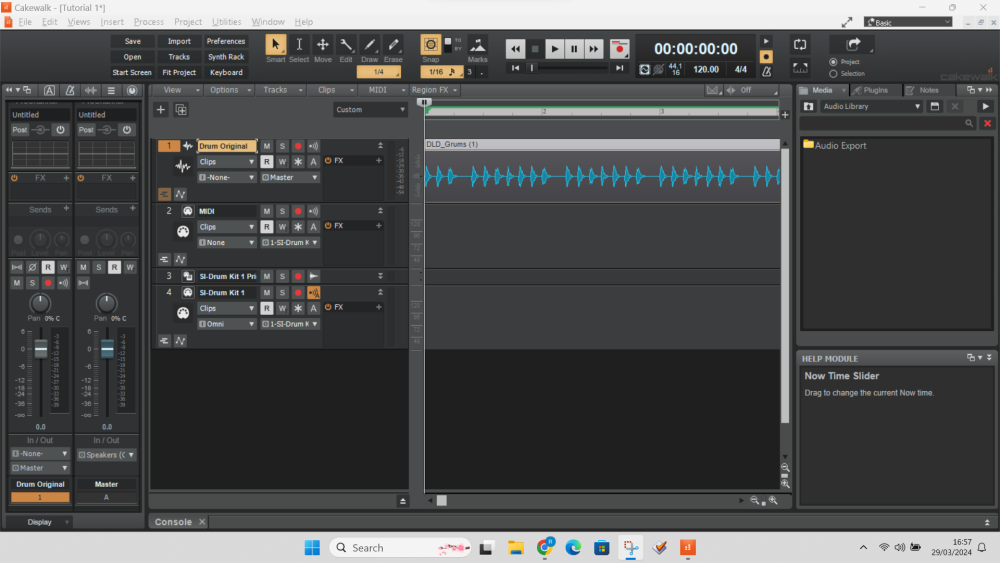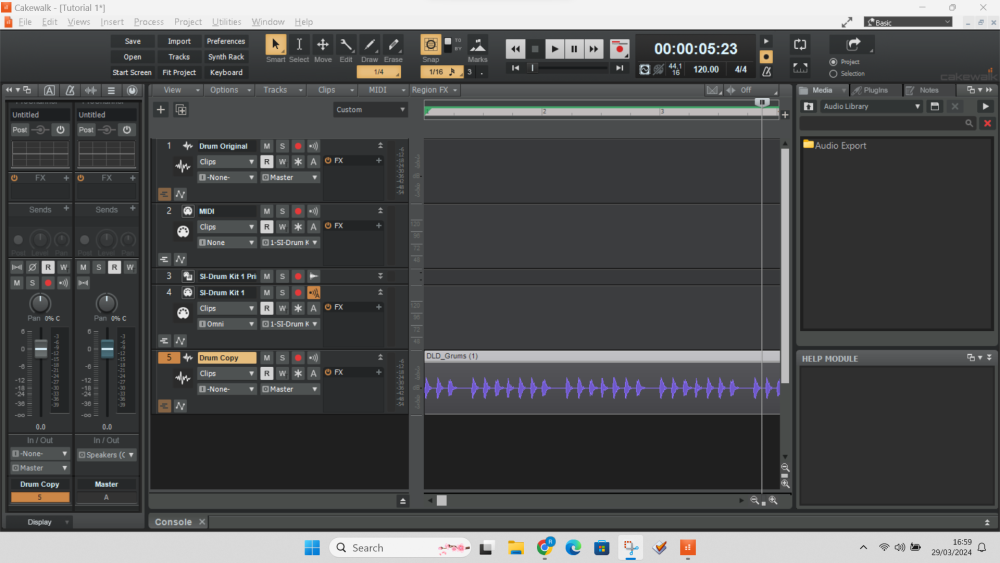-
Posts
157 -
Joined
-
Last visited
Everything posted by Roy Slough
-

Please help a Newbie with basic track clip editing, moving, copying etc.
Roy Slough replied to Roy Slough's question in Q&A
Apologies for the delay in getting back = been busy at sons house. Now... I got as far as set 7 CTRL-A did select all track clips but nothing would move. If I clicked again the drum track became the only track selected as would move. Is it because I have a soft synth with Midi track already added? If so what is the easiest way around? N.B. I have done some work with a drum map and soft synth rack to separate the individual drums. Thanks Again Mettelus -

Si-Drum Using the interface to record dums
Roy Slough replied to Roy Slough's topic in Instruments & Effects
Thanks John, I have purchased an USB midi interface which arrived today. Hopefully my Roland Handy Pad5 (from the 90s) still works and I can map/use that. Not being a keyboard player I have given away a keyboard I had but might try to get it back OR get a small velocity sensitive keyboard controller. -

Please help a Newbie with basic track clip editing, moving, copying etc.
Roy Slough replied to Roy Slough's question in Q&A
Dear Glenn, Thank you for the suggestion. It raises 2 questions though 1. Is there a free session drummer available to download? 2. I have been following YouTube videos from Mike at https://www.creativesauce.net/ In this video he creates many tracks for the drums. He creates them in the synth rack and this creates the tracks. To a novice like me this appears the same as creating the instrument in the track BUT is this how he circumvents the 2 track SI-Drum limit? -
I have seen on YouTube that clicking on different areas of the drum when I have the interface open alters the sound of the drum. (still a newbie) I intended to experiment with this to see how the midi note altered, was it just a velocity change? However, any attempt to record Midi by clicking on the drums creates no content, no clip, nothing. I can drag one of the drum patterns to the track and those midi notes appear but I wanted to manually create the midi notes from the interface. is this possible? Thanks
-

Please help a Newbie with basic track clip editing, moving, copying etc.
Roy Slough replied to Roy Slough's question in Q&A
I want to separate the individual drums for stereo effects and different FX , SO I began putting those I wanted separate on different tracks. This is now making Midi editing too hard so I want all the Midi info in one track and will use a drum map to divert those I need different processing/pan to other tracks. When I create a new Midi track the solo button appears linked to one of the SI-Drum tracks. I do not want these tracks linked in this way. what did I do wrong? -

Please help a Newbie with basic track clip editing, moving, copying etc.
Roy Slough replied to Roy Slough's question in Q&A
Can someone tell me why this method didn't work = It should help my understanding of track clips. All the clips begin at Measure 4:1 So I thought if I set a tempo change at 3:4 to 150 (the correct tempo for the song) and alter the tempo at 1:1 to somewhere between 140&145 Then it would move the time signature just enough so that 4:1 would land where I need it. However when I changed the tempo at 1:1 All the clips seemed to adjust themselves. 1st was this a bad plan and if not how do I stop the clips adjusting to the new tempo? I will try the SM/BAN If/when I do this importing of tracks again. -

Audio conversion to Midi working but strangely
Roy Slough replied to Roy Slough's topic in Instruments & Effects
Thanks John, These tips from an experienced user will be invaluable. -

Please help a Newbie with basic track clip editing, moving, copying etc.
Roy Slough replied to Roy Slough's question in Q&A
Thanks the reference guide will be ultra useful for me. Also the info about right click & non destructive vs destructive point me in the right direction. I have also become aware of nudge which I will try to nudge everything. To give more info I imported 8 tracks of a song (4xvox, guitar, bass & drums) these were in time with each other but did not match the 120bpm default. I created Midi for the drums using drum replacer to enhance the drums and add extra cymbals etc. At some point during that process I manually altered the tempo until I found one which seemed to match all the transient points for the drums BUT not on the beat. I carried on add effects and mix to the tracks to demo what I was doing for the Artist. At this point it would be good to further enhance drums etc. but it will be increasingly difficult while everything is slightly off the beat. Having learnt this, next time I will import the drum track 1st, align with tempo then all other tracks aligned with the drums, but I don't want to lose the work done so far on this song. Thanks again -
An email from BandLab gave a link to try AutoPitch. This opens in a web browser. Can I use AutoPitch in my local CbB, if so how do I add it, is it a VST or a regionFX? Similarly, from my old analogue days, I wanted to try a aural exciter (used to add "sparkle" to vox, guitars etc.) Is there a free FX I can add? Thanks
-

Please help a Newbie with basic track clip editing, moving, copying etc.
Roy Slough posted a question in Q&A
OK, Am new to CbB but have done work previously with audacity. I cannot find an easy guide to manipulating clips in tracks. If I split a clip and delete a section and then drag the edge of the remaining clip, the section I deleted is still there, revealed by the drag. I understand this is because the original clip is not altered just reference pointers to it but is it possible to trim a section so all the previous and following audio/midi is gone. e.g. I have a vocal in the middle 8 I want to process differently. I split the clip to isolate the section, move it to a new track for different processing/mixing and I don't want all the previous and following sound/data. Midi data has similar features. If I drag the edge of a midi clip (previously split) it repeats the notes contained within, but this includes notes from earlier in the clip which I didn't want even if I split it. And lastly (for this question) I have imported several audio tracks, created Midi from the drums. I finally got the tempo sorted manually (if anyone knows how to set tempo from any of the tracks I would appreciate it) Now I find all tracks are .050 behind the beat. How can I move everything? I tried selecting all and dragging left (with Snap off) and the sound totally changed, effects on vox and guitars were lost, midi drums had new sounds etc. It may be that use of Ctrl, or Shift or Alt. may be the answers but I am having trouble finding in the CbB help. Thanks -

Audio conversion to Midi working but strangely
Roy Slough replied to Roy Slough's topic in Instruments & Effects
Thanks I have downloaded and added the AmpleSound Bass P Lite and will try it. I searched around both in CbB and Melodyne but failed to find the default octave setting so if anyone can direct me I would be grateful. -
Now that I have Melodyne working correctly under a trial version, I have my Drums to Midi sorted (works with drum replacer so I can choose bet fit) However converting a bass guitar so I can use the SI-Bass guitar and things are a little weird. Many notes created are below the lowest available in Si-Bass which requires a transpose by 12 to bring everything up an octave ( I assume 12 is the correct number to use = 12 semitones) Now I know the playing is a little sloppy (My ex lead singer playing bass) but there are loads of miss triggers wrong notes etc. So I have 2 questions...... Is there no additional filter/import filter in after choosing Automatic, Default, percussive, melodic etc..? = e.g. Drum replacer offers a frequency dial to only trigger correct notes Otherwise, are there any suggestions on how to correct either the conversion of the track and/or correction of the midi once created and transposed? I attach a section of the bass track (please don't be too judgemental on the playing style) I had to export an MP3 the source is a wav but too large to attach, but I believe an MP3 should be OK Thanks Track-003-Bass .mp3
-

Converting Audio to Midi - having problems
Roy Slough replied to Roy Slough's topic in Instruments & Effects
OK all sorted, Thanks everyone. It appears Melodyne was not installed correctly and despite several appempts to accept the trial is was always running in player mode. Following help from Melodyne support it is now working correctly. I am getting blobs AND midi is appearing inside CbB N.B. Drum replacer did work to give me Midi notes, but that only worked for drum. SO thanks again and all you comments opened my eyes to features and stuff I would have taken ages to find. I do have additional questions but will start a new thread for those (I believe this is correct protocol) ? -

Converting Audio to Midi - having problems
Roy Slough replied to Roy Slough's topic in Instruments & Effects
Thanks Treesha, Now working on Bass guitar parts..... I have tried closing and double clicking as you suggested, but still no blobs in Melodayne AND it has not identified the note pitch (all notes are A. I have even tried using melodyne directly opening the application and not from within CbB, but again all results same. I will try more options over Easter and then on Tuesday if still no success I will follow Canopus suggestion, contact Celemony see what they say and try and get my trial period re-started If you have any other suggestions for me to try over easter I will be pleased to try -

Converting Audio to Midi - having problems
Roy Slough replied to Roy Slough's topic in Instruments & Effects
Well it seems my Cakewalk doesn't do what everyone else does. Could it be my version 2024.02 (build 098, 64bit) has had all the best features removed as there will be a new pay for version coming out. I am going to uninstall and re-install in case there was something I missed. If anyone knows this version to be restricted can they direct me to an historic download site with a previous version? -

Converting Audio to Midi - having problems
Roy Slough replied to Roy Slough's topic in Instruments & Effects
Thanks Canopus, I followed the video and fell at nearly the first fence. When I create the drum replacer there is no Midi Note below each sample track. This is probably important and maybe the clue as to why all my attempts to create Midi from Audio Fail. I will try to continue the process later but after 5 solid hours of trying different methods, Audio sources, Manual entry/editing of Midi etc. My brain hurts and I need to stop for a while To be continued...... -

Converting Audio to Midi - having problems
Roy Slough replied to Roy Slough's topic in Instruments & Effects
Thanks Glenn. I just checked for updates from within Melodyne and it says it is the latest version. Also checking the licence status from within Melodyne also states within trial period (see screenshot in prior post) Apologies guys that this seems so negative, I am trying my best to explore all the suggestions given.? -

Converting Audio to Midi - having problems
Roy Slough replied to Roy Slough's topic in Instruments & Effects
I just started Melodyne directly (not though CbB) Imported a bass track and it appears as screenshot below All notes are "A" (which is not correct) ?? Everyth -

Converting Audio to Midi - having problems
Roy Slough replied to Roy Slough's topic in Instruments & Effects
Well..... Initially I got whatever installed with Cakewalk. Then when I was accessing the Melodyne area (via the region fx) I was presented with an internet web page offering me a subscription OR a 30 day trial. I took the 30 day trial but as yet have seen no change in what I am presented with. Perhaps I need to do some thing within Melodyne itself to activate the 30 day trial? I checked and Melodyne says it is in Trial mode (see screenshot) -

Converting Audio to Midi - having problems
Roy Slough replied to Roy Slough's topic in Instruments & Effects
I also loaded the time to fly demo project and tried to do the audio to midi convert using one of the tom tom audio tracks. Same result = no data -

Converting Audio to Midi - having problems
Roy Slough replied to Roy Slough's topic in Instruments & Effects
Apologies Mettelus, I didn't see your post before John's I have tried both just left click & Drag and ctrl & drag, Attached are screenshots of the create soft synth track and the result of dragging the Audio to the midi track of the soft synth (I have returned to drums as this is what i need most), AmI creating the target midi track the correct way? After the dragI can see nothing in the Midi track and I believe I should see something unless there is another view I should use.? -

Converting Audio to Midi - having problems
Roy Slough replied to Roy Slough's topic in Instruments & Effects
Okay, I only mentioned the regional FX because it showed both Melodyne and Drum Replacer. If I start playing with Pitch correction etc. I will look at Melodyne then (I'm not very good at pitch so hopefully Melodyne will identify off pitch stuff for me - People tell me my lead singer was often flat but I can't hear it) Anyways, back to the Audio to Midi conversion. All the videos I watch show it just working, No matter which algorithm I choose (Melodic, Percussive, Automatic, default) It says Mixing down Audio, Analysing Audio , then nothing in the Midi track. It is the same if my source is Stereo or Mono Audio, Drums or Bass. Just to double check, what do you mean by instrument track. I can create Audio, Midi and soft synth tracks. Ctrl Drag to both Midi and the Midi track created with a soft synth have the same result = no data? Once again thanks for all you help on this, I could revert to recording new drums but this would need me to purchase a Midi USB input device for my drum pad (90's Roland Pad5) and it would be nice to work out if it is user error or a system restriction/problem before I give up. -

Converting Audio to Midi - having problems
Roy Slough replied to Roy Slough's topic in Instruments & Effects
Thanks John, I have checked and it is Melodyne 5.3.1.018 And I activated a 30 day trial version (probably premature as yet I don't have the skills to play with it.) However, I also did notice that if I create a region FX with melodyne, then process that region again with Melodyne the option to copy Midi events is greyed out. DO we think THIS is the source of my troubles? (see attached screenshots) N.B ATM I am working with a mono Bass track, Melodyne does not recognise the note scale (every note is A) and Ctrl Drag does not create a region in the Midi track. Also the algorithm options within Melodyne are greyed out like yours. I do get the option to choose algorithm when doing the Ctrl Drag, but Default, automatic, percussive (when trying drums) all have the same result of no region in the new midi track Approaching from a different angle, is there another free way to convert audio to Midi ? (outside of CbB & Melodyne) Thanks again -

Converting Audio to Midi - having problems
Roy Slough replied to Roy Slough's topic in Instruments & Effects
LOL Great minds think alike!!! I have been playing with bass instead of drums. The Melodyne player version shows notes but it has not analysed any note (all notes are A (which I know isn't correct) I will return to Melodyne later...... Meanwhile, On creating Midi from Audio neither bass nor drums, Mono or Stereo is successful. I see messages about analysing Audio etc. but no result. Also I have noticed if I Ctrl drag to another audio track a new "segement" appears in that track. (not sure if this is the correct term) Ctrl drag to a midi track creates no segment (see before and after Screenshots) -

Converting Audio to Midi - having problems
Roy Slough replied to Roy Slough's topic in Instruments & Effects
Some more on this = I have found Drum Replacer, it is a region FX found by right clicking on a track Also Melodyne appears here and when I launch it I get a message about player only or activate (But activate just gives an error message) Launching the player mode show something similar to things I have seen on YouTube tutorials. THEREFORE Melodyne is installed as a player version, but the Click and drag method does not create any midi notes (drums) in the destination track I am learning, slowly.....




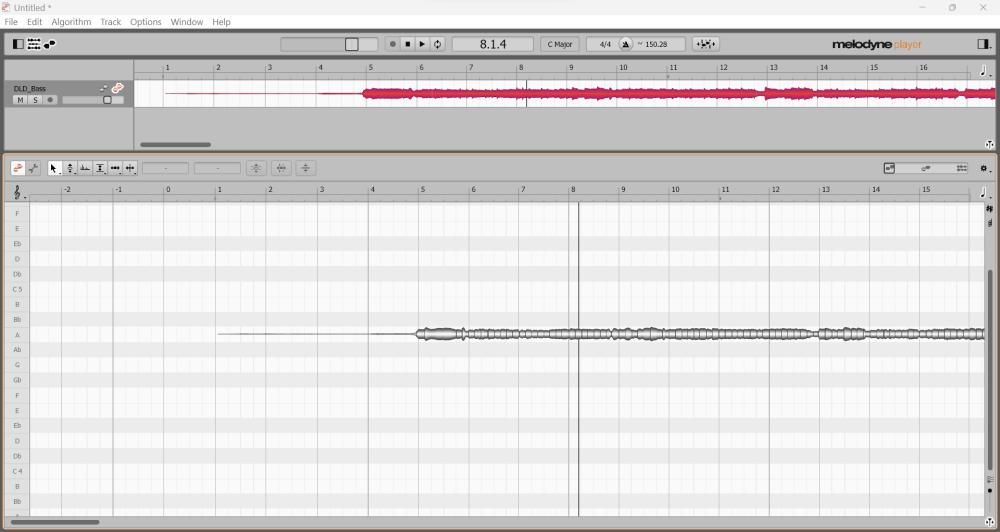
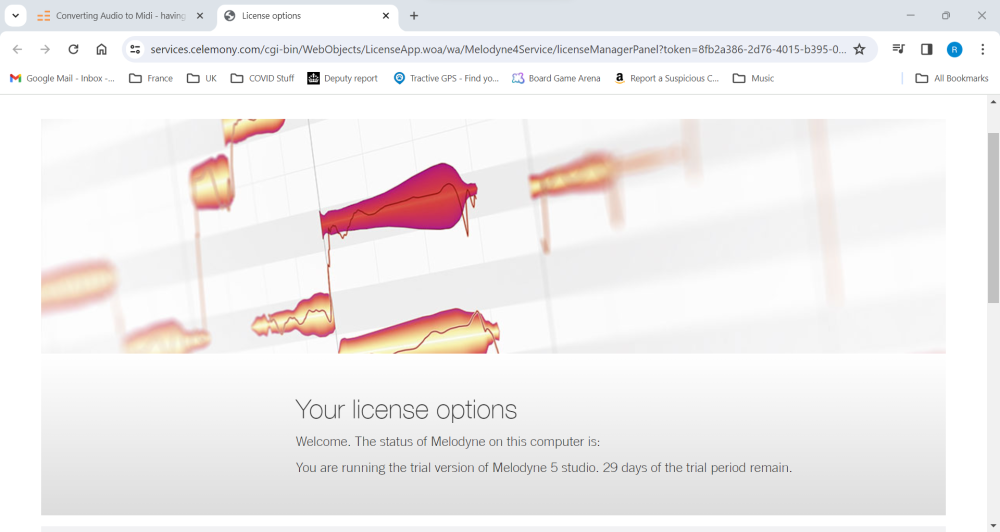
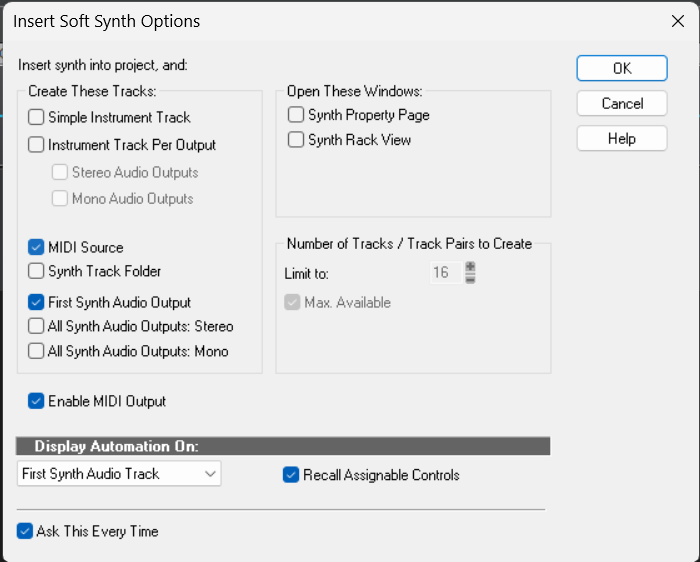
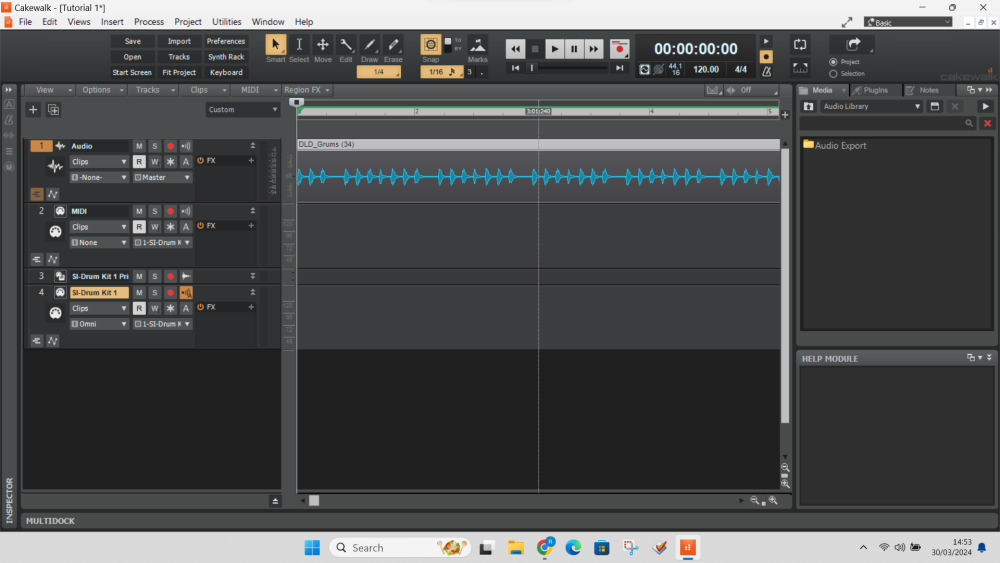
.thumb.png.4e7709b9033755eed5b9141ae487235c.png)
.thumb.png.6c59b2909fa10ae1d86f795a2bc4078f.png)