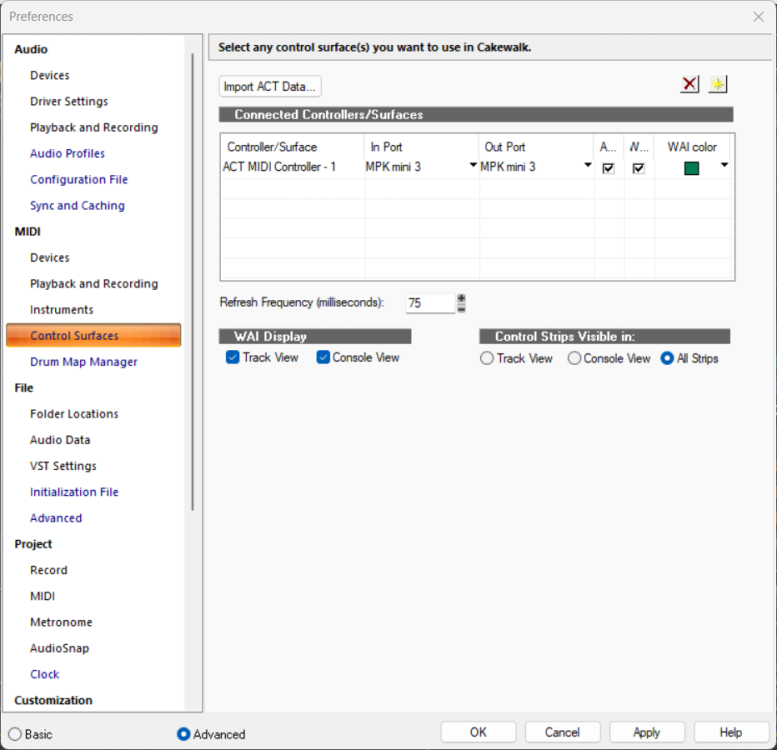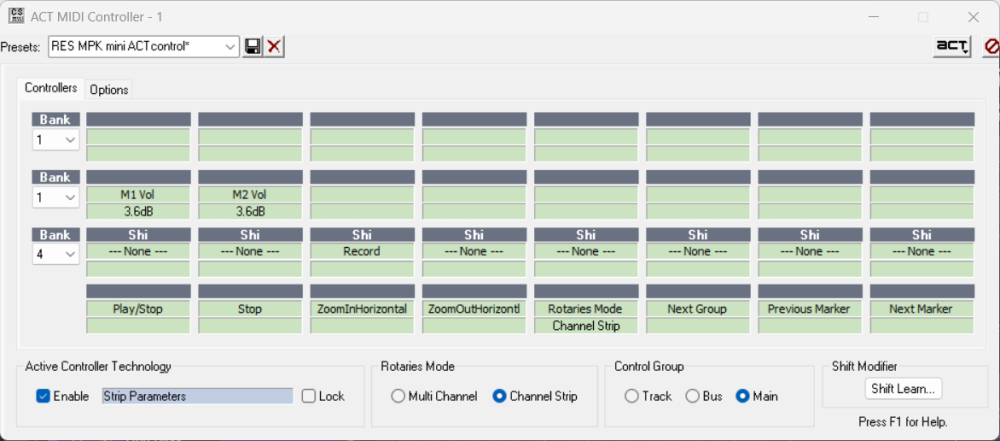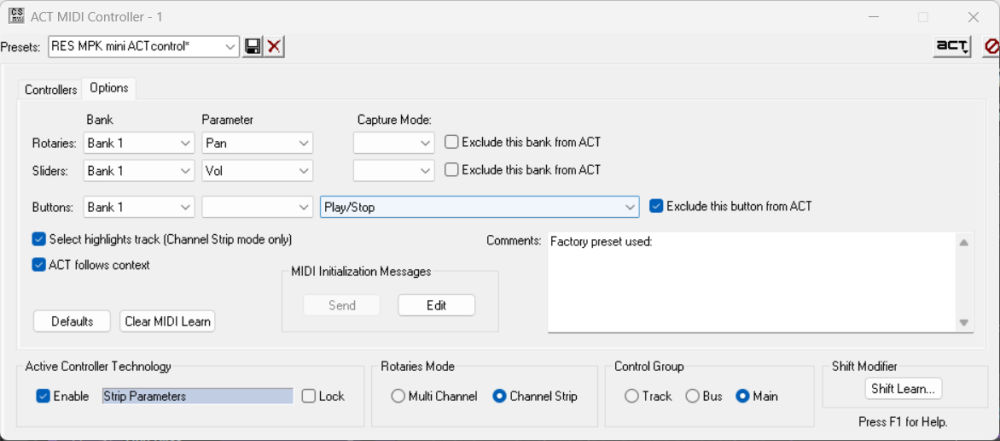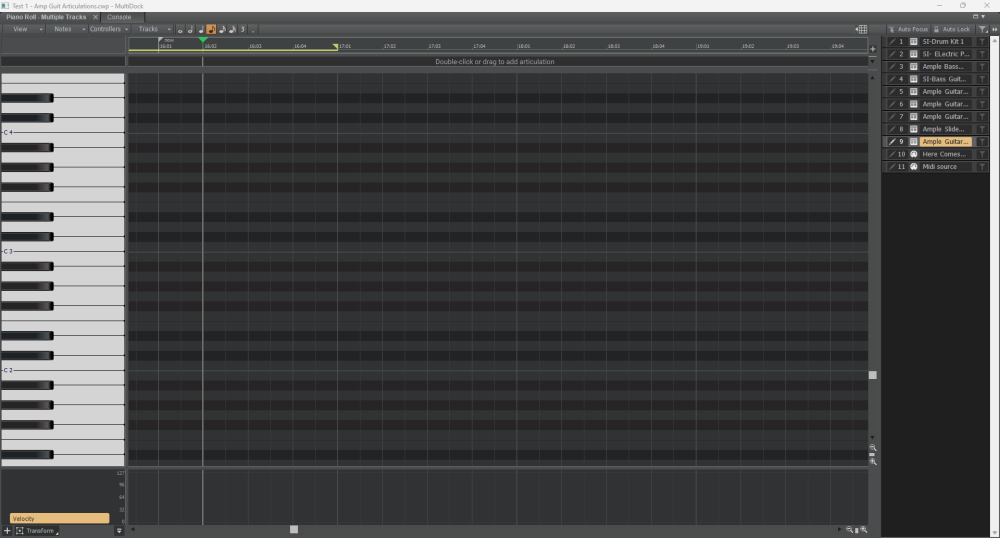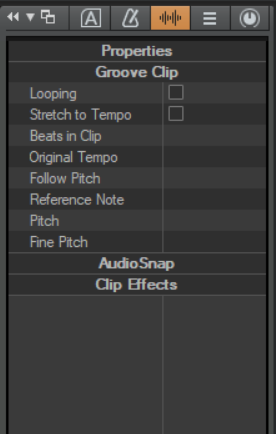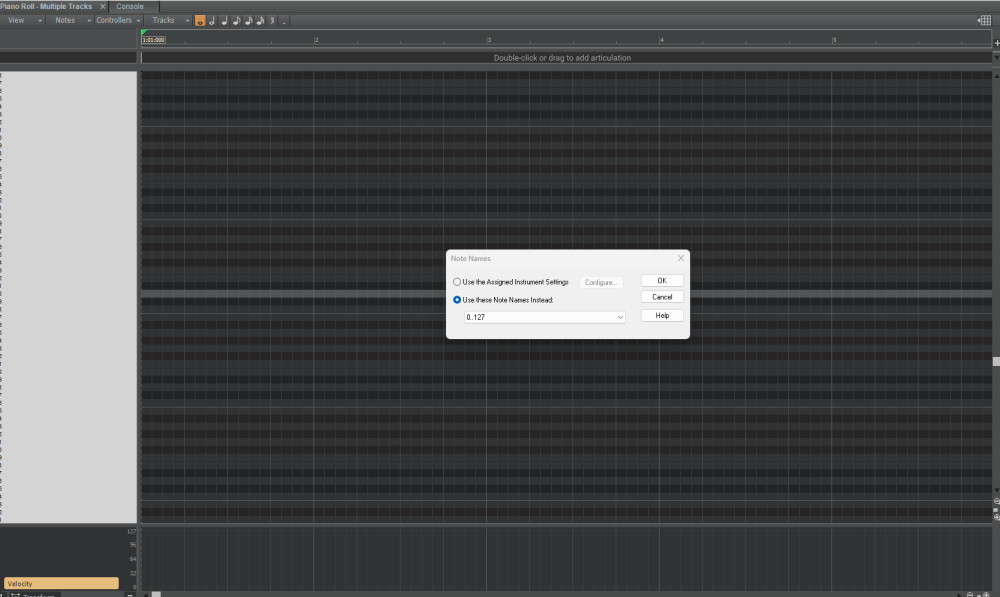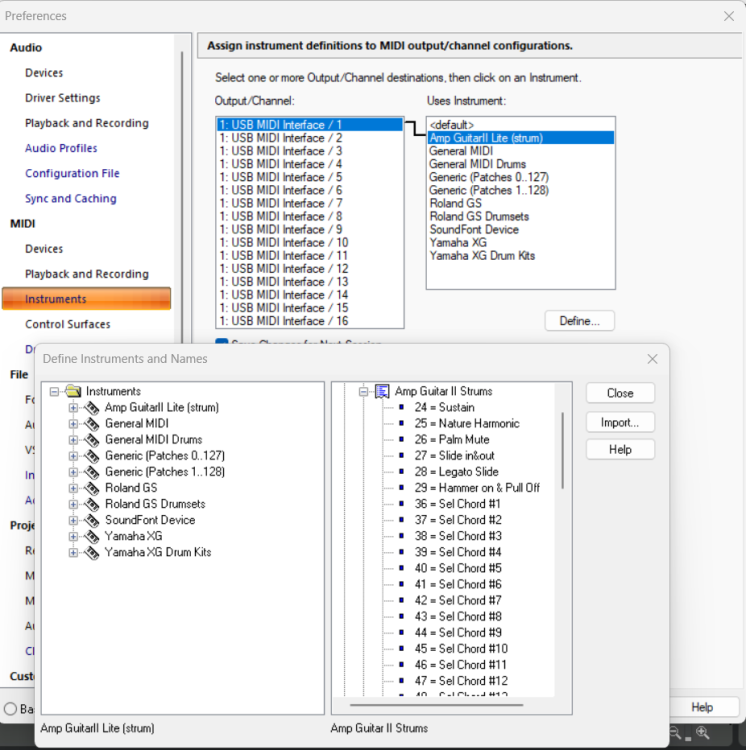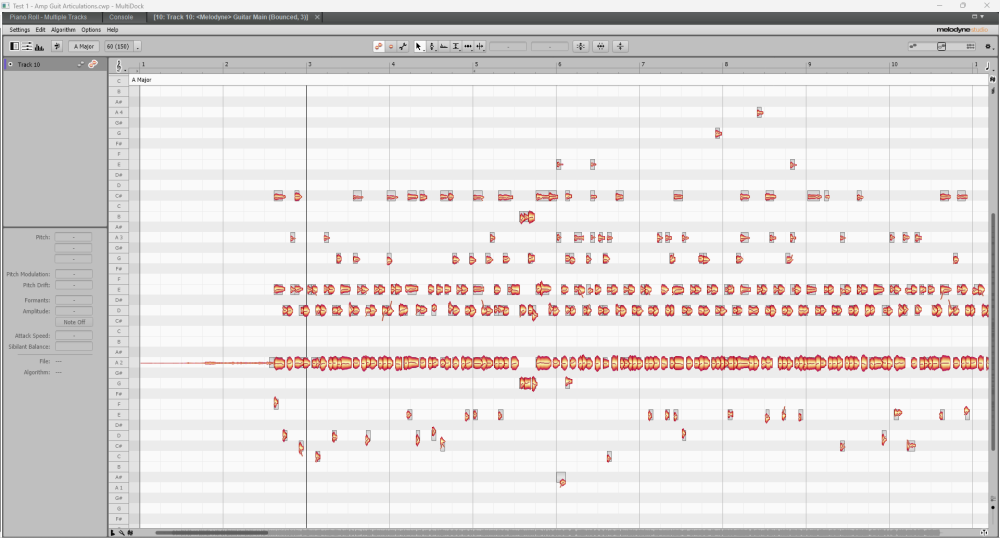-
Posts
157 -
Joined
-
Last visited
Everything posted by Roy Slough
-

What are Markers linked to (and do they have to be?)
Roy Slough replied to Roy Slough's question in Q&A
Thanks, I will experiment with that. -
Please excuse if this is a stupid question...... Please confirm that when I create Markers they are based on the measures created in the tempo track and if I change either the tempo or the measures in the temp track it will move the markers. The reason behind this is I am importing another song and trying to set the tempo, measures, markers for verses, chorus, mid 8 etc. I suspect occasionally the "artist" has played some 6 beat bars (or added a two beat measure) for expression with the guitar. If when I am analysing the track I return to an earlier section and change either the tempo, or the measure (e.g. 6/4 or insert a 2/4) the later Markers are incorrect . Can I fix the markers to an audio track so they do not move around when I "play" with the tempo or must I reposition later markers if I change such things in the tempo track. I have asked questions about tempo before and know about SM/BAN, I can get the tempo (i.e. Speed of beat) correct but if the song does not stick to 4/4 it is proving frustrating and difficult to create good midi tracks. Thanks
-

Can I use Akai MPK Mini to control Transport (and possibly other functions)
Roy Slough replied to Roy Slough's question in Q&A
Thank you, That helped guide me to what I needed to do. N.B. The video was for sonar but the latest Cakewalk has defaults you can select and amend instead of configuring all yourself. I used the standard ACT midi controller (1st Screenshot) and directed it towards my MPK for In and out, then from the ACT control module settings I amended the buttons to do as I wished (2nd & 3rd Screenshots) Once again thanks I would never have found this without your help -

Can I use Akai MPK Mini to control Transport (and possibly other functions)
Roy Slough posted a question in Q&A
I have an Akai MPK Mini which I use while editing/creating midi in the piano roll. Using the Pads for drums is only a small part of that. I can select other Pad Programs e.g. "AbletonLive" "Logic ProX" "FLStudio20" "GarageBand" for the pads, but I don't know what any of those are or what use they may be. Naively, I thought I could use the pads to control the transport, Play, stop etc. But when I began researching this I was dragged into deep topics such as MPC controllers etc. I will never afford or need these expensive type controllers, but could use the simple control I have if only I knew how. So is there a simple way with perhaps cc controls I can use the pads to trigger the transport controls, and how do I set it up in Cakewalk? I do have the AKAI MPK program so I can load the pads with whichever Midi value or cc as required, and save it as a Cakewalk Control program (or maybe someone has already done it?) Any simple advice for a simple guy or should I abandon the idea. Thanks -

Ample Guitar Midi Control Switches
Roy Slough replied to Roy Slough's topic in Instruments & Effects
Thanks, I will watch this. I have tried Articulation maps a bit, then moved away as much preparation is required. But I did like some of the features. -

Ample Guitar Midi Control Switches
Roy Slough replied to Roy Slough's topic in Instruments & Effects
Thanks, I will investigate on my next project, There is little I use Below C2. Also when I copy Midi in I often need to transpose by 12, perhaps this might address that too. -
I am posting this to create discussion to help me and anyone else programming Ample Guitars. I am having difficulties when using midi for the strummer section. When I try to add the control notes manually according to the manual they don't work. I have found the keyboard shown in the Ample Guitar interface (1st Attachment) shows a keyboard ranging from C0 to B6 The keyboard shown in Cakewalk Piano Roll (2nd Attachment) with which you are all familiar, ranges from C0 to G10, The note C0 on the piano roll does NOT trigger C0 on the Ample Guitar keyboard. The C2 on the piano roll triggers C0 on the Ample guitar. This results in my transposing manually entered notes when I am using modes in the Ample guitar (Strummer, riffer etc.) to achieve the desired results. Any Midi copied from the Ample guitar does seem to put the control notes in the "correct" position (C2 etc.) but his is not what is specified in the manuals. Please, anyone comment on this to help me and others using Ample Guitars in "special" modes. N.B. I am mostly working with the strummer mode when I can select Chords for the finger positions and strum patterns.
-

Midi Tempo drumming problem. Do I import, export OR copy & Paste
Roy Slough replied to Roy Slough's question in Q&A
Thanks will, I cannot see Enable Stretch, What I see is I do not know what many of these functions will achieve, but then I haven't investigated groove clip feature , Another to add to my list of things to look at. Thanks again -

Midi Tempo drumming problem. Do I import, export OR copy & Paste
Roy Slough replied to Roy Slough's question in Q&A
-

Midi Tempo drumming problem. Do I import, export OR copy & Paste
Roy Slough posted a question in Q&A
Can someone help me remove the cloud on confusion I have about midi Notes in Clips and what happens when I copy/paste them vs importing them. (see explanation below) I have a song which I was informed was 65 BPM - So I set this as the tempo imported the tracks Aligned with the beat and hooray all the verses and Chorus aligned with the start of a bar. So I created markers for all the beginnings of verses etc.. I then went looking through my "library" of drum patterns for a decent beat and possibly some drum fills. All my patterns sounded very ploddy at 65bpm but great at 130bpm (i.e. double) so mathematically it just means playing the drums at twice the speed. Every time I try to copy & paste the drums and/or import them they go at 65bpm (which is the defined tempo of the song) If I change the tempo of the song to 130bpm all the other midi I have now plays at double the speed... I have no trouble editing at 65bpm as it just means notes are 16ths instead of 8ths (although that is the mathematician speaking in me not the musician) Is there any easy way to take one of my drum midi patterns, cut/paste into 65bpm song but achieve it at double the speed. I am happy to alter the tempo at any point just so that it arrives playing at a decent speed.. Not sure If I could use export and import to achieve better results than copy & paste. N.B. My drum patterns are stored in another CbB project. Thanks -
Dear Greg, John is much more experienced than I so follow his lead wherever possible. I thought I would show you something I came across when trying to control Ample Guitars in Strum Mode. If you right click in the Piano roll you can select different names for the notes. (see ScreenShot) I personally used this to create my own map of notes to control the strum mode of the Ample Sound Guitar (the free acoustic) See next screenshot. I hope this helps, there may even be a standard list you can import/use for your synth but it is one way to show more useful names than just a keyboard. P.S, I also use the drum map utility to split my midi drums to seperate Si-drum synths and when I do this the midi window shows the drum mapped names. Maybe you know all this having experience from Pro9. there is a useful You Tube video from Mike at Creative sauce if it interest you. https://www.youtube.com/watch?v=sIquUl-7NfE
-

Please can anyone advise on Melodyne Chord analysis
Roy Slough replied to Roy Slough's question in Q&A
Another way to get the guitarist to kick you in the shins Lol ? -

Can I get some clarification on Si-Drums please
Roy Slough replied to Roy Slough's topic in Instruments & Effects
Thanks sock monkey. I experienced the hand clap issue myself, wanted to add some and couldn't find any in the Si-Drums (although I didn't try every variation of kit - life is too short) I did find some in the Drum Pro 32 VST but everything else there was for dance/techno style music. I also experienced some synchronisation problems using the Drum Pro 32 together with all my Si-Drums, so I rendered the claps to an audio and ditched the drum pro 32 from the project. We are creating demos of rock/indy style music so any reasonable drums that are free will suffice, but I like to get full value from my free stuff as much as I can. Thanks again -

Please can anyone advise on Melodyne Chord analysis
Roy Slough replied to Roy Slough's question in Q&A
Thanks Glenn & sock monkey , As I am not a guitarist and do not have perfect pitch it is hard for me. It could be he is forming a G chord but stumming mostly the A note. I am not sure how much training on guitar he has had over the past 20 years since we were in a band, but I suspect he is very much self taught and may not appreciate too much scrutiny over his guitar playing. BTW we live 300 miles apart now and all our collaboration is done remotely. I also am pretty much self taught bass player, After many years I know what Music Keys are and how they dictate the notes to be played, if they should be sharpened or flattened etc.. but when it come to knowing which chords are within each key it is beyond me. I stick to which notes work with each individual chord. Even then. I appreciate it can work to play a note not in the chord/key if it is a passing note and not on a dominant beat. I guess you know all this and more, just explaining my knowledge. Therefore, I will just accept that melodyne is just doing it's best and not utilise it's chromatic/key snapping feature as it may not have interpreted appropriately. I will just use melodyne to fix certain out of tune notes and be careful when extracting midi. Use my ears not eyes to deal with things that sound odd. Thanks guys -
Hi, Experimenting with melodyne to take audio instruments (a Rythym Guitar in this instance) into midi to transpose into other digital instruments. I am passing it through the melodyne note editor to "see" the note information prior to the midi extraction. I am greatly confused by what Melodyne presents as the note and key information. If you look at the attached screen shot it shows the key as A Major with the primary notes in this rhythm guitar as A2 D and E. The guitarist tells me he is playing G Gm11 with an occasional B Know I understand D and E are in the chord G but not A and where is the "dominant" G. My music knowledge doesn't extend into knowing what key is prescribed from the chords being played, But I don't think G & Gm11 are A Major. I know Melodyne has different alogrithms, this time it used polyphonic, but would different algorithms arrive at incorrect notes? Any hints to improve my understanding greatly received. Thanks P.S. Listening to a new digital guitar playing alongside the Audio guitar - sounds ok not discordant. Some issues where audio guitar slides but I understand that and can adapt. I am just not understanding the difference between what the guitar player is telling and and what Melodyne is telling me....
-

Can I get some clarification on Si-Drums please
Roy Slough replied to Roy Slough's topic in Instruments & Effects
Thanks Greg, I didn't mean right clicking on the icon. I am only triggering the notes from midi. Once I have a good groove going I can open the SI-Drum GUI und tune the drum/cymbal up or down, Alter the reverb (If I want to utilise this reverb as opposed to adding one I have more control over. etc.) I understand Glenn's comments above and this is pretty much what I expected = a basic 8 piece kit. I also use a drum map to split the kit as I need for panning and fx on certain areas, which works for me. I was curious about how a side stick snare or bell ride cymbal was achieved (other than the midi note number) this knowledge could assist my programming of the drum patterns. -
Hi, I am using SI-Drums in Cakewalk by bandlab with a drum map and it meets most of my needs (there is a separate post about brushed snares) However, I am finding some midi notes trigger "other" drums or cymbals OR the way they are hit within the SI-Drum kit. I have less control of these "others" within the GUI interface. E.G note 49 triggers a crash cymbal, so does note 57 and Note 55 does a Splash cymbal. They appear as one cymbal and They do sound different but the SI-Drum interface only gives one set of controls (Volume, panning etc. for one crash cymbal) similar is true for rides = Interface has only one ride cymbal, note 51 triggers one sound note 59 triggers another and 53 triggers the bell. Same true for sidestick and snare (possibly Elec Snare) Toms there are only 3 in the GUI so some notes just trigger the same drum 48&50 45&47 41&43 Therefore may I assume different midi notes are assigned as to how the item is hit with the stick - is this correct and where can I see more info about this (in case there are other variations I am missing) or ways to manage their sound? Thanks
-
Hi, John Verre advised in a related thread, it would be better to copy the audio files into the project, which I appreciate is better but need a little more advise on the best way to achieve this. This was not the main topic of the other thread so I thought I would post a new one. It may also assist others to keep their projects organised. This is my current process: I am provided stereo wavs of tracks in a song (he calls them stems as I think this is how his DAW refers to them) I download these to my laptop I begin a cakewalk project using my preferred template Save it with the name of the song, which creates a folder of the song name with sub folders. Import the Wavs One at a time, Convert to mono (in reality they are not stereo tracks) Rename the track with the imported wav from Track x to a better name e.g. Vox Main Edit and mix the song (replacing drums with digital, replacing the Bass (my instrument) adding some keys etc..) Export MP3 for listening and WAV for mastering. When finished, move the folder containing all the cakewalk project info, tracks etc. to offline storage. In step 5, I do try to tick the box "copy to audio to project" as suggested by John, but I have noticed this is not consistantly ticked automatically and hence I may miss some. I also believe this duplicates the track's files and wastes space. Also many file names in the project audio folder are labelled Track x (bounced 21) or similar. this will not assist me in the future should I need to re-edit or re-import the files. Question, how can I improve my process to reduce duplications and avoid "odd" names e.g. If I create the project first and download into the Audio Data file, would this be better? I could also skip the copy to audio folder option at the import stage. Should I rename the track BEFORE importing the wav, would this avoid the Track x (Bounced 21) naming issue. etc. Any advice on improving my process would be gratefully received - thank you
-

Is a Brush Snare available in Cakewalk
Roy Slough replied to Roy Slough's topic in Instruments & Effects
Thanks Glenn, I had never looked at matrix view, I will investigate and play with it. It will be useful to trigger other samples also - not something I do much but I can see it's benefit -

Is a Brush Snare available in Cakewalk
Roy Slough replied to Roy Slough's topic in Instruments & Effects
Thanks - I have other soft syths (ample Guitars, Keyzone Classic etc. in addition to the SI synths) I am looking for something simple have as a brushed snare. Lots of advice about samples, session drummer etc. but I don't want or need to go off on a huge tangent just for this. I am happy programming Midi inside cakewalk using a drum map to split drums into seperate tracks - each having the same (or different) soft synth. I just need one of these to be a brushed snare drum. -

Is a Brush Snare available in Cakewalk
Roy Slough replied to Roy Slough's topic in Instruments & Effects
Yes it is the latest Cakewalk version 2024.02 Build 098 (Almost the latest, there is a pop up for an upgrade but no item in the upgrade list applies to me = it is more about the app) hence I don't have TTS-1 built in (that's my understanding) -

Is a Brush Snare available in Cakewalk
Roy Slough replied to Roy Slough's topic in Instruments & Effects
Thanks pwal, Where would I use these samples should I download (or Create some)? or is this a virtual instrument (I didn't get that impression from the website. Placing them as clips would be hard so I would prefer some midi driven thing. -

Is a Brush Snare available in Cakewalk
Roy Slough replied to Roy Slough's topic in Instruments & Effects
Thanks Mark, But where is this TTS-1? I have often seen references to it but where do I find/add it to Cakewalk by bandlab. I don't know anything about SONAR etc. Only started with Cakewalk this year. -
Hi, I am working on a blues track which could benefit from a brush snare. Is there one easily available in Cakewalk using built-in or free plugins, VSts etc.. I am running Windows 11 and using Wasapi shared (Asio doesn't seem to work for me). I have read posts about TTS-1 but they also talk about TTS-1 crashing Cakewalk. It isn't so important to me to damage my working setup but if there is something easy (&free) I will give it a go. Thanks Guys
-

Please help a Newbie with basic track clip editing, moving, copying etc.
Roy Slough replied to Roy Slough's question in Q&A
I don't think I own the name Blue Cactus any more as a business in the UK but I do "own" the domain so keep that for myemail etc. So Melodyne 5 is more restrictive than 4 in its licencing and usage, having worked for over 30 years in I.T. I have become very wary of upgrading all the time. If I have something that is working for me and meets my needs I tend to stick with it. I only look at upgrades etc. if there is a product or feature I need. Many friends call me a luditie for not wanting the latest OS, phone etc.