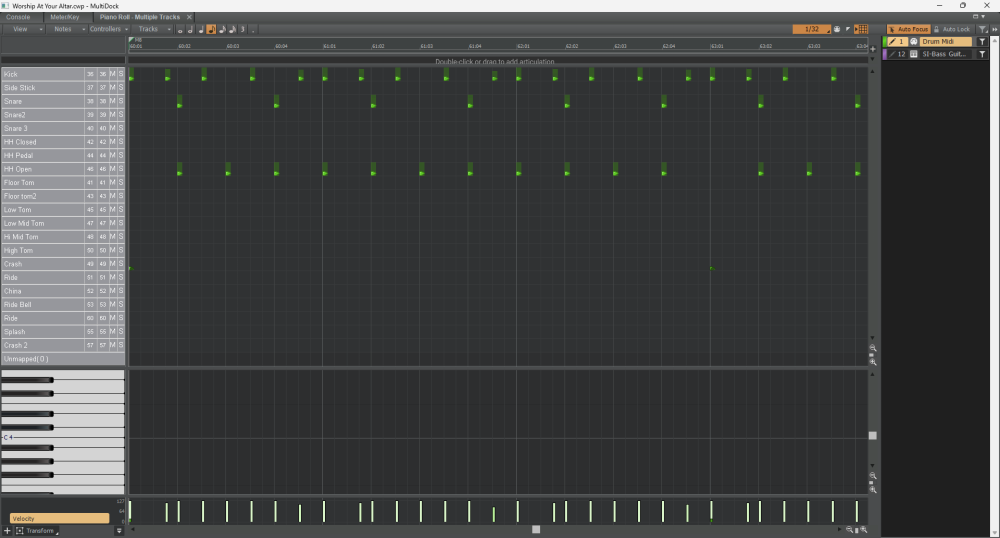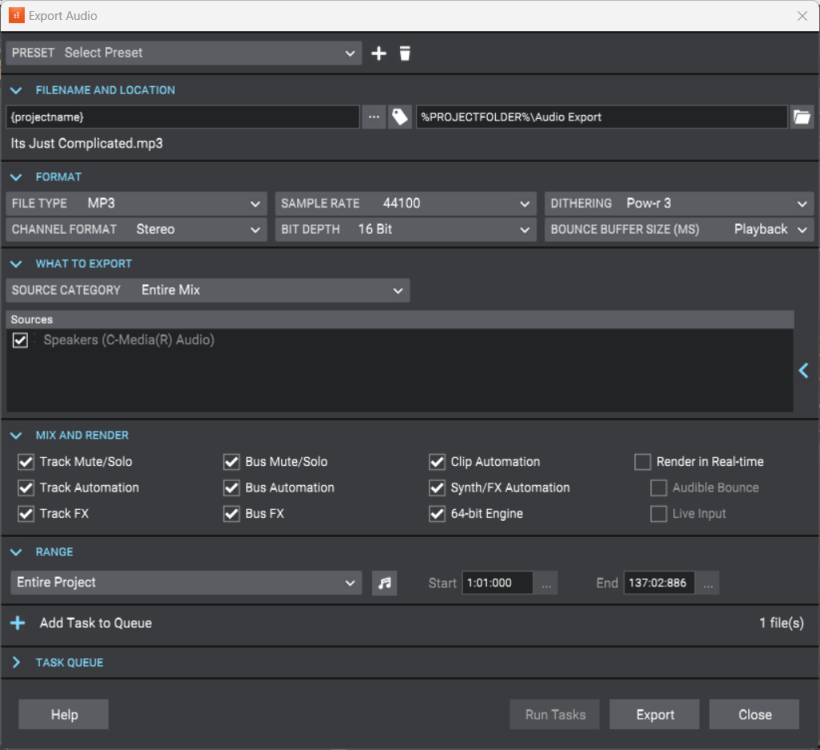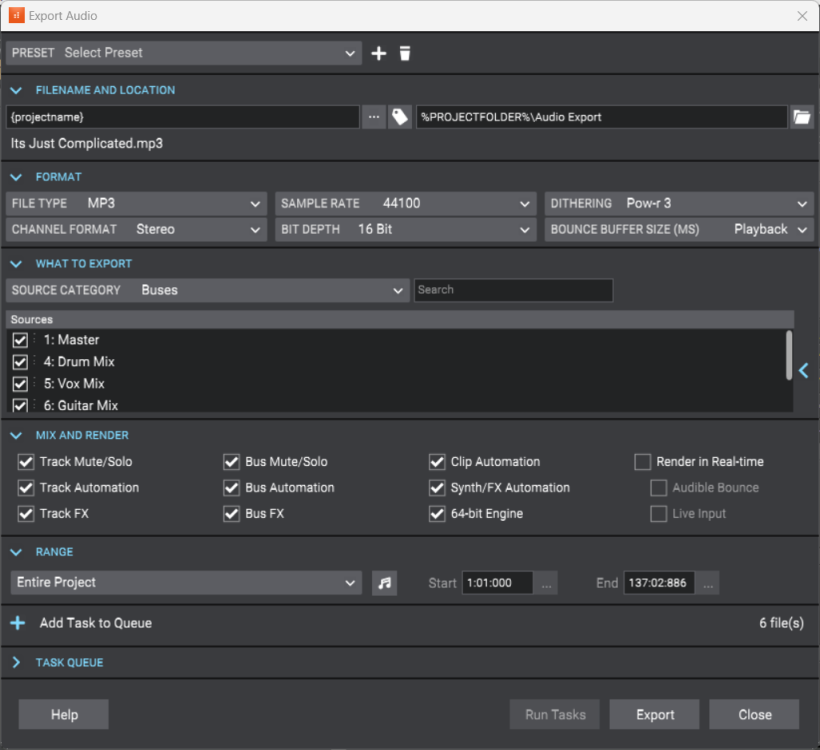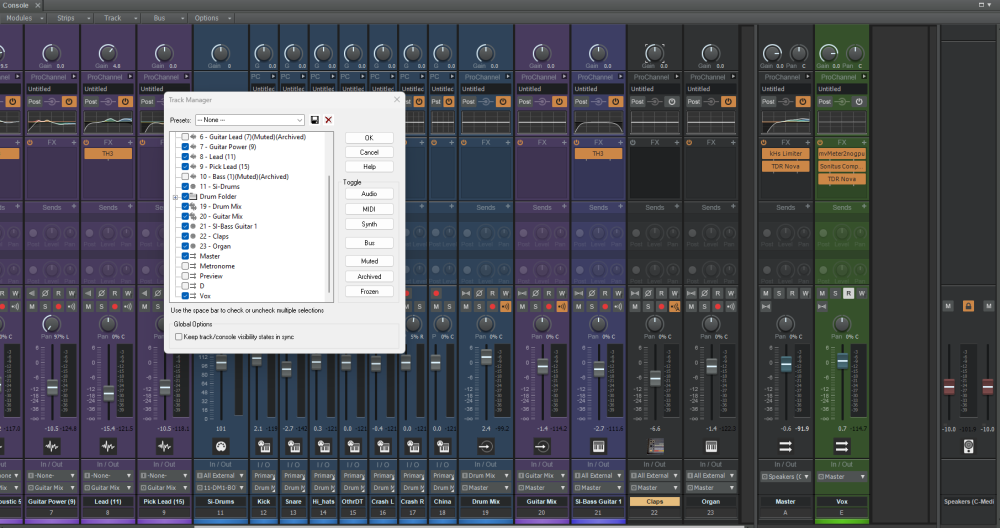-
Posts
157 -
Joined
-
Last visited
Everything posted by Roy Slough
-

Can I see the Drum Map notes while editing another (bass) midi track?
Roy Slough replied to Roy Slough's question in Q&A
Yes it appears the Drum Map is the thing preventing me seeing the notes. Easiest way is to remove the drum map and add it back later (If needed again) I still cannot see why once it did leave the Drum mapped notes visible, but I will be more observant and if I discover the situation I will report back. Thanks again -

Can I see the Drum Map notes while editing another (bass) midi track?
Roy Slough posted a question in Q&A
When I am editing midi Bass lines (maybe other instruments also) it would help if I could see the drum pattens I have in the drum map area. Only once, and I do not know how I achieved this, I could see the Kick, snare etc. showing in the top section of the piano roll view. Now every time I select the Bass Midi Track the Drum info disappears. (see attachment which shows the drum info) I have experimented with filters but this did not work (not sure what filters do anyway) Any advice would help me keep my bass notes with the Kick and snare. Thanks -
Thanks, not sure why but my experience is not the same as yours..... If you look at my 1st Screenshot it shows the monitor fader on the far right - not part of the mixing buses and it changes if I change my output to a USB driven set of speakers. Indeed when I first started using Cakewalk I didn't know this section was here, so I used to have to go to my speakers and adjust the volume there and just cope with whatever headphone volume I got. My headphones do not have volume controls so I adjust this fader as necessary i.e. lower for general mixing/monitoring but higher when I need to hear something specific/subtle. My nearfield monitors have a remote so I could adjust here but my Big monitors are powered via an amplifier on the other side of the room. It is easier to adjust the fader. When you see the 2nd screenshot and I choose Entire Mix it seems to be routed through this monitor mix. If I chose Buses as the source (3rd Screenshot) , all the buses are initially selected, but the Drum mix, Vox Mix, Guitar mix etc. are all routed to the master, so are you suggesting I deselect all but the master? And finally If I choose export from the module (Top right in screen shot 1) I do not see the options (Screenshot 2&3) all I get is the option for the file name & bit depth. Thanks again, all comments help me better understand how/what is going on (and I hope any future readers of these posts)
-
Up until now I have been exporting MP3 & Wavs via the menu option. I did not realise that this method was routed via the "speaker" bus. Hence if I was monitoring at a lower level then the resulting file would also be at a lower level. Now, I have looked at the Export function in the export module. This offers far fewer options, does this also route through the "monitor" bus or is it direct from the master bus? Basically which method should I be using to export files. Ideally the level at which I am monitoring through my speakers/headphones etc. should not affect the mixed output file. Thanks
-
Thanks, that's what I needed to know. There may be other functions available when one right clicks - I have not been trying this on all the buttons/controls.
-
I found the problem, somehow Loop had been switched on but with no loop section selected. Hence it was looping nothing. However, any comments on Kontakt 7 player, Orchestra elements would be valued. I am actually searching for a free instrument/sample to achieve a Sam & Dave or Stak records type sax/horn sound, (free of course) if anyone has any suggestions - thanks
-
I was tempted to experiment with some brass and orchestra plugins so installed The Orchestra Elements Library which required Kontact7 player and Native access. Now Cakewalk is performing erratically. It sometimes wont play i.e. pressing play does not start the transport. I prefer my cakewalk working and would forgo using these new plugins but am not sure why the problem is occuring so removing (uninstalling) them may not solve the problem. It could just be coincidence, I had previously installed the recent cakewalk update but didn't notice any problems at that time. Has anyone else noticed problems with the transport and how can I troubleshoot what is happening? OR should I just uninstall what I have just installed? Thanks
-
I use a mixture of Automated Mute and automated volume to remove unwanted sections of a track. Automated Volume changes are reflected in the console as the fader moves, however automated mutes don't illuminate the manual mute button. While I appreciate that a manual mute is different from an automatic mute I would like to know if a track is has automatic mute applied without looking at the track's automation line. i.e. in the console view Any tips please
-
Thanks Promidi, I have discovered the resize module and other configurations of modules (see above) also gives the marker list - but also ALL the modules are made more comprehensive (i.e. larger) many of these I don't need to be bigger. I can either turn them off until I do need them or live with them being a bit bigger. ATM I still have space for those I need along with those I only use occasionally.
-
I have discovered some of the other selections (e.g. Advanced, record) show the larger marker module with the drop down list selector. I also found if I changed the size of all modules to Medium then the markers module has the options I want, this however makes other modules larger also. I cannot see a way of customising individual modules to a size
-
I have just applied the latest update as the prompt was becoming very insistant, even though there was nothing of interest to me in it. I have now discovered the Markers module does not show a list of markers for you to select. There is only next, previous and add a marker. Does anyone know how to get the module to offer the option to select which marker you wish to navigate to? (this is what was there before the update) Thanks
-

Please help me understand metering
Roy Slough replied to Roy Slough's topic in Instruments & Effects
Here is the thing, It was this year I was invited to mix some songs (we were in a band in the 80s/90s) So I looked around and discovered cakewalk by Bandlab was free and looked good to me. I later discovered the singer was using Reaper but by then I was committed to Cakewalk. Whenever I tried changing the preferences to ASIO nothing worked but leaving it on WASAPI exclusive seemed to be OK (Laptop running Windows 11) I dabbled with ASIO4ALL with little success and the WASAPI was not giving me any issues, so I have not explored ASIO any further. In my experience if something is working don't mess with it. However, if someone can explain why ASIO is worth my exploring further I will listen. If this was a desktop machine and I had a chance of utilising a soundcard, maybe this would be the catalyst. OR if I were to purchase a USB device that used ASIO again that would be a consideration. Meanwhile I will use my spare finances for things I need more (e.g. A melodyne license ) Please advise if I have misunderstood the ASIO vs WASAPI situation... -

Please help me understand metering
Roy Slough replied to Roy Slough's topic in Instruments & Effects
Thanks, I have the input devices sorted, probably not the best But I have a Behringer UM2. It has been mentioned that this would be troublesome but as long as I use a USB2 and not a USB3 port it works OK. My "issue" is that my output monitoring is either via the headphone output OR a really old Behringer UCA200 USB which gives me RCA stereo input & output. so switching between monitoring systems is a minor irritant. Metering, Obviously I am monitoring the track from source using the Cakewalk meters and gain staging to some degree (Once I begin adding FX and have adjusted the fader I stop messing with the gain - but I do ensure any FX have enough gain to drive them) At the master fader end I am using SPAN to watch for clipping and the overall LUFTS (and frequencies,stereo etc) Headphones: after some research I purchased DT770 Pro 32ohm. I chose these as they had good reviews and reported a flat frequency response. For my setup I was given to believe the 32ohm would be better given the low output, but I still have to boost to nearly full to really hear everything - This works for now but is one of the reasons I am exploring a different output device a) so it is easier to switch between the 3 systems I monitor with and b) to perhaps give more output for the headphones. As always there is limited budget and an output device may fall behond other essentials Thanks again for the advice/info -
Yes it is strange, but it did happen and not on purpose by me. Lets see if it happens again or anyone else reports it occuring.
-
Thanks sjoens, That's exactly the point, when I was working on the project they were buses, Now I have re-opened the project they appear as Aux tracks. Again I don't know why the Vox bus didn't switch over, and the other two did??? Now I have found them I can check any processing on them, re-create the bus, re-route the track outputs to the bus and delete the Aux tracks. OR just work with them in the track area........ Functionally, Aux tracks will work like the buses except for solo and muting (I think)
-
Thanks Guys, I have "found" them, they have moved from the bus pane into the track pane (Don't know why the Vox bus didn't move?) In the attached screenshot you can see them as tracks 19 & 20 (Labelled drum mix and Guitar mix) Not sure how I move them back???? Also, when I believe I have finished with a project I move the entire folder containing the .cwp audio files etc. to a USB drive. Then if I need to work on the track again I move the entire folder back to the cakewalks projects folder. 2 Questions. 1. Could it be this moving out and moving back upset things, but I can't see why, I didn't try and open it from the USB drive. 2. Could I have opened the project while still on the USB drive, bearing in mind when I created and worked on the project everything was in C:\Cakewalk Projects. Or would this really screw with the project (I believe it would hence the moving back and forth)
-
I have returned to a project I completed a few weeks ago and three of the stereo buses are missing B (Guitars) C (Drums) D (Bass) . Bus E (Vox ) IS still there. The tracks still show them being routed to the missing buses and I can hear all the instruments, I just can't see these 3 buses. Any Ideas on how I can get them back, Obviously I could make new buses and route the tracks to them, but if there was any FXs EQs etc. on the missing buses this would be missed. Thanks
-

Please help me understand metering
Roy Slough replied to Roy Slough's topic in Instruments & Effects
Thanks Glenn & Fret_man Luckily I don't have an iPhone so it will be an Android - I think a slight inaccuracy will be OK as long as it is consistently so, this will make the systems "match". -

Please help me understand metering
Roy Slough replied to Roy Slough's topic in Instruments & Effects
Thanks BitFlipper, All that information does help me understand what is happening. I am not going to delve into what all the different metering options are in SPAN as it doesn't really help my process and I don't do this for a living any more, This is more a hobby now using my experience and knowledge from before (see note to glenn next) Thank Glenn, How do I check the 75db at my listening position In the 80s I was an aspiring musician in a band, I had my own home studio with professional monitors (NS10s etc.), 16 track tape, & mixing desk. All white noise balanced and the room treated. We never made it... Now I'm in my 60's and just helping one of my ex-singers work up his new songs. I use whatever equipment I have left working (no NS10s anymore) with new software which is so much better than the analogue I could afford back in the day. My only expense so far has been new headphones. I do check my work on a variety of devices - HiFi (yes I have one which still works), Sound Bar, Headphones and even in the car!!!! Even though I have a very limited budget there is advice I would like on improving my output/monitoring. Currently I either use the headphone output (sound bar & headphones) or a USB Behringer audio device (V old now) which gives me phono output to feed other music systems. I would prefer a better audio device, which I could connect all these to and switch between them. I dislike making the switchover on the computer is a bit laborious and the output level needs adjusting each time I switch, so poor for comparing. - Any suggestions on what I should look at. It needs to be USB as I am working on a laptop so no internal sound cards possible. Also a reasonable price is essential. -

How to prevent editing of midi creating multiple clips
Roy Slough replied to Roy Slough's question in Q&A
Thanks for the additional information, I take on board all the advice when recording new tracks and I can cope with the take lanes and I even use the method to choose different sections from multiple takes (I believe it is called comping) What was causing me headaches was returning to midi in PRV adding some cymbals or snare beats, then discovering they were not in the "chorus" clip but their own clip. So when I copied that clip they would be left behind. Now I am more aware and I look for this before duplication midi clips but hopefully your advice will stop it happening in the first place. -
I am attempting to follow guidance from YouTube for metering using additional plugins (I am preparing a Stereo wav for uploading to a streaming website) Specifically here using MV's VU meter and SPAN's meter. In Cakewalk meter (Track and Master) the peak shows -3db and the RMS around -12db In the SPAN my master is averaging around -6db with the peak line at -3db (no spikes no clipping) However at this level the MV meter is well over the red area with the overload LED permanently on. To get the MV Meter to around 0db with no overload I have to reduce the gail by -8.7db, this reduces the average on the SPAN to around -12db. Any simple advice on what os going on and which I should pay more attention to. Obviously me ears tell me to go with the SPAN and ignore the MV VU meter, as the song sounds much better louder. Perhaps this question should be in Q&A but I put it here as it specifically references plugins.
-

How to prevent editing of midi creating multiple clips
Roy Slough replied to Roy Slough's question in Q&A
Thanks Guys, I am trying Sjoens solution to see if this helps. As far as the other 2 suggestions, to my knowledge I am not using lanes in my Midi Drum Track. Also notes of long duration don't really apply when editing drum beats indeed as I am using a drum map I don't think I can do long notes..... I rarely use lanes except when recording new analog sources (not often) so if there is a method to turn off lanes either for single tracks (prefered) or globally please let me know. Thanks again -
Is there a solution for this? Example: I have a Midi Clip for the verse drums and another for the Chorus drums. When I return to the chorus midi clip via the piano roll and make some changes or additions. In the track these become separate clips all overlaying each other . I then have to bounce these multiple clips into a single clip before I copy and paste that midi to another section (e.g. get the 1st Chorus correct and then copy it to others) It can become tedious as some edits will "attach" themselves to the previous clip (verse) so I have to split these before bouncing, OR bounce the verse and chorus together to ensure all clips are encapsulated then split the verse and chorus apart. I am sure there must be an easier way, but I can't find it, Thanks
-

Playback of midi inside browser stops after inserting Tempo Change ?
Roy Slough posted a question in Q&A
I am listening to Midi drum clips in the browser. The preview synth is set to Si-Drum. It plays but way too fast (the tempo of the song is set to 170.) I am hoping to find a good pattern/fills played at half the song tempo. Just before I adjust the tempo I play the sample in the browser window all good (just way too fast). I create a tempo change in the tempo window down to 85 bpm. When I try and play the sample in the browser - it cannot be heard. The play icon lights up in the browser window but where there was sound before - now nothing? Is this a bug, or some logical function which escapes my knowledge. I will work around it by testing the patterns in another project, but it does not seem correct functionality. -

What are Markers linked to (and do they have to be?)
Roy Slough replied to Roy Slough's question in Q&A
Thanks That is interesting reading.