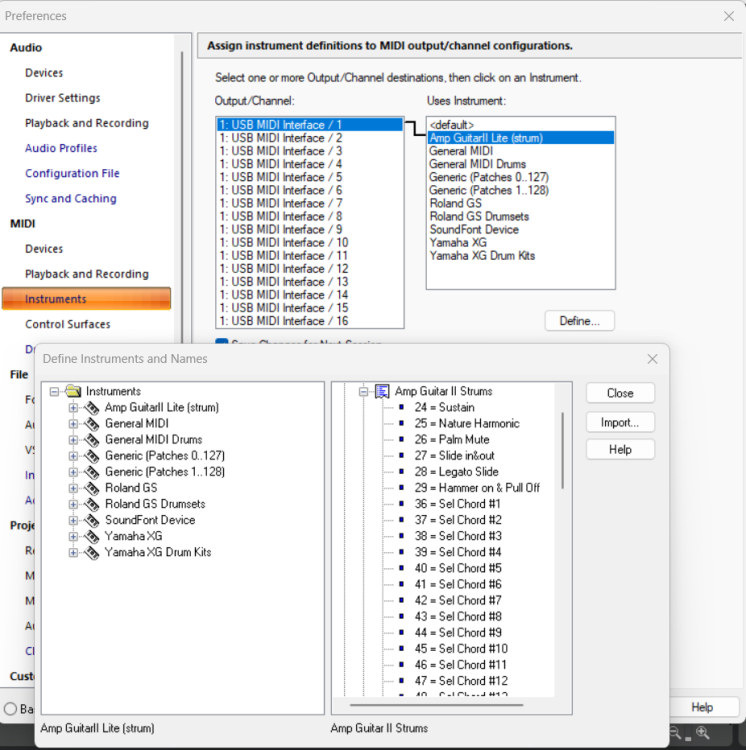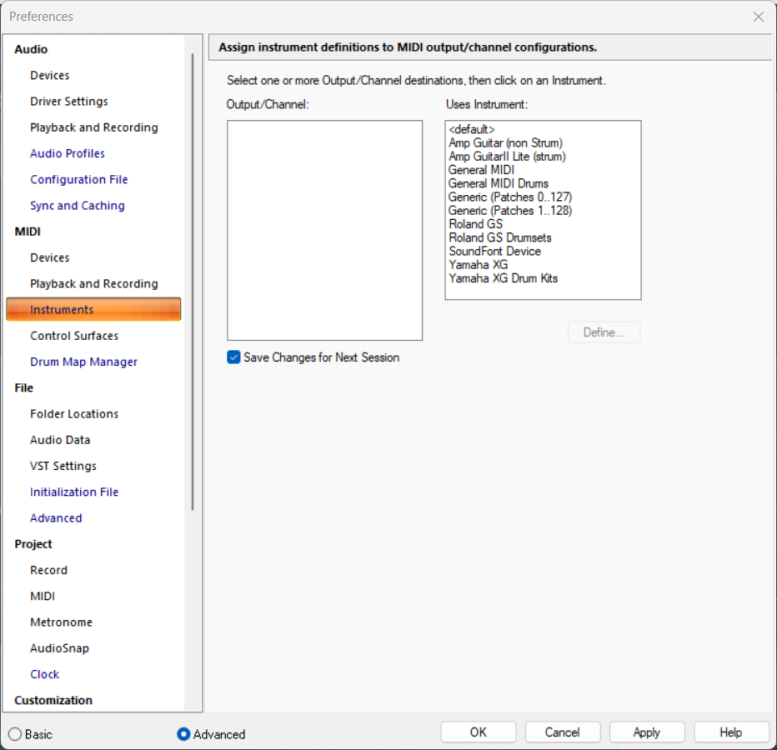-
Posts
157 -
Joined
-
Last visited
Everything posted by Roy Slough
-
I am trying to work with the riffer feature on Ample Guitars. I want to add things like vibrato to notes within a riff. When I click on the note it plays the note, but it does not appear to play some of the changes I make. e.g. If I change the note or it's velocity I can hear the change by clicking on the note. However, If I change the vibrato depth I cannot hear this until I play the entire riff. This makes editing very cumbersome. Also I am not sure if any of the other amedments I might make are being heard. (hammer on/pull off, legato etc.) Am I doing something wrong. Is there a setting to allow these changes to be previewed without playing the entire riff. I appreciate this is not an ample guitar forum - but I hope some of you may have some advice for me. Thanks
-

Can I route Midi from a single track to multiple Synths?
Roy Slough replied to Roy Slough's question in Q&A
Thanks Guys, These are good suggestions for me to experiment with. -
Sometimes I want to send the same midi notes to 2 (or maybe more) instruments. For example I create a bass line then want it played by both a bass guitar and a Piano to create a layered effect. Currently I have to duplicate the track, but then each time I edit or amend anything in the midi I have to repeat this in the second track (or copy & Paste the amended midi clip onto the 2nd instrument track) It would be good If I could have a single midi track and route the midi output to multiple synths on other tracks - very similar to a drum map but It isn't for individual midi notes it is for all the notes. Any advice please or is it a bad idea? Thanks
-

Why are Drum Replacer and Melodyne "Create Region FX" not available on clip/track
Roy Slough replied to Roy Slough's question in Q&A
Thanks, That solved the problem, -
Hi, I have been given some audio tracks, One contains drums and percussion. I am trying to use either drum replacer or Melodyne to work out what is being played. When I right click the clip containing the drum mix the option to create region FX is not available (remains grey) If I right click a Bass guitar clip (provided with the drums) the create region FX is available but this isn't the track/clip I am interested in. Any Ideas why the option is not available on the track/clip I want? Thanks
-

Advice on how to clean up track data no longer used.
Roy Slough replied to Roy Slough's question in Q&A
Thanks Guys, I can see situations for both methods. I currently use "save copy as" to hold a copy before I attempt something significant, just in case I mess things up. I will try the clean up after making a security copy of the entire folder (just in case). Also currently redundant tracks are just routed to a muted bus, so technically they are still in the project, but I will delete these tracks prior to the "Clean up audio" option. -
I am working on a project where we have many tracks that are now redundant. These were experiments on instruments and vocals that have been superseded, Therefore, I have may wavs in my audio folder that are no longer required and are making the folder too large. Is there a way to identify which audio files are still in use and those which can be deleted/archived. N.B. there are some which are the result of bouncing from stereo to mono (as the original file was stereo but only contained a mono recording i.e. both L&R identical) Thanks
-
Thanks Guys, Adding start & end notes with zero velocity (or another non effective midi note/control) seems a good way to go, It just requires planning ahead. It is also possible to just re-check and correct the beginning and end of a clip If I do a Bounce. (just must remember to do so) I wonder why copying and pasting notes creates separate clips, is it for the non-destructive editing? I do this often, If I create a good bass riff I copy and paste it where needed, but then I have to bounce all the clips created. Either way I have more techniques now to deal with it so thanks again
-
I do a lot of editing of midi in the PRV, drums & bass mostly. As I add and remove notes to an existing clip it often results in multiple clips of varying lengths e.g. add in few bass notes will create a new clip but with blank (no notes) to the end of the existing clip. When I select all these together and bounce to clip(s) it merges all the notes & truncates all the clips to the first and last note. It is this truncation which can cause me problems. If I do not notice that the clip is short by maybe a 16th or 32nd, when I copy & paste or duplicate the clip everything can be slightly out of time. Now, each time I "bounce to clip(s)" I zoom in check if the clip is now short, extend the end if necessary, and zoom out again. Lots of zooming in & out extend etc. Is there a method to retain the overall length when bouncing OR better still, how do I avoid creating these multiple clips when adding/editing midi notes? Thanks
-
Thanks for all the responses, I haven't quoted you all as there are so many all with good ideas. By accident I did find pasting the midi clip slightly late improved the feel but messed up other things. I had not thought of just delaying just the kick and/or snare. The selection of a different snare also improved the feel Also the comment about FX velocity very interesting and will experiment with that also. As usual, there are so many areas and features of Cakewalk I have not discovered, many of which are not so self evident as to their usefulness, so having them explained is good.
-
I am not a drummer. I create a midi drum track for my songs using templates and samples I have available. (apologies to all real drummers but I don't have access to one anymore) I have a song which is uptempo but laid back in feel. All the drum tracks I have tend to try and drive the song which isn't the feel I want. Think R.E.M. for a reference. Is there a way or method to alter an existing pattern to drive less or what technique should I employ e.g. which beat count for kick, snare, hi-hat? Alternatively a source of midi drum track might yield results. Any advice on this welcome - Thanks
-
Thanks for solving my earlier problem, Do you know much about the editing of instrument files - I am finding it confusing and I don't want to mess things up. As you can see in the screenshot I have added Note Names in the right hand window and have Created one for stumming mode and one for non Strumming mode. I cannot find where these are stored (e.g. If I wanted to edit with notepad) (I also want to add one for Ample Bass Lite) But I can select these note names from the piano roll = All good for me, but while they are in an unknown file/location there is always the risk an update may destroy the work I have done. Now in the left hand window I added an Ample Guitar Instrument file and exported it, and it appeared in the Cakewalk Content/Cakewalk core/instruments folder But initially this was just a template file with no useful information in it. I the dragged the Note name "tree" I had created in the left window (Both of them) and exported again. Now the .ins file has the note names in it. However, This is not selectable from the piano roll window as note names, So what is the point. It may be there is a way to assign an instrument .ins to a synth but this too has complications. The reason I am exploring this topic more is so that I may upload something useful for others using ample guitars. I do appreciate different Ample guitars may have slightly different controls (e.g. only those with Riffer have the riffer controls) but the work I have done may assist others.
-
Thanks, yes connecting a midi device for output enabled the define button.
-
I use define instrument to make midi entry easier when using Ample Guitars - It allows changes to the note names shown on the piano keys in piano roll view. I wanted to update some of my previous entries to allow for new things I discovered (Silent press etc..) However, the define instrument button is not enabled in the preferences/Midi Instrument section (see screenshot) You can see I have previously defined entries for Ample Guitar non strumming and strumming modes I cannot think what I am doing differently or wrong since I last entered some values. The only thing I have done is install the latest patch upgrade (Version 2024.12) Could this have affected this? Any advice please. I can continue without this but it does make things easier.
-

Can someone advise on how to deal with a new low frequency hum/buzz.
Roy Slough replied to Roy Slough's topic in Gear
Thanks Jim, I didn't think to use my DI box - It's been years since I used it hope it still works. -

Can someone advise on how to deal with a new low frequency hum/buzz.
Roy Slough replied to Roy Slough's topic in Gear
Thanks, 115 is not common in domestic UK situations, I don't have anything nor does anyone I know. I have a different 12v adaptor to try and maybe a 12v battery (these for the HA400) It was an Xmas gift from my son who is investigating the returns options. Once again thanks for all the help and advice. Perhaps I will investigate a lost cost passive splitter. I have found this, which has a USB symbol on the power supply, perhaps powering from the laptop would avoid the problem. It also has a ferrite bead on the power lead which is also encouraging... https://www.amazon.co.uk/dp/B0CYLNQ8CM/ref=sspa_dk_detail_2?psc=1&pd_rd_i=B0CYLNQ8CM&pd_rd_w=nGr8p&content-id=amzn1.sym.46187d6a-4306-4bc6-830c-7b2085e0e39f&pf_rd_p=46187d6a-4306-4bc6-830c-7b2085e0e39f&pf_rd_r=KAYNDJ7V4JPHJHPR12XV&pd_rd_wg=Nuqci&pd_rd_r=56af9aa1-a24e-41c0-9897-2ea258930630&s=musical-instruments&sp_csd=d2lkZ2V0TmFtZT1zcF9kZXRhaWw -

Can someone advise on how to deal with a new low frequency hum/buzz.
Roy Slough replied to Roy Slough's topic in Gear
Thanks, I have reached out to Behringer to see if they have any good suggestions. The HA400 power supply accepts Voltage from 100 - 240V, I cant hear/feel any hum on the AC/DC converter itself. Using an MP3 player as the audio source for the HA400 produces no hum, even with everything plugged in and powered up = only when HA400 audio input touches Laptop. The Radial Trim two looks lovely but is way out of my budget for this. -

Can someone advise on how to deal with a new low frequency hum/buzz.
Roy Slough replied to Roy Slough's topic in Gear
Thanks Guys, my head is spinning with all the info. I should point out I am in UK so US style adaptors are not relevant. The Sound Bar speaker I use has a ferrite on it's power supply but neither of the others have (laptop & HA400). Using a different audio source (e.g. an mp3 player) connected to the HA400 = no hum. The hum only appears when I connect the HA400 via an audio lead (or via USB interface) to the laptop. i.e. I can have the sound bar,headphones etc. connected to the HA400 everything powered on = no hum until linked to the laptop. (I was mistaken in the earlier post running the laptop on battery still has hum when linked to HA400) The hum occurs as soon as the lead (audio or USB) comes into contact with the laptop This was always intended to be a low cost solution to unplugging and switching, I don't really want to invest more money in this, my resources would be better directed elsewhere. -

Can someone advise on how to deal with a new low frequency hum/buzz.
Roy Slough replied to Roy Slough's topic in Gear
Wow a lot of info there..... OK The HA400 does not have an earth pin on it's adapter (it is plastic) the laptop adaptor does have an earth pin. The HA400 does not work without power. The hum goes away if I unplug the laptop ac adaptor. I have tried plugging the laptop adaptor into different sockets around the room but all produce the hum. I have also tried plugging the HA400 into different sockets around the room but all produce the hum. When I unplug the HA400 ac adaptor the hum slowly disappears but I guess this is just the residual current in the ac adaptor fading away. The laptop can only run a few hours without power so this isn't really a solution As the hum disappears when the laptop ac adaptor is unplugged what does this indicate? Would a different adaptor for the laptop produce different results or is it the interplay between the 2 ac adaptors? Thanks again for the help -
I have a very basic setup, for mixing songs. A laptop using three monitoring methods. DT770 Pro headphones plugged in to the 3.5mm audio jack of the laptop A goodmans sound bar plugged into the 3.5mm Audio jack My Stereo system (Nad amplifier) connected via a USB behringer audio interface UCA200 I also have a Behringer UM2 USB audio interface which I use mostly as an input device but can be used as an audio output. None of these produce any hum when connected directly (as mentioned above) Switching between monitoring methods currently involves plugging in the new method and switching the output in cakewalk (from audio to USB) . So for Xmas I got a Behringer HA400 HEadphone amplifier with 4 outputs, with the aim of simplifying switching between. I can connect all the monitor methods (headphones, Soundbar, stereo system) and power the HA400 = no hum. As soon as I connect the HA400 to the laptop either via the audio jack OR either of the USB interfaces there is a low frequency hum/buzz. (to describe the hum/buzz, In a live environment I used to occasionally get similar hum connecting my guitar to the amplifier depending on the venue we were performing at) This only occurs as soon as the 3.5mm jack OR USB plug touches the laptop and continues even when fully plugged in. All the volume controls are a zero on the HA400 It isn't there when the HA400 is powered up and connected to any/all of the monitors only when the HA400 is connected to the laptop, so I assume a potential ground loop problem, however all these devices are plugged into the same 4 way extension socket so the laptop and the HA400 should not have a ground loop issue (Both do have AC/DC adaptors) I do not believe it is the audio cable from laptop to HA400 as I have tried 2 different cables (same result) and it also is there when the connection is via USB. Any thoughts or advice please. Thanks
-

Has the Selection of Tracks when exporting changed with new release?
Roy Slough posted a question in Q&A
I have asked questions about exporting before and modified my process accordingly, but now the behaviour of Cakewalk seems to have changed following the latest update. I export by using the File/Export menu option, I do not use the export module in the toolbar. I find the menu option gives more information and I find the Toolbar method more restrictive. During my previous questions it became apparent that I needed to choose a method which enabled me to select the master bus when exporting , this avoided any problems with volume levels etc. on the monitor "bus" (I monitor at different levels depending on headphone, nearfield monitor or main monitors) I also do not select the "project" time when exporting, I always create space at the start to give me room in case I wish to add an intro, this avoids having to move all clips should this occur. Therefore I always use Time Selection for exporting so I can trim unwanted space at the start and end. Here lies the question.... Previously when I selected Time selection All the tracks became "selected" i.e. the track number became highlighted. Then all tracks were included in the mix. NOW, what ever track was selected remains selected and no others, then the mix only includes that track!!! The only way around this I have found is to Select All tracks (Ctrl A) before File/Export, then the mix does contain all tracks. This is where I am confused. As I select the Master bus when exporting, why do I need to have all track selected (the track number highlighted) to include them in the mix? Why did this happen automatically before and is not happening now. Obviously I have found a solution to this but could someone educate me on either the Toolbar export option AND/OR the File/Export method. Thanks -

Is this Ample Sound Guitar out of tune?
Roy Slough replied to Roy Slough's topic in Instruments & Effects
Thanks for the tip Glenn, I have kept a copy of the original default. -

Is this Ample Sound Guitar out of tune?
Roy Slough replied to Roy Slough's topic in Instruments & Effects
Thanks Guys, I have tried looking at several things, I can adjust the machine heads to change the tuning but only by whole notes and I don't think this is the issue. In this Ample Guitar (Semi-Hollow) I found by using a different preset from "default" The chord(s) were back in tune. Not sure why the default is out of tune or how to fix it, It could be as suggested earlier corruption in the sample library, but I feel this could be a large rabbit hole to disappear down. Having found a setting which is OK I can move on and use the guitar as needed. I don't have a working version of Melodyne ATM I am waiting for the black friday deals to see what is available. Once again all you advice has been most helpful -
I am NOT a guitarist, but I use some ample sound guitars to augment sections in songs. Mostly I do not have any problems but this guitar sounds out of tune to me. (See attached Video, Apologies for the quality it was the only way I could get it small enough to load ). I use strum mode to play chords or use the pattens but this sounds out of tune to me. How can that be and what do I do to rectify it? Other Ample guitars do not seem to have this problem..... Any advice welcomed. Thanks Screen Recording 2024-11-11 160039~2.mpg
-

Can I see the Drum Map notes while editing another (bass) midi track?
Roy Slough replied to Roy Slough's question in Q&A
Thanks David, It isn't a huge problem, just ensuring it wasn't something simple I was or was not doing.