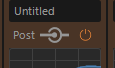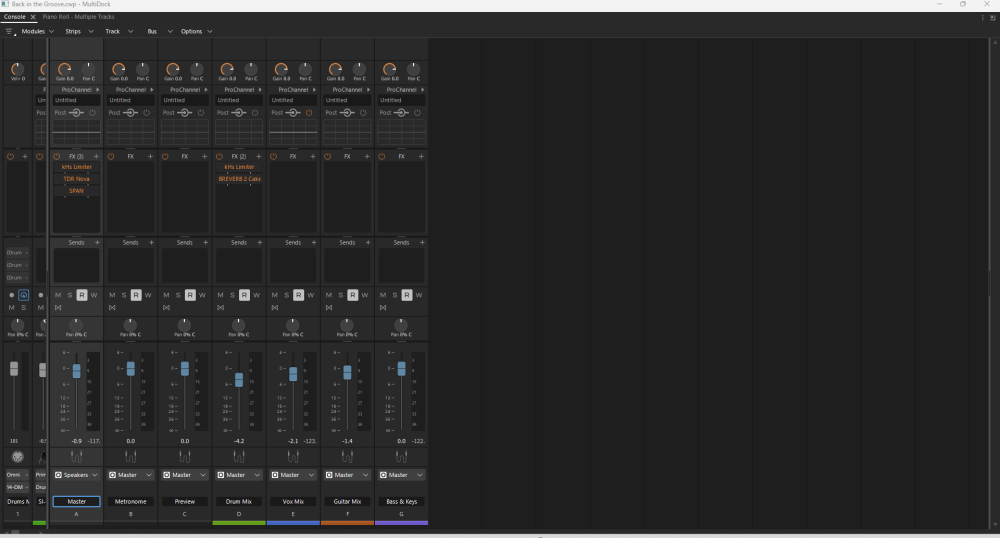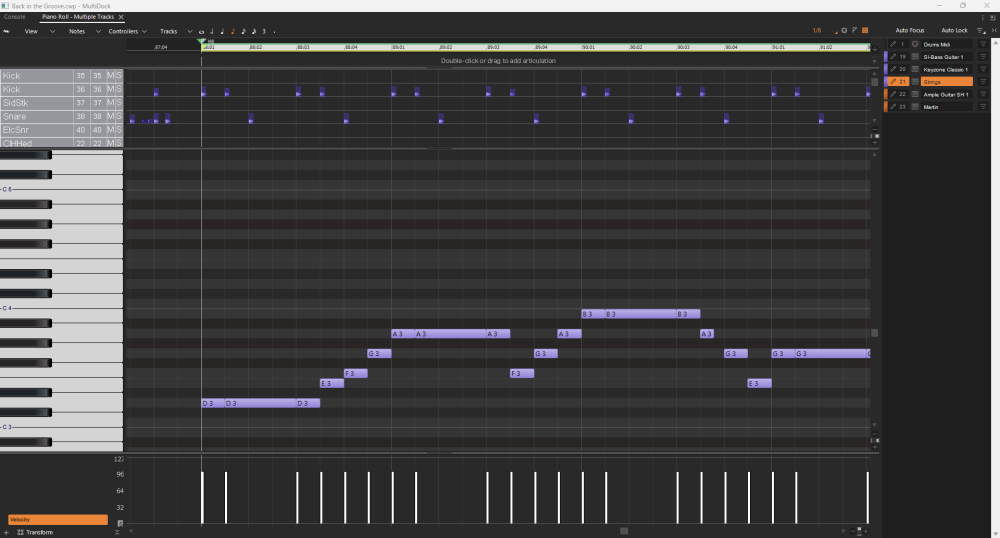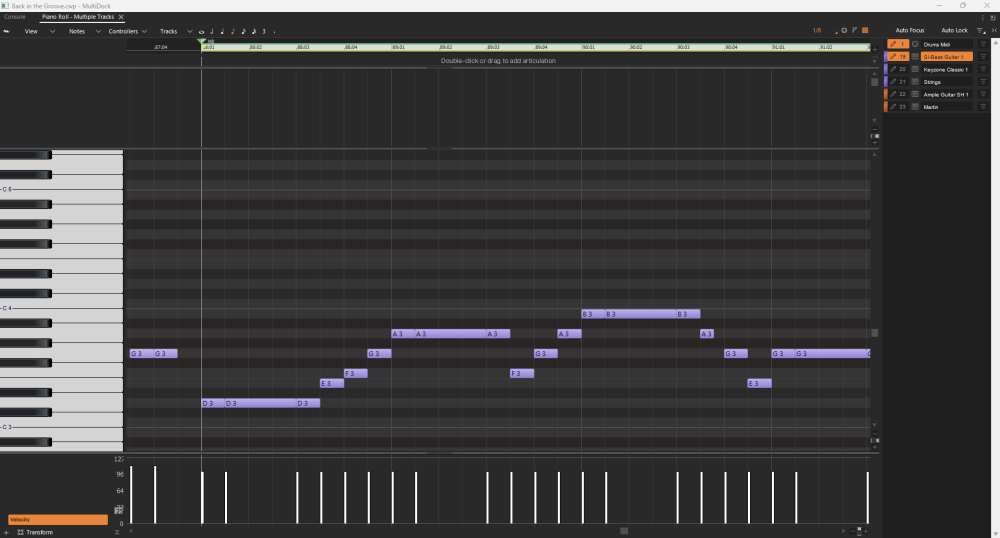-
Posts
157 -
Joined
-
Last visited
Everything posted by Roy Slough
-
Ok Thanks, Lotts to investigate. I do want to build myself from scratch, looking at others provides inspiration rather than looking at a blank and wondering what to attempt. I don't know what version i have e.g. the vintage cherry (VC) when I look at the settings/details in the VST version it just has 3 dots.
-
Thanks Glenn, I downloaded one project to investigate further, but now I don't recognise any of the files extensions so I don't not how to use them. Thanks Mettelus. I have done this a little but all I can access (for free) are Tab files. These are great for songs and melodies but do not use any of the really cool guitar features (slide, Hammer, palm mute etc.) it is this area I am investigating to make my guitars better and more lifelike.
-

What does the changing colour of the channel FX icon mean?
Roy Slough replied to Roy Slough's topic in Cakewalk Sonar
Thanks, That makes it all so much clearer. -
I am looking at riffs (and tabs) to learn how to control/play the digital guitar. I am not a great keyboard player so mostly work directly in the riffer or midi data. I can find many riffs in the Ample sound riff library but some are not there, e.g. in the VC guitar (Vintage Cherry) There are riffs named "Blues Lick 1" , "Children of the sea" etc.. I cannot find these in the library. Where are they AND are there more elsewhere so I can learn/see other techniques. Thanks
-

What does the changing colour of the channel FX icon mean?
Roy Slough replied to Roy Slough's topic in Cakewalk Sonar
OK Thanks for the update/info. 3 questions arise: 1. As it is an input monitors and the prochannel modules need a decent level to process the sounds well, should there always be some change in colour to indicate modules have enough input level and what colour should I be aiming for? 2. If I should boost the input level I assume I so it using the gain control OR process the track with something to increase the gain/volume (e.g. Normalise) 3. "D" shows a preset, I had not realised there were presets to load/choose from. In my system I cannot see "Bass Guitar" there are 3 "Bass......" I can choose from. This will be something I will explore but are there other prochannel presets I can download to experiment with? Thanks for all you help and advice and as usual it is showing me areas of the DAW I had never considered (or known about) before. -

What does the changing colour of the channel FX icon mean?
Roy Slough replied to Roy Slough's topic in Cakewalk Sonar
Thanks for all the answers, Now I understand it is the Output Meter of the FX channel I can deal with it. Yes if it is red I am overdriving things and will take action. I also suspect If I am using the fx channel I should expect a bit of yellow/orange to indicate there is sufficient output from the fx? -
I am still getting used to Sonar from CbB. There is an icon between the Pre/Post select and the enable/disable select (see image) During playback It is changing colour. I don't know what it means or if it is something I should be concerned about or take any action? I have tried looking through the PDF manual but I seem to be searching for a needle in a haystack (and cannot use find for an image) Any Advice please - Thanks
-
Thanks mgustavo, It does appear to be something related with using an extra monitor. I use a Television as an extra monitor and put the console, PRV etc.. on that screen. If I switch and put the console etc. on the main laptop screen when I open the project the buses are where I placed them on the right. However, if I return to my prefered setup of Sonar on the laptop screen and console on the TV screen it returns to left justifying the buses. I too an running the free version so have no access to the workspace features. I would say though all my changes to the mix, transport and other modules do return as I left them so the need for different workspaces isn't for me..
-
Two questions here relating to the appearance of the console view in Sonar (compared to CbB) First, when opening a project, the console view always has the Bus section justified on the far left, obscuring the track modules beneath. (see Attachement) I move the bus to the right therby revealing the track modules and it stays there until I close the project. Is there a setting I cannot find to adjust this? Also, in CbB the whole track Module took the colour I selected for the Bus modules. Sonar appears to only make the small bar at the bottom of the track module the corresponding colour. Again, is there a setting for this? Thanks
-
Thanks for the comments, I also find it very odd... When Both Tracks are selected the drum mapped notes disappear and all/any combination of CTRL click or SHIFT click never arrive at both the midi notes and the drum mapped notes being shown. If I recall correctly this is the sequence of events where in the first image where the drum mapped notes AND the instrument midi notes appear at the same time. I duplicated the bass guitar track and replaced the synth instrument with Si-Strings (So I could create some strings based on what the bass was playing). Then I entered the PRV to begin editing the notes on the newly created string track and voila, I could see the drum mapped notes AND be editing the string track notes. The track icon in the selector did not have the drum track highlit but the notes were there. Once I begin selecting tracks in the selector box the drum mapped notes disappear, only showing when the drum track is selected. "Normal" non drum mapped midi tracks show correctly either being ghosted or not depending on the editor (pencil) indicator. IF the drum mapped notes NEVER appeared alongside other midi tracks I would let it go, but when I can see them sometimes it is irksome that I can't make it happen when I want it to. Lets hope someone can offer a resolution.........
-
I am using Sonar now and a familiar problem has arisen with the PRV. It is helpful to me to see the notes of the drum midi track while I edit a different Midi track and sometimes the note do appear. The first attachment shows me editing a midi track called strings while the notes of the drum track are shown. (N.B. at this stage they were a copy of the bass track) When I changed to work on the Bass guitar, the drum notes disappear. (second attachment) I have tried holding down Ctrl or shift as I select different Midi Tracks I want to edit, but the drum info will not persist. (It only shows when the drum track is selected for editing.) If I were editing the Bass guitar track and then select a different midi track with the Ctrl key held down (e.g. Ample guitar) then the bass notes are visible in a faint display, but this does not work with the drum track. Any Ideas if I can achieve what I desire? Thanks
-
I have discovered how to achieve what I need... Instead of browsing for templates and opening them, I copied the template files into the Sonar\project templates folder. Then when I opened using the quick start menu create - the new template were there to select. This then opened a new project with no name. When I saved the project and entered the name it did create a folder within the projects folder with all the required sub folders. I thought it must be something I was doing incorrectly.....
-
I am investigating using Sonar to replace the Cakewalk by Bandlab (CbB) I have been using. I either do not understand how Sonar utilises templates OR am doing something incorrectly. in CbB I would open a template and then when I saved it created a folder in Cakewalk Projects with sub folders for Audio, Audio Export etc. and a .cwp in that folder containing the project. In Sonar when I open the template and save it just saves the template. If I "save as" it does create the .cwp project file but it is in the projects folder. It does not create a folder with the project name nor the sub folders. Can someone please advise the correct method to open a template and save a new project in it's own folder i.e. each of my projects exists in unique folders with all their data etc. Thanks
-

What does CbB Activations end 8/1/2025 mean for me?
Roy Slough replied to Roy Slough's question in Q&A
Thanks John, Where can I find these videos? It should help me plan my way forward. -

What does CbB Activations end 8/1/2025 mean for me?
Roy Slough replied to Roy Slough's question in Q&A
OK, I have a number of CbB projects saved, is it known if any other DAW is able to import these projects or will I have to re-mix and re-work from scratch? Also, the VST's I have, Some are new (Ample Guitars, SPAN etc.) others came with CbB - is it possible to know which DAWs will be able to utilise these? These factors along with the price tag will determine my choices (CbB with no Save or export is useless to me) -

What does CbB Activations end 8/1/2025 mean for me?
Roy Slough replied to Roy Slough's question in Q&A
My Thoughts were much the same, however as CbB has never asked me to activate (or re-activate) since the initial setup it could have been, but I too doubt it and believe it to be 1st August. -
I am getting this message when I start Cakewalk by Bandlab. Will this stop me using CbB after this date? I do not really understand what is meant by activations, it is already activated or does it require repeat activations after a period of time? Also can someone confirm this is 1st August 2025 (in UK this date would be 8th January 2025) Thanks
-

How can I save sonitus presets for use in other projects
Roy Slough replied to Roy Slough's topic in Instruments & Effects
Thanks, I thought there must be some easy method I was missing. I had only been working in the preset manager. It never occurred ro me I could type in that box and save it, but now you point it out it seems obvious. Doh!! Thanks again -
Hi, I have a few setting in some sonitus presets I would like to store so they are there when I use the plugin in other projects. Currently, I have to export the settings and record where it was saved. Then when I want to use this preset I have to import it from the location saved. n.b. the "default" location appear to move dependant on the project so I have to navigate to where I stored the presets. This seems to be very convoluted, is there a way to store sonitus presets so they are just there when I select the plug in Or do I need to get more organised in my storing of presets? Thanks
-
Thanks ProMidi, I will take a look at this. Since posting my question I have also "found" the Event list view This shows Articulations ahead of notes. This then the keeps all the midi within the measure and I can copy & paste without too much pre-planning. However, as I get more involved with midi and include midi events I can see how your script may prove invaluable.
-
Firstly, can someone describe for me the difference between a Midi Event and a Midi Note ( So I can better understand and answers to the following) I use a couple of Ample guitars and may use articulation maps to control chord changes and strum on/off but I may start using Articulation maps for sustain, palm mute, legato etc.. If I can understand the order in which midi is processed. An example would be to turn on strum mode, select a chord from a chord bank (both of these being an articulation) the a midi note to either strum the chord (e.g. downstroke treble) or play a "sequence" in the ample guitar sequence section. Here lies the problem... If I place the 3 items (Strum on, Chord select, downstroke treble) all at the start of the section, then I cannot guarantee they will work as I desire. My current solution is to place the strum on and chord select just prior to the section/clip, then the downstroke treble works correctly. However with these being ahead of the section/clip they do not get copied with the clip and I also need to place any markers just ahead of the clip also. If I define the clip and markers just ahead of the bar it makes copy/paste more complicated as I have to remember this and paste ahead of the bar also. Depending on the situation I may also NOT use articulation maps and just place the midi note required to Strum On, Chord select etc. but again how to get these processed in advance of the downstroke treble needs careful planning. There are many other ample guitar controls (e.g. string force etc.) which I could begin to experiment with but am always unsure if they have been triggered correctly to control the midi note. I somehow feel I am overcomplicating what should be a simple thing, but your knowledge and responses will help me - Thanks.
-
Hi, I have been working with articulation maps to control chord changes in some Ample Guitars, It is much clearer here than using midi notes to select the chord. However, If I copy or move a clip the articulations do not follow, I have to remember to find these and copy or move them also. This can lead to errors. If I had used midi notes to control these changes they would move with the clip automatically. Is there a way to tie the articulation map entries to the clip and not to the track? This I think would solve the problem. Otherwise what is the recommended way to achieve this?