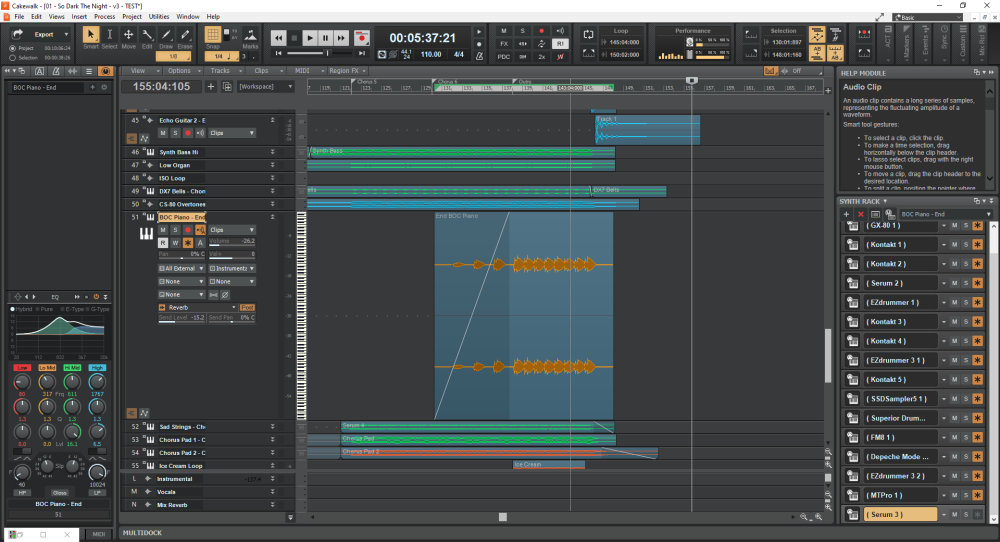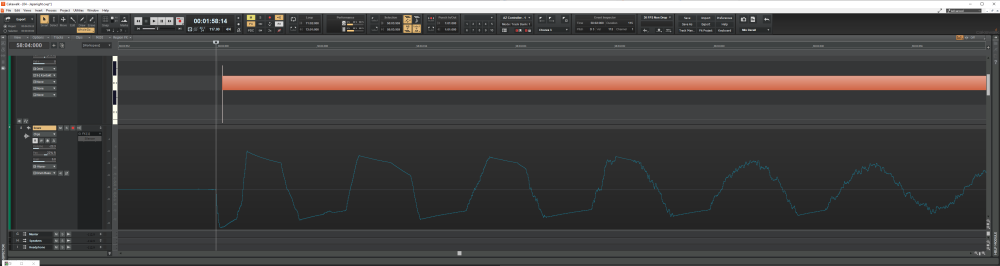-
Posts
104 -
Joined
-
Last visited
Everything posted by minminmusic
-
Xoo...thanks, I understand all that. My question was...can you take an Instrument track that is frozen and turn it into an Audio track, severing the connection to the MIDI data and the Soft Synth, but retaining all of it's Track information (Fade/Pan/Send). There's a possibility I'm eventually going down the road that John Vere suggests, so he's really prescient in his observations/suggestions. For now, I'm still editing vocals and my question is a little more housekeeping oriented. I know the previous version I've saved contained the MIDI/Soft Synths if I ever need to go back to them. It's just finding out the best options for converting a mixture of Audio and Instrument tracks to ALL Audio tracks all the while maintaining current fader/pan/send info.
-
Not sure any of the above is achieving what I'm after. So pic below...Track 51 is a frozen instance of Serum. Track 51 is a Instrument track. How do I convert that to a Audio track, not lose what's already been frozen, keep fade/pan/send info...but disconnect and remove the soft synth associated with it on the right? Looks like it might be a three step process for every soft synth? 1) Split Instrumental Track. 2) Delete associated midi track. 3) Delete associated Soft Synth. Sound right? Is there an easier way I'm overlooking? Thanks!
-
Have a bunch of songs I've been saving as versions. V1 had raw, live drum tracks tracked against my demos. V2 was me tightening the arrangements. It was a mixture of Audio and Instrumental tracks. I've now cleaned that all up, froze all the tracks to lock edits and fx (outside of the master buss fx.) Deleted tracks I no longer need in the current version. This has now been saved as V3. My question is...is there a way to convert the instrumental tracks to audio tracks but maintain fader/pan settings, buss routing, eq etc? I'd like to break the connections with the soft synths (they are always available in my previous versions) to free up memory and further clean up/lighten the cpu load.
-
Let's say I have 40 pre-rendered tracks sent to me. FX, levels, pans and fades are all baked in but overall, all the tracks can come up volume-wise in unison. Before I make an arbitrary 10db increase...is there a way to analyze all the tracks and determine where is the loudest peak so I can figure out my acceptable headroom to play with? This doesn't necessary have to be done solely in Sonar.
-
Working on a mix and once the BPM is set...dragging or importing the files it adds the file name with a ( ) and the file number Cakewalk assigns the file. Anyway to get Cakewalk to NOT add that file number and just populate the Track file name exactly what the original file name is? I know I can manually edit but 11 songs containing 60+ tracks a piece is a smidge time consuming. Figured I'd ask.
-

Question about approach to consolidating tracks on a mix...
minminmusic replied to minminmusic's topic in Cakewalk by BandLab
Yes...that will work for tracking/comping vocals and take a huge strain off the CPU. But let's say I need to transfer these files to another mixer who uses another DAW. Best way to render ALL tracks (both audio/soft-synth) "as is" except any volume fades or panning info? That way they can pan and control the level of each track for their approach to the mix in their DAW but my individual sounds on each track are baked in. Guessing muting the busses would factor into NOT "coloring" those renders? Sorry group. -

Question about approach to consolidating tracks on a mix...
minminmusic replied to minminmusic's topic in Cakewalk by BandLab
Last thought for this evening...I swear. If I save three versions of the file. Song 1: Current Instrumental mix. Song 1 - PRE: (leave the track settings, volumes as is but delete ALL audio. This leaves me with current "parking spots". Is there a way to convert the Soft Synth tracks now to just audio tracks?) Song 1 - POST: (Set all faders to 0 and render with ALL Track Render settings intact but no Bus FX.) If the renders from POST are loaded into the "shell" of PRE...should the volume levels match closely to what is in the current Song 1? Trying out now but wondering if, given all the above notes if I'm off on this approach getting it close to the current file BUT consolidating edits and track fx. Ultimately it's the volume levels on each track that I'd rather not have rendered. -

Question about approach to consolidating tracks on a mix...
minminmusic replied to minminmusic's topic in Cakewalk by BandLab
One more note as I look at the export functions. There are Gain edits made in clips here and there...would love for those to stay intact. It's the actual Track faders (volume), pan, and send I wouldn't want printed. I guess muting the busses would take care of the Sends not actually being sent in the bounced file? Doesn't seem to be a checkbox for Automation on a Clip level so I'm guessing unchecking Track Automation turns it off for both? -
Hello everyone...I have a question regarding how I might approach my current situation. Some of it is due to my urgency/sloppiness in the heat of the moment, but I know we're a pretty smart lot so someone might have some thoughts on how I could approach this. Working on an 11 song album. Instrumental mixes are pretty much there and now moving into tracking vocals. Getting some clicks and pops as the instrumental mix is pretty dense with plug-ins. It's a mix of audio and soft synths, some are frozen, some are not. Here's my question... I kinda like how the mixes sound and kinda like how most of the individual tracks sound. Is there a way to convert all of the tracks from my current working file from audio and/or soft synth to just audio? There are edits on tracks, envelopes, sometimes spot insert effects etc. I would like to print/consolidate those on the individual track level (similar to "Freeze") as if I was sending the tracks to a mixer to load into their DAW...but not have the pan, send or fader level effect those renders. Then, I'd save that Sonar file to a new file with all the same track, pan, send, buss routing info and info but NO effects...and the reload back in the rendered tracks. This is partially for organization/cleanup but also to take a heavy load off the CPU as I move into the tracking of vocals. In my head...I'm pretending someone sent me the raw files with printed effects and I could load those back into a new Sonar file with the same basic track, pan, send, buss routing info it would be a if I was starting a new mix where it wasn't a mixture of audio and soft synths. There's also the slight possibility that I might get a third party to mix...so it wouldn't be unwise to have all of the audio tracks rendered with effects. As I mixer I generally hate when I'm given files that way but I'm not concerned about that at the moment. Three caveats where my urgency/sloppiness crept in. Some of the "Frozen" soft synths had additional effects on them...some pre-freeze, sometimes post freeze. Stupid I know. Hence my desire to render everything it's at sonically now minus the above elements. Second...some soft synths I quickly would edit the frozen audio because I didn't I needed to go back to the unfrozen one and it was quicker to nudge the audio. Second bout of stupidity. Third caveat...I had to insert some additional measures in each song as buffer space as I was having a huge click at the start of my exports, it's a plug-in on the mixbus. Didn't realize that adding 2-4 measures at the start effects any track frozen that had edits post freeze. Too late now. Third moment of stupidity. If I can figure out a way to do the above...I think my OCD can live with the situation and move forward. Any thoughts? (not about my stupidity lol) Thanks!!!!!!!!!
-
So...after some experimenting and because I don't think the exact key is super important, I feel the best results I've gotten is taking the whole mix, bringing it into Live at the recorded tempo and then changing the BPM to the desired rate while the Warping is chosen to repitch the whole track upwards. When I used Elastique Pro in Cakewalk...I felt as if the transients were softened a little. Craig's attached articles are very interesting but I would have to think if you are making subtle variable tempo changes throughout the "finished" track it would have that similar softness I heard on the transients. So the next question I have...is it possible to repitch a track in Cakewalk similar to Live where in essence...it's just speeding up or down the whole track (with pitch) depending on how you set it? This would seem to have the least artifacts and is almost identical to mixdowns in time past where the mixdown tape decks speed would be adjusted accordingly.
-
Have Sonar and CbB. Track is about 70 to 80 tracks dense. Mixture of audio and frozen soft synths. Currently at 110bpm but it feels a little more exciting at around 113bpm. What's the best way to bulk process the all the tracks just to see how that sounds versus me throwing it into Ableton to get a rough idea? If there's a way to bulk process the tracks...does that adjust the midi within the frozen tracks or will the midi conform and then I have to refreeze the audio to get it in sync. Track is awaiting vocals so still have time to explore options (recutting is really not one of them sadly). :)
-

Upgraded to Sonar...now VST scan hangs?!?!?!?
minminmusic replied to minminmusic's topic in Cakewalk by BandLab
Ok...gave that a shot. According to the file it completed the scan though the little pop up window in Cakewalk never shows that. I guess I'll just ignore it for now as it seems to be working (not working lol). -

Upgraded to Sonar...now VST scan hangs?!?!?!?
minminmusic replied to minminmusic's topic in Cakewalk by BandLab
Does that display it in real time to catch what it's hanging up on? Or only when it completes. Because it's not completing the scan when it displays how many plug-ins in total, how many new, how many removed. And YET, when it hangs on "Scanning..."...if I shut down Cakewalk or Sonar, then reopen, it seems the new plug-ins are there (as best I can see.) So weird... -

Upgraded to Sonar...now VST scan hangs?!?!?!?
minminmusic replied to minminmusic's topic in Cakewalk by BandLab
Is there any way to see either in real time what plug-in it's scanning or a list of where it "stops"? It just states "Scanning..." which doesn't help me drill down any further. Again...nothing new was installed outside of the new version of Sonar so not sure why it's quasi hanging/stalling now where CbB didn't prior to the Sonar installation. -

Upgraded to Sonar...now VST scan hangs?!?!?!?
minminmusic replied to minminmusic's topic in Cakewalk by BandLab
Only basic Windows anti-virus and this wasn't doing this with CnB this morning prior to the installation of the Sonar. -
Upgraded this to the latest release this morning, Sonar hung on it's initial VST scan of which I canceled. Rerunning it again it states "Scanning..." and seems to be taking forever. CbB it now doing the same in it's scan. Some plugins seem to be picked up (when I cancel the scan I can see the new installed plugins) but I'm no longer getting that final Summery popup. Any ideas?
-
Question...recently found out about ProjectScope which help me tremendously in seeing what plugins currently existed in a Project file while rebuilding my DAW. Wondering if there's anything similar that would allow me to export text of each channel and what the fader and pan levels are? Anything else would be a bonus (what FX are in the bin etc.). Have a mix that's beginning to work really well. Utilizing Buss Presets to match this file...I'd like to start matching some of the basic levels to get other mixes on the album in the same ballpark since many have the same basic drums recorded at the same sessions. If I could just have the text file open which level matching that would be a huge help. Any input would be appreciated!!!
-
Thanks David...I'll try that and see if that helps. Right now, I just click on the place on the waveform so the playbar moves there and then just drag the midi not. Your tip helped me out this morning though. The way I was editing yesterday it took me almost all day...I was able to do that in less than an hour this morning!
-
Haven't tried that method but I'm going to guess it may still have the same pitfalls of pulling midi events from any mic recorded track that has bleed where there's wiggle room that most of the software doesn't get 100% accurate. 100%...I guess equals when the stick hits the snare (or whatever). Almost all methods I've used are microscopically late/early? I've gone down many drum replacement rabbit holes and it's a common issues. On forums, videos...it's talked about. Not having it totally tight slurs/smears the sound a bit. Once I go through and manually align the notes it sounds so much tighter, especially on fills etc. Even printing those notes to audio, whether samples or using Trigger 2, Drumagog etc. you still need to go through and double check those things. This project is a synthwave, dreampop album where I want the drum sounds to sound electronic but wanted a core, real drum performance as programming that would never have the right "feel". Cyborg drums forever lol!
-
Ok..that works MUCH better. Question...I have the two tracks next to each other in track view. Midi on top, audio on bottom. The white event/transient start marker that's on the midi note...any way to get that traverse the whole page view so it makes it visually quicker to align with the wave form? It's much easier now but if there was a way that that could extend (upwards or downwards) like the pool markers so i can quickly grab the note and align with the waveform start that would be brilliant.
-
Thanks David!!! That seems to work much closer to how I thought. After yesterday's discussion (and after I chopped and aligned everything I needed) I just opened the next project I have for this album and tried the above method and I think it works closer to how I envisioned. I'll give it a go and see if it works for my editing needs. Better to know now when I still have another 5 songs to go.
-
But Remove Silence doesn't work on MIDI, only audio correct? I'm not looking to move the real snare against the samples...the opposite. Chopping up the midi within the main view so I can compare and manually adjust the midi to the audio. I guess that would work once the samples are printed, but I'm trying to get it as tight as I can prior to that step. In my first post above I've been lead to believe that Auto Align 2 POST...will do that once they are printed with the added benefit of not only matching start times but the flipping the phase of the sample hits to match the real snare. Now I haven't tried that yet...but if that works that would be brilliant!!! Agreed...the large majority have no idea how much production time goes into a 3 minute pop song lol. But I can guess the same could be said about movies, literature and art in general.
-
By placing the two tracks next to each other...I'm kinda doing that now. Your suggestion might clean up the audio bleed/sludge that can make it harder to visualize the exact moment the snare or tom is hit (any part with cymbal washes/rides are difficult) but I still have to go through the midi track and cut that roughly before every note. It's a pain to be sure and I can't imagine there isn't anyone else who hasn't wished for an auto-split. In theory, piezo triggers during tracking make the most sense as they are really detecting the impact of the stick quicker then the first spot mics that capture the sound. My problem them is is trying to filter out exactly what you don't need them to focus on. Hoping some day through GPS/positional sensoring something couldn't be developed on the drum stick/drum skin level detecting exact note on/off information. I just found to trying to bugger with MIDI while tracking real drums is a pain in butt. But then so is this so go figure. Thanks for your continued thoughts.