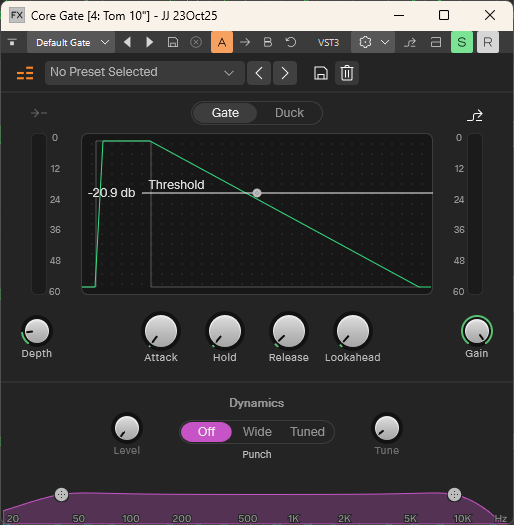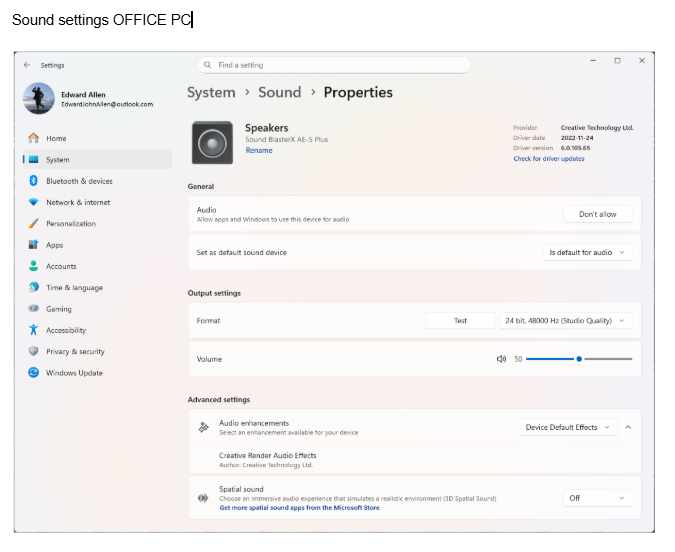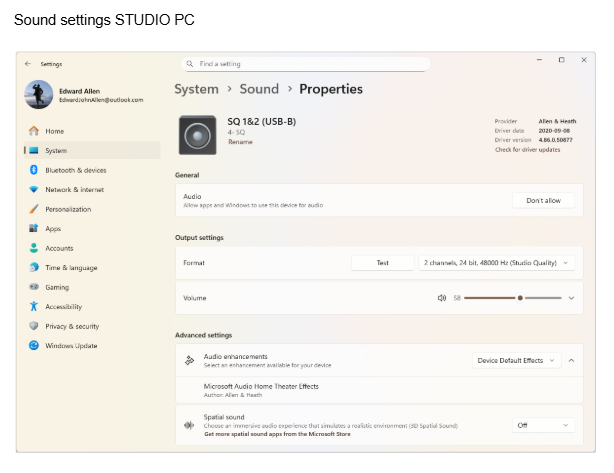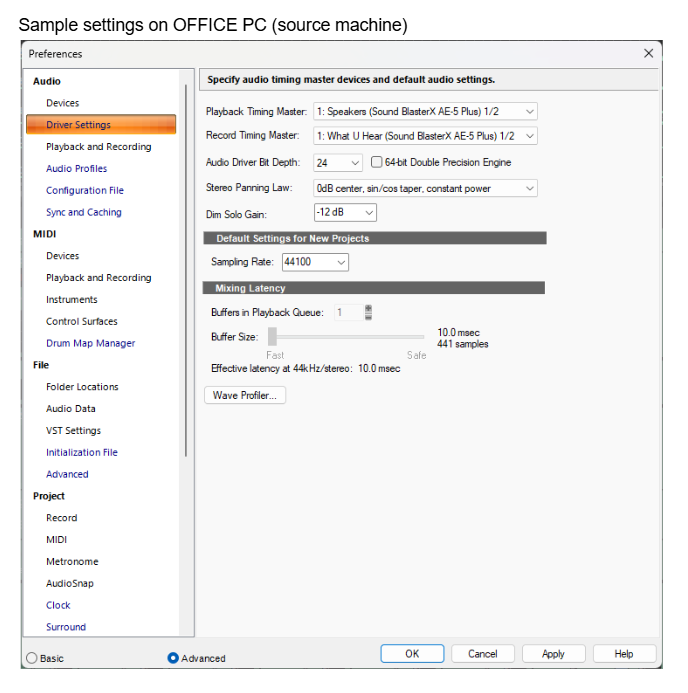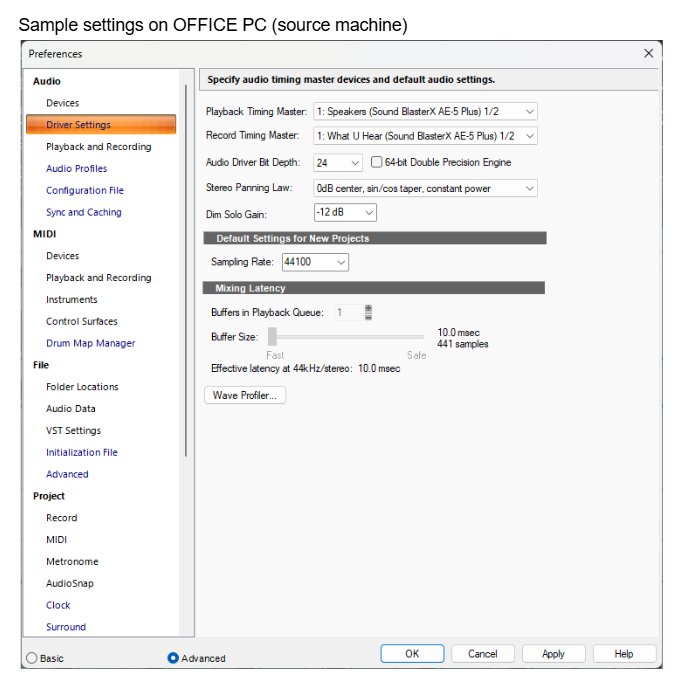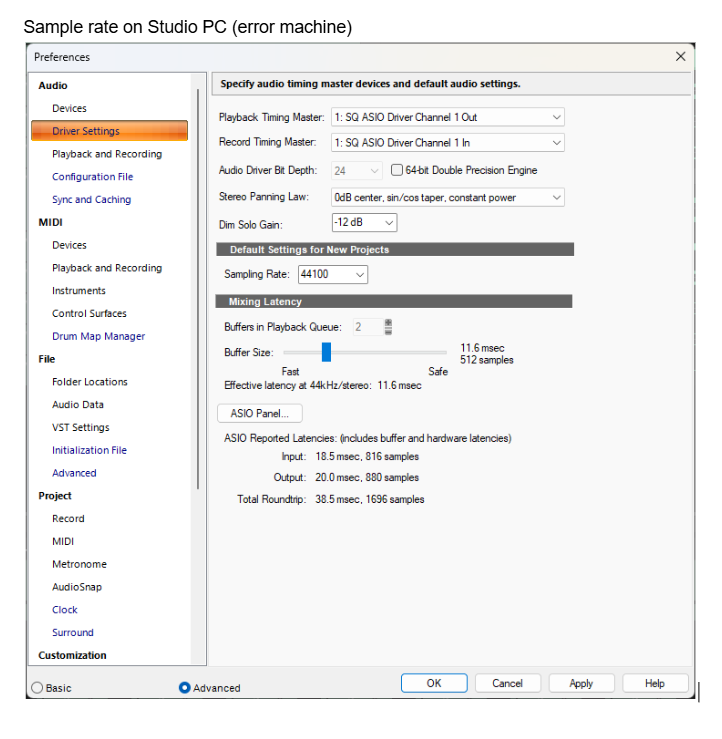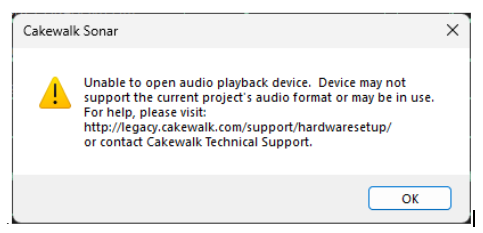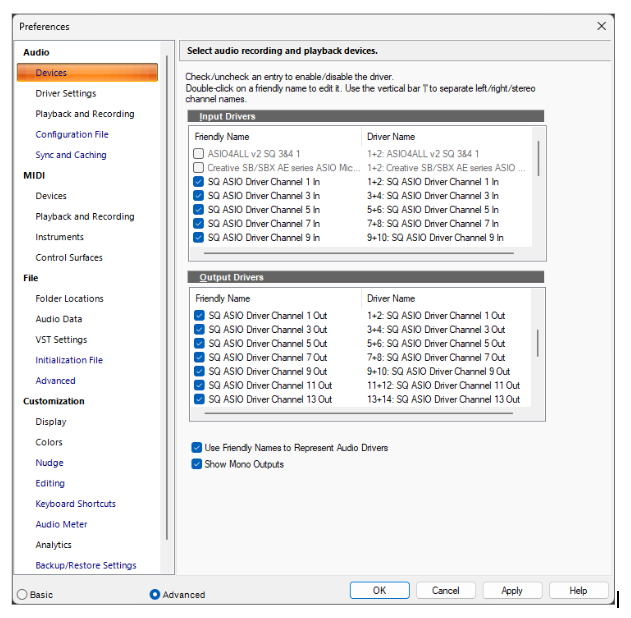-
Posts
55 -
Joined
-
Last visited
Everything posted by Edward Allen
-

core gate "Pops and crackles" in the Core Gate in Sonar?
Edward Allen replied to Edward Allen's topic in Cakewalk Sonar
It was worth a try, but sadly it didn't fix the issue. Thanks though. -

core gate "Pops and crackles" in the Core Gate in Sonar?
Edward Allen replied to Edward Allen's topic in Cakewalk Sonar
Hi So I recreated the issue on this screen recording (And I added a longer version where I go over all the various permutations more fully into the GDrive link here: https://drive.google.com/drive/folders/1gXnlfooyh3ult9VPnifvTC_qAaREMIK9?usp=sharing ) There are 2 VSTs involved here: Core Gate and TDR NOVA and I'm not exactly sure if its their interplay that triggers it OR just one alone. Its probably best to watch the full length clip that allows me explore more of the combinations of the 2 if you can) I can recreate this on each of the 4 toms shown but the clip is limited to just the 16"Tom Thoughts?! Many thanks in advance NOVA short clip - Made with Clipchamp_1761909445660.mp4 -

core gate "Pops and crackles" in the Core Gate in Sonar?
Edward Allen replied to Edward Allen's topic in Cakewalk Sonar
Hi Jonesey How odd this is! Just to clarify did you leave the "depth" turned down (in the 7pm to 9pm range on the dial)? as this is where the crackles normally appear. Apologies, could you break down what you mean by "monitoring chain" please? thx. -

core gate "Pops and crackles" in the Core Gate in Sonar?
Edward Allen replied to Edward Allen's topic in Cakewalk Sonar
Hi there so here is the link to a GDrive folder with all the files in: https://drive.google.com/drive/folders/1gXnlfooyh3ult9VPnifvTC_qAaREMIK9?usp=sharing Any problems accessing it, just shout. The issue is on the 4 toms: when I turn off the FX for those tracks they sound OK, BUT when I engage the Gate for each one I hear the snaps and pops etc. (Just for contest, this is a recording of one of my drum students playing to a "play along track") Many thanks in advance. -

core gate "Pops and crackles" in the Core Gate in Sonar?
Edward Allen replied to Edward Allen's topic in Cakewalk Sonar
Hi Jonathan. Gladly. whats the best way to send it all over please? Will a link to a Gdrive folder help you perhaps?? Many thanks -

core gate "Pops and crackles" in the Core Gate in Sonar?
Edward Allen replied to Edward Allen's topic in Cakewalk Sonar
Thx for this! I’ve tested out various settings in the app but it does seem to just happen on the depth function. (Irregardless of where the other settings are) perhaps it is just a software glitch? Anyone from Sonar want to weigh in?!? thx -

core gate "Pops and crackles" in the Core Gate in Sonar?
Edward Allen posted a topic in Cakewalk Sonar
Hi there I recently upgraded to the paid version of Sonar, and was really pleased to see the updated "Core plugins" replacing the Sonitus VST3 plugins. However when I uploaded a pretty standard set of drum tracks and had the Core Gate applied to the toms I heard all sorts of pops and crackles coming from the Gate plugins. The only way I was able to remove these sounds was to move the "Depth" dial from its initial far left (-40Db) to @ -30Db. So 2 questions if I may: Is this normal? I don't recall having an issue like this in the Sonitus gate. IF it's normal, could you please help clarify how the "depth" function works and why it might be causing this kind of issue? Many thanks in advance -

fx Is there a "turn off all FX on all tracks" function in Sonar?
Edward Allen replied to Edward Allen's topic in Cakewalk Sonar
Excellent thx. (How did I miss that 🤪!!) -
Hi there Is there a simple "one click: way to disable / enable any and all FX that you might have added to all tracks in a mix please? For context I'm testing out various versions of drum tracks from my mixing desk and want to be able to quickly hear them as raw audio but also then apply all the FX I typically have set up Sonar by default. Thoughts? Many thanks in advance.
-
Update! So I tried using the WASAPI Shared driver instead of the ASIO one suggested by A&H and thus far its working fine. Hurrah! My concern now is that because I don't understand the different functionality / differences of the 2 drivers, that I might have messed something else up on my STUDIO PC!?! This might well be something that only A&H staff can answer so I've asked them already, BUT if anyone here has any insights please do share. Many thanks for all your assistance with this annoying issue...
- 17 replies
-
- error message
- pc
-
(and 3 more)
Tagged with:
-
Hi Wookiee So at present everything is 48k and the problem persists. your comment on drivers might be onto something though: all I know is that its the one A&H suggest to use I think to work with their SQ6 (sound sensible?) It works fine on that STUDIO PC, but perhaps the glitch is when a file is accessed starting with one driver and then sent to machine with a the ASIO4all driver? Thoughts?? thx
- 17 replies
-
- error message
- pc
-
(and 3 more)
Tagged with:
-
So I changed BOTH copies of Sonar to 48k sampling, and tested a few songs but its still the same error code sadly. It was worth a try! Thx
- 17 replies
-
- error message
- pc
-
(and 3 more)
Tagged with:
-
- 17 replies
-
- error message
- pc
-
(and 3 more)
Tagged with:
-
Hi there Chaps On the OFFICE PC its WASAPI Shared On the Studio PC its ASIO as its the protocol to work with the SQ6 mixer. Thoughts? thx.
- 17 replies
-
- error message
- pc
-
(and 3 more)
Tagged with:
-
Hi Wookiee thx but that doesn't seem to be it. Here are the sampling settings (perhaps there is something else I am missing in here?) BTW: Should it matter if both machines have Sonar open (even if with different / no tracks open)? Thx.
- 17 replies
-
- error message
- pc
-
(and 3 more)
Tagged with:
-
Hi there I'm using Sonar on a Win 11 PC, and work in 2 parts of my house, and I have noticed that when I create a song on my OFFICE PC, then save it to my shared GDrive, and then go to my Studio PC to launch the same track, everything appears to load up correctly but when I hit play I receive this error message I have checked all the settings I can but still cannot identify what might cause this error. The main difference I know of is that the STUDIO PC (where the error occurs) is connected to my Allen & Health SQ6 mixer, and here are the driver settings... I have checked that the OFFICE PC is not running Sonar when I try to open the track on the STUDIO PC already. (I can do the process in reverse whereby I create a track on the STUDIO PC and then open on the OFFICE PC without issue) I am using the latest free version of Sonar. Do you have any thoughts on how I can track down this error please?! Many thanks in advance!
- 17 replies
-
- error message
- pc
-
(and 3 more)
Tagged with:
-
Hi Is there a simple way to know the duration of any particular section of an audio file (or for that matter multiple audio tracks) I've tried highlighting sections and reviewing all the various control panel elements I can find but I'm not seeing a "one simple number" way to know the length in ideally milliseconds of a selected section. Any thoughts? Many thanks in advance
- 3 replies
-
- clip length
- clip duration
-
(and 1 more)
Tagged with:
-
Hi there I'm using the Sonitus EQ, Gate etc. in Sonar, and although I'm comfortable using the tools themselves, I cannot for the life of me understand how the 2 different types of "save" feature interrelate! So if you know can you help clarify please? For example: When I develop particular Gate setting I save it using this feature, so far so good. BUT THEN What role do these presets below play in relation the ones above?! (Also, any general thoughts on ideal locations to save all these different "presets" also welcome, as it seems that different plugins save them in different locations, which kinda feels a bit random, although it does work, I wonder what will happen if I need to replace my PC etc., will I be able to track them all down?!) Many thanks in advance for your help with this niggling issue!
-

Sending 32 channels of audio from Cakewalk to the A&H SQ6 mixer
Edward Allen replied to Edward Allen's question in Q&A
Hi Reggie Thx for this. Can I ask: IF its MIDI controller will it also handle mapping audio feeds backs and forth too? -

Sending 32 channels of audio from Cakewalk to the A&H SQ6 mixer
Edward Allen posted a question in Q&A
Hi I use Cakewalk on a Win 11 PC alongside an SQ6 mixer. I am able (via the SQ6 "USB-B" connection) to easily send 32 channels of audio from the desk TO Cakewalk. Has anyone worked out how to send up to 32 channels BACK from Cakewalk to the SQ6 (so for example a mix can be explored using the faders and built in controls of the SQ6) I do have the "SQ USB Audio Driver" form A&H installed on the PC and this works fine but seems to only provide stereo pairs as outputs from the PC. Thoughts?!? Many thanks in advance Ed. -

Does the "Preview Bus" have a specific role and characteristics?
Edward Allen posted a question in Q&A
Hi there Apologies that this seems one of those very basic questions, but I'm trying to figure out of there is anything "special" about the Preview Bus, or is it just like any other bus you can create alongside the Master Bus. Many hanks for your help in clarifying its role and characteristics -

Drum sounds from SSD5 are audible but not creating a recording in Cakewalk
Edward Allen replied to Edward Allen's question in Q&A
Hi Sock Monkey I'm just tapping on the visual display of the kit to create the sounds, and this works. BUT its a good point you raise: Once I have the "recording issue" sorted I will want to work out how to best |map| kit parts to say the keyboard or perhaps an external device IF needed thoughts?? thanks in advance -

Drum sounds from SSD5 are audible but not creating a recording in Cakewalk
Edward Allen posted a question in Q&A
Hi there I'm trying to record the drum sounds from VST3 drums using say Steven Slate or PowerDrum kit etc. and I can get audio OK, BUT when I hit record I cannot get that track to actually "record" Here's a screen shot of the setup I created, and also a short video clip of what seems to happen when I hit record. The one thing I cannot seem to alter is the "Input Echo" button, but I'm not sure if this is an issue or not?! Any ideas on what I'm missing here please? For context I have an orchestral violin score audio file that I've been asked to add a drum track to, and I just wanted to try and generate a few ideas direct from the PC rather than sit at a kit to do it. so the plan was to have the audio track of the violins play and I could just "tap" along to try out ideas I have, then listen back to the entire thing in Cakewalk afterwards. Many thanks in advance. Not recording drum sounds into Cakewalk (Dec 2024) - Made with Clipchamp_1735225018901.mp4 -

How to turn off / on ALL FX plugins applied to all tracks at once.
Edward Allen posted a question in Q&A
Hi there Is there a way to universally switch off and back on all FX plugins across various tracks at once please? I'm recording drums and have various effects applied to various tracks as a default BUT I'd really like to sometimes just hear the "raw" sound from the kit too to get a feel for things. I can just go from track to track knocking off collections of effects if I have to, but just wondered if there was a helpful "shortcut"?! Many thanks in advance