-
Posts
38 -
Joined
-
Last visited
Reputation
18 GoodRecent Profile Visitors
1,488 profile views
-
Hey, 6+ years later did this ever happen? Can't find anything from search. I would love to be able to reorder all the tabs in the multidock, can't figure out how... like even if I undock and redock things and try to make them dock in a certain order they always go back to the same scrambled order.
-
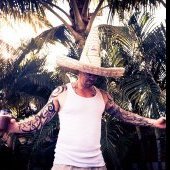
Cakewalk Sonar Default virtual piano keyboard
matt replied to August Spencer's topic in Cakewalk Sonar
My version (most recent) of CbB only has 3 octaves! Is there a setting for this somewhere? Honestly if I was used to 6 octaves this would drive me batty, I am sympathetic. Having to shift up and down is not the same and not acceptable. But, as I mentioned, I only have 3 octaves in CbB. -
Did you press the phantom power button on the Mackie (+48V)?
-
I know how Sonar works... was not debating that I got all my widgets nicely lined up the way I like them. By quoting my post I thought you were trying to tell me how to get them into Cubase. Sorry! Let's talk about colors! Before another post about colors gets locked....
-
Apologies for the misunderstanding. I have been contemplating the switch to Cubase from Cakewalk for years and years but not having volume/pan in the track view is a dealbreaker for me, I can't get past that. Even now, I am very unhappy with the lack of color customization in this new Sonar, but I would rather deal with the bad colors than no volume/pan controls. Anyway still hopeful the colors will get worked out...
-
I added every thing you can possibly add but still don't see any volume/pan controls in the track view?
-
Yes of course, this is how Sonar works... and, last time I checked, Cubase lacks.
-
The one thing the paid version of Sonar got me (pre-Bandlab) was a really nice crossgrade price to Cubase. I forget but I think it was in the $249 range and I've been updating every couple years to keep it current even though I don't use Cubase much. If you paid for Sonar or the lifetime deal you might still be able to get it, obviously the free version of Cakewalk/Sonar does not qualify for a crossgrade. The one issue with Cubase that I can't get past, and I would love it if someone corrected me... I absolutely need volume/pan controls in track view, not in a console/mixer view. If I can't get volume/pan controls in the track view my whole workflow grinds to a halt.
-
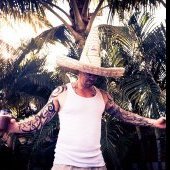
why doesn't lasso-ing a clip shift focus to the selection
matt replied to matt's topic in Feedback Loop
I'm also Win11 and not running as admin... but this has been going on forever, for me anyway. I guess probably back to what @sjoens said about it starting in X2. It is one behavior I've been unable to teach myself, just being so counter-intuitive from the way every other software functions. Even after all these years I'm still deleting plugins on accident. -
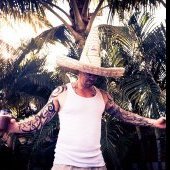
why doesn't lasso-ing a clip shift focus to the selection
matt replied to matt's topic in Feedback Loop
Yeah I just searched for "lasso" and scrolled through all 9 pages of threads but didn't see anything immediately relevant... would love to figure out if this behavior is anything on my end. I'm using the regular delete key not the one on the numeric keypad. -
Amazing work!
-
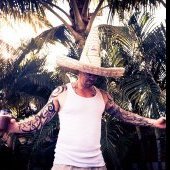
why doesn't lasso-ing a clip shift focus to the selection
matt replied to matt's topic in Feedback Loop
Still happens for me in the very latest version of Sonar. It's only when you right-click lasso a selection, not left-click on a clip. Though maybe the confusing thing is that whether you right-click or left-click, either way the clip is selected, or at least appears to be selected, but with one it is not the focus. I just opened a project at random, clicked on a random VST plugin, then closed the plugin. Right-click lasso a clip, hit delete... the VST is deleted even though it looks like the clip is selected. -
I guess it's a small thing that only takes a few seconds to add the deleted tempo marker back in but it would make a big difference (to me) when I am spotting a video for scoring to picture. Here is a very simplified scenario, though it can be much more complicated: Tempo measure 1 is 100 BPM. Tempo measure 20 is 120 BPM. I need to move some of the material at measure 20 to measure 10 at 120 BPM. In order to keep measure 20 where it is in real time (relative to the video) this is going to create a third unknown tempo between the two. The first thing I would do is to set the tempo at measure 10 to 120 BPM. Cakewalk/Sonar then deletes the tempo change at measure 20 (since it is no longer changing tempo). Now I have to go and add another tempo "change" at measure 20, so that I can work backwards and add the new unknown tempo in prior to measure 20 without affecting the material after. It's not a big deal, having to add back in the tempo at measure 20, no. But I would prefer if it didn't function in this way. For one, in case I don't remember where the tempo change originally was, and for two, I will sometimes have a one-minute score to picture with 20-30 tempo changes... in that scenario it can become rather confusing when Cakewalk/Sonar is removing tempo changes.
-
When spotting video there are a lot of reasons I would like my tempo changes to remain where they are... Insert a tempo at measure 10. 120BPM. Now Insert the same tempo (120BPM) at measure 9. Because they are the same tempo, Cakewalk/Sonar adds the tempo change at measure 9 but deletes the tempo change at measure 10. I have to go back and add the tempo change again at measure 10. You can have multiple consecutive tempo changes at the same tempo, as long as you are adding them later in time. But if you add one prior to another tempo change at the same tempo it combines them. Is there any way to leave tempo changes as they are? Otherwise I wind up having to create a marker at every tempo change. I would like the behavior to be more like markers...
-
(So happy to finally get rid of the recently used plugins I'm continuing down my list of gripes!) I don't think this is a bug I think it's intentional behavior but it is SO counter-intutive to me that even after years and years of this happening I still make the mistake on a daily basis. As an example: You have a VST open to adjust settings. You close the VST (or not) to return to track view, and lasso a clip. The clip is now highlighted (seemingly selected, one would think). You hit "delete"... instead of the highlighted clip deleting, the VST is deleted. Fortunately 90% of the time that I accidentally delete my plugin instead of the clip I wanted to delete, hitting undo will restore the VST with settings, but it is VST-dependent and sometimes the VST is restored to it's default state, losing settings. Just curious if this is intentional and for what possible reason a highlighted clip isn't considered to be selected or the focus?







