-
Posts
63 -
Joined
-
Last visited
Posts posted by Murray Webster
-
-
On 2/24/2025 at 1:56 PM, Starship Krupa said:
It's possible for an effect plug-in to introduce excessive latency. Plug-ins inserted on buses can especially be an issue in this way.
Try turning off all FX (you can easily do this by clicking the "FX" button in the Mix Module in Control Bar). If that fixes it, you can turn FX back on and either figure out which effect is introducing so much latency, or disable plug-in delay compensation by clicking the "PDC" button in the same Mix Module.
Thanks Erik, I think you're along the right lines there, except that I don't have any FX on those tracks or the Console channels they are routed to.
Switching off all FX does work so I'll do some more experimentation when I get time!
M
-
Sorry guys, yes...more info...
AMD Ryzen 7 7700 8-Core Processor 3.80 GHz 64Gb RAMTrying to play NI Session Horns Pro or Dimension Pro through ASIO 4PRE from the Nektar USB midi and there's like an 8th note audio delay when set to 16 samples.
BIAB using ASIO playing TTS-1 is fine.
M
-
Hi all,
Getting unusable latency with this combo even down as far as 16 samples.
Works perfectly with Band-In-A-Box.
Any ideas?
Thanks!
M
-
Hi all,
Getting unusable latency with this combo even down as far as 16 samples.
Works perfectly with Band-In-A-Box.
Any ideas?
Thanks!
M
-
13 hours ago, sjoens said:
Help in finding files on your system: Everything from voidtools has been a life saver here. It literally finds everything and does so in an instant.
That's very useful! ☺
-
Thank you David and thank you Reginald.
After a rant sometimes comes a realisation...I needed to keep the shift key pressed throughout safe mode!So, I have a version of the project from March 2014 which says it's X3 and opens fine.
The next version is May 2022, presumably CbB, and has the exact same tracks and plugins and won't open. It's a clone of the 2014 one so I could resume. This one opens on my Win 10 and Win 11 laptops.
I'm not sure what that indicates...
M
-
This is now getting pretty frustrating, as it's my most important project.
I managed to get into safe mode the first time I tried as Administrator and saved the file under a different name. Now it won't open in safe mode and I can't see where the file has been saved to.
I renamed the crashing Wave Shells and they no longer crash but the project still doesn't open. 'This one's going to be a hit!' and 'Keep the momentum going' pop-ups feel like taunts 😉
Do I get Support to help?
Thanks!M
-
tThanks Bitflipper,
Saturation Knob is there, perhaps it's 3rd Party but I can't find it. The project displays a message related to opening Channel 5 of the Console and then simply exits without warning. There is no orphan process.
The thing is, one of these projects used to do exactly the same thing on my Win 10 machine in Aug 2023 and I had to resume from 6 months earlier. Now all the versions open fine on Win 10.A scan reports a problem with WaveShell1-VST3 14.12_x64 and WaveShell1-VST3 14.25_x64. If it's Waves then other projects load fine.
How do I turn on logging?
M
-
12 hours ago, Amberwolf said:
Could be a plugin, or a graphics driver.
Safe mode is holding I think the shift key while opening the project . EDIT, yes:
Thank you, it wasn't working for me but it seems I had to be signed in as Administrator.
CbB loaded so shouldn't be graphics and most noticeably it came up with dozens of tracks with a Tube Saturation plugin missing - AFAIK I'm not even using it explicitly in the project and can't find it anywhere - is it ProChannel?I tried to save the renamed project but can't find it and CbB won't go into Safe mode now and Sonar hard crashes. SNAFU in my usual user account.
No solution but interesting?
M
-
Great! Thank you, seems to be just Izotope/NI stuff ☺
M
-
Hi all,
I bought a new 27" monitor in conjunction with my 2 22" and the VST/DX plugin windows are too small in Sonar to the point of being unreadable.
CbB works fine.
Any tips?
The Display config is 3840 x 2160 200% scaling.
Thanks!
M
-
Hi all,
I have just re-installed everything on a new Win 11 PC and a few projects out of 50 or more are exiting before finishing the screen build or telling me if any plugins are missing.
These projects load fine on my Win 10 and Win 11 laptops (these even have ASIO4ALL whilst I'm using my Clarett 4Pre on the new machine).
I've spent days matching all the plugins and they seem to be fine. This happens in CbB and Sonar.
At my wits end tracking this down. Is there a safe mode to load plugins one by one or any other tips?
Thanks!
M
-
Thanks JonD,
I've been happily running CbB on my second Win11 Laptop for 5 years, so I expect it should be OK to install. DirectX is supported.
I think they will fix OS update issues but nothing else.
Presumably a Sonar subscription is the best bet for continuity, otherwise converting and exporting old unfinished projects for a new DAW costs more in time than the money.
We used to pay £100 or so for each yearly upgrade so I don't see the problem with it, unless it rises to Pro Tools levels of cost.M
-
OK, my bad...trying to install Sonar 2.0 XL rather than X2 Producer, which is a better place to start.
Then 8 for VVocal and Platinum...
-
Hello folks,
First new PC in 5 years. Am I able to reinstall CbB on Win 11?
First obstacle is the missing Direct X 8.1 loop in X2. Tried to change the registry to fool it but no joy.
Thanks
M
-
Hello again folks .
My 4Pre is working fine with all other software & Focusrite Control shows as connected but Cakewalk quits as per subject line.
Any ideas how to troubleshoot or any suggestions?
Thanks!
M
-
14 hours ago, Murray Webster said:
I assume from another thread that there are issues opening Cakewalk projects - over the last few days it was taking up to ten attempts but now none of my projects will open.
Hope there is a fix on the way soon? ☺
MO...seems to be an issue with my Focusrite Clarett 4Pre Interface...all runs OK if I disconnect it so not sure what that's all about yet!
Thanks
M
-
I assume from another thread that there are issues opening Cakewalk projects - over the last few days it was taking up to ten attempts but now none of my projects will open.
Hope there is a fix on the way soon? ☺
M -
Any solutions, folks?
Thanks!
M
-
On 9/2/2021 at 9:34 AM, Rickddd said:
The following scenario has happened quite a bit over the last couple of months for me. I have Melodyne 5 Studio and the latest CwB. I fortunately have found a work around, still this never happened in the past and I am just hoping it resolves itself in the future.
So here is teh scenario:1. I edit a track using melodyne.
2. when I come back to the project, the edits are physically there, but when I play the song no output is heard from that particular track. Zero output.
3. When this happens, if I "freeze" the track, the frozen track shows zero waveform ('tho the edits and wave form are present in the pre-frozen track).Now this has resulted in several "gotcha" moments but fortunately there are two work arounds.
1. Freeze the track before I save the project, or,
2. If I forget and no output is heard, I do this:
a. Right mouse click remove melodyne
b. Immediately "undo" (for me, CTRL-Z).
Doing #2 restores the clips ability to output and preserves the edits. It works, works every time actually, but is annoying.
The dead-output melodyne clip in CwB doesn't happen always, but maybe that's because I now freeze the tracks right after editing....
IN am in WIndows 10 pro, 32 GB, my CwB is healthy as a horse so far as I know and this has been happening over at least 2 of 3 updates.Thanks Rickddd. Yes, I have had this happening since May or June - thanks for the workaround, I'll try it! Bit of a pain with lots of LVs, BVs harmony clips etc
M
-
On 9/2/2021 at 8:06 AM, Will_Kaydo said:
☺ How do you mean losing edits? Before, during, after?
More details are needed for answers.
Thanks Will, sorry for the late reply. I know, I haven't done a close analysis as I was busy fixing, but it seems that the Pitch Modulations previously entered are no longer working or shown graphically. I will try to document when it happens again.
M
-
Hi all,
Has anyone had this with their projects?
Melodyne 5 and latest CbB. I'm sure it's happened to me sporadically for a while though in the last few months.
Cheers
M
-
6 hours ago, Billy86 said:
Glad it worked out. Will run through this later as well. Maybe mark your posting as Solved? Might help someone else who hits this issue?
Done ?
-
12 minutes ago, Billy86 said:
Go to C:\Program Files\Waves Central\resources\res\external\Redistributables.
Now, go through each folder and run all the Application files, one by one ( Let me know if you're getting any errors). Select the 'Repair' option to repair all of them.
If prompted to restart, you can skip that until you finish all the files.
See if you can load the plugins.>>
I haven't had time to try this, so can't say if it fixes it or not.
Thanks Billy...yes, that worked!
I got one error but rebooted and the plugins all seem to load OK.
Pleasantly surprised at the speed of response too.
Phew! Thanks so much!
Best
M


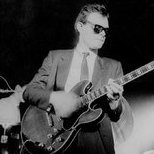
CbB crashes, Sonar won't play Melodyne
in Cakewalk by BandLab
Posted
As the title says, the CbB playback engine quits after stuttering for a second or so on one of my projects.
I installed Sonar and unlike CbB it won't play any Melodyne tracks - I have the latest version of both.
On a previous version of the project Melodyne reports that there was a problem with 'the structure of this document', whatever that means.
Like a previous poster, and after many issues with the subscription program, I do wonder if this will ever be stable or whether it's time to jump ship? Support abandoned troubleshooting the last problem I had.
I notice they've removed the 'This one will be a hit' splash screen nonsense. It won't be a hit if you can't even load the program!
M