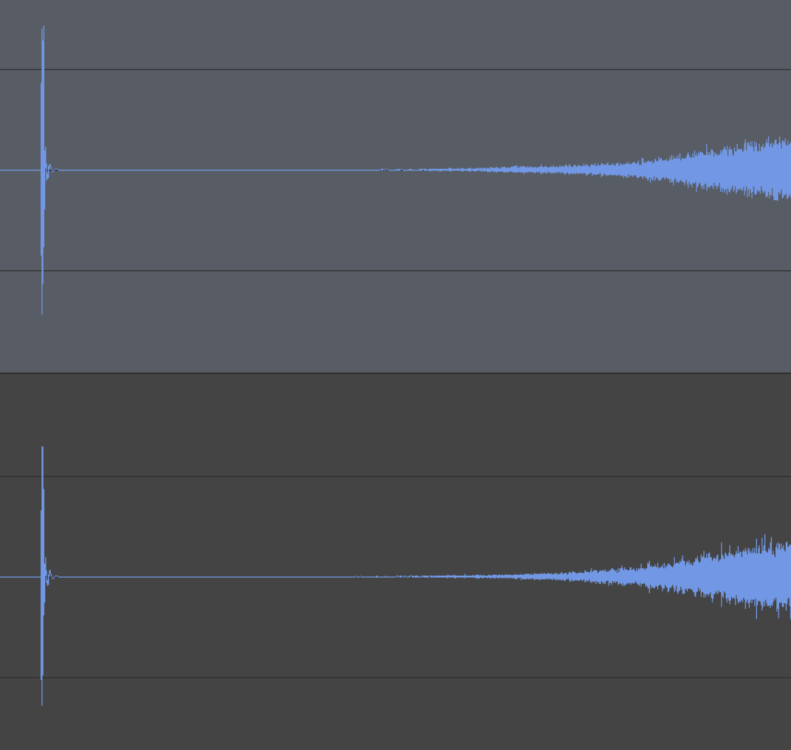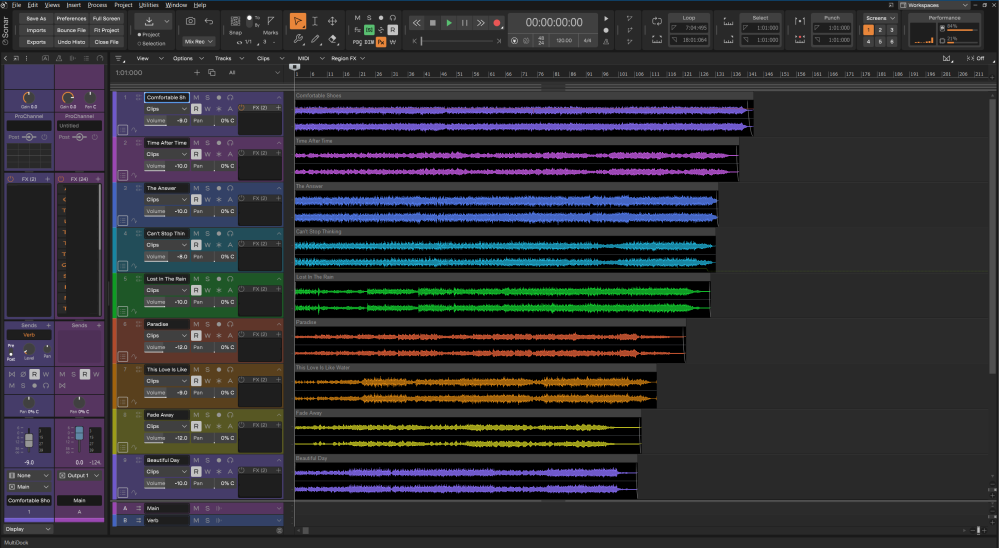-
Posts
25 -
Joined
-
Last visited
Everything posted by Mark D.
-
Okay, finally found it. It was the Sonitus Delay, I had a tiny bit on a send. When I took that out, it stopped, completely. Too bad, I really love Sonitus products. I won't stop using it, but in the future I'll render / freeze it to a track should the clicks return in some way. They don't always happen. Thanks again everyone.
-
Okay, I spoke to soon. This did not fix the problem. About 50% of exports have this issue. This is with "Always Stream" off. So maybe I need to turn ON "Always Stream"? 16 songs bounced as tracks through mix. Flawless in every way, except this pop at the start. Rather than hearing a harsh digital spike here is a visual. The only conceivable difference between this bulk export and my old technique to avoid it was I would have my cursor bar AFTER the longest song. Once one song is bounced, I hit play to let it go from -42 db or whatever to super low, like -120 db. Hence it brings me back to my original idea. If that is a buffer issue, or whatever, I have to think it can be fixed. It could be certain plug ins, but I've used so many hundreds over the decades with it - and this is a consistent problem.
-
Tested. Haven't tried this in a while. Seems "Tracks Through Mix" and the flushing plug ins is newer (didn't have those last time I'd tried) fixed it. Having the FX stream thing toggled off may not have a role but saves CPU, so still good for me to keep off. Thanks for the replies and help folks.
-
I export huge amounts of tracks, both full mixes with mastering on the bus. or full albums I'm mastering. Sonar / Cakewalk always had this issue. I get why it'll happen, the end of the fade out, even on professional mixdowns, doesn't get quiet enough of a level (i.e. -100 db or lower) to prevent that "pop". If you bounce out a full song, in a mastering project. Then, you go to a blank area (after all the tracks) and hit play, your master bus meter will show -40 or -50 - ish in a quick spike, then it fades. In seconds, it can quiet be below -120 db. What I do is put my cursor after all tracks for the duration of the project. Click the track to export through FX of course, & click play, to see it go from that -40 db - to -120 or so. That ensures there is no transient "pop" at the beginning. There is a way to chose all 10, 12 - whatever mastered tracks to export, one after the other - and that function does work. However, because I don't do that 'extra fade' run a few seconds before each bounce all will have the pop at the start. Meters may show -40db, but sounds louder than that for me. Thus it'd be nice if there was a way / function to select that does a little 'run the silent blank space after the bounced track for like 3 seconds before rendering the next track'. Yes, it could be a 'feature request' but I think it's worth discussing here to see if others experience this and found a work-around for it that has helped in bulk track exporting for you. I mean where there are FX in us on the master bus and / or tracks, which is when this happens. It doesn't happen when bouncing out even huge numbers of tracks, if no FX are used.
-
Yes, and Cakewalks people here have been silent about even saying they'll address this yet. Two update since the change no effort to fix this or to try to to explain why they won't do it. The loss of the ability for that FX Rack box to expand as plug ins are added benefits nobody.
-
OK, something of a fix but not really. The latest update allows Console View to disable resizable option - No such options for the Track View. Here is the issue. When disabled in Console view, you still have no option to make the FX box infinitely expand. So even if Track View had this change, it doesn't fix this problem.
-
New Left Strip.mp4 Old Left Strip.mp4
-
I've used Cakewalk for decades. Just downloaded the very latest update. I like the idea of flexibility in window sizes, but don't like what it created. I do a lot of mastering with Sonar. I'd have 10, 15, 20 or more plug ins in my FX rack window, in the track view (prefer it to Console View). Up until this update I could see every one and the monitor / settings I have allow them all to be visible without scrolling. Now, I can try to stretch that FX Rack window on the left as high as it goes, and 1/3, even 1/2 or more are not visible, I have to scroll up and down inside that window. Can you please allow users to opt OUT of resizing, and get the older way of viewing that back as it was. I was used to working that way, and have no desire to resize sliders, etc. If that's not possible, please let us drag it as open as we want to far beyond that. This definitely made it worse. Also, above the gain and pan knobs on top, before there was no space, it was efficiently at the top. Now there is a big empty box up there. If there will be no "classic view" option, get rid of that useless box. Before I could see all I needed on the left by looking, no wasted space or time spent scrolling. Edit: Without creating bugs, let us pick what to show in there would be nice, so I can remove that empty box, Pro Channel, Sends if I wanted. A suggestion for the future, that's all. Just being able to make that FX (24) box shown as tall as I want & get rid of that empty space above the Gain and Pan knobs there, OR to go back to the prior classic strip is sufficient for now. I'll survive, but I'd prefer the above to streamline my work. Thanks.
-
Paging anyone who knows. I used SPLAT until Gibson sold it. I now have the very latest updated Cakewalk by Bandlab on a Win 10 64 bit home machine, working fine. Latest updates for Windows and Cakewalk. In the old days I opened V-Vocal by selecting it via Region FX (left click or drop down above). V-Vocal is no longer up there. Yes, I can work fine with Melodyne, but it doesn't offer the fine tuning I had with Roland V-Vocal. V-Vocal is still installed in my Machine as well as full working SPLAT I haven't used in years, haven't needed to. Can anyone advise how I can get V-Vocal to at least appear as Region FX , or, is there some other way I must access that now?
-
Thanks for the response. I have 8.5 also and it's running in a laptop for safety. I just know if I had to re-install things like Rapture Session (which is amazing!) I would need to use the Command Center or the thing where you off line upload something and then get back a response. If the old site as a whole vanishes, there is no other way for a user to activate it, since there is no "insert a serial number". That sucks since I HAVE all the serial numbers and should be able to just put them in. If Noel and company in the future found a way to send out a simple updater that would give all of them a little button you click on the GUI when the VST is open that lets you insert a serial, then we could just put those in if we had to re-install. Also we'd need actual install files, if they're not housed on a website to go get. I'd really like to be able to download them.
-
I recently reinstalled Windows 10 and all programs. I had Gibson's final Sonar Platinum & downloaded and got BandLab Cakewalk going now, with some issues that works now. 1) Do we know how long the formerly Gibson Sonar Command Center page will stay active? If I have to do this again in 2 years I'll need to run it to re-authorize / install plug ins. 2) I've copied and saved (took a screen capture) of all my serials (as an image file) to have if needed. They don't help with on-line or even off line authorizations I believe though. 3) I wonder if there is a 3rd way, to have those tweaked somehow to allow direct serial number authorizations, especially if that Command Center page will ever get shut down. I had Acronis 2019 latest version. In 2018- 2017 the older versions fully restored my OS drive without reboot in one click, quickly, flawlessly. Those idiots couldn't keep up with Windows Updates I guess. There was no one-button solution, but either opening and restoring certain things to certain places to do a full restore, and upon calling their horrible tech support, they said my doing it without reboot could be the reason why it failed. I did it on reboot with thumb drive but that was long, tedious, selecting various things vs. the single click solution. It still failed. Even a later quick update of the new OS with almost nothing on it failed. I mean BSOD, not "oh nothing happened". They had catastrophically & completely hosed my system with just a simple restore attempt (which is what their whole purpose is, you had one job, ONE JOB Acronis). So I'll be done with them entirely now. I'm just saying that, it's not a question. I warning to others not to bother with Acronis. I will be getting Macrium Reflect full paid to replace it, as that has a much better reputation.
-
Hello. I don't use a control surface. I think it could be related to my USB MIDI keyboard; IK 32 key. It did show issues a few of those times after the hang with that. I think this may be solved. Noel - I believe I met you at AES NY 2018. I was the ridiculously tall person there with my wife talking about making a change from final Gibson Sony Platinum version to BandLab Cakewalk. I think the suggestion above might be cool. When you log into BandLab and click Apps, a page pops up that lets you install - or advises you are up to date. That's great. Adding a button next to it saying diagnose may be handy if it can advise of problems a user has, or even ones they don't know about (yet). Once diagnosed each "problem" found has a blank check box, you check off each one you want it to repair. That could prompt to "back up just in case" (and come back and to it) but since the diagnostic would identify potential problems, it would likely only make the program run better, and not cause problems. The user just points to, or it finds it automatically, the Cakewalk Core or Install folder(s). It's an idea to consider.
-
Cool. Thanks again for your help.
-
It is. Task Manger shows nothing, must click on the splash which gives the closer or wait option lines. UPDATE. Just before I got here I tried to open Sonar, it would not. THEN I opened Cakewalk and it opened. Plug ins scanned. Life is good for the time being. A diagnostic would be huge. Shit, I will PAY Band Lab to develop it. Some kind of paid for live thing subscription service we can run from the web page, that I'd point to my Cakewalk Core install / main exe folder. It could find the issue and others unknown makinh for better future updates otherwise. Did you once work for Twelve Tone Systems in their pre Gibson days?
-
Thanks for your response again. I have made the above change. Still hanging on the splash until I end that. Can still open Sonar Platinum latest Gibson. Before when I had Bandlab opening fine 90% of the time, Sonar would not open. They aren't as compatible side by side perhaps. Worse - I can't uninstall Sonar as this nightmare scenario means I couldn't do anything at all. Thank God I am not in the middle of a client project. At least I have Sonar to still work in, until it would become obsolete. They need some kind of diagnostic software. While I'm more adept than the average user in computer hardware, software programming is not my thing. They way this gets set up - Windows can't troubleshoot it, and there isn't any kind of "repair install" where Bandlab's on-line host could install something that just puts back missing or wrong elements (like Win 10 and other programs can do). Failure to open means there is little I can do to fix this.
-
Just finished 100% installing and authorizing all plug ins for a new install of the latest Cakewalk by Bandlab. Still have Sonar Platinum (latest - before Gibson split), and then it opens. Bandlab Cakewalk WAS working until I decided to set the VST to manual scan (the way I used to do it before I re-installed Windows 10 last week, and the way I've done it for many years). Now it hangs on the splash screen. After several minutes, I have to close it. The Sonar splash screen is followed by the scanning of plug ins (I did not set its preferences to be manual, it still auto scans real time (at startup or with any changes). This clearly has to be what causes it. Is there a registry entry I can tweak to make the default go back to where that worked with its max scan setting (real time)? I have worked extensively in RegEdit, I'll be fine. It's moot to suggest this, but for God's sake, turning off a feature should not turn a supposedly improved & stable program into a brick. Now that it RUNS bug free - and a bit faster and better, and with better features, they must stop minor stuff like this from completely tanking it.
-
Thanks Scook. That was quick. While I was awaiting a response, in about 30 seconds, I stumbled on the offline solution and it worked! It's fixed now.
-
I've had Sonar since Pro 3 in the mid 90's. I had Sonar Platinum, latest update, just before Gibson quit. I had to reinstall my OS and reinstalled Sonar Platinum and also Band Lab's latest Cakewalk. Everything finally works, except this thing, and no search seems to solve this. I'd done a full re-install of everything from Command Center and got green lights that it'd installed fine - no error messages. I open it in the latest Band Lab Cakewalk (on 64 bit Windows 10 Home PC). Sounds fantastic, has message about demo mode and the dropouts. It's allowing me to generate something I can send somewhere for a response I can import but of course I've no idea how to do that. Has this happened to anyone? Is Noel still around, perhaps in these forums, to ask? Or any other Twelve Tone folks? EDIT - I found the solution, it has been fixed. Thanks for stopping in to help, whoever you are reading this.