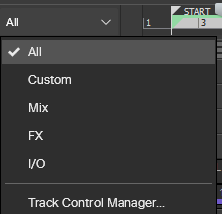-
Posts
88 -
Joined
-
Last visited
Everything posted by Jim Stamper
-
I didn't change any settings from CbB to Sonar, it seemed that the Sonar installation did a great job of duplicating settings. My goal in this forum was to see if anyone else had it happen and might have a definitive fix, and also to give awareness to you bakers of a possible issue. Thanks as always!
-
Getting it re-drawn isn't a problem. I just open a different view (Console or PRV) then go back to Track View and it is 'fixed' until it happens again. Also, it can happen with any tracks in any folders. There are not 'problematic tracks'. Looking at templates is an interesting idea. For me, the bottom line is I had hoped someone might have a definite solution, and if not, at least I'm raising awareness with the bakers. Thanks!
-
I don't know exactly which tracks. It was a project with a tight deadline, I was bouncing a lot of tracks, various plug-ins, and when a bounce failed I would render in real time and move on. I nearly didn't catch one of them and it would have ruined the mix. Anyway I didn't have time to keep a record of each incident, I was up until 2AM finishing the mix, so it wasn't the priority at the time. All nighters used to be easier 😂 Thanks
-
Thanks, the NUC is amazing, the future of the PC form factor IMO, and so quiet for the studio. Sharing the project means uploading it as a file to this forum? I can't share any content, so it would only be a project with blank tracks. Not sure if that would be useful.
-
I can keep it in mind. I'm not stretching anything. And every note is being chopped, not every clip. As much as I'd like to, I can't take the time to fiddle with preferences that have worked OK in the past, test the changes, and keep trying to isolate the problem without breaking something else 😂
-
Bouncing, not freezing. The problem is the tails on every note, not just end of range. So, every note sounds low res and chopped off release. I've had it happen with more than 1 plug-in. But not until the new Sonar. In past versions Fast Bounce has been very solid for me. I'll try setting BounceBuffSizeMsec in Config File to 20 (milliseconds) ... it was at zero. Thanks
-
I've been using Cakewalk since before there was a windows version, the 12 Tone days. I've never seen this particular display issue until the new Sonar. I don't have any Windows scaling or Sonar scaling. My PC is a NUC 11 Enthusiast built by Intel, with Intel and Nvidia on board graphics. I'm surprised if no one else has seen this issue. If so then that points to something in my overall config that Sonar doesn't like, I can't imagine what.
-
Just happened again on the project I'm using, a very simple project. So, it's happening on all 3 projects that I've opened in the new Sonar. Never saw this issue in the old CbB.
-
A single screen, on a desktop Intel PC. No funny zoom settings
-
Nothing is resolved at this point.
-
Thanks, It happens sporadically, I believe in more than 1 project. I thought you might have reports of it from others. I'll watch for it to happen again. How could I send it to you?
-
-
I meant for this whole post to be a reply in the Sonar 2025.07 Feedback topic, that's probably where this should be
-
I meant for this whole post to be a reply in the Sonar 2025.07 Feedback topic, that's probably where this should be
-
No, this is not normal behavior. Look at my original post screen print. ALL the tracks are in folders, but only some are Truncated. Also, as i said above ... the truncated tracks revert back to normal untruncated state over time, or sometimes when I switch to PRV or Console view and then switch back to Track View. With no other changes the way the tracks display just changes. Also FYI - all of my windows & graphics drivers are fully up to date, and very generic Intel, Nvidia, etc. User 905133, compare your screen print to mine, they are not the same Thanks
-
Yes, I use folders for my tracks almost 100% of the time
-
I'm on Cakewalk Sonar build 084, X64 I only recently transitioned from CbB. I've been using fast bounce for years and almost zero problems, it's one of the best things about Cakewalk. But now in my 1st Cakewalk Sonar project with about 12 tracks, I've had 3 tracks that are bad with fast bounce. The notes come out sounding low resolution and often the release tails are chopped off. If I render in real time they sound fine. This is a huge problem for my workflow. I always bounce each track to audio before final mixing ... and I'm typically bouncing them multiple times before final mix because I continue making revisions. Its a big deal if I can't depend on fast bounce - now I have to listen to each bounced track full length to see if it survived the bounce. If not, I have to render in real-time. This is a huge slow down, not to mention if I'm up against a deadline.
-
I'm on Cakewalk Sonar build 084, X64 I only recently transitioned from CbB. I frequently see this problem where some tracks in Track View are truncated in the window, and then go back to normal after continuing to use, or switching to a new view and back again. You can see it in this example starting at Track 7
-
I can't be the only one who'd like to see Stem Separation included in Sonar, even the paid version. However I haven't found any other requests for it it. Or I haven't found the right forum to request features. It would be great to have this tool integrated with the DAW where I do all my work. I'm not interested in the other features of Sonar Next, and I'd rather not install Next for just 1 feature, which wouldn't be integrated with my workflow. Thanks
-
Has Cakewalk, or anyone, ever put together any sort of guide for the steps of installing Sonar with your existing configuration? As it's very common to install the a new version (Sonar) alongside an existing version (CbB) ... I'm thinking about steps like determining file locations, backing up and / or transferring your preferences, your custom presets, your workspaces, your screensets, your templates, etc etc etc I don't know how much, if any of this is handled by the installer program. I typically do a checklist of my own each time I go through this process, and yes I've done it many times, but it would save time, risk and troubleshooting, if there was a written procedure from Cakewalk. Thanks!
-
profwacko, No problem really, and thanks for your added info. Good luck to getting it working again.
-
profwacko .... I get it that you had a question, but I'm not sure why you tacked it on the original thread I started I think they call that hijacking a thread In any case, good luck getting your issue straightened out
-
I really appreciate all the comments above. But I wonder is Bandlab aware of the mixed messaging that appears when you go to the Bandlab home page? 1. Cakewalk doesn't appear on the home page. Until you click on Products. 2. Then off to the side, under "Other Products" you see "Cakewalk by Bandlab". If you click on that, you see "Cakewalk Sonar" in a splash titled "New Products Coming Soon". 3. Then clicking on "See More" gives you options to Explore Cakewalk Next or Explore Cakewalk Sonar "Available soon on Windows" 4. Click on Explore Cakewalk to finally see the statement: Available Now Via Bandlab Membership In summary, when a potential user goes to the Bandlab home page, they need to click another 4 levels deep to see that Sonar is Available Now ... while along the way being told that it's coming soon. I hope this mixed messaging will be addressed, and in my opinion a Sonar announcement deserves a spot right up front on the Bandlab home page Thanks!
-
Thanks Craig, much appreciated!
-
jfrommichigan ... I agree, it's a great DAW, and I don't think the marketplace views it as being a contender, or even in the game. Without adequate marketing, I'm worried about its future. Bakers - please understand this is meant to be positive & constructive opinion. Your hard work is much appreciated. Thanks