-
Posts
86 -
Joined
-
Last visited
Everything posted by Emanu3le85
-
I noticed that if I add a midi controller to cakewalk and then open some vsti synthesizers, the midi controller will by default have one or more parameters connected without having activated "midi learn" or having assigned any NRPN to the automation line, I wanted to know how I can disable this automatic control? because if I wanted to do a live automation performance with the cc37 knob of the midi controller for example, it will write the automation of the control I set but at the same time the default parameter set will also change, creating a mess (the midi controller cc knob changes depending on the plugin). Is there a way to see the default connections of the cc parameters with the midi controller? Thank you
-
fantastic, now I have tons of tutorials to watch, can the OS settings be saved for hypothetical formatting or will I have to redo everything if I reset?
-
after a day tied to the desk I managed to lighten a lot of the load on the CPU thanks to an "Optimizer" app for Win 10 and 11, I also deactivated the energy saving on many activities especially the USB3.1 port but not on the processor, now the projects no longer have problems even at 256 buffer, the Latencymon levels have lowered but it says that there are still problems although the audio is now much faster and more stable, HIBI, thanks for the link it is exactly one of the processes that puts the PC in crisis I'll try to study better tomorrow, for today I'm satisfied, thanks!! (Google translate)
-
thanks for the info, but do you think msi's katana 17 series is good for a daw? I think it's a nice, fairly powerful computer, however I'll do everything I can to better understand the settings, it seems there are a lot of problems to solve
-
the problem is really finding someone who can help me because I'm not good, I saw thanks to latencymon that there are processes including "wdf01000" which causes audio problems, or bios updates, I hope to succeed. Thanks
-
hello Promidi , thanks for this application, it has already found some problems, I'm not a PC expert, I'll try to attach the screenshot. Thank you very much
-
Hello, is it normal for a motu m4 to cause glitches and artifacts both in audio playback and with Cakewalk project with a MSI Katana 17 b13vfk intel i 7 (13620H) gaming PC even at 512 (48000)? I have the latest drivers and firmware for the m4. I have updated the entire PC (Windows 11 home) but the sound card continues to produce annoying glitches with the DAW and with normal audio playback with Windows media player.
-
I started making music with Propellerhead Reason and continued for a long time to see the well-made graphics that reproduced every single part faithfully, when I switched to CbB I was disappointed by the flatness, and in my opinion CbB is among the few to have maintained minimal graphics (hardware), unfortunately it is as you say for programs it is not essential to reproduce real graphics, in fact they are a waste of time and calculation, but believe me I can't make music with graphics that are too digital in style, pretending they are real makes me have more fun (Google translate)
-
thanks for the help Krupa, I like sonar 7 buttons for the three-dimensionality that is missing in Cbb where everything is flat, I have many things to customize. I have been using the "M thungsten" theme for a long time, minimally modified by myself, but I don't know how to use the theme editor well. Will Cbb themes be compatible with the new sonar?
-
Hi sjoens ,thanks for the reply, I'm not an expert in changing themes, where exactly should these images be placed?
-
hi, is it possible to change the theme of the step sequencer like sonar 7? I would like the step buttons looks like old school buttons, thanks!
-
I didn't know the snap point method, I'll try to use it, thanks
-
Hi, is it possible to do undo and redo on console parameters such as faders or prochannel settings or does it only work on the editor? Thanks
-
no unfortunately it's a general problem, I think it's a bug because it doesn't perform the arpeggiator duration automations
-

SonarBeta: Whats My Wish List For The New Redone Sonar.
Emanu3le85 replied to Reggmail's question in Q&A
a nice thing would be to make the synthrack screen with the graphic interfaces of the loaded vsti, like reason 12, making it a real graphic rack -
I don't have a specific project started that I can insert, I have this problem in almost every initial project, was it the only solution?
-
Hi, how do I share the project? are you talking about the cakewalk project file? Thank you
-
Hi, i have internal synchronization problems with the arpeggiator inspector based: Input quantize Is on 1 when I play the arpeggiator with the midi keyboard there are problems with retrig between one note and another creating gaps 2 if I automate the parameters of the arpeggiator inspector based (length, duration, tempo, mode), when I put it on play it never performs the automations, other times the arpeggio plays at 1/164 even if set to 1/16, I can partially solve it if during play I visuallize the inspector view on monitor, it resynchronizes them 3 by looping the arpeggiated notes when the loop starts again the arpeggio loses synchronization I have a mid-low range Acer PC and a Motu m4 sound card with the latest firmware and updates, all of these cases occur at any sample rate from 64 to 512 can you help me?
-
you're the winner, i tried 62 samples(a red exclamation mark appeared on the asio panel of the sound card) and finally it locks to the clock perfectly anytime i press the note on kbd, i think the problem is my PC, now yes...❤️
-
x bvideo : yes there is an auto quantization in input in the arpeggiator but it is irrelevant, it triggers wrong keyboard notes and doesn't keep them in time or at least tries to follow the bpm. x Andres : yes I'm at 512 samples in fact, to hear the midi clips of an external synth in time, I increase the mtc offset to 46.00 ms and then remove it otherwise I have problems on the grid with the other instruments vsti , so why don't I have any sync problems with the Reason Studio arpeggiator (RPG8)? even if a vsti has the internal arpeggiator i have no problems, just with cakewalk's one
-
Hi Andrés thanks for your help, i tried for a long time to play the arpeggiator of the hardware synthesizers without midi synch with the daw (only synch the BPM clock of the synth to the daw BPM), and it was enough that i was precise on the trigger and they played in time even without synch, but with the cakewalk arpeggiator it is not the same thing, I can be precise but there is not a minimum of attack to the clock, and even if you trigger in time after a while it comes out, even with the synchronization at 1/16
-
I can't change the MME mode in playback and recording, the window is not active. I downloaded midi ox but i don't understand how it can help me i saw that it receives all the signals from the midi devices
-
I tried it now and nothing changes even with tts 1, I feel that it is a problem of locking to the internal clock because the bpm follows them minimally, or a memory problem, do you have any other suggestions? Thank you
-
Hi Outrageproductions i tried your suggestion with the latch and arabesque pattern i applied to the clip and all the notes are in time, in fact when i have recorded the take , it runs in time, in playback ,the problem occurs when i play the keyboard live
-


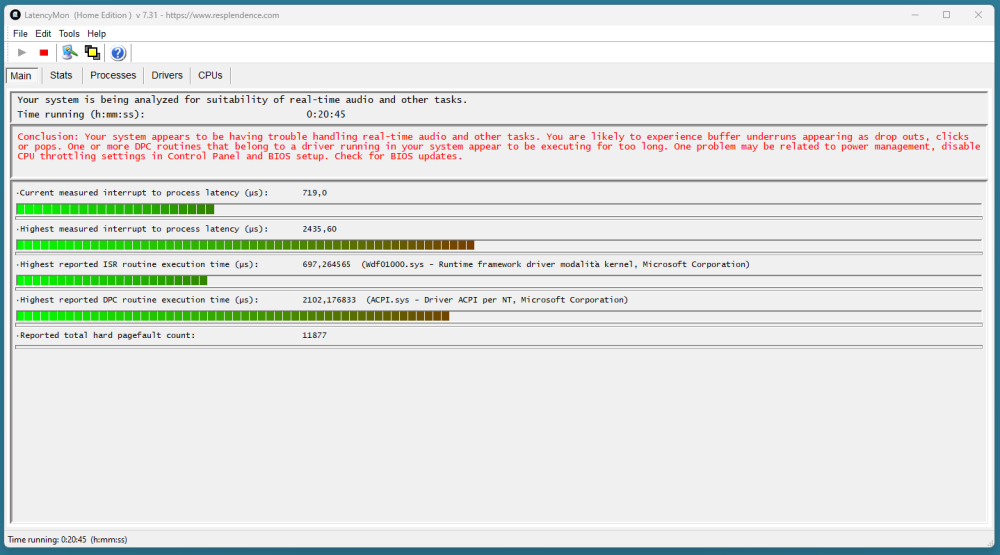

.thumb.png.e22912568fb70432f7170e8f1d22de4d.png)
.thumb.png.6bbdc950ab2ddb77fac3ce44097908ba.png)
.thumb.png.666b61fb18a849f7796d3c7e790fe169.png)
.thumb.png.9eb7b291c6b3ab5492a396cdf99f4cc1.png)