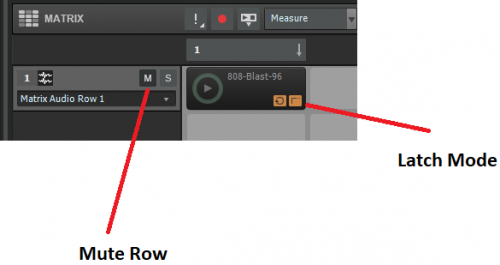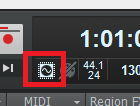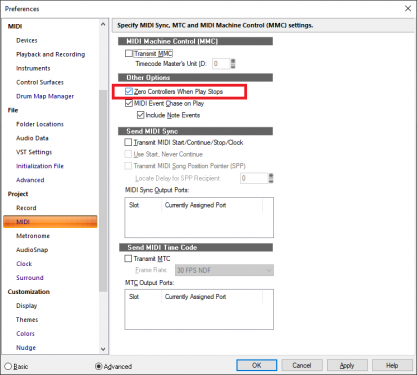-
Posts
7,191 -
Joined
-
Last visited
-
Days Won
39
Everything posted by msmcleod
-
I think he means mute a cell. There's two approaches to this. You can either mute the whole row using the mute button, or you can change the latch mode. With latch off, you need to keep the key pressed all the time - so if you want it to stop, just let go of the key.
-

IK Multimedia Introduces MODO DRUM - Modeled Drums
msmcleod replied to Reid Rosefelt's topic in Deals
All my jam points have expired I does sound good, but $299 is way too pricey for me. -

Distorted headphone mystery (help needed)
msmcleod replied to Iron Keys's topic in Cakewalk by BandLab
Have you tried turning the audio engine on & off? Windows quite often forces the sound device to 48Khz, and then ignores requests from Cakewalk to turn it back to 44.1Khz, and it sounds distorted. Toggling the audio normally fixes it. -

SOLVED: tapping space bar loses MIDI connection?
msmcleod replied to pax-eterna's topic in Cakewalk by BandLab
Yeah, I really like them. But I did a HUGE face palm when I found out their volume was mapped to the mod wheel. -

SOLVED: tapping space bar loses MIDI connection?
msmcleod replied to pax-eterna's topic in Cakewalk by BandLab
The new Kontakt Play series in NI Komplete 12 do this, e.g. Analog Dreams, Ethereal Earth & Hybrid Keys. -
I've got the CZ-3000 and the CZ-1. They're now both in the loft, and since getting Virtual CZ a couple of years ago, they're probably gonna stay in the loft! Whilst I'm tempted to try out the sysx editor features of Virtual-CZ, there's actually no point. Virtual-CZ can sound just like the real thing (without the hiss), or you can beef it up with more layers. Now if only they'd do the same for the VZ-1....
-
FWIW None of the Antares VST3 plugins I have work for me in Cakewalk, but the VST2's work fine.
-
I find that's half of my problem though. I get into ruts by thinking, "No, I can't do that - this should really be this chord here so I can resolve to this... etc..". .. or if I do start getting more adventurous, I end up making a rock track sound too jazzy. On some of the more extreme settings in Liquid Notes, it makes some really interesting suggestions - quite often they sound odd on the extreme settings, but every now and then it comes up with a gem. I did actually write something similar (although much, much simpler) around 20 or so years ago. I started off doing the obvious substituting chord IV with II and V with III etc, then got a bit more adventurous like substituting II with IVm6 in 4th inversion etc, but never really took it further. Liquid Notes really takes things to the next level though as it will also change the melody if you want.
-
This is how I've always done it.
-
I think you just right click on the "note number" part:
-

SOLVED: tapping space bar loses MIDI connection?
msmcleod replied to pax-eterna's topic in Cakewalk by BandLab
I don't think this is a loss of MIDI connection. I think its more likely that you've got "Zero Controllers When Play Stops" checked: Some VST's, for some crazy reason, have their volume set to react to things like the modulation wheel. Resetting this to zero on stop effectively turns the volume off. When you re-select your preset, this resets all the VST's parameters - including the volume - so it goes back to normal again. Try unchecking "Zero Controllers When Play Stops" in preferences. Note this is a per-project setting. -
Click on the track number to select all the clips in that track, and right click on the clip area and select "Bounce to clip(s)".
-
AFAIK they've not updated this in a while. I got an email from them a while back saying they weren't doing any more development on it for the foreseeable future. They weren't dropping it by any means, but wanted to concentrate on other products. From what I can gather, they've been looking at making some of their existing products standard VST's rather than standalone Java apps. This is probably much more complicated for Liquid Notes, as it would be a far bigger codebase to convert from Java to C++, so they've put it on the back burner.
-
There's some new effects, a wavetable module, and an updated editor/debugger for script developers: https://www.native-instruments.com/en/products/komplete/samplers/kontakt-6/whats-new/ Sooner or later instrument developers will use these, and newer instruments won't work in Kontakt 5. But in reality, I suspect that's a long way off.
-
Yeah, I've not seen any other software that does what Liquid Notes does.
-
I got a wonderful home made card from my daughter, and was left to spend the day my favourite way..... in the studio
-
How about importing by dragging in from the browser?
-
Does it not just import at the current Now time? Maybe just press "W" before you do the import.
-
-

Should I upgrade from Windows 7 now? What are you using?
msmcleod replied to Christian Jones's topic in The Coffee House
Ah - I didn't know that! - thanks -
It's actually a lot easier to play than it sounds. I was pleasantly surprised when I learned it. Such is the genius of Steve Hackett. Here's a vid I found on YouTube... this guy plays it only very slightly differently than I do, but only very slightly. But if you notice, most of the times he's either only playing two notes at once or playing a chord.
-
On my system, the RapidComposer VST is showing as here: c:\program files\rapidcomposer v3 (x64)\RapidComposer_x64.dll So you'll have to add "c:\program files\rapidcomposer v3 (x64)" to your VST paths, and re-scan. Yes - you absolutely need MIDI echo on for all the tracks being controlled by RC, as otherwise you won't hear them play. This catches me out EVERY time. No problem at all - I'm happy to help
-
I don't use it often inside Cakewalk, but when I do I normally just insert it as a simple instrument. You then insert the other instruments of your choice into Cakewalk, setting their MIDI inputs to "Rapid Composer "->MIDI Ch. 1 (for first track), "Rapid Composer "->MIDI Ch. 2 (for second track) etc. You also want input echo on for all the tracks being controlled by Rapid Composer.
-
Try changing Play to stream from memory rather than disk. This has come up before on the old forum: http://forum.cakewalk.com/East-West-Play-in-Sonar-fine-shuts-off-in-mix-or-bounce-m3778004.aspx