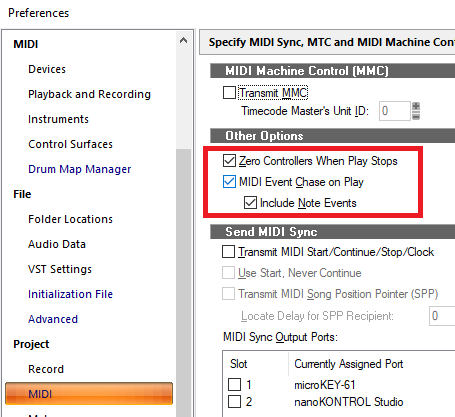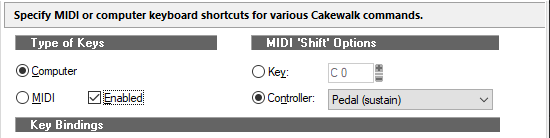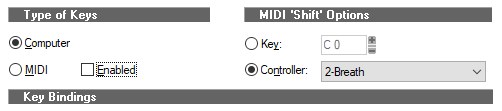-
Posts
7,120 -
Joined
-
Last visited
-
Days Won
39
Everything posted by msmcleod
-
If it transmits using the Mackie protocol on port 3, then don't use ACT - use the Mackie Control Control Surface plugin. Ahh - @azslow3 has just beaten me to it
-
That's the way I do it.
-
According to the manual the PX-400R has standard MIDI ports - I'd recommend just using them instead. Any Windows 10 compatible MIDI interface will work with this.
-
Very true - this video explains it all:
-

Orchestral Tools articulations in Layers. CC#32??
msmcleod replied to Steve Harder's topic in Cakewalk by BandLab
CC#32 is actually reserved for the LSB of Bank Select in the MIDI standard, and is handled specially in Cakewalk. Kontakt really shouldn't be using it for anything else. You could try setting the Patch Browser setting within the Inspector to "Patch 100" when using Kontakt to see if this bypasses the normal bank select logic: -

Cakewalk randomly resets plugin Settings
msmcleod replied to Jonathan Schnitzspan's topic in Feedback Loop
Are you sure it's not just resetting and/or chasing the CC's ? If you've got all these checked, it will (correctly) give the behaviour you're describing: For your specific issue, un-check "MIDI Event Chase on Play". You may also want to uncheck zero controllers as well. -
@Larry Jones is correct. Multitimbral means being able to play more than one instrument simultaneously - examples are TTS-1 (16 part), Kontakt (16 part as a VST, 64 part standalone), Omnipshere (8 part), AIR XPand! 2 (4 part). Most VSTi's are Monotimbral - i.e. they can play many different sounds, but only one voice or part at once. The reason I say part is because you may be able to layer sounds, but they're usually playing the same note as the others - in other words, on a monotimbral synth you can't play a completely different set of notes on a different MIDI channel. Not to be confused with Polyphonic and Monophonic, which relate to how many notes they can play simultaneously. And of course, just to confuse, there's Paraphonic as well... many notes, but only one envelope/filter. [Edit] - To answer the OP, I use this which is free: http://veg.by/en/projects/syxg50/
-
I personally use Crucial almost exclusively (both MX500 and the earlier MX300's). They've been rock solid for me. https://www.amazon.com/Crucial-MX500-NAND-SATA-Internal/dp/B078C515QL/ref=sr_1_1_sspa
-

Sustain pedal only works in the preferecnce menu?
msmcleod replied to Sofa's topic in Cakewalk by BandLab
Have you accidentally enabled a MIDI key-switch in Keyboard Shortcuts? If it looks like this, that could be your problem: The above sets the sustain pedal to be your SHIFT key. Make sure the "Enabled" checkbox is unchecked. For good measure, set the controller to something you'll never use (I've set mine to "breath"). This will stop this happening again if you do decide to enabled MIDI shortcuts e.g.: -
Seriously, if you've not had one give it a go. I was pleasantly surprised... although I've only ever had one out of curiosity... I've not really got a sweet tooth. The process is the same as deep fried ice-cream (which many Chinese restaurants do) - i.e. the mars bar is frozen, and put in batter. The fryer cooks the batter and unfreezes the mars bar, but the fat doesn't go anywhere near the mars bar itself. So you basically get a mars bar with a crispy coating.
-
The Amplesound guitars sound fantastic. They do a free version of their Martin acoustic (same sound, just less articulations than the paid for version): https://www.amplesound.net/en/pro-pd.asp?id=7
-

Installation problem - Win10 - "Unable to register the DLL..."
msmcleod replied to Rob Ostrander's question in Q&A
You could try VS2015: https://www.microsoft.com/en-gb/download/details.aspx?id=48145 -
The most likely reason is a missing Visual C++ Redistributable library. These libraries were installed as standard in Windows XP / Windows 7, but are missing in Windows 10. IRRC, it's Visual C++ Redistributable for Visual Studio 2015 that is needed for Sonar X3: https://www.microsoft.com/en-gb/download/details.aspx?id=48145 If this doesn't work, try working backwards and install these: VS2013 redist: https://www.microsoft.com/en-gb/download/details.aspx?id=40784 VS2012 redist: https://www.microsoft.com/en-gb/download/details.aspx?id=30679 VS2010 redist: https://www.microsoft.com/en-gb/download/details.aspx?id=5555
-
-
I think this is the post on the old forum: http://forum.cakewalk.com/How-to-use-V700-win-8-driver-in-win-10-also-applies-to-some-other-Roland-drivers-m3206046.aspx
-
I was putting together a demo orchestral piece the other day, and wanted a better sounding alternative to TTS-1 - I came across this collection: https://bigcatinstruments.blogspot.com/2014/08/gm-midi-instruments-for-kontakt.html While some are not anywhere near the quality of the commercial orchestral libraries, most sound far better than any GM/GS/XG instrument. As they're free nki's, as usual the full version of Kontakt is required.
-

"Insert measures" no longer working?
msmcleod replied to Cristiano Sadun's topic in Cakewalk by BandLab
@Cristiano Sadun - can you PM me a download link to the project you're having an issue with? I used Insert Measures last week without any issues, so if there are issues it would be good to have a reproducible case. -

How do i make my acoustic sound proffessional?
msmcleod replied to Zeno Phobia's topic in Cakewalk by BandLab
I've had great results using the Piezo pickup on my Crafter acoustic DI, then running it through a Taylor or Martin IR: https://www.3sigmaaudio.com/items/category/acoustic-guitars/- 27 replies
-
- 2
-

-
I've got LOADS of EQ plugins, but I've got to admit... 99% of the time, I use the PC EQ.
-
-
If you're just using the mic for yourself, I'd strongly recommend either hiring some mics or trying them out in a store/studio before buying anything. One mic may sound great on one person's voice but terrible on another's. It doesn't mean it's a bad mic... just not suitable for that person. I've got a few condensers, but I almost always revert to my Shure SM-58 for my own vocals, simply because it suits my voice best.
-
Yes, this is something I'd like to implement at some point, but it needs changes on the Cakewalk side to support it. The SynthRack was fairly simple to implement as it was already supported in the API for the VS700.
-
The Synth rack is supported as of 2012.11. https://discuss.cakewalk.com/index.php?/topic/8792-20191112-feature-overview-updated-06-jan-2020/&tab=comments#comment-78992 You can use my C4Mapper utility as an alternative to editing the .ini file: http://msmcleod.co.uk/cakewalk/C4Mapper.zip
-

[SOLVED] Change MIDI Relative Velocities
msmcleod replied to razor7music's topic in Cakewalk by BandLab
You could also use the Gain knob on the track inspector. For MIDI tracks (or instrument tracks when the Midi tab is active), this scales MIDI velocity. -
Looks like they no longer include the SONAR/Cakewalk control surface with the Universal Controller software (either that, or it's only installing the 32 bit version) - best to chase it up with Presonus.