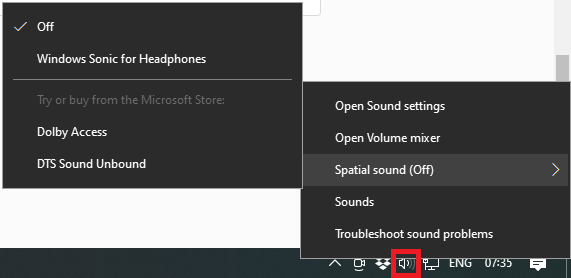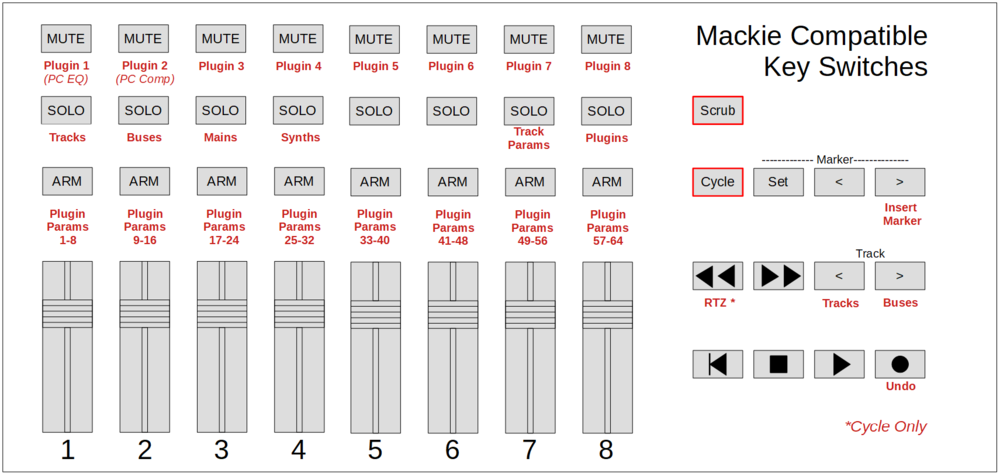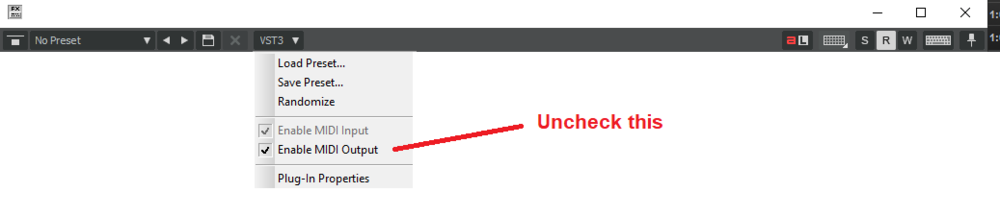-
Posts
7,120 -
Joined
-
Last visited
-
Days Won
39
Everything posted by msmcleod
-
What you're talking about is a chord track. This is something we're considering, and Noel has asked for input on this:
- 12 replies
-
- 1
-

-
I'm assuming that the MIDI chord track is sending on a single channel, and all Kontakt instruments are listening on the same MIDI channel? If this is the case, you need to route each Kontakt instrument to separate audio outputs, have an audio track for each of the audio outputs (with their audio input set as the corresponding Kontakt output). You can then use volume automation on each audio track to automate each instrument. If however, your instruments are listening on different MIDI channels, you could use MIDI volume automation on each channel.
-
They're all embedded in TTSRES.DLL I'm afraid. The closest thing that is public facing is in the control surface SDK: https://github.com/Cakewalk/Cakewalk-Control-Surface-SDK/blob/master/Framework2/CommandIDs.h It's not been updated in a while though.
-
ARA doesn't do any conversion, it's just an method to allow Melodyne (and other ARA region effects) direct access to the WAV file on disk. The whole point of ARA is there's no conversion. If any conversion is taking place, it will be in Melodyne itself.
-

Create 7/8 MIDI Groove Clip in a 4/4 project?
msmcleod replied to Agincourtdb's topic in Cakewalk by BandLab
I rarely use groove clips myself, but I do use 7/8 a lot and in some cases change time signatures every few bars or so. This is what I would do: 1. Do what @Colin Nicholls suggested - make it twice the length so it's aligned to 1/4 notes, then slip edit the clip back to 3.5 beats long 2. Change the time signature for that bar to 7/8, setting the time signature back to 4/4 on the next bar. This will mean everything is properly measure aligned. -
Contact support@cakewalk.com
-
Use the Cakewalk Command Center - that should authorise L-Phase EQ for you. You can't use the Pro Channel EQ anywhere apart from the Pro Channel.
-
This is incorrect. 64 bit double precision floating point numbers are exactly the same in both 32 bit and 64 bit operating systems - they're both 64 bit structures. This is not the same as 32 bit vs 64 bit address pointers which is what you were referring to in your earlier post.
-

Cakewalk needs a Humanize feature in the PRV
msmcleod replied to Arabic Dude's topic in Feedback Loop
Studioware panels were deprecated back when SONAR 1 came out - that's SONAR 1.0 - not SONAR X1 !! The last version to officially support Studioware panels was Cakewalk Pro Audio 9 (released in 2000). The Studioware panel editor was removed in Sonar 1, so you need CWPA 9 to create/edit them. -
Enabling the 64 bit engine means that all internal audio processing is done using 64 double precision floating point arithmetic, rather than 32 bit floating point. This has nothing to do with the bit depth of the audio files. What it does mean though, is that there is a huge amount of dynamic range when the engine is internally mixing tracks. Internally, the audio can go to 1000's of dB without ever clipping, before it scales the mixed volume back down based on the track count. Only then does it convert it back to 16 bit / 24 bit integers. If you were just using 16 bit integer arithmetic (or even 24 bit integer arithmetic for that matter), you'd lose quality very quickly as your track count increases.
-

Something in Cakewalk is WIDENING all my tracks!!!
msmcleod replied to Marcello's topic in Cakewalk by BandLab
@Marcello - if your audio device is also being used by Windows, make sure that all Windows effects are off (e.g. Spatial sound): -
If you've got UAC disabled, or you're actually logged in as Administrator this might explain why you can do this.
-
Click on the time ruler to set the now time, then CTRL + click on the arrangement play button:
-
This is how I do this:
-
No, they're just standard 100m long throw faders. I don't actually use any of my analog gear for mixing - all of that is in the box, so the mixer is basically used as 16 preamps for tracking (same with the 8 channels on the Alice). I've got a Mackie MCU / XT & C4 for ITB mixing duties. The MCU & XT have motorized faders, and the C4 is just a dream for controlling plugins. I've spent a lot of time mapping the parameters of compressor/eq plugins to the C4 knobs so they all have a consistent layout regardless of what plugin I'm using.
-

Real-World "bench test"... 238 audio tracks.
msmcleod replied to Ludwig Bouwer's topic in Cakewalk by BandLab
My studio is way less complicated than it was now that I've repurposed the Yamaha gear. I use an RME Digiface USB ( 4 x ADAT in/out), connected to the outputs of 3 x Fostex VC-8 ADAT converters and the ADAT output of my Focusrite Scarlett 18i20 (which was my main interface until a few months ago). The Focusrite is set up so I can use it just as a pre for the RME, or I can use it as a main interface if I want. It's also the wordclock master for my whole rig. For pres, I've got an Allen & Heath MixWizard WZ3 16:2 with each of the 16 channel outs going to two VC8's, with the ADAT outputs going to the RME. The remaining 8 channels are individually switchable between my Alice 828 8 channel outputs, and 4 x TFPro P3's (basically JoeMeek MQ3s) , 2 x Golden Age Pre 73's, and the L/R mix of the Alice - all going into the remaining VC8. The ADAT output of this VC8 goes to both the RME and the Focusrite. The A&H is a really nice clean sounding mixer. The pre's are great and the EQ is pretty transparent - great for shaping sound on the way in, or just leaving it clean. The GA Pre 73's are Neve 1073 clones, and the Alice 828 / TFPro P3's are just full of character... they colour the sound in a BIG way... great for some things, but they don't work well on everything. The P3's can sound great, but are difficult to work with, so I tend to have each one with specific settings for a particular instrument. -
I use the A&H MixWizard WZ3 16:2. I run the 16 direct outs into 2 x 8 channel ADAT converters (currently 2 x Fostex VC8's until I can afford some better converters) and into my RME Digiface USB, so basically I'm using it as 16 mic pres. The newer MixWizard WZ4 has a optional USB interface. It's not cheap though, but should give better conversion than what I have currently.... whether the drivers are as good as the RME's is a different matter. The sound of the MixWizard itself is excellent. To my ears, the mic pre's are superior to the pre's in most audio interfaces, but my main reason for using the A&H is because I like to sculp the sound using EQ (and maybe outboard compression) on the way in. One thing I would say, is make sure any USB mixer you get has a multi-channel interface. Most of the cheaper ones are just a stereo output over USB. I did a fair bit of research on these before I opted for the MixWizard, and all of these can send every individual channel via USB: Tascam Model 24 /16 / 12 (£750 (24) / £600 (16) / £500 (12) )- this would have been my first choice, but the USB signal is sent pre-eq / pre-fader on both the Model 24 & Model 16... the Model 12 has remedied this by making it switchable, so if this is a concern, the Model 12 is a great choice. The Model 12/16/24 can also be used as a standalone portastudio recording to SD card. Soundcraft Signature 22 MTK ( £550 - £650 ) - The MTK suffix means multi-track... there's cheaper stereo versions without the MTK which is reflected in the price. This is a fantastic mixer, and soundcraft are well known for their great sound. Again, the tracks are sent to USB pre-eq/fader, which isn't what I wanted. A&H MixWizard WZ4 16:2 (£1100 + £265 for USB option). An even better sound than the Soundcraft IMO. It's a smaller mixer than the Soundcraft 22 ( only 16 tracks, yet almost twice the price ). But it'll fit in a 19" rack. And it's an Allen & Heath. What gets sent to USB is switchable via dipswitches on the board. The second hand price for WZ3's is amazing though... between £300 & £450... which is why I opted for that along with a RME Digiface USB (£320) and the 2 x Fostex VC8's which were about £50 -£75 each.
-

How to export/import Tracks maintaining the plugins and FX?
msmcleod replied to Marcello's topic in Cakewalk by BandLab
Try this:- 1 reply
-
- 1
-

-

Real-World "bench test"... 238 audio tracks.
msmcleod replied to Ludwig Bouwer's topic in Cakewalk by BandLab
I finished building my location recording rig a couple of weeks ago, just using gear I already had but don't get much use of: Dell Vostro 1500 laptop (2GHz core duo, 4GB RAM) with 256GB SSD Windows 7 Pro 32 bit SONAR Platinum 32 bit (last released version) Yamaha 01X mLAN mixer/DAW controller (with 8 analog inputs) 2 x Yamaha i88x 8 channel interfaces with ADAT I/O Behringer ADA8000 ADAT converter This gives me 26 simultaneous tracks of 48Khz/24 bit recording (it should be 32 tracks, but the PCMCIA Firewire 400 card bandwidth can only manage 26). I've set the ASIO buffer size to 256 just to make it lighter on CPU, but it also works fine at 128. This is enough for a 6 piece drum kit, 2 x guitars, 2 x vocals, 2 x stereo keyboards & a bass guitar. The guitars & bass are set up for recording both DI & 1 mic on the amps. The Yamaha 01X is set up as a Mackie Control, so I can control SONAR as well as having dynamics & 4 band EQ on up to 24 of the input tracks. Initial tests show that it copes fine with 26 tracks at once, without any dropouts... waiting for lockdown to finish before I try it in the field! -
FWIW my RME Digiface USB does 32 input and 34 output channels simultaneously without any issues using USB 2.
-
For buses, there's a short cut I added for the Korg nanoKONTROL series, that might work... Holding "loop" down, then pressing "8>>" should switch to buses; holding "loop" down, then pressing "<<8" should go back to tracks. If this doesn't work, you can try checking "Use Scrub+Bank Down/Up to select Tracks/Buses" in the control panel, and try using the ICON NANO's scrub button instead of loop. There's a bunch of other commands that use the loop button as a "shift" key for various functions, but as the ICON NANO only has one channel, I'm not sure all of them will work ( BTW - "Cycle" is just another word for the "loop" button): For plugins, according to the manual: Plug-In Assignment: Plug-In = Select a channel, then press Plug-In. Next press Plug-In Assign to view the selected channel’s inserts 1-4 on the LCD Display. Turn the Encoder Knobs to add/select plug-in effects. Press Plug-In Assign to confirm. Turn Encoder Knob 5 to access insert 5 on knob 1. Press an Encoder Knob 1-4 to edit the selected plugin. Parameters appear on the LCD Display above track 1-4. Turn the Encoder Knobs to edit the lower parameter, press the Encoder Knobs to toggle the upper parameter. Turn Encoder Knob 5 to access further pages of parameters on knobs 1-4. Press Encoder Knob 5 to return to viewing inserts for the selected channel. While a plugin is open: Bypass = Toggle Plug-In Bypass Compare = Toggle previous plugin parameter settings
-
In that case, make sure the appropriate options are selected in the control surface panel ( pick "Mackie Control 1" from the Utilities menu). In particular, you probably want "Fader touch selects channel" and "Select highlights track" checked. Also, unless the ICON NANO has a specific Cakewalk or SONAR mode, I'd advise checking "Disable handshake" as well. Remember to save your settings as a preset once you've changed them. [Edit] - It looks like it does have a SONAR mode, so you'll need to refer to the manual for plugin control. Normally the pan knob is used to alter the value of plugin parameters (unless there's a flip mode to allow you to use the fader). I'm not sure how you would select the relevant plugin / plugin parameter on this device tho, as it doesn't seem to have the standard Mackie buttons.. best refer to the ICON NANO manual.
-
It really depends on how much more mixing you've got to do. Changing from 16 bit to 24 bit won't add quality as such, but it give you far more dynamic range, which will give you better quality at lower volumes, allowing you a bit more headroom.
-
How have you set it up within Cakewalk?
-
Disable the MIDI output on triple play guitar. You can do this from the VST2 / VST3 menu at the top of the plugin UI: