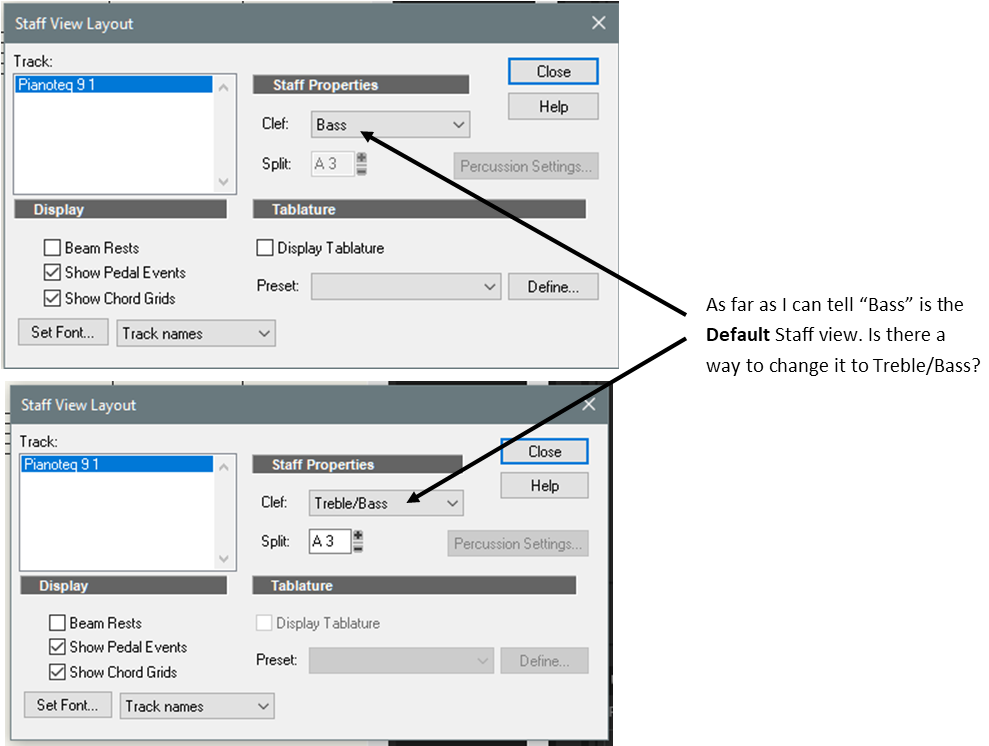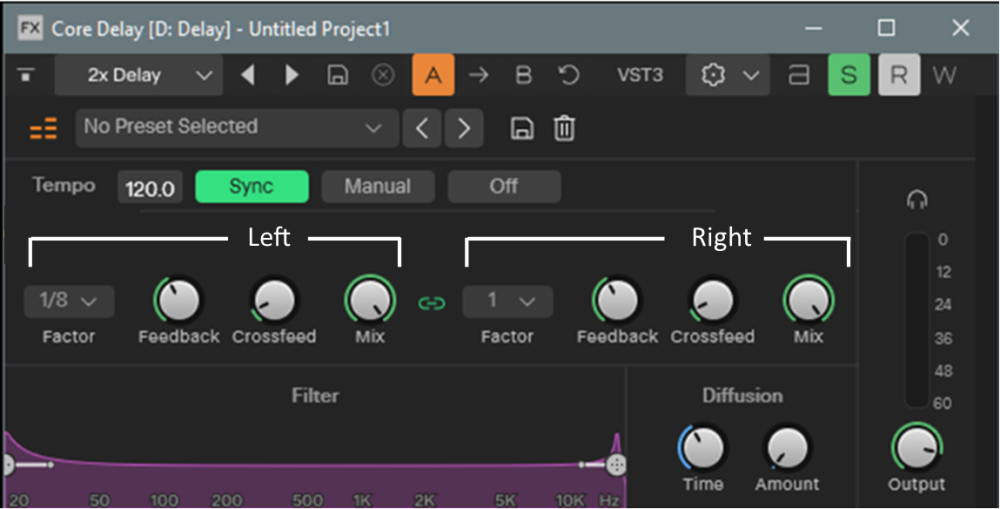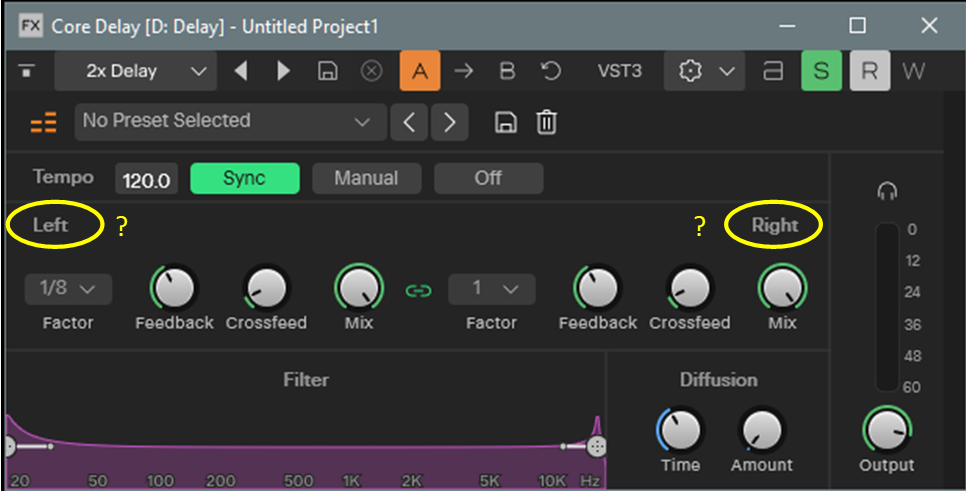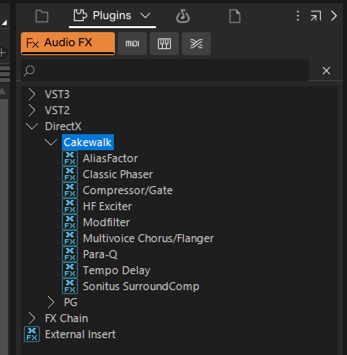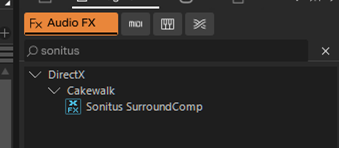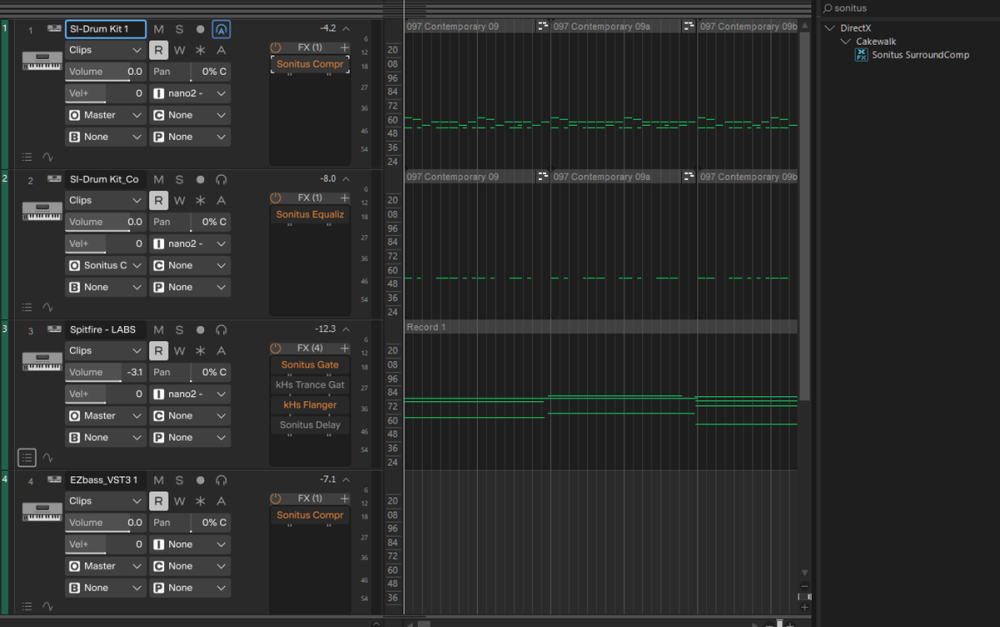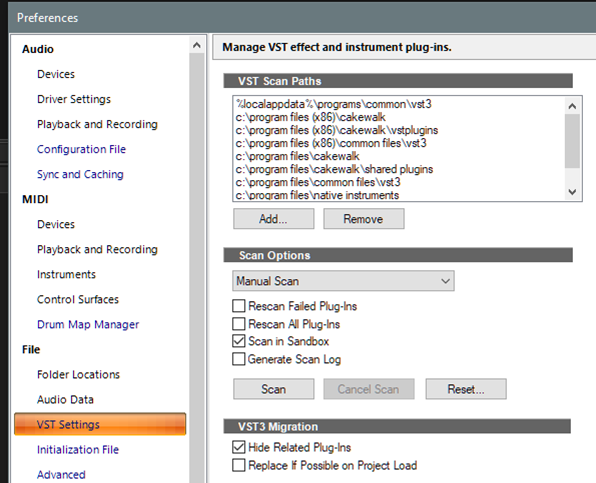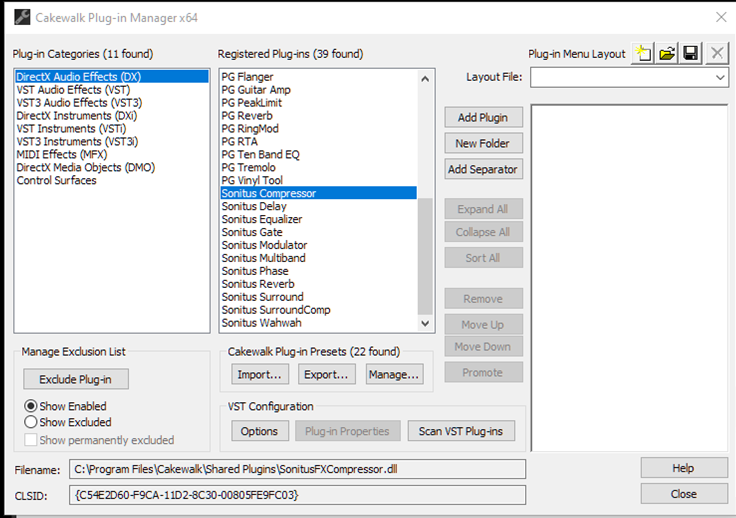-
Posts
574 -
Joined
-
Last visited
Reputation
397 ExcellentRecent Profile Visitors
The recent visitors block is disabled and is not being shown to other users.
-

Sooo.... What did everyone get? (Not A Deal, Full Kontakt Not Required)
Salvatore Sorice replied to husker's topic in Deals
I have Izotope/Native Instruments Music Production Suite 6. They're offering me upgrade to 8 for $275.40 Anyone have 8? If so, think it is materially better than 6 and worth that price? -
I'm following your exact steps and not seeing the issue. Browsed project opens fine.
-
Same here - works fine for me. @Skelm are you on the latest build?
-

Cakewalk Core Plugins Feedback
Salvatore Sorice replied to Noel Borthwick's topic in Instruments & Effects
So, visually, what you're saying is this (excuse my artwork,,,): For me, it would be nice if the GUI made that a bit more obvious. Is there a detailed manual for the CoreDelay plugin (and the others in the Suite) that I've missed? -

Cakewalk Core Plugins Feedback
Salvatore Sorice replied to Noel Borthwick's topic in Instruments & Effects
For Core Delay, what do the "Left" and "Right" labels refer to? The Right label is especially confusing to me - at first I thought (since it was above "Mix") that it referred to the Left/Right stereo mix. Happy Thanksgiving! -
I'm a big fan and supporter of the Bakers but they should not have committed to "bi-weekly" updates (every 2 weeks) - and then stopped providing them. Last bi-weekly update was on October 20th, 2025 (24 days ago)...
-
Not sure if there is a setting I'm missing but if I Browse and Audition any Shots/Loops in Bandlab Sounds they are incredibly loud. Sonar (latest build). Looks like the Sounds are routed to my Hardware Outs and there is no way to change it. To not blow my ears off I have to turn my Hardware Outs waaay down - but then everything else is too low in volume. Is there a way to route the Sounds to a "Preview" Bus so I can adjust the volume? Do I have something set wrong?
-
Thanks @Xoo! Under Preferences/File/VST Settings I unchecked "Hide Related Plug-Ins" and the Sonitus ones are now visible. I guess they are "related" to the new Core Plug-Ins...
-
Thanks all for the comments. I tried using @Noel Borthwick redistributable installer, tried regsvr32. No help. I know about the auto-replace feature, but that is not the issue. The issue is that the Sonitus plugins are installed and work (ie, if I load a project that has them they work fine). But I can't find them anymore in the FX Browser, etc. (see my screenshots above). Maybe @Noel Borthwick or @msmcleodcan let me know what I'm doing wrong. Thanks in advance!
-
I know about the new core plugins. Still want to access the old Sonitus ones…
-
Hmmm. I was working through a tutorial and wanted to use some Sonitus Plugins. Tried to browse for them but none appear except for the Sonitus SurroundComp. They are in the scan path. Tried rescanning, scan failed plugins, etc. Even tried copying one of the DLLs to another folder in the scan path, No luck. They are not disabled. If I load a project that includes them they are working fine! I must be missing something simple. Any ideas? Here are some screenshots: