-
Posts
824 -
Joined
-
Last visited
-
Days Won
2
Posts posted by Frank
-
-
Run Korg Software Pass
[PC/Mac] When saving programs, if the destination path contained multibyte characters, the program could not be saved. This has been corrected.
-
 2
2
-
-
6 minutes ago, aidan o driscoll said:
So as we near bid farewell to this PA sale. Whats left in the $5.99-$19.99 section thats worth picking up for FREE and doesnt bork your CPU

OR in the $24.99 - $29.99 section
I was really surprised about bx_bassdude. Nice & good sounding amp
-
 3
3
-
-
https://www.steinberg.net/cubase/release-notes/12/
What’s new?
March 30, 2023 – The Cubase 12.0.60 maintenance update is now available, and we are happy to improve Cubase in several important areas in both functionality and stability. We worked intensively with our partners to improve the performance with Audio Extensions and there are some significant improvements and fixes for MIDI Remote, audio export and MIDI recording. Please find all details below.
The update is immediately available for download via the Steinberg Download Assistant.
We have improved the following features and functionalities
Audio Extensions
We resolved an issue when bouncing tracks with audio extensions on tracks applied.
The reference track is now visible in SynchroArts Revoice when used as an audio extension.
Undo and redo operations are now applied correctly in Melodyne extensions.
The Antares Auto Tune extension will now open automatically in a separate window instead of the lower zone.
Export
We improved the latency compensation when exporting audio in projects with external hardware routings.
We have improved the performance when using “Export Selected Tracks“ or „Import Track Archive“ in projects containing a large number of hitpoints.
Exported Broadcast Wave files now contain the correct channel description iXML metadata.
Surround channels are now exported correctly when using Anymix Pro for upmixing for all supported buffer sizes.
MIDI Remote
We have added a new MIDI Remote factory script for the HXW Avatar EMK-25 MIDI keyboard.
The MIDI Remote API documentation is now available online via Github.
Focus Quick Controls now continue to work for plug-ins which have been moved to another channel.
The MIDI Remote Surface Editor now supports multiple 14 bit/14 bit NRPN controls with different CC numbers.
We have resolved an issue where specific OS language settings could lead to parameter mappings shown as "Missing" in the Mapping Assistant when using the context menu function "Pick for MIDI Remote Mapping" in the plug-in interface.
Changing mappings in the Mapping Assistant now works as expected in the mappings list.
We resolved an issue where the setup of a Mixer Bank Zone involving multiple MIDI remote devices lead to lost parameter assignments.
Miscellaneous
Recording over existing MIDI parts in Linear/Replace mode and active Pre-Roll no longer plays the first note event.
Short MIDI parts can be now properly selected after recording.
Audio objects are now still connected to the Renderer for Dolby Atmos after re-assigning their source tracks.
When starting the application for the first time on macOS systems, the built-in audio device is now selected automatically.
We resolved an issue where the Edit menu could not been accessed when "Rename First Selected Track" was added in a macro command.
Quick Controls now continue to work when plug-ins are loaded by FX Chain preset.
Quick Controls now work as expected on duplicated tracks.
The octave parameter value range in the Pitch section of the Sampler Control is now set to +/-5.
Due to technical reasons the "Microsoft GS Wavetable Synth" MIDI Port provided by the operating system is no longer listed in the MIDI Port section of the Studio Setup and cannot be selected as MIDI output for tracks anymore. In case the "Missing Ports" window appears when loading projects, consider to re-map this port to another one.
Plug-ins
We resolved an issue in REVerence with locating impulse response files.
We resolved an issue with MixConvert settings not being stored with the project.
We resolved an issue with Tube Compressor creating noise when being rendered including the full signal path.
Stability
We have improved the stability and performance in the following use cases:
When entering specific special characters in the marker window.
When selecting an Embody Immerse profile in the AmbiDecoder plug-in running natively on Apple silicon computers.
When using the Anymix Pro panner in projects with a 96 kHz sample rate.
When using Antares Auto Tune 10 as an ARA extension.
When exporting audio in projects with SuperVision used in the Control Room.
When changing VariAudio parameters on shared copies of Audio Events.
-
 6
6
-
-
Opus 1.3.5 / March 25, 2023
Crash with 192Khz in some instruments (Forbidden Planet) - fixed
Timestretch/ tempo sync latency - fixed
Timestretch/ tempo sync CPU spikes - fixed
Some KS articulations in older instruments not playable - fixed
Remove “edit script” from midi tools menu
-
 2
2
-
-
The Zero-G Spring Sale is now live
Celebrate Spring with some new audio inspiration!
We have savings on 100's of professional sample libraries and virtual instruments including up to 40% off Ethera & Elements titles, 70% off selected Cinematic Synths and over half price on hundreds of titles! -
Is there any benefit compared to the bigger versions?
-
Changes
v1.0.29
IMPROVEMENT Slightly reduced the overall CPU load of Inspirata.
FIX Fixed a CPU overusage issue when multiple instances were running and then stopped for a long time on Apple Silicon
Run Inspired Acoustics Connect or download from Google Drive (much faster)
-
Run Vienna Assistant
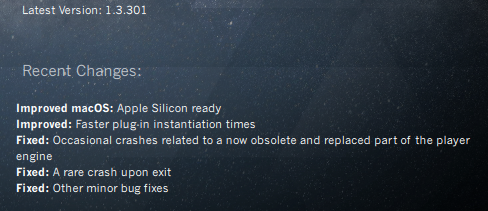
-
 1
1
-
-
2 hours ago, AlignmentDAW said:
I cant install or update my vst after this update, the app freezes, is it only me?
No problems on Windows 11
-
run Native Access

-
 1
1
-
 1
1
-
-
Run ASC
V Collection 9.2 has arrived
Take your creativity to new heights & enjoy next-level sound with reference-standard virtual instruments. This Music Makers Sale is your chance to discover V Collection 9 with a limited-time offer & exclusive sound banks.
Exclusive deal until March 26th.
Update starts from v8 to v9 for 99€
Also lot's of updates for v8.
Mostly:
New features and improvements:
Window can now be resized by dragging the bottom right corner
Added audio protection on plugin output (Limiter at +12dB)
AAX is now compatible with Mac M1
NKS is now compatible with Mac M1 and VST3
Graphic performance improvements
Bug fixes:
Fixed crash in preset browser on Windows
Fixed crash when dragging & dropping a MIDI Clip in Ableton Live
Fixed potential install issues with .pkg files on macOS 13 Ventura
Fixed automation from controller in FL Studio
-
 3
3
-
 4
4
-
-
Run Native Access
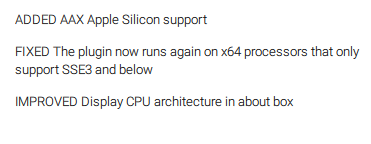
-
 4
4
-
-
My understanding is you have to register the serial into your account. Thats all.
Activation is not needed here.
-
https://www.steinberg.net/vst-instruments/colors-free/
for HALion 7, HALion Sonic 7
A free instrument with sampled synths, textures and much more
Colors Free (VST, AU, AAX) is a unique instrument, filled with sampled analog synth sounds, dusty lo-fi textures and colorful vintage keys. You can build your own sounds from scratch with four different layers, shaping tools and a clever modification engine, or hit the random button to get new sounds. This instrument offers you almost infinite possibilities to create atmospheric, deep and abstract sound sculptures. And you can do it for free — in almost any DAW.
Beautiful sounds with rich synth textures in an easy-to-use interface
Random function to create an almost infinite amount of new sounds
Includes dusty lo-fi textures, LFOs, an arpeggiator and additional effects
Works with free HALion Sonic in Cubase, Ableton, FL Studio, Logic Pro and other DAWs
-
 5
5
-
 7
7
-
-
https://www.arturia.com/sounds#vintouch_vol_1
Vintouch Vol 1 Sound Bank - Enjoy a free collection of sounds exclusively created by award-winning multi-platinum producers Shuko, Basti, and Traxx, with combined credits including Chainsmokers, Anderson .Paak, Ludacris, Roddy Ricch, Ava Max, and more.
Compatible with AnalogLab V.
-
 6
6
-
 17
17
-
-
-
PITCHMAP is on Sale!
Dear Audio Afficionado,
our award-winning polyphonic pitch processor PITCHMAP lets you shape musical audio like never before. Add this indispensable tool to your arsenal now, at a massive discount!USD 359/EUR 399* USD 109/EUR 119*
* EUR prices quoted inclusive of 19% German VAT. Price without VAT is EUR 335.29 (regular) and EUR 100 (sale). Special offer valid through February 26th, 2023.
https://www.zynaptiq.com/pitchmap/pitchmap-specifications/
-
 2
2
-
-
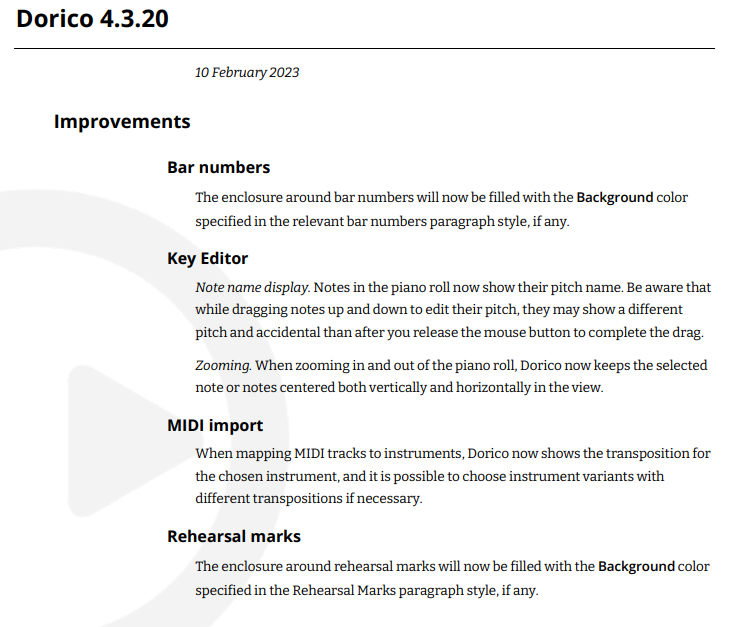
+ lots of bug fixes.
-
 1
1
-
 1
1
-
-
-
WINTER SALE 50% OFF Individual Software & Sounds
Deeper inspiration, half price
In 2023, get immersed and uncover the full scale of your creativity. Bring your musicality to the surface with 50% off individual software and sounds, including synths, effects, and preset banks.
Until March 2nd, 2023
-
 3
3
-
-
Run Vienna Assistant
v 7.2.1503
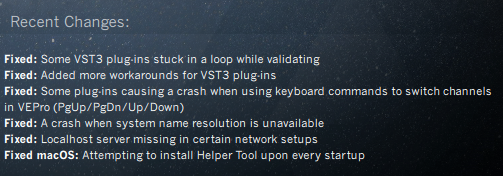
-
 1
1
-
-
v1.0.28
IMPROVEMENT All editions of INSPIRATA Reverb Workstation natively support Apple Siliicon (M1 and M2 CPUs).
IMPROVEMENT New user interface language options: Chinese (traditional), Chinese (simplified), Japanese, Korean
INSPIRATA Apple Silicon support now available
We are happy to announce that all editions of INSPIRATA Reverb Workstation now natively support Apple Siliicon (M1 and M2 CPUs). You have two options to download the new versions:
1) You can use the Inspired Acoustics Connect (IA Connect) downloader application. If you need help with updating INSPIRATA through the Inspired Acoustics Connect downloader application, please click here.
2) Log in to your account at inspiredacoustics.com and go to the MY PRODUCTS menu. Click on your Inpsirata product and the direct download links will appear in a drop-down menu.
Note that there is no need to re-download the INSPIRATA Roompack, only the plugin installer needs to be downloaded.
There are a few additional user interface language options. Both the Intel and the Apple Silicon versions are packaged in one single pkg file.
-
EastWest OPUS 1.3.4
What's fixed and added in OPUS Software?
Opus 1.3.4 / Feb 7, 2023
Pianos fix
run EastWest Installation Center
-
 2
2
-
 1
1
-
-



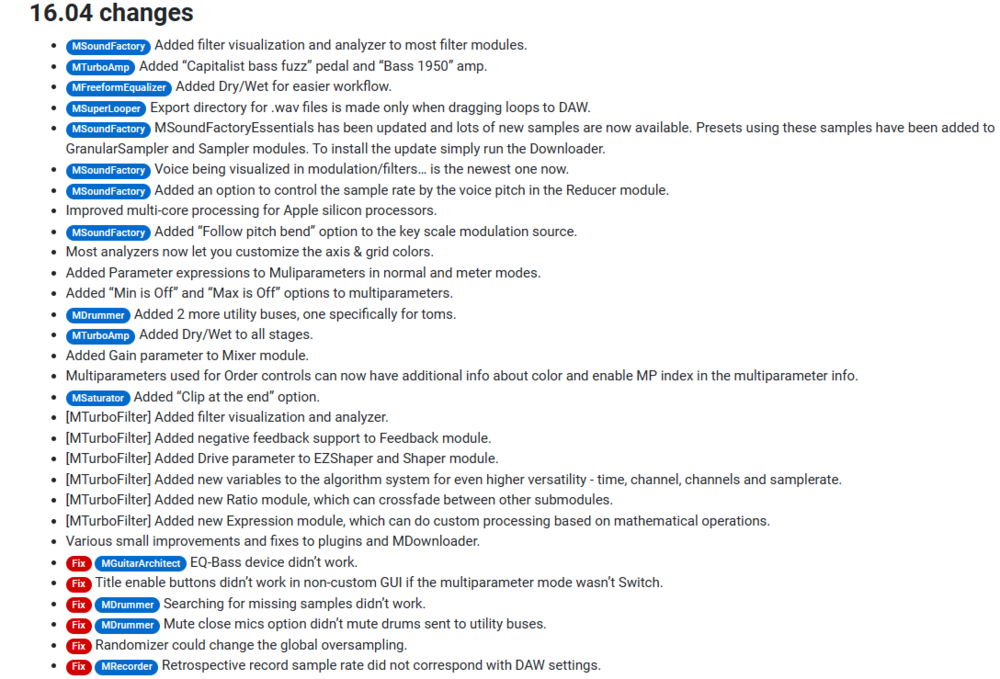
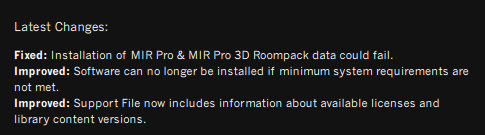
VSL - up to 50% off Smart Series Libs
in Deals
Posted
https://www.vsl.co.at/en/2023-04_SMART_Special
Create even smarter!
Save 40% on Smart Series Libraries, only through May 2, 2023.
Save 50% by purchasing or completing the Vienna Smart Bundle, only available through May 2, 2023!