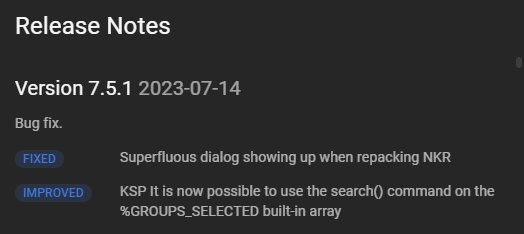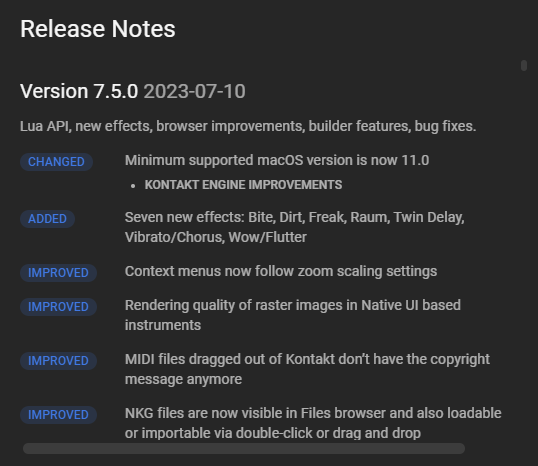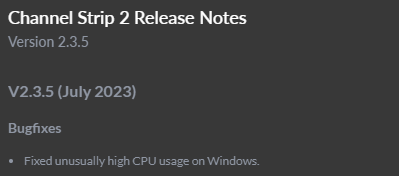-
Posts
834 -
Joined
-
Last visited
-
Days Won
2
Everything posted by Frank
-
Out of stock
-
80% off “BioTek 2” by Tracktion $39 https://vstbuzz.com/deals/80-off-biotek-2-by-tracktion
-
In Germany I am using always a VPN connection for downloading from UVI. It runs without any issues.
-
WEEKEND SALE: 50% OFF ALL PLUGINS Get 50% off all plugins until July 30th 2023 (12PM CET). Use the following voucher during checkout: WEEKEND50 https://fuseaudiolabs.com/#/pages/home
-
- 1
-

-
Run Steinberg Download Assistent We have released the Retrologue 2.4.0 Maintenance. Beside bug fixing and improvments, Retrologue now supports Steinberg Mediabay and provides a new preset browser. There are also content updates needed for the Retrologue factory content and some expansions. Please update your installation using the Steinberg Download Assistent.
-
SUMMER SALE 50% OFF Individual Software & Sounds Until August 15th, 2023 Crank the heat in your mixes and quench your thirst for inspiration with 50% off individual software instruments, FX, and sound banks until August 15th. Whatever your style, whatever your flow, treat yourself to 50% off something new this summer. https://www.arturia.com/summer-23
-
Run ASC Analog Lab V V 5.7.3 New features: KeyLab Essential mk3 : Choosing a subtype does not load the first preset anymore KeyLab Essential mk3 : Pushing the main encoder after loading a preset when adding a part validates it KeyLab Essential mk3 : Entering a Playlist/SoundBank/Favorite now highlight the first preset of the list Bug fixes: Keyboard settings are now properly displayed when loading a multi preset
-
- 2
-

-
Please check your Waves Account- > Get latest version. Mine was stored there to WUP.
-
On which site?
-
Run Tracktion Download Manager or from your Tracktion account Wavesequencer Hyperion Releases 1.41 released 07/10/23 New features: ------------- Combi mode/big knob panel look/style update to match the 'Theia' patch player product which is about to be releasd. There is a new waveform animation that shows colour changing/fading waveshapes of the Left and Right audio channels seperately - it can be turned off with the 'waveform' button at the bottom left of the Combi mode panel. Multi-input audio pins: Audio nodes with a single audio input pin can now connect multiple audio sources to their audio input pin - basic level mixing is available via the input sources mixer panel (for level and pan modulation use the mixer nodes or directly modulate the oscilator/sound generator nodes). The 'Mono oscillator' now features a Pan control pin for stereo positioning (yet still generates a mono tone and uses less CPU time than the Stereo oscillator). Fade-in parameter for LFOs: If fade-in is greater than zero and the trigger pin (T) is connected, LFO will fade in from 0 to 1X level within the set fade-in time each time it is triggered (fade in continues even after the T pin level goes back to 0). ADSR reset to 0 option: The ADSR node now has a checkbox option to operate more like a digital ADSR with the option to reset to 0 on trigger inputs rather than start at the current accumulated/decaying level - this is helpful with pluck sounds for the comb filter node updates. Comb filter: The Comb filter node now includes a F Hz input pin for frequency tracking and a level control input pin (L) that controls the amount of sound fed into the delay buffer, this is useful for plucked/bowing sounds creation using a noise source or a mix of noise/tuned tones as the input. To make these kinds of sounds the feedback level needs to be set quite high. The delay control knob will automatically be hidden if the F Hz input pin is connected. F Hz output pin on oscillators. Auto connect for 'All Macros Receive' node: This feature is 'experimental' - it will automatically patch Macros 1-4 and the modwheel to available node pins on appropriate voice nodes. The modwheel output is assigned to LFO level if one is connected to oscillator/s fine tune, or to filter cutoff and shape/mod depth if not (assuming those are available), Macros 1-4 are automatically patched to filter controls, waveshape depth, FM mod depth, FM mix, FM feedback, unison detune amount, and Attack/Decay/Release of ADSR nodes. There's a fairly complex set of rules for this and a future release may feature an editor to set target preferences/target selection priority order. Macros 1-4 also get renamed automatically to generic names: 'Filter/tone', Reso/Blend, Shape/Depth, ADSR Rate. The intention for this feature is to speed up setting up some useful Macro controls on a finished patch, but it may still require user intervention to add or remove connections to the 'All Macros receive' node as well as fine tuning of the modulation amounts/polarity (e.g for fast attack sounds it may not be appropriate to have the Macro ADSR rate control affect the attack time) and some ADSR envelopes might be best left un-modified by the Macro control input (e.g. if used for pitch envelope or other logical control). Patch browser: Now shows a preview of the background image associated to the patch that is currently highlighted in the list. There are some minor icon positioning/size updates.
-
Run NA Lot of fixes and improvements Full list: 7.5.0 - 2023-07-10 Lua API, new effects, browser improvements, builder features, bug fixes. • CHANGED Minimum supported macOS version is now 11.0 KONTAKT ENGINE IMPROVEMENTS • ADDED Seven new effects: Bite, Dirt, Freak, Raum, Twin Delay, Vibrato/Chorus, Wow/Flutter • IMPROVED Context menus now follow zoom scaling settings • IMPROVED Rendering quality of raster images in Native UI based instruments • IMPROVED MIDI files dragged out of Kontakt don’t have the copyright message anymore • IMPROVED NKG files are now visible in Files browser and also loadable or importable via double-click or drag and drop • IMPROVED Maximum number of host automation slots increased to 2048 • FIXED Legato button did not work in any Tone/Time Machine mode except TMPro • FIXED Clicking on virtual keyboard when Kontakt was in Single view did not respect the MIDI channel setting of multiple loaded instruments BROWSER IMPROVEMENTS • ADDED A button for loading the first preset directly from the instrument tile • ADDED Filtering by brand • ADDED Filtering by sub-bank • ADDED User-authored presets can now have sound and character type metadata edited in bulk via multi-selection • ADDED Warning dialog with a list of files that failed to import • FIXED Scroll position is set to zero when the result list is resized • FIXED Resizing the window no longer resets the result list selection • FIXED Folders beginning with “-” can now be imported • FIXED Content type does not update with the focused module slot INSTRUMENT BUILDING AND SCRIPTING IMPROVEMENTS • ADDED Kontakt Lua API, enabled through the new Developer panel in Options dialog • ADDED Various options for showing or hiding incoming, script generated and ignored events in Mapping Editor • ADDED Source module’s playback mode can now be retrieved with $ENGINE_PAR_SOURCE_MODE getter • ADDED Option to copy sample end setting to all selected zones in Wave Editor • ADDED continue statement is now available in KSP • ADDED Real arrays can now be stored to and loaded from NKA files • ADDED Selection state of a zone can now be queried with $ZONE_PAR_SELECTED zone parameter, and a list of all currently selected zones can be retrieved with get_sel_zones_idx() command • ADDED set_map_editor_event_color() KSP command, which allows changing color of script-generated events in Mapping Editor, individually per script slot • IMPROVED Snap to value or zero crossing options in Wave Editor are now retained per instrument, rather than per zone • IMPROVED Internal modulator and modulation target KSP information is now always shown if Developer Options checkbox is enabled • IMPROVED TMPro polyphony can now be set to 0 via KSP, in order to match the range of the related parameters in Instrument Options->Voice Handling dialog • IMPROVED Snapshot files (.NKSN) can now be loaded from the File->Load… dialog • IMPROVED Reorganized Mapping and Group Editor context menus • IMPROVED Reorganized effect selection context menu • FIXED Boolean not operator would not correctly invert a boolean expression that consisted of only literals or constants • FIXED Function call stack would collapse entirely if exit statement was used at the beginning of user defined functions, rather than only exiting the currently called function
- 3 replies
-
- 12
-

-

-
What's fixed and added in OPUS Software? Opus 1.3.9 / July 7, 2023 Download of missing instruments in DAW projects - new feature Legacy libraries moved to the bottom of the browser Sustain pedal fixed (repeated notes/ use of pedal in Opus 1.3.8) Crash when skipping IRs in convolution reverb - fixed Download progress bar fixed in Pro Tools
-
It's not part of VV 1-4. I have checked my VV 1-4.
-
https://www.arturia.com/futurism-23 The FuturismSound Pack Special sound bank offer for Analog Lab & Pigments Explore 450 sounds from near and distant futures, from time-degraded trap atmosphere to post-apocalyptic soundscapes, with 3 sound banks for Analog Lab & Pigments, available as an exclusive bundle. Save 75% OFF Until July 16th, 2023 Log in to unlock your 75% OFF on The Futurism Sound Pack at 19.99€/$ Including Urban Clouds, Dystopian Machine, and Pop Transcendence, 3 banks, each containing 150 presets, inspired by the future of music production and sound design.
-
https://www.audiodeluxe.com/products/uvi-sweepmachine SweepMachine is a straight-forward yet versatile noise and sweep designer. Those looking for typical sweeps can make them in moments while those favoring deeper sound design will find complex, evolving noise beds and a near endless variety of combinations waiting to be explored through an intuitive and easy-to-use interface. Sound generation is expertly handled by way of 3 oscillators. Noise, sub and metal layers include 9 typical noise types, 24 metallic textures and a sub oscillator each with independent multimode filters and gain control. Oscillators can be used individually or easily layered to create thousands of variations. Create sweeps instantly with freely defined length up to 16 bars. Set ramp shape up, down or up and down. Adjustable curve control lets you change the ramp slope while a fully manual modwheel mode lets you freely play the oscillators with your controllers modwheel. An LFO, flanger, delay and reverb provide even more creative options, expanding possibilities for shape and texture. Equally suited for both typical and avant-garde uses, SweepMachine is a versatile instrument priced to find a home in any sound design toolbox. Size : 62 MB (FLAC lossless encoding, was 100 MB in WAV) Collection : Noise and Sweep Designer Content : 1 instrument, 100 samples, 41 presets Sample Resolution : 44.1 kHz. Recording at 96 kHz. SYSTEM REQUIREMENTS Runs in UVI Workstation version 2.6.15+, and Falcon version 1.4.1+ iLok account (free, dongle not required) Internet connection for the license activation Supported Operating Systems: - Mac OS X 10.14 to macOS 13 (64-bit) - Windows 10 to Windows 11 (64-bit) 1 GB of disk space Hard Drive: 7,200 rpm recommended or Solid State Drive (SSD) 4GB RAM (8 GB+ highly recommended for large UVI Soundbanks) COMPATIBILITY Supported Formats: Audio Unit, AAX, VST, VST3, Standalone Tested and Certified in: Digital Performer 8+, Pro Tools 2019+, Logic Pro X+, Cubase 7+, Nuendo 6+, Ableton Live 8+, Studio One 2+, Garage Band 6+, Maschine 1+, Tracktion 4+, Vienna Ensemble Pro 5+, Reaper 4+, Sonar X3+, MainStage 3, MuLab 5.5+, FL Studio, Bitwig 1+, Reason 9.5+
-

UVI Releases Effect Bundle and a new optical compressor
Frank replied to Brian Lawler's topic in Deals
for me down to $179 -

UVI Releases Effect Bundle and a new optical compressor
Frank replied to Brian Lawler's topic in Deals
Check your mail for upgrade voucher if you have already some products. Mine is about $20 -
mostly all plugins got some updates Check your account at https://www.sonnox.com/ 2023.06.23 Fixing excessive CPU usage on Windows which persisted after plug-ins were removed
- 1 reply
-
- 4
-

-

-
Run iLok License Manager What is new in iLok License Manager version 5.8? Updating to version 5.8.x is not a required update; however, some iLok-protected software may require that you use a version of 2.5.0 or greater. For Macintosh users, this update requires a minimum of macOS v10.12 (Sierra). Please download the latest version from the iLok License Manager page of ilok.com. Version 5.8.0: Valid locations value for subscriptions when not signed in logged as warning instead of error in iLok License Manager. Avoid fetching offline locations if timed licenses expire while you are signed into your account in iLok License Manager. Updated a few default links in iLok License Manager to use the the updated iLok help website. In iLok License Manager, if an error occurs while a dialog is already open, the error dialog should be shown on top of the existing dialog. In iLok License Manager, deactivation option should be disabled for an anonymous activation on the local machine. In iLok License Manager, offline locations are now visible after you switch accounts.
-
- 6
-

-

-
Celebrating our 10th anniversary one of the most beloved colours from our Afflatus String collection is available for free for the first time ever! https://www.strezov-sampling.com/products/view/afflatus-freebie.html Powered by Native Instruments' FREE Kontakt Player - Full version supported, but not required. requires free Native Instruments Kontakt Player Version 7.0.11+ or full Native Instruments Kontakt Version 7.0.11+ Available for download and installation directly via Native Access Approx. 4 GB Hard drive space (~2.0 GB for the archived files and ~2.0 GB for the unzipped library) Min. of 2GB RAM
-
- 7
-

-

-
This link work better https://audioplugin.deals/apd-shop-cheat-sheet/ ?