-
Posts
449 -
Joined
-
Last visited
Posts posted by RICHARD HUTCHINS
-
-
Thats interesting John. For me where I am technically at the moment there would be lots of controls I don't use, ( not least because I dont understand them!) but as I progress hopefully this fix will make sense.
-
-
Ha ha, Thanks! I'll ask Gandalf how to change my user name to LOWER CASE! seriously though, that worked a treat, really not sure how I messed this setting up, given the fact I didnt even know that widget was there!
-
Simple question from a simple person. Suddenly my output and input details have disappeared from my tracks. They were there under "clips" but now they aren't. I can see them individually on the side panel ( not the right term I know). And now I arm for recording but no signal. I've done something but what? I strongly suspect the Cakewalk Elves who live inside this DAW and can be very meanto novice users.
Its the only reason I get so many problems, it cant be my ignorance can it? (Don't answer that one ?)
-
-
Yeah I think this is the bit that went wrong. I've managed to somehow fix it, but the embarrassing thing is, I tried so many things I actually don't exactly know how I fixed it. (?) I'm pretty sure its down to Melodyne, which I'm finding is a mixed blessing. Melodyne obviously keeps a copy of the vocal that has been altered by its software and its this that I could hear.
In hindsight I reckon best to keep a non Melodyne version as a back up and if it happens again I can go back to that. my vocals are poor so melodyne helps a lot, but as others have said, its another layer of stuff to learn and / or get wrong.
-
OK. good question. here's the thing John.
First off, I've no idea why melodyne is in the effects bin. None. That says it all. I'm a complete novice.
To me, learning cakewalk has been ( and is still) a huge task. I am a songwriter and a musician not an engineer. I record to share my songs with friends and fellow musicians. No one else is interested in my work, but that's ok.
I have limited time, like most people. Coming to cakewalk with no experience means every day I spend an hour at least , trying to sort something out, before I get anything musical done. Something trivial but annoyingly essential.
New problem every day. I always try to sort it myself first, but invariably I struggle and then try to save time by asking others.
I have to say, the forum is very impressive. so far no one has flamed me, just the odd subtle rap on the knuckle.
People take time to answer and I try to follow their advice, but these are users with years more experience than me. If I followed every bit of advice to the letter, and tried every suggestion I'd have no songs finished at all. I'd end up being good at mixing down and producing stuff, but there would be no stuff to produce!
So, I need to own up; I do try to cut corners, and go for whatever is the quickest fix, so I can get back to recording my songs. But I always listen and I always try to learn. And of course, I always appreciate the help.
The best way would be to start from scratch and learn everything. And in a years time I'd be answering others and helping them. But... in the interim I'd have recorded and shared 1% of the songs I had written.
But if my dumb questions are annoying everyone, I will stop asking, I really don't want to try anyone's patience.
-
 1
1
-
-
Yes I thought of doing that. So many takes on my vocal track, as each time I listen I go "yeuch, do it again Rich" Do you mean highlight everything in the track, all the different bits and then bounce to one clip?
-
I missed your reply, thanks, I'll look again.
-
Okay, getting there. Its down to my lack of knowledge I think. The red line that appears when I try to reduce volume makes no difference. But there is a yellow line on a take lane view which works as it should. So its down to me not understanding what the heck I'm doing and being forced into trial and error. very time consuming but thanks to those who replies. Sorry everyone for being DUMB ?
-
Still looking into this, but yes youre on the right track, sure its a take lane thing.
-
Hi
Can anyone explain why I cant alter the volumes dynamically in this song? I've done a screenshot, you can see the gain levels dropping , after I drag the nodes down, ( exaggerated) but on playback the volume is not effected, its still a mile too loud. I need to mix this but what am I doing wrong? And ive no idea why this chunk of the song is too lud, but the waveform is tiny compared to the other bits. Going slowly nuts here, all I want to do is write songs and play guitar!!
-
I'll look at this, but I avoid take lanes. They confuse me. Doesn't take much. ( no pun intended)
-
 1
1
-
-
Hang on! So just out of curiosity, I tried deleting the complete track, and of course, away it went, no more vocals, unwanted or otherwise. Everything gone. Then I hit Edit to undo the deletion. back comes the track, looks exactly as before, but this time the "deleted" bit at the end is indeed deleted, and there is no vocal at all.
No idea why. If its not broken don't fix it I suppose, but I'd like to understand what is going on here.
-
I tried that. I thought a deleted track ( after being split) was deleted, end of story?
And just show I try and sort things myself before asking the forum, I then took a spare copy of the song, and started the procedure again. Firstly I deleted the vocal I didn't want. It worked. So far so good. Then, I started editing drum tracks, etc. and suddenly the darn missing vocal ( which I again had deleted) was back. Cakewalk is great but endlessly frustrating and time consuming.
-
Hi,
Its Friday so it must be that time I hit a new problem! So...I'm extending a song, and everything is split at the end where I want to add new vocals etc ready for new bits . . But as can be seen from the screenshot, when the waveform of my vocal track stops, (top track in blue, I split the track at the end and deleted the bit I didn't want...or so thought) well, I can still hear my ( unwanted bit) voice in the phones. but there's nothing to see, nothing to delete, I went through all the tracks one by one using the mute button, in case I armed the record button on another track and recorded vocals by mistake, but that's not it. You can see the blank track after the blue Vox waveform stops, but there are vocals continuing... but where are they? I want them deleted, they cant stay on my altered ending. ( If you heard them you'd know why!) Ideas anyone? Maybe Melodyne is the culprit ? ( I looked but cant see any "blobs" on the melodyne part , its blank here too.
-
I've sussed it. The right click method inserts it in the wrong place, you have to add the effect by clicking on the + sign on the FX part of the track. Must be something to do with the order Cakewalk sees them.
-
Thanks for taking time to do that John, interesting method, as usual I go for the quickest fix, i.e. right click and add effect, but its not the best way by far! Its just a time issue for me, and a vertical learning curve.
-
I will! Is the master showing the cumulative peaking effect of all the tracks? Still dont really understand.?
-
Hi,
I use Melodyne to sort my (poor ) vocals out. Seems to help. ( I could sing "hey Jude" and make it sound like an only average song , that's a clue as to how uninspiring my vocals are!)
I digress; I used the "transfer" button this time, not the Region FX method. I think this former stops me adding another effect later on, such as sonitus reverb? Certainly this effect doesn't seem to want to work when I add it. Should I have used the region FX method instead? I seem to recall reading that the order of the effect is important but this was a bit above my novice ability to understand. All very confusing, but my voice really needs reverb!
-
Cheers John, not sure how I zoomed in without knowing it, but I'll zoom out again!?
-
Hi,
I thought I'd get through the day without doing something dumb but no. I've somehow adjusted a setting unwittingly and now the play head and cursor race along the song at double the speed the project first started with, not giving me a chance to find things, difficult to describe but intensely annoying. I've done a screenshot, God knows what I've clicked on, I've tried everything. In fairness to myself, also spent ages on the forum and Google trying to suss out what is wrong, but its a problem that's difficult to describe in a search. Ideas? Sorry to ask the forum again but I'm stuck.
-
Cheers Guys. I'll experiment.
-
Hi all,
Does anyone have a good way to do this? I tend to write songs by putting down a basic brad and butter beat for all of the song, and then I add fills and breaks later. Is it best to simply overlay the AD beat on the same track, or place the fill on a different track, and try to line it up, and delete whatever it replaces? Clumsy I think, and I'm sure theres a better way?



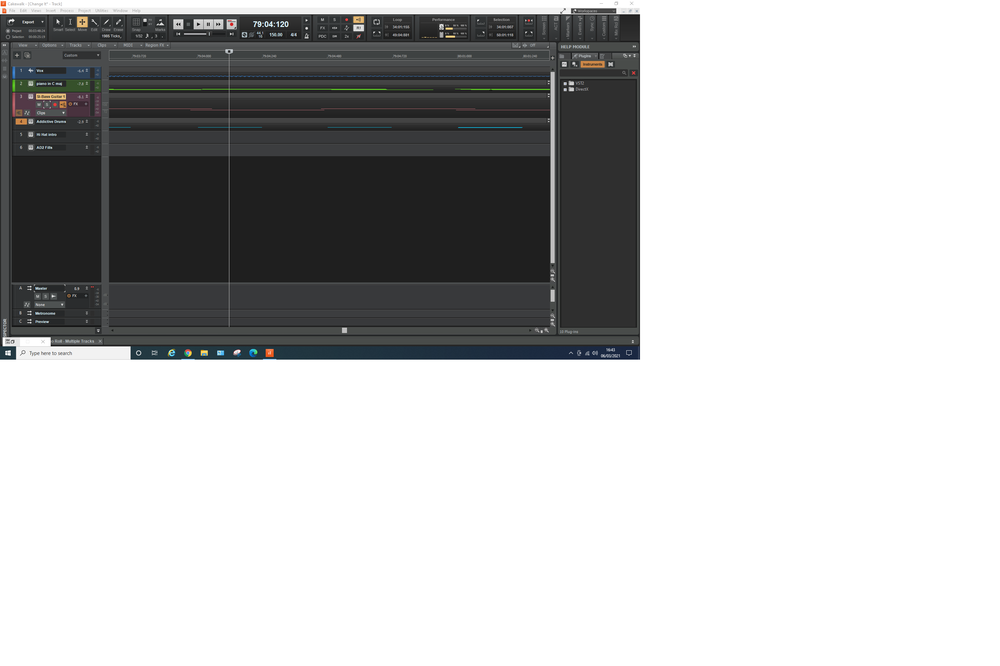
Is there a simple way to even out vocal signal
in Cakewalk by BandLab
Posted
Hi
I have a song with lots of vocal bits, each done in small chunks as my voice is pretty pathetic, and I need lots of takes etc for every phrase. I end up with fairly okay vocal takes, but my problem is the relative volume of each take. Some loud, some clipping in the red, some too quiet. I now know how to use automation clip gain, but I still cant quite get this to be consistent through the track. And it takes a long time to draw the nodes and drag them up or down. Is there a quicker way to choose a median signal, say -12db and hook everything onto that? I know those who help me have a far more subtle approach to this, but for me I just need it simple! This might be a dumb question, so apologies in advance if it is.