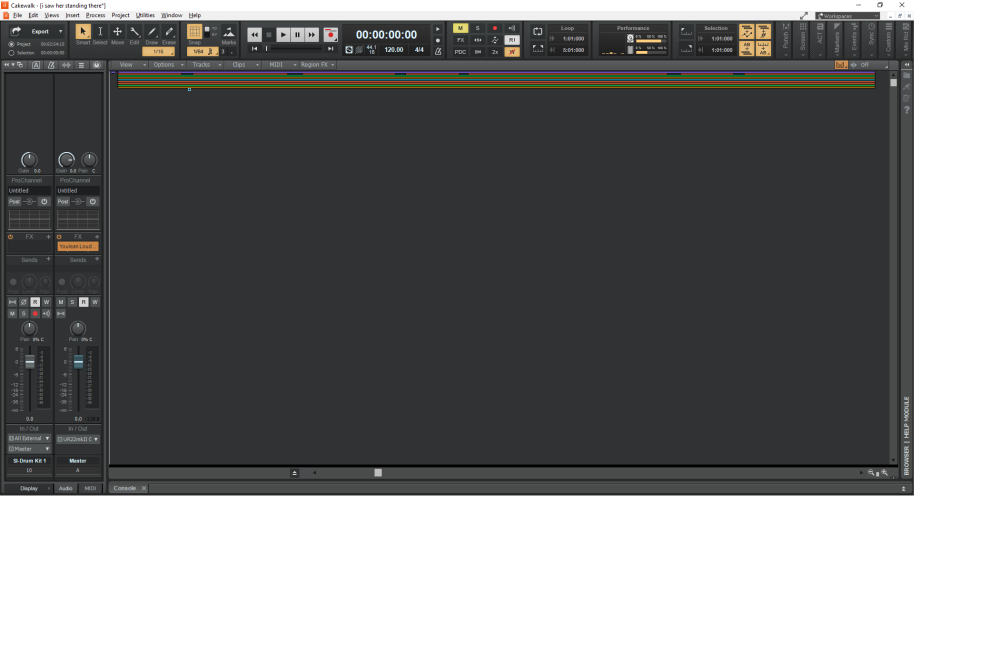-
Posts
455 -
Joined
-
Last visited
Everything posted by RICHARD HUTCHINS
-
Updated, painless actually, and it now works fine thanks a lot!!
-
Ah! No I hate updating it makes me nervous but guess I need to! A better error message from them would help though.
-
Nope! Did this but still wont save work. I suppose I now need to get help from the Bandlab people. To be fair they are very helpful ( or were, its a while since I e mailed them) but now I have work to do urgently for my band and cant do a thing. Not good. It may be free but if it doesnt work then thats not relevant.
-
Thanks but no, this doesn't work. I'll wait to see what their support people say, they are pretty helpful, but I think we all know where this is heading!££££$$$$$
-
Havent been on CW for a while and as usual it needs activating. Followed the support e mail and logged in from inside cakewalk, but nope it wont work. Now I'm stuck and need to save my work for tomorrow. This is really really annoying, I'm not au fait with the controversy about CW's future, but can anyone tell me whats going on?? No wonder people are looking elsewhere!
-

Setting up an in ear click track on Yamaha Mixer
RICHARD HUTCHINS replied to RICHARD HUTCHINS's topic in Cakewalk by BandLab
Thanks John, I was coming to that conclusion, i.e. new mixer with a monitor send on each channel. My setup is very modest ( as are my fees!) so I was hoping to avoid buying a new mixer but I reckon its needed. For a simple 1 guitar, 1 mike, 1 keyboard setup and a monitor out to in ears do you have a recommendation? Years of being in bands and leaving it to the sound man have ended up with me sadly lacking in knowledge. Another lesson learnt too late! -

Setting up an in ear click track on Yamaha Mixer
RICHARD HUTCHINS replied to RICHARD HUTCHINS's topic in Cakewalk by BandLab
Hi thanks for replying it’s appreciated ! I’ll try this this afternoon -
Hi all, I know this isn't really DAW related but everyone here ( not me!) is so knowledgeable I thought I'd give it a try. I've recorded backing tracks using CW as my DAW , export to MP3 for my iPad, and panned the click track over to the left, all other tracks ( stems) to the right. So when I play my in ear monitors need to here the click and the track but not the front of house audience. I can do this on my Peavey Mixer as it has a monitor mix for every input. So faders off for the front of house stops the click track being hear front of house. Monitor for the click track to in ears can only be heard by me. Its usually channel 5 , using a splitter lead out. But my little Yamaha MG82 just has a single monitor knob which controls everything. I attach a pic. How do I get the monitor output to play click and backing track but NOT the front of house speakers? As I said not specifically Cakewalk related really but I know someone out there in CW land can help!
-
Hi all, I have a backing track which for some reason has a long gap of no sound at the end, which I need to trim. But on the DAW there's nothing there, all the recorded tracks have ended. How to do I trim this?
-
I know I've asked this before, but; I use backing tracks from Karaoke Version. Their click track sounds too harsh on ballads so I need a hi hat instead, to follow the click track. Tried doing this live manually as an audio track with my Juno but it wanders and is difficult to correct. I need a simple(!) way of matching the two and then I will mute the original click track. I know helpful posters have shown me ways before but I am USELESS at stuff like this, is there a simple way to do this?
-

Track view has disappeared what have I done?
RICHARD HUTCHINS replied to RICHARD HUTCHINS's topic in Cakewalk by BandLab
Sorted thanks, dont even know how I did that in the first place! -

Track view has disappeared what have I done?
RICHARD HUTCHINS replied to RICHARD HUTCHINS's topic in Cakewalk by BandLab
Tried that didnt work! -
As usual a novice question see screenshot. I did nothing Guvnor! But opened up the track and it was all shrank and I've tried everything to no avail. Help please I know its a dumb thing to ask but searching will take forever! I've obviously hit some button by mistake aaagh!
-

Backing up Cakewalk projects
RICHARD HUTCHINS replied to RICHARD HUTCHINS's topic in Cakewalk by BandLab
All sorted, thanks all -

Backing up Cakewalk projects
RICHARD HUTCHINS replied to RICHARD HUTCHINS's topic in Cakewalk by BandLab
Thanks seems sensible, I'll also back up online as well as a hard drive -

Backing up Cakewalk projects
RICHARD HUTCHINS replied to RICHARD HUTCHINS's topic in Cakewalk by BandLab
Hi Usually audio files, I do a lot of backing tracks downloaded from Karaoke Version in individual stems, ie drums, bass, vox all on seperate tracks, and edit these down to an MP3 for gigs. Not much midi these days, a little synth or piano which I plug in to my Steinberg UR22 interface from my Juno Keys. So not sophisticated. -
Hi all, I'm back after a hiatus due to arthritis in my thumb stopping me playing either piano or guitar; and I was so utterly p***sed off I didn't do anything musical for months, too painful, too upsetting. Anyways, I'm gradually starting to do stuff again and I now realise backup system is not really up to scratch. I recall John ( Cactus Music) had a good video on this but he doesn't support Cakewalk tutorials now ( what did I miss?) So, what's the recommended consensus on backing up? Or is it depending on the poster's opinion? I'm not that technical but...no backup, no mercy as they say! Richie
-

Three Beatles songs merged but last one too loud!
RICHARD HUTCHINS replied to RICHARD HUTCHINS's topic in Cakewalk by BandLab
I tried it yesterday and all seemed ok but thanks for comments and advice. -

Three Beatles songs merged but last one too loud!
RICHARD HUTCHINS replied to RICHARD HUTCHINS's topic in Cakewalk by BandLab
Great stuff, worked perfectly! Every days a school day with me! -

Three Beatles songs merged but last one too loud!
RICHARD HUTCHINS replied to RICHARD HUTCHINS's topic in Cakewalk by BandLab
Thanks will try this. -
Hi all, I'm working on a backing track, from Abbey Road, so its Mr Mustard Polythene Pam and bathroom Window, which all segue into each other on the album. I use karaoke version stems. But the first 2 songs are ok volume wise at about 14.5 LUFS, and the last bit (bathroom window) leapsin volume to 11LUFS. My problem is how to lower the volume of the last song, without effecting the first 2 as I've made them into one long track for our band. Beyond my limited capabilities I'm afraid! George Martin I'm not! Thoughts?
-

adding sustain to a midi piano part
RICHARD HUTCHINS replied to RICHARD HUTCHINS's topic in Cakewalk by BandLab
Yep workspaces set to 0. I've checked the binding and it seems correct, ie press i and get inspector. So I didnt change any bindings it was correct. However, today, this time it works! Dont know why, but for sure I was doing something odd. wont be the first time. No amount of good programming can legislate for my daily ***** ups I'm afraid. Anyway I got there. And yes I'll place a shortcut on my desktop for the manual thanks -

adding sustain to a midi piano part
RICHARD HUTCHINS replied to RICHARD HUTCHINS's topic in Cakewalk by BandLab
Thanks, that sounds helpful, but...CW as usual throws me a googly. This has NEVER EVER happened before but when I press "i" for inspector all that happens is the cursor jumps forward or back. So I went to "view" " inspector" and the same things happen. Aaaagh! I love cakewalk but I also hate it when it does this. -

adding sustain to a midi piano part
RICHARD HUTCHINS replied to RICHARD HUTCHINS's topic in Cakewalk by BandLab
To add to this, all I did was open the file, and that is how it is on the screenshot